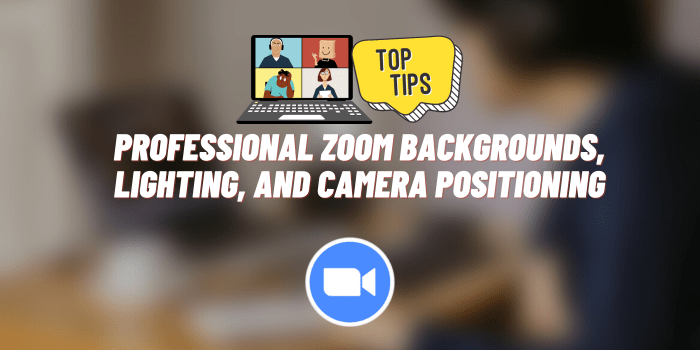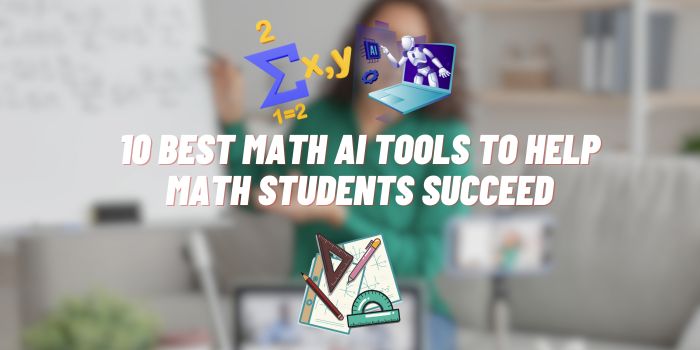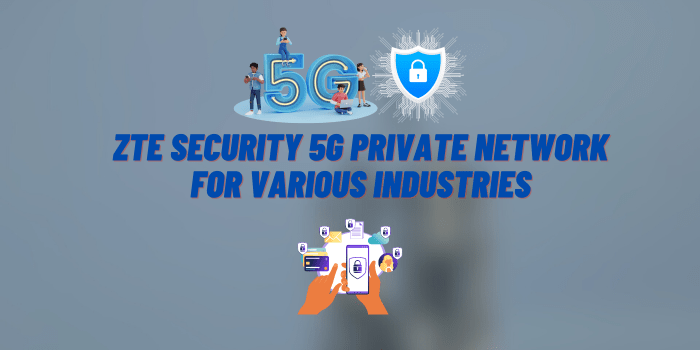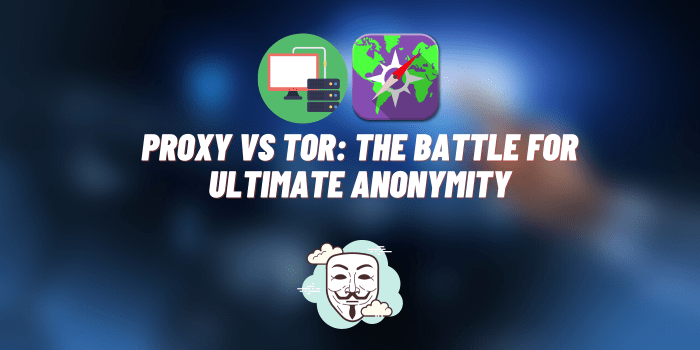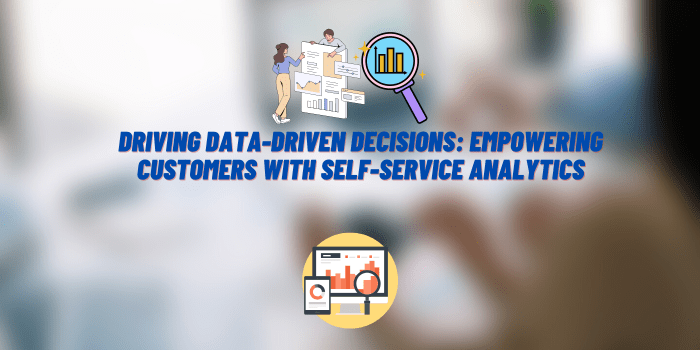How to Recover TextNow Account without Email
TextNow is a popular service that offers free text messaging, voice calls, and video calls through its app. Whether it’s for business or personal use, losing access to your TextNow account can be a significant inconvenience. Typically, account recovery methods include using your email for resetting your password, but what if you no longer have access to the registered email? This guide is designed to show you how to recover TextNow account without email, ensuring you regain access to your account as quickly as possible.
The Conventional Methods of Account Recovery
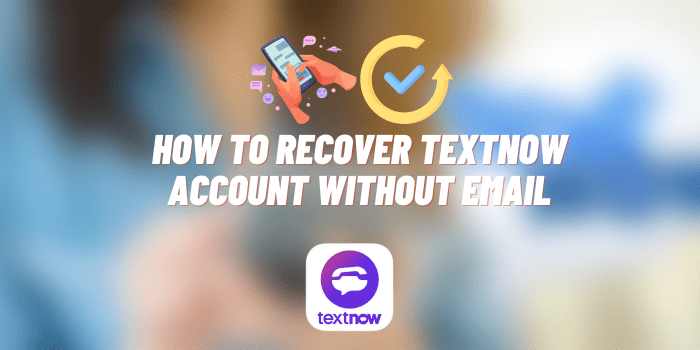
Usually, account recovery methods for most services, including TextNow, rely heavily on email or mobile phone verification. You receive a link or code, which you use to set a new password. But what happens when you can’t access the email associated with your TextNow account? Perhaps you no longer use that email, or it has been compromised. This guide offers alternative methods for those stuck in this particular situation.
Pre-requisites for Account Recovery without Email
Before attempting to recover your TextNow account, gather any available information, such as:
- Username;
- Phone number linked to the account;
- Last remembered password.
Timely action is crucial. The sooner you try to recover your account, the higher the chance you will regain access.
How to Recover TextNow Account without Email – Use a Linked Phone Number
Losing access to your email doesn’t have to be a dead-end when it comes to recovering your TextNow account. If you have a mobile phone number linked to your TextNow account, you’re in luck. Below is a step-by-step guide detailing how to recover TextNow account without email by using a linked phone number. This section will provide a straightforward way for you to regain access to your account and continue using TextNow’s services.
Step 1: Navigate to TextNow Login Page
- Open your web browser and go to the TextNow login page.
Step 2: Locate the ‘Forgot Password?’ Option
- On the login page, you’ll find an option that says ‘Forgot Password?’ Click on it to proceed.
Step 3: Select the ‘Use Phone Number’ Option
- You will be presented with various options for account recovery. Choose the ‘Use Phone Number’ option.
Step 4: Enter Your Linked Phone Number
- Enter the mobile phone number you’ve linked to your TextNow account. Make sure to include the country code if applicable.
Step 5: Verification Code
- You’ll receive a text message on the provided phone number containing a verification code. Take note of this code.
Step 6: Input Verification Code
- Input the received verification code into the TextNow account recovery page.
Step 7: Reset Your Password
- Once the verification code is accepted, you’ll be prompted to create a new password. Enter your new password and confirm it.
Step 8: Log In with Your New Password
- Use your newly created password to log into your TextNow account.
And there you have it! You’ve successfully recovered your TextNow account without needing access to your email.
By following these steps, you can efficiently recover your TextNow account using a phone number linked to your account. This method serves as a viable alternative when you cannot use the conventional email-based recovery.
Contacting TextNow Support for Assistance to Recover TextNow Account without Email
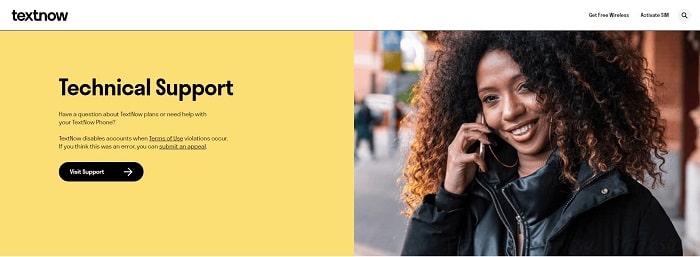
If the phone number method fails, your next step should be contacting TextNow’s customer support.
- Navigate to TextNow’s Support section on their website.
- Choose ‘Account Recovery‘ as your query.
- Provide any information you have, such as username or linked phone number.
- Await a response; timeframes may vary, but you can generally expect to hear back within 24-48 hours.
Using Secondary Authentication Methods
If you had enabled 2FA on your TextNow account, this can also be a means of recovery, provided you have access to the secondary authentication method (like an authentication app or a different phone number).
- Go to Account Recovery Page: Visit the TextNow account recovery page and input your username.
- Choose 2FA Method: You will be prompted to use your 2FA method, which could be a code sent to an authentication app or a different phone number.
- Enter the 2FA Code: Enter the code you receive via the chosen 2FA method.
- Reset Password and Log In: Once verified, you’ll have the option to set a new password. Use this new password to log in to your account.
These other authentication methods add an extra layer of security to your account, but they also serve as alternate paths for account recovery when you don’t have access to your email.
Common Issues and Troubleshooting
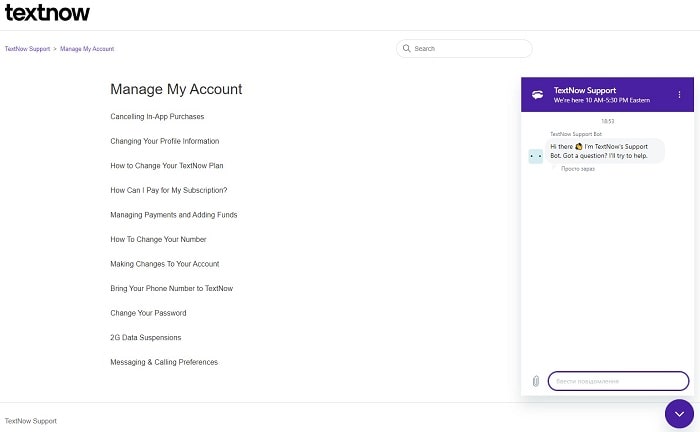
What to do if the Phone Number is Also Inaccessible
- Contact TextNow support and provide any other verifying information you have.
Handling a Compromised Account
- Report to TextNow immediately. The sooner they are alerted, the quicker they can take action to secure your account.
Preventive Measures for Future
It’s always better to be safe than sorry. For future security:
- Securely store your account details in a password manager.
- Link multiple recovery methods to your account, like secondary emails or phone numbers.
FAQs
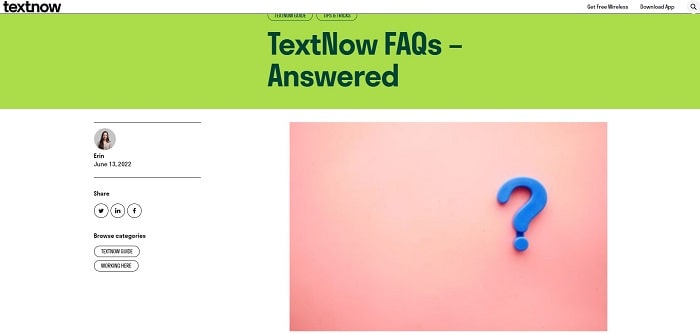
How do I get back into my TextNow account?
- Use a linked phone number or contact TextNow support for account recovery.
Can I log into TextNow with my phone number?
- Yes, if you have linked your phone number during the account creation process.
How do I get to my account on TextNow?
- Navigate to the TextNow login page and enter your credentials or use the account recovery methods discussed above.
Conclusion
Losing access to your TextNow account without an associated email for recovery can be frustrating. This guide has shown you how to recover TextNow account without email, providing multiple avenues you can take to regain control of your account. Always remember to take preventive measures for the future by linking multiple recovery options and securely storing your credentials. If you found this guide helpful, please share it with others who might find it useful too. You never know who might need help recovering their TextNow account without access to their email.