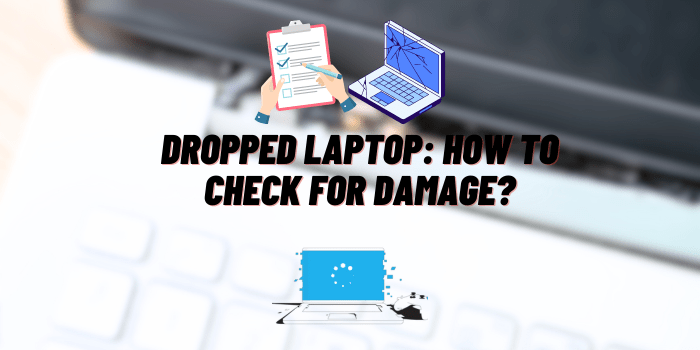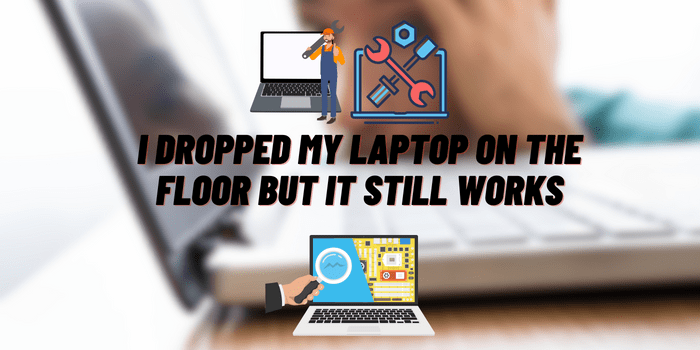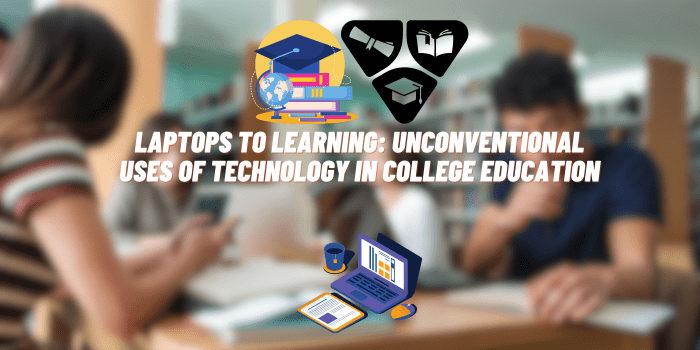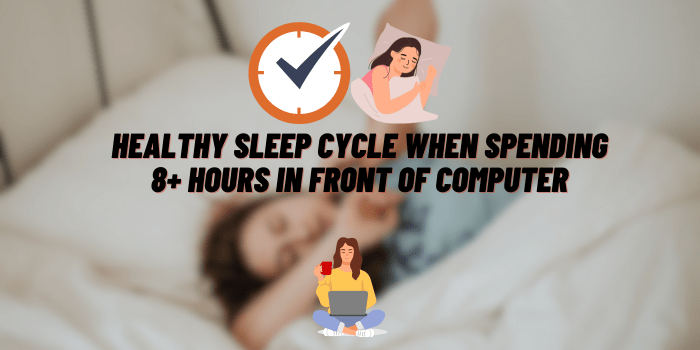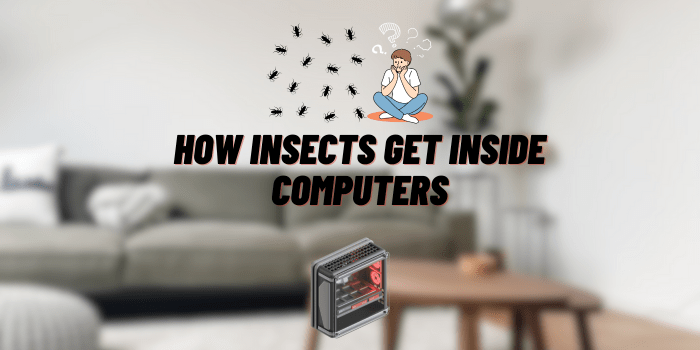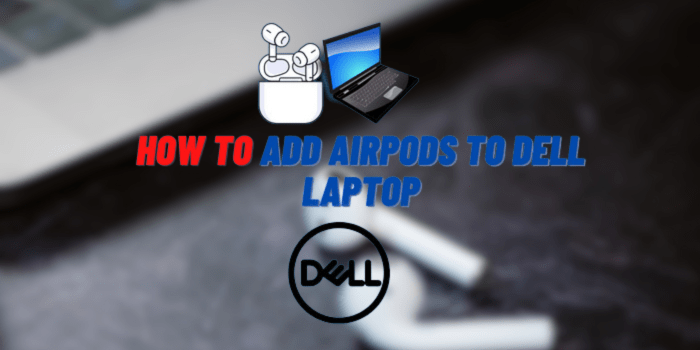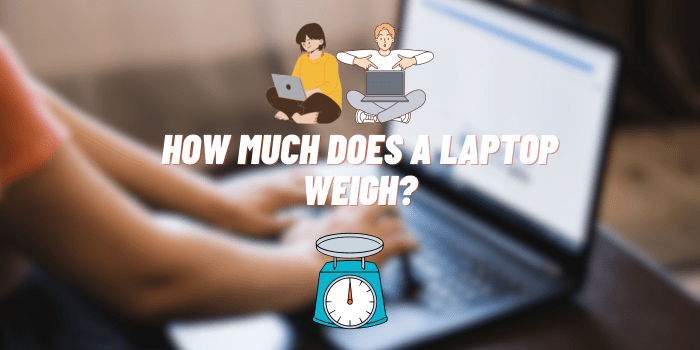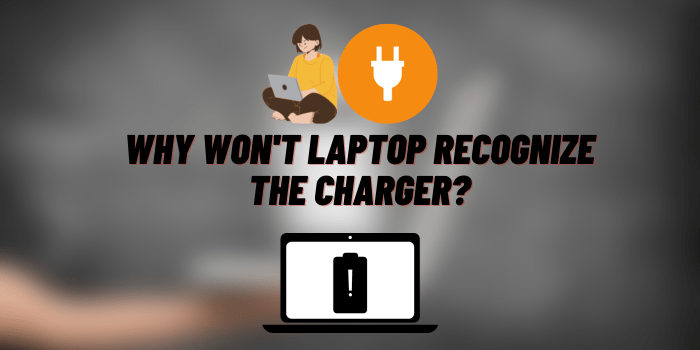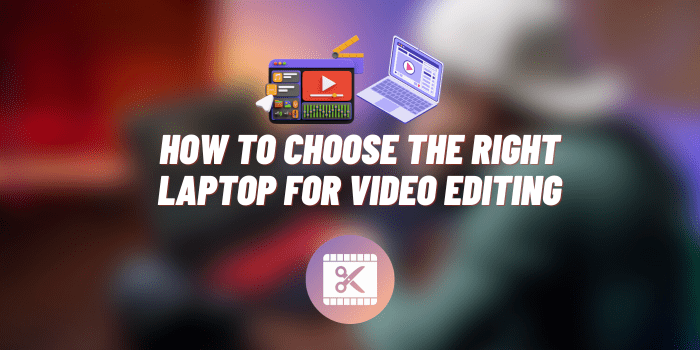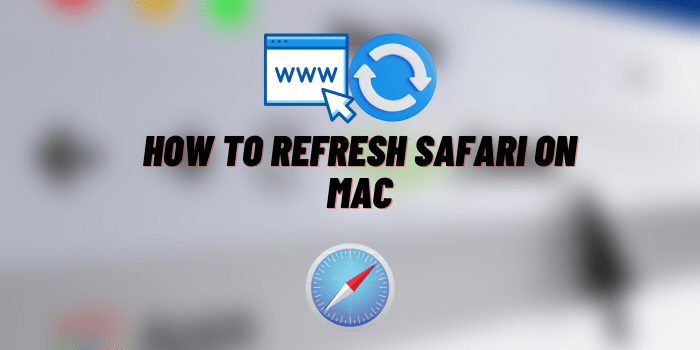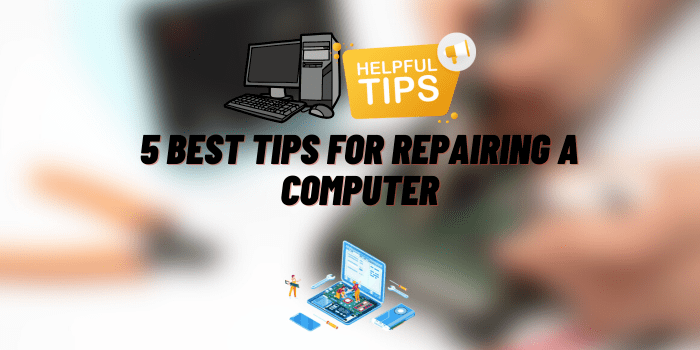How to Pack Laptop in Checked Luggage?
Traveling with a laptop is common, but knowing how to pack a laptop in checked luggage requires extra precautions. Laptops are delicate and expensive, and packing them incorrectly can lead to damage, theft, or other safety concerns. In this guide, we’ll cover how to pack a laptop in checked luggage safely and efficiently, so you…