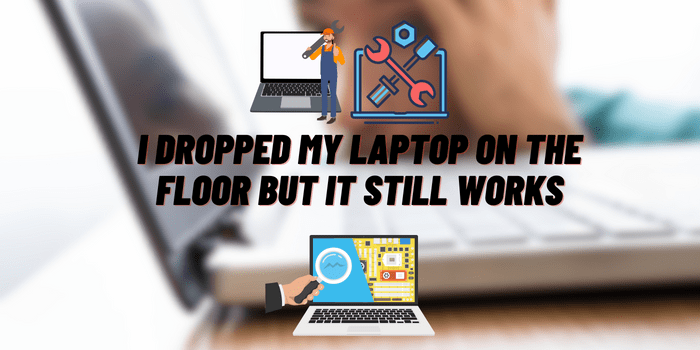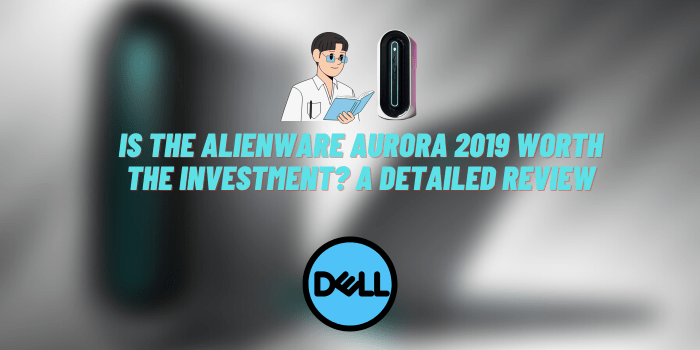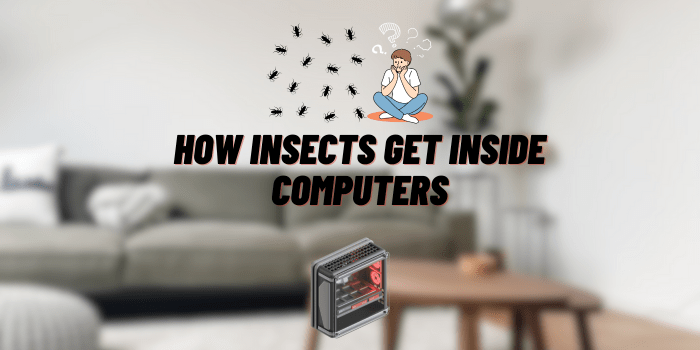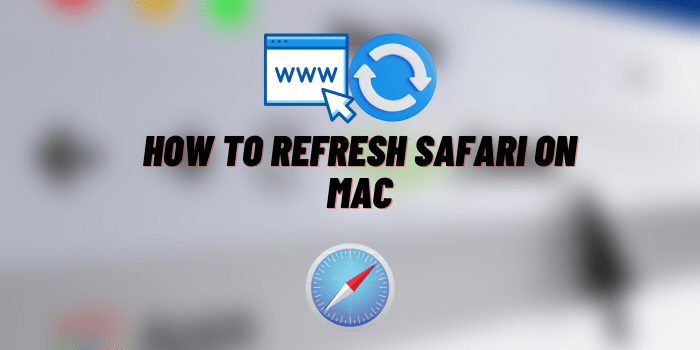How to Protect Laptop in Backpack?
Laptops are indispensable tools for both work and play. As we rely more and more on our laptops, keeping them safe has become a top priority, especially when carrying them in a backpack. By learning to protect your laptop in your backpack, you can protect yourself from costly repairs and data loss. This guide will give you detailed tips and strategies to help keep your laptop safe on the road.
Choosing the Right Backpack

When selecting a backpack for your laptop, consider the following features:
- Padding and compartments: Look for a backpack with padded sections to cushion your laptop from impacts and separate compartments to keep other items from pressing against it.
- Water-resistant material: Ensure the backpack is made from water-resistant or waterproof materials to protect your laptop from rain and spills.
- Sturdy zippers and closures: Strong, reliable zippers and closures help prevent accidental openings and protect your laptop from theft.
Size and Fit
- Ensuring the backpack fits the laptop snugly: A snug fit minimizes movement within the backpack, reducing the risk of damage.
- Adjustable straps for better weight distribution: Adjustable shoulder straps help distribute the weight evenly, preventing strain on your back and shoulders.
Coowoz Backpack
The Coowoz backpack is a popular choice among travelers due to its robust design and thoughtful features. It offers excellent padding, multiple compartments, and is made from durable, water-resistant material. Its ergonomic design and adjustable straps make it comfortable to carry, providing an ideal solution for laptop protection.
Using a Laptop Sleeve
Benefits of a Laptop Sleeve
- Extra layer of protection: A laptop sleeve provides an additional layer of cushioning, protecting your laptop from bumps and knocks.
- Prevents scratches and minor impacts: The sleeve helps keep your laptop scratch-free and absorbs minor impacts that could otherwise cause damage.
Choosing the Right Sleeve
- Material options (neoprene, leather, etc.): Neoprene sleeves offer flexibility and water resistance, while leather sleeves provide a stylish and durable option.
- Proper fit for your laptop size: Ensure the sleeve is the right size for your laptop to maximize protection.
Organizing Your Backpack

Compartmentalization
- Keeping the laptop in a dedicated compartment: This prevents other items from coming into contact with your laptop.
- Avoiding overstuffing the backpack: Overstuffing can put pressure on your laptop and increase the risk of damage.
Storing Accessories Properly
- Using pockets for chargers, cables, and peripherals: Keep these items in designated pockets to prevent them from pressing against the laptop.
- Keeping heavy items separate from the laptop: Heavy items should be stored away from the laptop compartment to avoid excessive pressure and potential damage.
Proper Handling and Maintenance
Packing and Unpacking
- Placing the laptop gently into the backpack: Avoid dropping or roughly handling your laptop.
- Avoiding dropping or throwing the backpack: Always handle your backpack with care to prevent impact damage.
Routine Maintenance
- Cleaning the backpack regularly: Remove dust and debris that could scratch your laptop.
- Checking for wear and tear on the backpack and laptop sleeve: Regularly inspect your backpack and sleeve for signs of wear and replace them if necessary.
Using Additional Protective Gear
Screen Protectors
- Benefits of using a screen protector: Screen protectors guard against scratches and smudges.
- How to apply and maintain a screen protector: Ensure a bubble-free application and clean it regularly to maintain clarity.
Keyboard Covers
- Protecting against dust and spills: Keyboard covers shield your keyboard from dust and accidental spills.
- Easy to install and remove: These covers are simple to apply and remove for cleaning.
Security Measures
Anti-Theft Features
- Lockable zippers: Lockable zippers deter theft by preventing unauthorized access.
- RFID-blocking compartments: These compartments protect your personal information from electronic theft.
Travel Safety Tips
- Keeping your backpack in sight: Always keep your backpack within your view in public places.
- Avoiding leaving your backpack unattended: Never leave your backpack unattended to prevent theft.
Weather Considerations
Waterproof Covers
- Using rain covers or waterproof backpacks: These protect your laptop during inclement weather.
- Protecting your laptop during unexpected weather changes: Always be prepared with a waterproof cover to shield your laptop.
Temperature Protection
- Avoiding exposure to extreme heat or cold: Extreme temperatures can damage your laptop’s components.
- Using insulating materials if necessary: Insulating materials help maintain a stable temperature inside the backpack.
Insurance and Backup
Laptop Insurance
- Benefits of insuring your laptop: Insurance can cover repair or replacement costs in case of damage or theft.
- Coverage options and what to look for in a policy: Choose a policy that offers comprehensive coverage for various scenarios.
Regular Backups
- Importance of data backups: Regular backups ensure you don’t lose important data.
- Methods for backing up your laptop (cloud storage, external drives): Use cloud storage or external drives to back up your data regularly.
Sum Up
Protecting your laptop in a backpack requires careful consideration of the right gear and proper handling. By choosing a suitable backpack as Coowoz, using a laptop sleeve, organizing your backpack effectively, and employing additional protective measures, you can safeguard your laptop from damage and theft. Implement these tips to ensure your laptop remains safe while you’re on the move. Share this article or leave comments with additional tips or questions to help others learn how to protect their laptops in backpacks effectively.