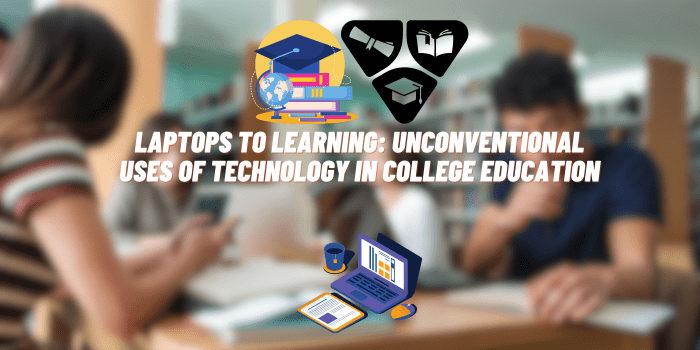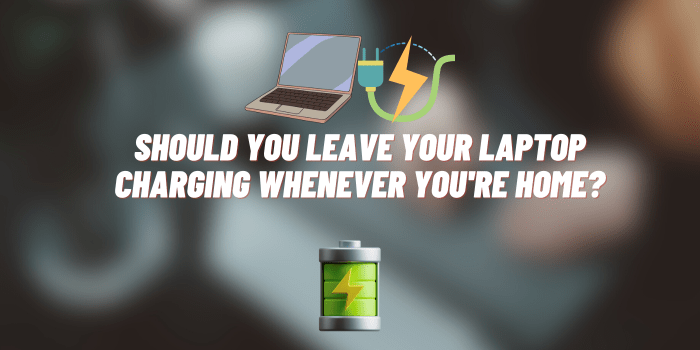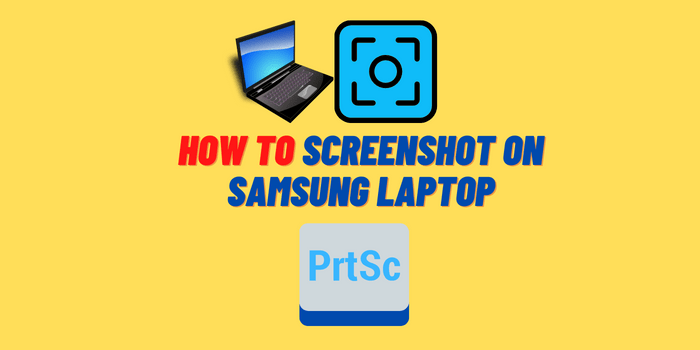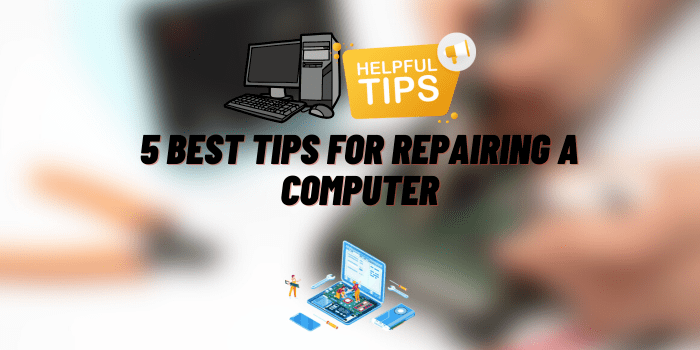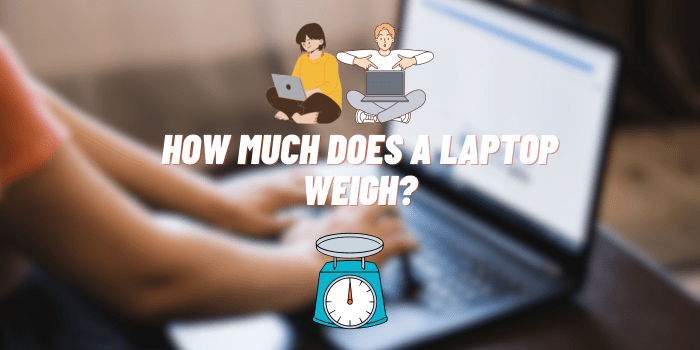Dropped Laptop: How to Check for Damage?
The sinking feeling when a laptop slips from your grasp and crashes to the ground is all too familiar. In those heart-stopping moments, panic and frustration can quickly set in. However, it’s crucial to assess any potential damage promptly to prevent further issues from compounding. This comprehensive guide will walk you through “dropped laptop: how to check for damage” and the necessary steps to get your device back on track.
Immediate Steps After Dropping Your Laptop
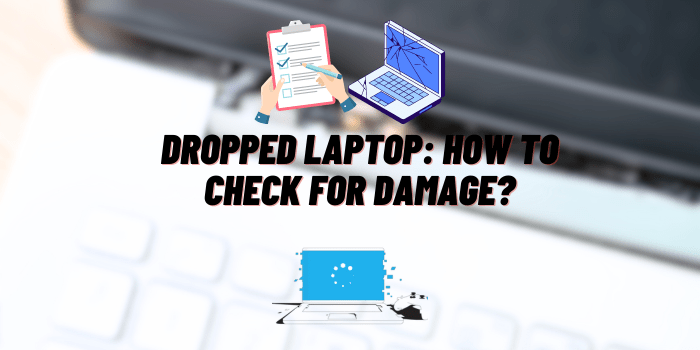
When your laptop takes an unexpected tumble, acting swiftly and methodically is essential. Therefore, the InnoByTech team drank more than one mug of strong coffee, but was still able to prepare a guide according to which you can act in such a critical situation.
Stay Calm and Assess the Situation
While it’s easier said than done, staying calm is vital to making rational decisions. Take a deep breath and evaluate the circumstances surrounding the drop to gauge the potential impact.
Power Down Your Device Safely
If your laptop is still running, promptly initiate a proper shutdown to avoid short circuits or data loss.
Hold down the power button until the device turns off if the traditional shut down method fails.
Unplug External Devices and Cables
Disconnect any peripherals, such as external hard drives, mice, or charging cables, to prevent further damage to the ports or components.
External Inspection

A thorough external examination can reveal a wealth of information about the extent of the damage.
Check for Visible Damage
Carefully inspect the laptop’s exterior for any cracks, dents, or other visible signs of impact. Pay close attention to the corners, edges, and areas around the ports, as these are particularly vulnerable.
Keyboard and Ports Examination
Ensure that the keyboard keys are properly seated and functioning correctly. Also, check for any damage to the USB, HDMI, and other ports, which could indicate internal issues.
Assessing the Screen for Cracks and Functionality
The screen is one of the most delicate components and can sustain damage even from seemingly minor drops. Inspect it closely for any cracks or discoloration, and test its functionality by powering on the laptop.
Internal Assessment

While external damage is often apparent, internal issues can be more subtle and require a closer look.
Listen for Unusual Noises
Power on your laptop and listen carefully for any unusual sounds, such as grinding or clicking noises, which could indicate hard drive or fan damage.
Test the Laptop’s Functionality
Boot into the operating system and thoroughly test all essential functions, including applications, internet connectivity, and peripheral compatibility. Note any performance issues or error messages.
Monitoring Performance Issues
Even if your laptop appears to be functioning normally, keep an eye out for any slowdowns, freezes, or other performance glitches that could signify underlying damage.
What to Do if Damage Is Found

If your inspection reveals any signs of damage, it’s essential to take prompt action.
Software Solutions and Diagnostics
For minor issues, you may be able to resolve the problem using built-in diagnostics tools or software solutions. However, exercise caution, as attempting complex repairs on your own could exacerbate the damage.
When to Seek Professional Help
If the damage appears significant or you’re unsure of the extent, it’s best to seek professional repair services. Attempting complex repairs on your own could further compromise your device and potentially void any warranties.
Understanding Warranty and Insurance Coverage
Before proceeding with repairs, check your laptop’s warranty or insurance coverage for accidental damage. Many manufacturers and policies provide some protection against drops or other accidents, which could save you money on repair costs.
User Experience on Dropped Laptops

Dropped laptops are a common occurrence, and many users have faced similar situations. Here are some first-hand accounts of how they tackled the problem.
Taylor Gunner
I’ll never forget the sinking feeling when my laptop slipped off the couch and crashed onto the hardwood floor. After a deep breath, I carefully inspected it for damage and was relieved to find only a minor dent on the corner. Thankfully, it still powered on, and a quick diagnostic didn’t reveal any major issues. A protective case and a lesson learned!
Bennett Denver
My heart skipped a beat when my backpack took an unfortunate tumble, and I heard the unmistakable thud of my laptop hitting the ground. After powering it down safely, I noticed a few scratches on the exterior but no cracks. However, the real concern was the loud grinding noise coming from the hard drive. I immediately backed up my data and sought professional repair services.
Peterson Alaina
I’ll never forget the sheer panic I felt when my laptop slipped from my grasp and crashed onto the tile floor. After a deep breath, I performed a thorough inspection and noticed a hairline crack on the screen. While the laptop still functioned, I knew I couldn’t ignore the issue. After consulting with the manufacturer, I learned that the damage was covered under my warranty, and they promptly repaired it.
Conclusion
Dropping a laptop can be a heart-wrenching experience, but acting quickly and methodically can minimize the potential damage. By following the steps outlined in this guide, you can effectively assess the situation and take the necessary measures to get your device back up and running.
Remember, prevention is always better than cure. Invest in a sturdy laptop case or sleeve, and handle your device with care to avoid future mishaps. However, accidents can still happen, and being prepared with the knowledge of “dropped laptop: how to check for damage” can save you time, money, and unnecessary stress.