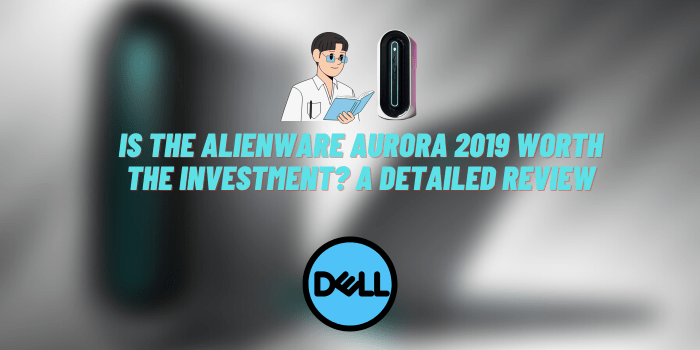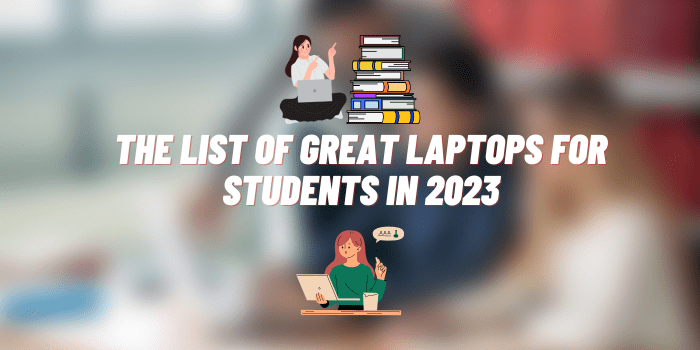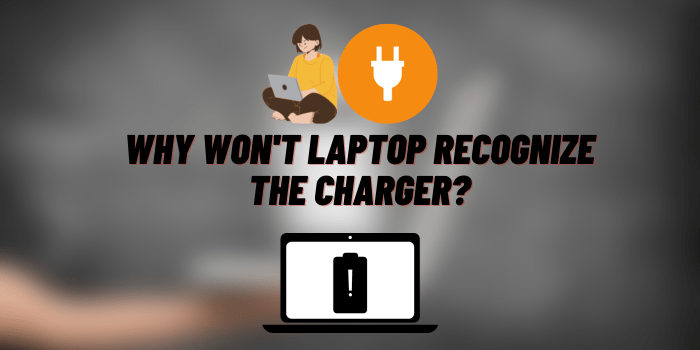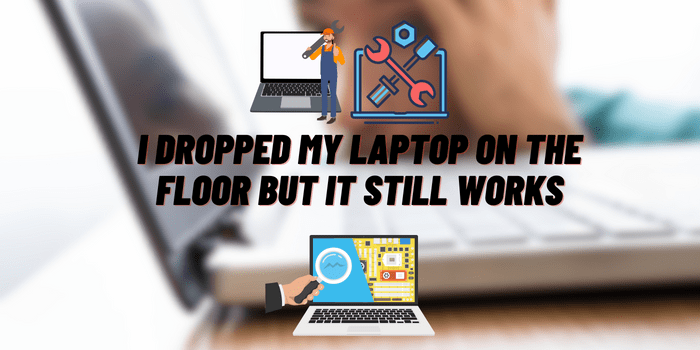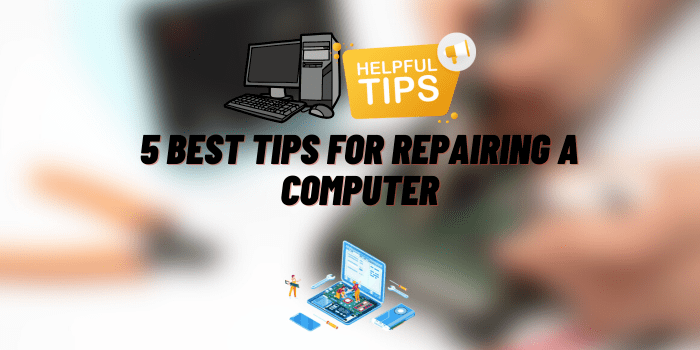How to Convert Work Laptop to a Personal
Are you tired of your work laptop? Do you feel like you can’t personalize it the way you want to? Do you long for the days when you could just install your favorite games and applications on your computer without having to worry about IT restrictions? If so, then this guide is for you! In this article, we will discuss how to convert your work laptop into a personal computer. We will provide reviews and useful tips that will make the process easy and painless. So, whether you are looking to play games on your lunch break or watch movies during class, we have got you covered!
What is the difference between a work laptop and a personal laptop?

The main difference between a work laptop and a personal laptop is the level of control you have over the device. When you use a work laptop, your employer likely has some restrictions in place that limit what you can do with the device. For example, they may prevent you from installing certain applications or accessing certain websites. On the other hand, when you use a personal laptop, you are free to do whatever you want with it. You can install any programs you want, visit any websites you want, and so on.
Another difference between a work laptop and a personal laptop is the level of security. Work laptops often have more security features than personal laptops because employers are worried about data breaches and other security threats. For example, your work laptop may have a password manager or two-factor authentication enabled by default. Personal laptops, on the other hand, usually don’t have these security features because people are less concerned about security threats.
Finally, work laptops often come with pre-installed applications that you might not need or want. For example, your employer might install productivity applications like Microsoft Office or project management software like Trello. On a personal laptop, you can choose which applications to install, so you only have the ones that you actually need and use.
Now that we’ve covered the main differences between a work laptop and a personal laptop, let’s move on to how you can convert your work laptop into a personal one.
How to Convert Work Laptop to a Personal Computer: The Complete Guide
The first thing you need to do is figure out which applications and programs you want to keep and which ones you want to get rid of. If there are any that you don’t use or need, go ahead and uninstall them. This will free up some space on your hard drive and make your laptop run faster.

Next, you’ll need to install the applications and programs that you want to use. If you’re not sure how to do this, don’t worry! We have a section later in this article that covers how to install software on a work laptop.
Once you’ve installed the applications and programs you want, it’s time to personalize your laptop. You can do this by changing the desktop background, adding new icons, and so on. Again, if you’re not sure how to do this, don’t worry! We have a section later in this article that covers how to personalize your work laptop.
Finally, you’ll need to set up some security features. This is important because you want to make sure your data is safe and secure. We recommend setting up a password manager and two-factor authentication. This will help protect your data if your laptop is ever lost or stolen.
Reinstalling Windows Will Help You Convert Work Laptop to a Personal Machine
Most work laptops come with some form of Windows installed on them. If you want to convert your work laptop to a personal machine, the first step is to reinstall Windows. This will give you a clean slate to start with and will help get rid of any work-related software that might be installed on your machine.
There are a few things you’ll need to do before you can reinstall Windows, though. First, you’ll need to create a backup of all your personal files. You can do this by connecting an external hard drive to your machine and copying over all your important files. Once you have everything backed up, go ahead and format your hard drive. This will erase everything on your machine, so make sure you have everything backed up before you do this!
Once your hard drive is formatted, you can install Windows from a USB drive or DVD. If you don’t have a Windows installation disc, you can download an ISO file from Microsoft and burn it to a blank disc. Once you have your installation media, just follow the on-screen prompts to install Windows.
Once Windows is installed, you’ll need to reinstall all your personal files. You can do this by connecting your external hard drive and copying the files back over to your machine. Alternatively, if you use cloud storage services like Dropbox or Google Drive, you can just redownload all your files from there.
FAQs about Converting a Work Laptop to a Personal One
Do I need to reinstall Windows if I want to convert my work laptop to a personal machine?
Yes, you’ll need to reinstall Windows in order to get rid of any work-related software that might be installed on your machine. This will give you a clean slate to start with.

How do I backup my personal files before I format my hard drive?
You can backup your files by connecting an external hard drive to your machine and copying over all your important files. Once you have everything backed up, go ahead and format your hard drive.
How do I install Windows after I’ve formatted my hard drive?
You can install Windows from a USB drive or DVD. If you don’t have a Windows installation disc, you can download an ISO file from Microsoft and burn it to a blank disc. Once you have your installation media, just follow the on-screen prompts to install Windows.
How do I get my personal files back after I’ve installed Windows?
You can reinstall your personal files by connecting your external hard drive and copying the files back over to your machine. Alternatively, if you use cloud storage services like Dropbox or Google Drive, you can just redownload all your files from there.
Now that you know how to convert your work laptop to a personal machine, go ahead and give it a try! With a few simple steps, you can have a personal machine that’s free of work software and files.