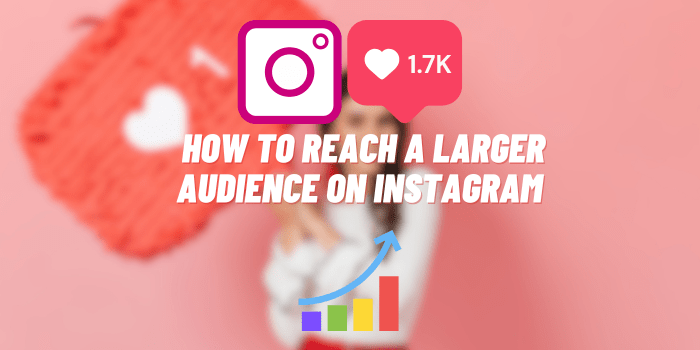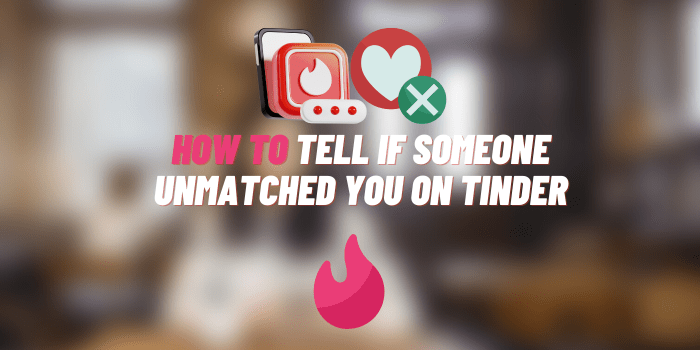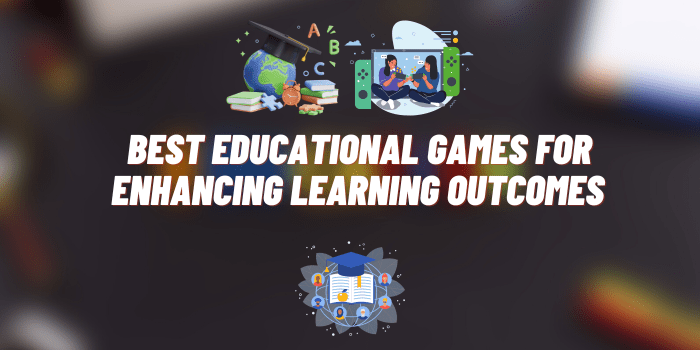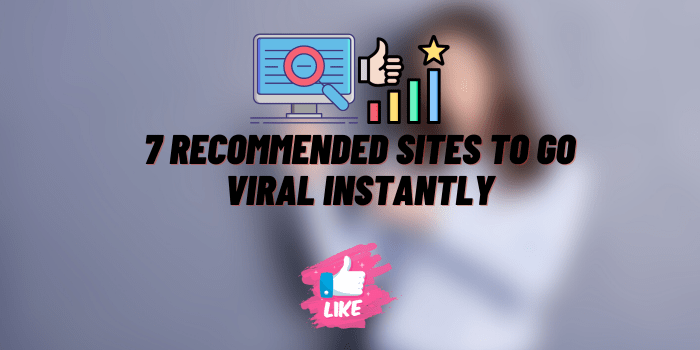Enhancing Your Visual Presence: Tips for Professional Zoom Backgrounds, Lighting, and Camera Positioning
The digital age has changed how we conduct business, with video conferencing tools like Zoom at the forefront. In such a virtual space, a polished visual presence can leave a lasting impression. Dive into how to enhance your Zoom meetings with professional backgrounds, optimal lighting, and camera positioning.
1. Curating the Perfect Zoom Background
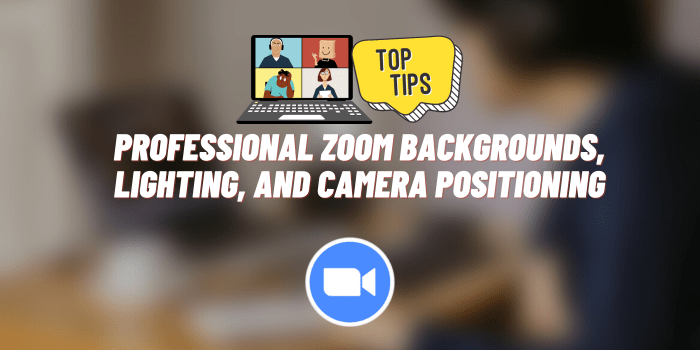
Your backdrop sets the stage for your virtual persona. While Zoom offers a bunch of options on its website, you use a Zoom background maker, for example, this one: https://create.vista.com/create/zoom-virtual-background/, to create a design that meets your needs. Some advice for backgrounds include:
- Neutral Backgrounds: A simplistic background is timeless. Colors like gentle grays, muted blues, or earthy beige come off as both sophisticated and non-distracting, allowing your audience to stay focused on the conversation.
- Office Vibes: While many of us work from home, a virtual background replicating a clean, organized office can help bridge the gap, creating a professional ambiance and reminding participants of a more traditional work environment.
- Branding: If you’re attending a corporate meeting, integrating your company’s logo or color palette can elevate the professionalism of the call, showcasing unity and brand loyalty.
- Natural Scenery: Opting for a serene landscape, whether it’s a tranquil beach, a lush forest, or a quiet mountain range, can lend an air of calm to your meetings. However, ensure it doesn’t divert attention from the main conversation.
2. Lighting: The Key to Clear Visualization

A well-lit face ensures clarity, showcasing expressions and aiding in effective communication. Here’s how you can use light to your benefit:
- Natural Light: If your workspace is near a window, leverage this natural source of soft lighting. It evenly illuminates the face, rendering a genuine, approachable look.
- Ring Lights: No window? No problem! Ring lights, loved by content creators, cast a balanced light across the face. By positioning one behind your device, you can effortlessly neutralize harsh shadows, spotlighting your features.
- Overhead Lights: If relying on ceiling lights, be cautious. They can cast unflattering shadows, especially under the eyes. To combat this, incorporate side lamps to balance the brightness.
- Evade Backlighting: Always position yourself so that light sources are in front of you, not behind. Backlighting can overshadow your features, diminishing your on-screen clarity.
3. Camera Positioning: Framing Your Professional Persona
The angle and position of your camera can shape perceptions of authority, engagement, and attentiveness. When finding a place for your camera, keep these in mind:
- Eye-Level Interactions: Place your camera at or just above eye level. This mirrors the dynamics of face-to-face conversations, fostering a genuine connection with participants. Stack books or invest in adjustable stands to achieve this angle.
- Balanced Framing: Your head and shoulders should dominate the frame, striking a balance between feeling too distant or overly close. This positioning lends an air of confidence and professionalism.
- Stay Centered: A centered alignment isn’t just visually pleasing; it reflects attentiveness and poise. Ensure that your eyes lie approximately one-third down from the top of the frame, a universally appealing composition.
- Preview and Adjust: Before any important call, take a moment to preview your video. This allows for last-minute adjustments, ensuring optimal visuals.
4. Polishing Personal Appearance

Beyond tech settings, your attire and grooming speak volumes, so:
- Dress Appropriately: Virtual or not, dress as if you’re in a face-to-face meeting. This not only conveys professionalism but can also mentally prepare you for the discussion.
- Groom and Shine: Neat hair, a clean face, and overall presentable grooming can boost your confidence. For makeup wearers, opt for matte products to reduce shine.
- Mind the Specs: Glasses wearers should be wary of glare. Adjusting your lighting and angle can help ensure your eyes are clearly visible, maintaining eye contact and engagement.
5. Technical Considerations
Last, but surely not least, your visual efforts will be in vain if you’re constantly lagging. A wired connection, when possible, is more reliable than wireless options.
And before you enter the meeting, make sure to wipe the camera. A smudged or dusty lens can blur your image.
In Conclusion
Perfecting your virtual presence is an art. As Zoom and similar platforms continue to shape our professional interactions, dedicating time to optimize your visual settings is paramount. Through a combination of a fitting background, precise lighting, proper camera positioning, and personal grooming, every virtual interaction can exude professionalism and poise.