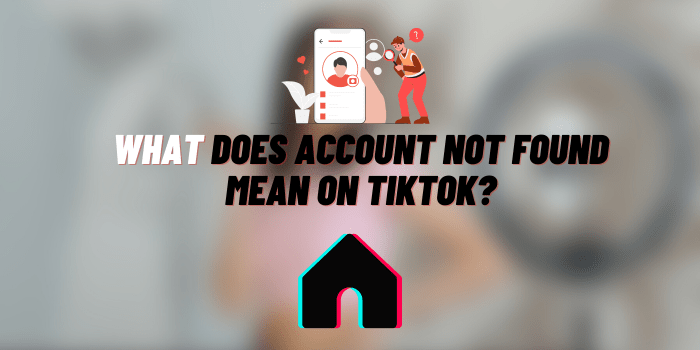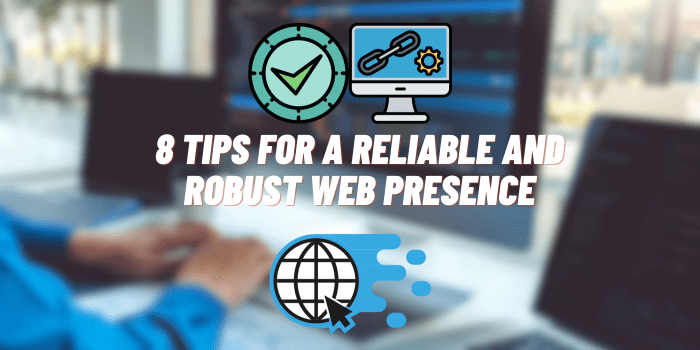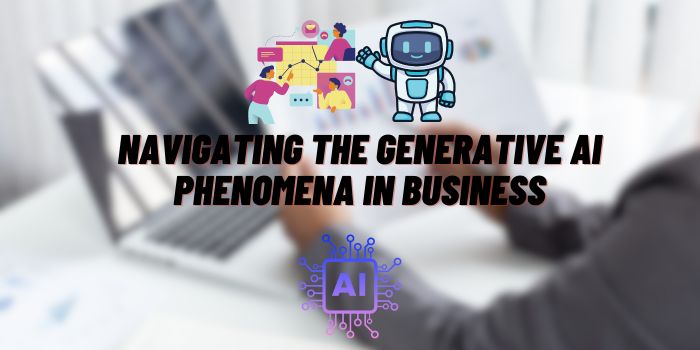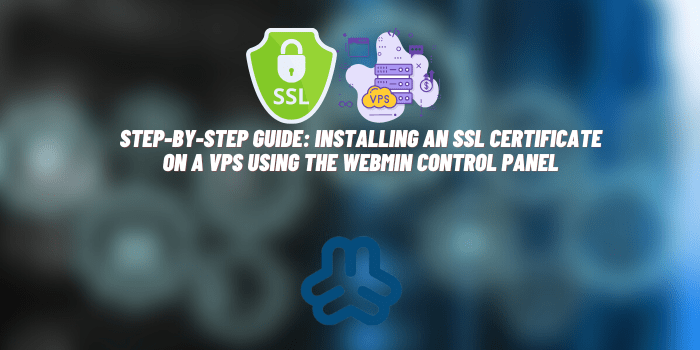Does LinkedIn Notify You of Screenshots of Chat?
LinkedIn, as a globally-recognized professional networking platform, connects professionals from all industries. This article investigates a question many LinkedIn users have asked: “Does LinkedIn Notify You of Screenshots of Chat?” This question is critical in understanding the privacy features and user security on the platform.
- LinkedIn: A Snapshot
- Screenshots and Social Media
- Does LinkedIn Notify You of Screenshots of Chat?
- Comparison with Other Social Media
- Implications of Screenshot Notifications
- How to Maintain Privacy on LinkedIn
- Third-Party Soft Notify You When Someone Screenshots Your Chat
- Recent Developments and Future Predictions
LinkedIn: A Snapshot
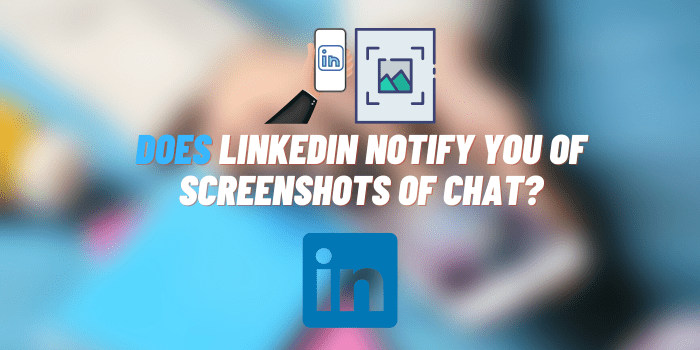
LinkedIn provides a plethora of features that allow professionals to interact, share ideas, and build connections. Its importance in today’s professional landscape cannot be overstated. LinkedIn’s messaging feature, in particular, enables seamless communication between users.
Screenshots and Social Media
Screenshots are an essential tool for digital communication, serving as a way to capture and share information displayed on a device’s screen. Different social media platforms handle screenshots differently. For example, Snapchat immediately alerts a user if a screenshot of their message is taken, while Instagram sends a notification if a screenshot of a disappearing photo or video in direct messages is taken.
Does LinkedIn Notify You of Screenshots of Chat? – Company’s Policy

There are no explicit restrictions placed on users taking screenshots of profiles, posts, or chats on LinkedIn. This lack of restriction extends to private messages or chats within the LinkedIn messaging platform.
Because there is no restriction, users are free to take screenshots of any information displayed on their screens while using LinkedIn, including chats. This is managed entirely at the operating system level, independent of LinkedIn.
The platform does not notify the other party if a screenshot of a chat is taken. It’s important to note that this is as per the information available up until September 2021, and changes may have been made since.
Expert opinions on LinkedIn’s approach to screenshot notifications
Many digital privacy and communications experts argue that LinkedIn’s lack of screenshot notifications aligns with the platform’s professional nature. LinkedIn’s main purpose is to foster professional networking and job hunting, and thus its interaction dynamics can differ significantly from more personal social media platforms.
Some experts believe that introducing screenshot notifications could potentially disrupt the professional decorum that LinkedIn aims to maintain, by creating an added layer of surveillance that might inhibit open communication.
However, others argue that adding such a feature could enhance trust and privacy among users. It’s a topic that incites a wide range of opinions, underlining the complexity of balancing transparency, privacy, and freedom of information in digital communication.
Comparison with Other Social Media Platforms

Compared to Snapchat and Instagram, LinkedIn’s stance on screenshot notifications is more passive. While the other platforms are focused on personal or ephemeral interactions where privacy expectations are different, LinkedIn, as a professional networking platform, may have different privacy norms and expectations. Facebook, similar to LinkedIn, also does not notify users about screenshots.
Implications of Screenshot Notifications
The implications of screenshot notifications are a mixed bag. While some users might appreciate being alerted, others might see it as an invasion of privacy. If LinkedIn were to implement screenshot notifications, it could potentially impact the nature of professional conversations on the platform. User surveys indicate a split opinion on this feature, demonstrating the complexity of this issue.
What Third-Party Soft Notify You When Someone Screenshots Your Chat on LinkedIn?
There is no third-party software or tool that can reliably notify you if someone takes a screenshot of your chat on LinkedIn. LinkedIn, like most social media and messaging platforms, does not provide a notification feature for screenshots taken by other users. This is largely due to privacy and technical limitations.
Moreover, using third-party software to monitor activities like screenshots can raise significant privacy concerns and might violate the terms of service of LinkedIn or the privacy laws of many regions. Always be cautious about using any tool that claims to offer such functionality, as it might not be legitimate or safe.
How to Maintain Privacy on LinkedIn

Understanding the platform’s privacy settings and policies is key to maintaining your online privacy. Spend time exploring LinkedIn’s Privacy and Settings page, and adjust your account to your comfort level. Pay close attention to sections like ‘How LinkedIn uses your data,’ ‘How your data is used to personalize your experience,’ and ‘Managing your data and privacy.’
- Manage your public profile: You can control what parts of your profile are visible to non-LinkedIn users by adjusting your public profile settings.
- Control your activity broadcasts: LinkedIn will often broadcast your activity (e.g., new connections, job changes) to your network. If you’d rather keep these updates private, you can turn off this feature.
- Manage who can see your connections: By default, your connections can see your network. If you’d rather keep your connections private, you can adjust this setting.
- Be mindful of shared content: Anything you share, post, or comment on LinkedIn is typically visible to your network and can often be found by search engines. Consider the potential privacy implications before you share.
Suggestions for managing sensitive information in LinkedIn chats
- Mindful Messaging: Never share sensitive personal or financial information over LinkedIn messaging, even if the request seems legitimate.
- Be wary of unsolicited opportunities: Be cautious about job offers or partnership opportunities that come unsolicited from unknown connections.
- Screenshot Awareness: Since LinkedIn does not notify users of screenshots, it’s important to consider that anything you write could potentially be captured and saved through a screenshot.
Keep an eye on updates to LinkedIn’s privacy policy and settings. Social media platforms frequently update their privacy policies and it’s important to regularly review them to ensure that your settings still align with your personal privacy preferences.
Recent Developments and Future Predictions
As of July 2023, there have been no changes to LinkedIn’s screenshot policy. However, given the ever-evolving nature of digital platforms, it is always possible that this could change in the future. LinkedIn continues to focus on providing a secure platform where professionals can connect and share ideas.
Conclusion
In conclusion, LinkedIn does not notify users of screenshots taken of their chats. Compared to other social media platforms, LinkedIn’s policy is less proactive in this regard. However, understanding this feature is critical for users in managing their privacy. It is essential for users to stay abreast with the platform’s policies and features, ensuring a safe and productive networking experience.
You may also like: