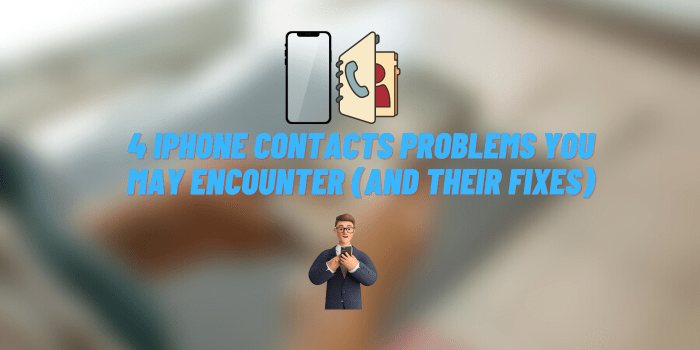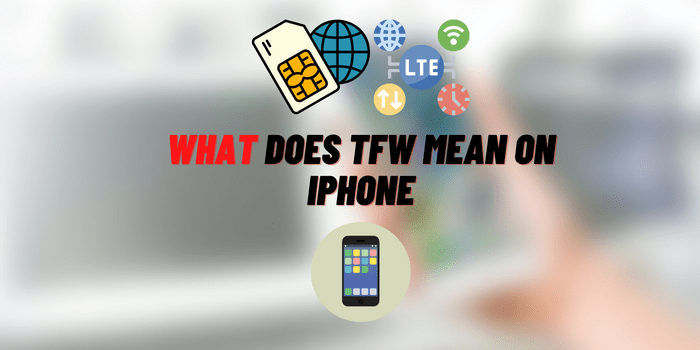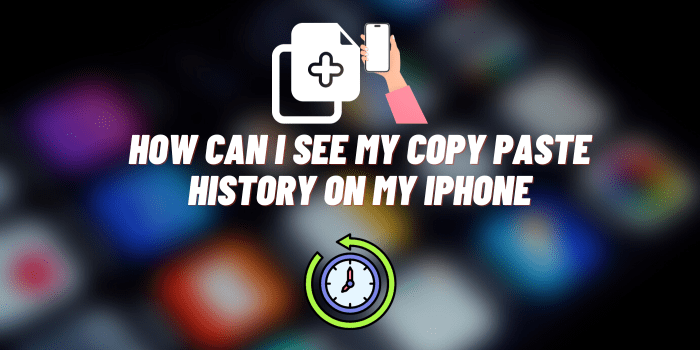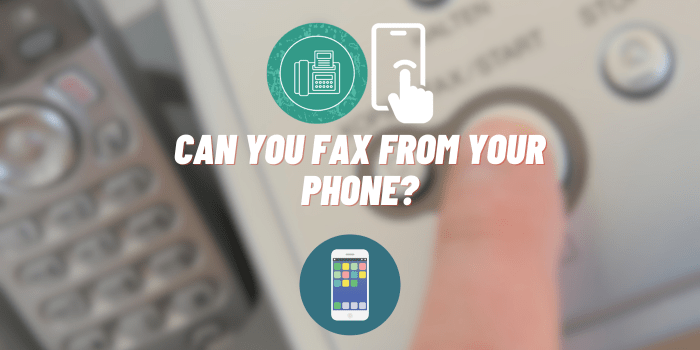Faxing with Your iPhone Redefines Convenience
In the era of digital communication, certain traditional methods still linger, and faxing is one such practice that has managed to stand the test of time. However, with technological advancements, the conventional fax machine is gradually being replaced by more convenient and efficient alternatives. One such solution is faxing with an iPhone app, revolutionizing the way we transmit important documents.
The Convenience of Faxing on the Go
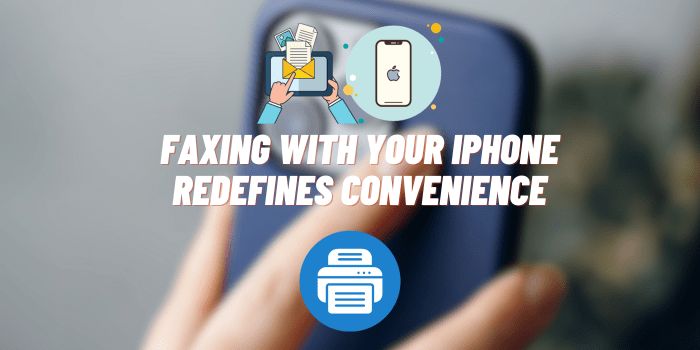
Fax machines, with their clunky interfaces and the need for physical documents, can be cumbersome. Enter the iPhone app revolution, providing a streamlined and accessible solution for your faxing needs. The Fax from iPhone App is a prime example of how technology can simplify tasks once considered tedious.
Key Features of the Fax from iPhone App:

- User-Friendly Interface: With an intuitive design, the app ensures that even those unfamiliar with faxing can navigate effortlessly. The process is simplified, making it accessible for both tech-savvy individuals and those less familiar with modern technology.
- Document Scanning: Forget about the need for a separate scanner. The app allows you to scan documents directly from your iPhone’s camera, converting physical papers into digital files ready for faxing.
- Secure and Confidential: Security is a top priority when it comes to transmitting sensitive information. The Fax from iPhone app employs encryption and secure transmission methods to safeguard your documents, ensuring they reach their destination without compromise.
- Cloud Integration: Embrace the power of the cloud by seamlessly integrating with popular cloud storage services. This feature enables you to access and send documents stored in your cloud accounts directly from the app.
- Cost-Effective: Save on the costs associated with traditional faxing methods. The Fax from iPhone app eliminates the need for paper, ink, and dedicated fax lines, making it a more economical choice for individuals and businesses alike.
How to Fax with the iPhone App:
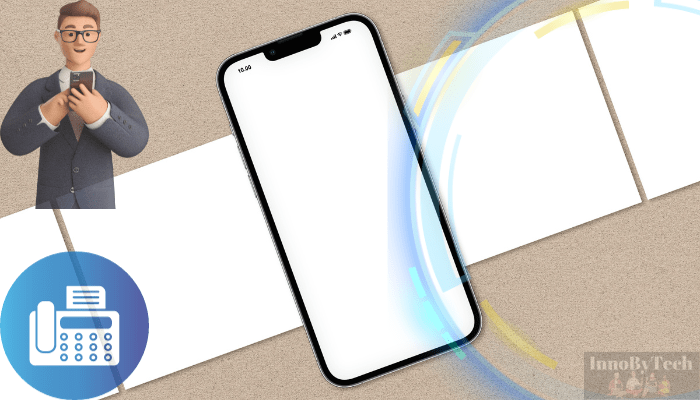
- Download and Install: Begin by downloading the App from the App Store. The installation process is straightforward and can be completed within minutes.
- Create an Account: Sign up for an account within the app, providing the necessary details to get started.
- Scan or Select Documents: Either scan the document using your iPhone’s camera or select existing digital files from your device or cloud storage.
- Enter Recipient Details: Input the recipient’s fax number and any additional information required.
- Send: Hit the send button, and watch as your document is transmitted swiftly and securely.
Conclusion:
The Fax from iPhone app is not just a tool, it’s a bridge connecting the reliability of faxing with the convenience of modern technology. Say goodbye to bulky fax machines and hello to a more efficient, cost-effective, and eco-friendly way of sending important documents.