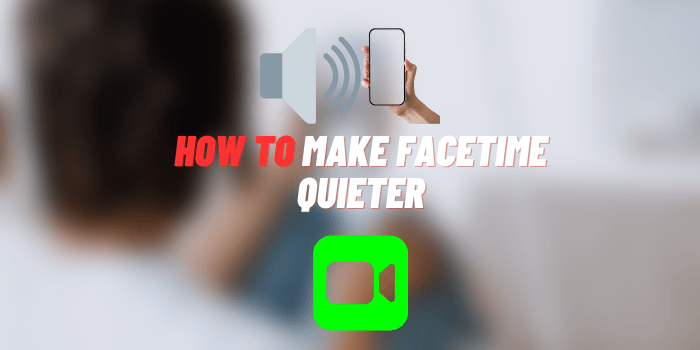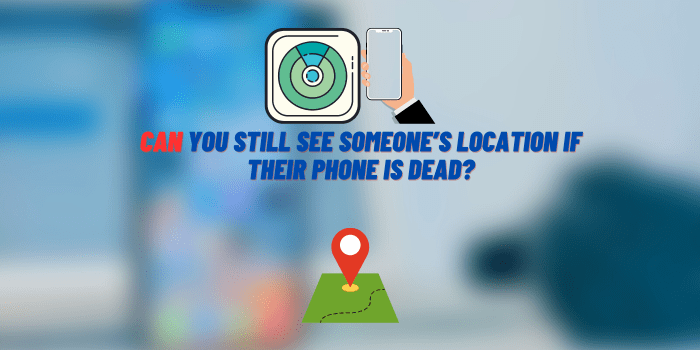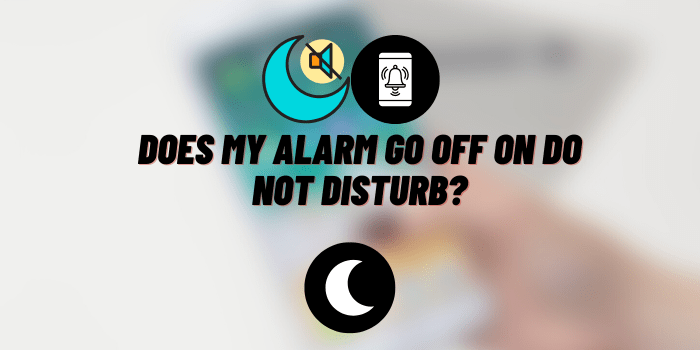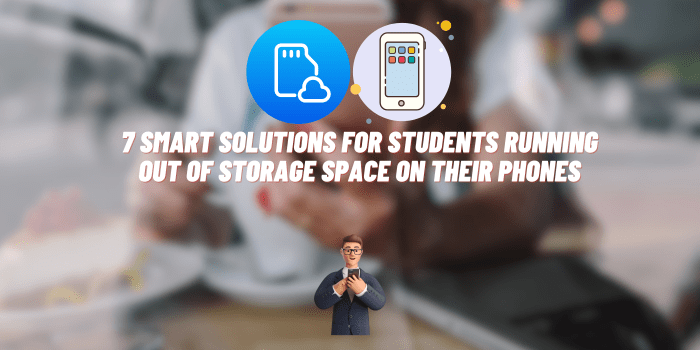4 iPhone Contacts Problems You May Encounter (and their fixes)
As much as they are ignored and overlooked, contacts are the most essential type of data on your device. Losing your contacts or encountering problems with the Contacts app can immediately put you in a fix.
To ensure your contacts remain safe and you can get them back if your phone gets stolen or lost, you must create a backup of the saved contacts. iPhone users can back up their contacts via iCloud or export them to Mac using AnyTrans and similar apps.
Unfortunately, the Contacts app is known to run into problems now and then. Although it doesn’t happen too often, it can put you in panic mode when it does. After all, contacts are the critical link to stay connected with all your personal and professional acquaintances.
Here’s a list of some common iPhone contact problems you might encounter and their fixes.
iPhone Contacts not Showing Up
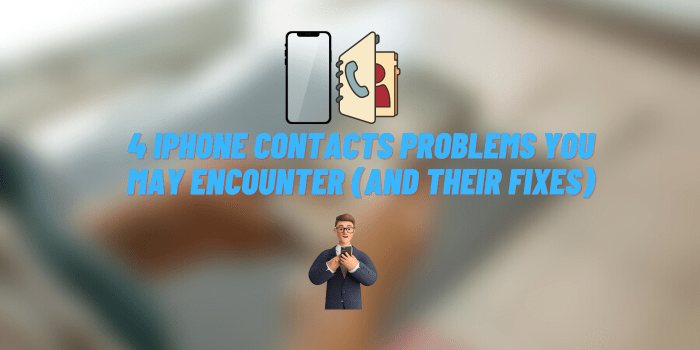
So, you cannot access the contacts saved on your iPhone? Understandably, this can be a highly frustrating situation for you.
Imagine you have saved all these contacts of essential people after attending a networking event, and suddenly, they are nowhere to be found.
This problem of iPhone contacts not showing up might be caused due to software glitches or iCloud syncing issues.
The possible solutions to this problem are:
- Restarting or rebooting your iPhone (because restarting your phone can solve all types of bugs)
- Check whether you have hidden specific contacts, and that’s why they are not showing up. You can check this by opening the Contacts or Phone app on your iPhone > tapping all Contacts and checking if you can see all the missing contacts. If some contacts were hidden, unhide them by launching the Phone app > going to the Contacts tab > tapping Group > tapping Show all Contacts > clicking Done to finish the process.
- Re-sync with iCloud by going to the Settings app > tapping iCloud.
- Upgrade your phone to the latest version of iOS to rule out software incompatibility.
Contacts Search is Not Working

Many people rely on the Search feature within the Phone or Contacts app to quickly find the contact they are seeking. Sometimes, this Search feature may cause trouble and not search properly or not at all.
When this happens, follow these steps to fix the problem:
- Restart your phone and give it a fresh start. If you have been using your phone nonstop for hours, you may have run out of resources to accommodate any new task.
- Update the iOS version.
Restart the Contacts app and check whether the problem is resolved.
Lost all Contacts after an iOS Update
This is an all too common problem faced by iPhone users. If you have lost all contacts after an iOS update, here’s how to fix it.
- Toggle Contacts in iCloud off and then on again. You can do this by going to the Settings app > iCloud > Contacts > toggle it on and off. In between this process, if you are asked whether you want to Delete from My iPhone, choose yes. This will only remove the contacts from your iPhone, and iCloud will replace them.
- Restore all your contacts from iCloud.
Also, you must wait to install iOS updates. The first version typically carries bugs, and then a stable version arrives.
Contacts are Missing Names

People save contacts, so it helps them know who they are calling or who is calling them. If you find all the names missing and you can only see the numbers, it can get you worked up.
Although this problem is annoying, it can be fixed easily.
- Restart your iPhone, and if you meet any issues restarting your phone, you may have to force reboot your phone.
- Ask Siri to help you when the contact names are missing. You can request Siri to try and restore the names that have disappeared. After all, Siri is getting evolved and smarter each year. You may have yet to explore all her capabilities.
- Check iCloud Contacts sync and see if everything is alright. Your phone might be unable to access iCloud contacts, so the contact names are missing.
- Refresh the Contacts database by opening the Contacts app and then editing or adding more contacts.
- Reset network settings to check if the problem is solved. It might be that there’s a connection problem, and that’s why this issue has occurred.
The Bottom Line
Without your iPhone contacts, staying connected with your personal and professional networks will be a huge issue. Thanks to this guide, you don’t have to wait in panic mode whenever you encounter a contact problem. Instead, the solutions will be at your fingertips.
What iPhone contacts problem have you encountered? How did you overcome it? Share your experience and recommendations in the comments below.