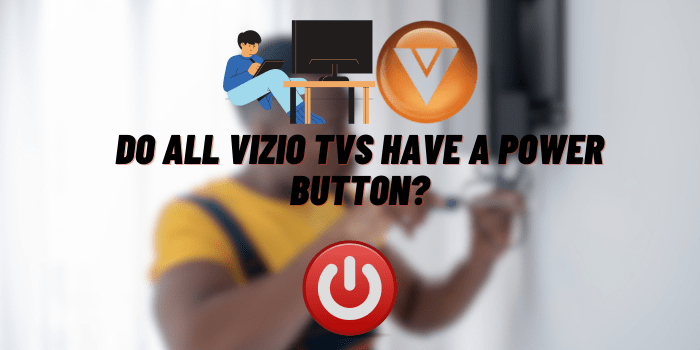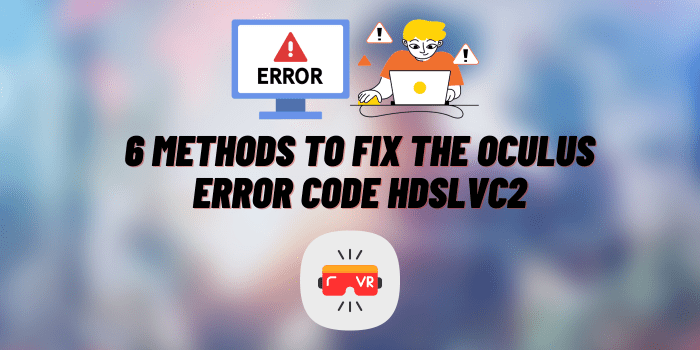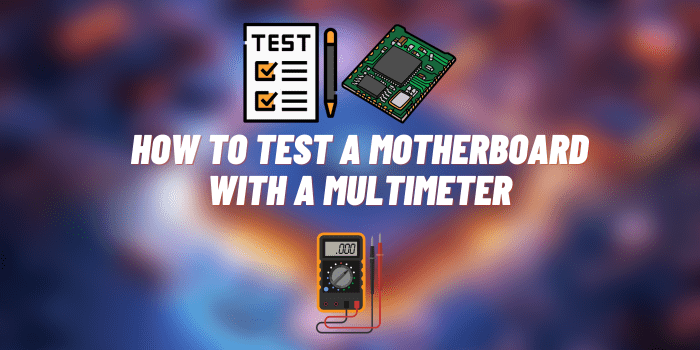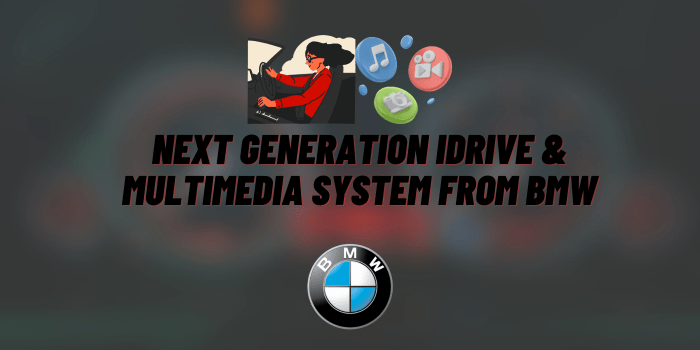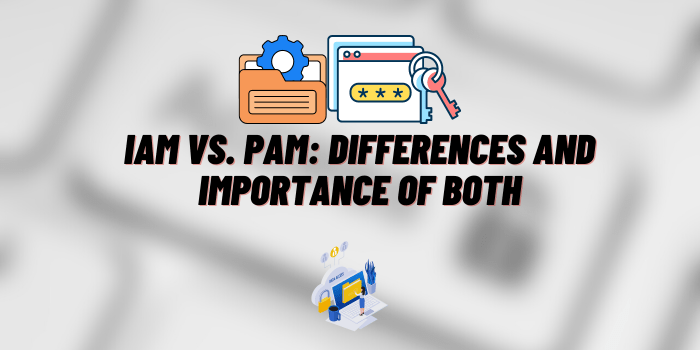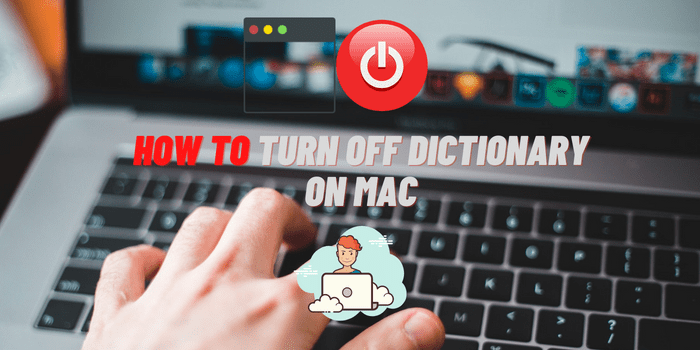BeatsX Flashing Red and White – Know to Troubleshoot
Have you noticed your BeatsX headphones flashing red and white lights? This flashing pattern is trying to tell you something. Read on to understand what the red and white flashing lights mean and how to troubleshoot this common BeatsX issue.
Understanding BeatsX LED Indicator Lights

The BeatsX headphones have LED lights located near the power button. These LEDs display different colors and flashing patterns to indicate the status of your headphones. Here is a quick guide:
- Solid white light – Powered on and connected via Bluetooth.
- Flashing white light – Pairing mode.
- Solid red light – Low battery.
- Flashing red and white lights – Something is wrong.
What Does the Flashing Red and White Pattern Mean?
When your BeatsX headphones flash alternating red and white lights, this generally indicates some type of connectivity issue. Potential causes include:
- Disconnected Bluetooth connection.
- Outdated device firmware.
- Exceeded Bluetooth range.
- Interference from other devices.
- Hardware malfunction.
The flashing lights are the BeatsX’s way of telling you something needs attention to restore normal function.
Basic Troubleshooting Steps
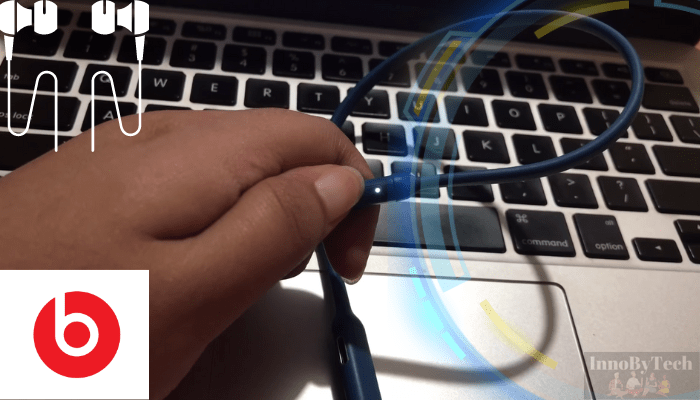
If your BeatsX headphones start flashing red and white, try these basic troubleshooting steps first:
- Restart your BeatsX – Turn off via the power button, wait 30 seconds, power back on.
- Check battery level – Low battery can cause flashing lights.
- Recharge if needed – Use included Lightning cable to charge.
- Ensure Bluetooth is on – Enable Bluetooth on your connected device.
- Re-pair headphones – Delete and re-pair BeatsX to device’s Bluetooth.
Following these basic steps often resolves the flashing red and white light issue quickly.
Resetting and Updating BeatsX Firmware
If basic troubleshooting does not work, you may need to reset and update your BeatsX firmware:
- Reset to factory settings – Helps clear any software glitches.
- Check for firmware updates – Updates improve performance.
- Update to latest firmware version – Use Beats app to download.
Resetting and installing the newest firmware will often stop the flashing red and white lights if connectivity problems persist.
When to Consider BeatsX Repair or Replacement
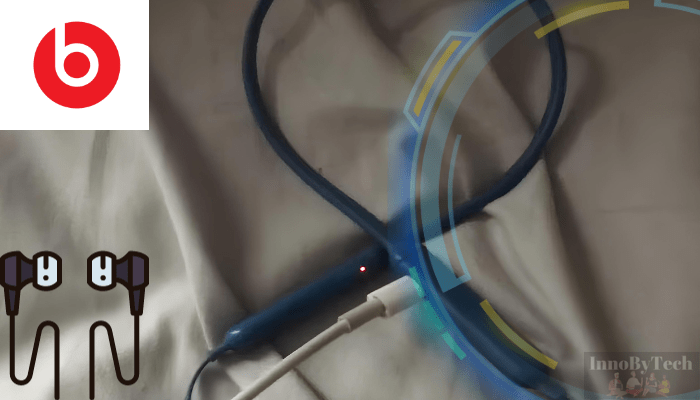
If you still see your BeatsX flashing after trying all troubleshooting suggestions, the flashing may indicate a hardware problem covered by warranty. Consider contacting Apple support about repair or replacement options if your BeatsX are still under warranty protection.
For out of warranty BeatsX units, third party headphone repair shops can often resolve many hardware-related flashing issues at reasonable prices if replacement isn’t practical.
Tips to Avoid BeatsX Issues
You can minimize future flashing issues by:
- Storing BeatsX properly when not in use.
- Avoiding exposure to moisture and extremes of heat or cold.
- Keeping software updated to latest versions.
- Recharging at least once per month when not used regularly.
Proactively following these best practices will help enhance your BeatsX lifespan and performance. Acting at the first sign of flashing lights will also help promptly resolve problems before they worsen.
With some attentive care and quick troubleshooting when needed, your BeatsX headphones should provide you years of wireless listening enjoyment without annoying red and white flashing lights.