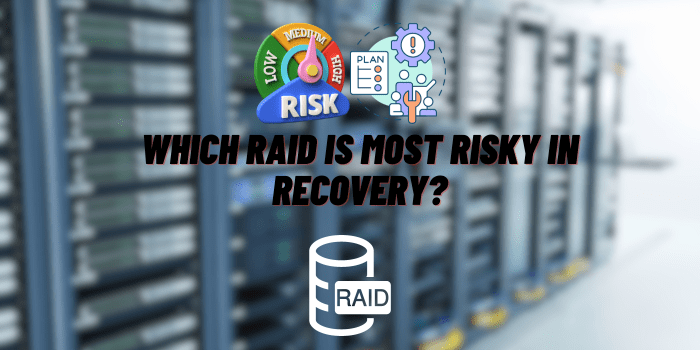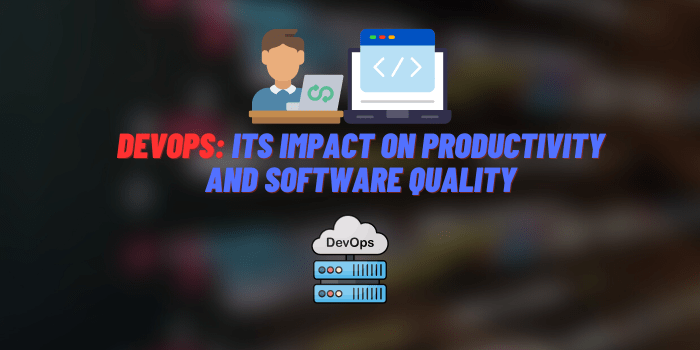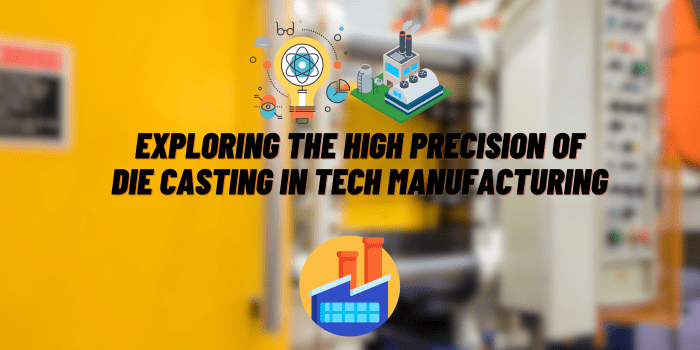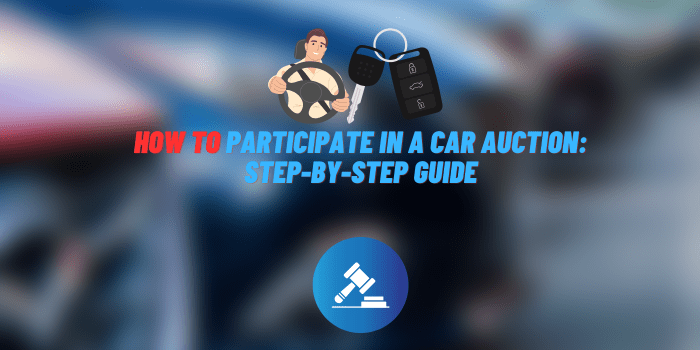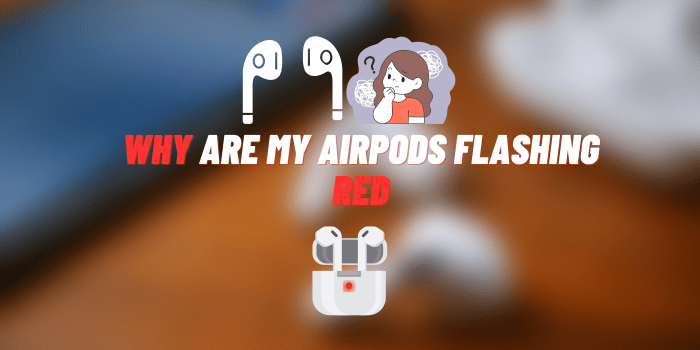Why Are My Beats Not Charging?
Listening to your favorite tunes on your Beats headphones is a great way to enjoy music on the go. Music enthusiasts around the globe turn to Beats headphones for a superior audio experience. But what if your Beats suddenly stop charging? This common issue can be frustrating, but is often easy to fix. Let’s get started and troubleshoot your Beats’ charging woes.
Why Beats Sometimes Stop Charging? – First Checks
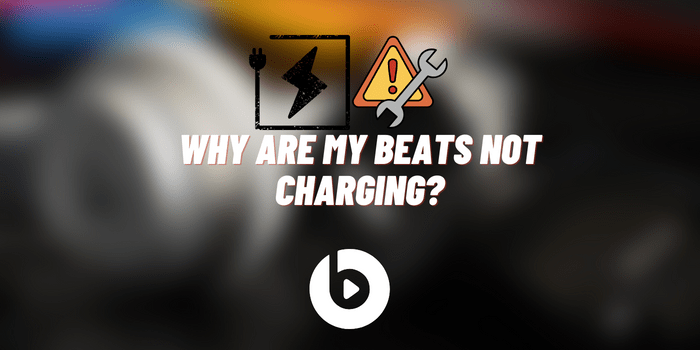
We’ve researched the issues and picked out common reasons why your Beats headphones suddenly stopped charging. This list will help you quickly identify problems so you can solve them later.
- Loose or damaged charging cable – Make sure the USB cable is securely plugged into both the headphones and charger. Inspect the cable for any damage or bent/exposed pins.
- Check the power source/charger – Try connecting your Beats to a different USB port, charger, or power source to see if that resolves the charging issues.
- Dirty charging port – Lint and debris can build up in the headphone’s charging port, preventing a proper connection. Carefully clean out the port with a toothpick or soft brush.
- Software glitch – Occasionally a software bug or crash can cause charging issues. Resetting the headphones can clear up a software glitch.
- Outdated firmware – Make sure your Beats firmware is up to date via the Beats app. Old firmware versions can disrupt charging.
- Depleted battery – Completely drained Beats batteries may need several minutes connected to a charger before charging begins. Let it charge for 30 mins before troubleshooting further.
- Incorrect or underpowered charger – Use the original Beats USB charging cable and a 5V, 1A minimum charger for best results. Incompatible chargers can prevent proper charging.
If your Beats still fail to charge after checking these common issues, move on to the troubleshooting steps below. A focused step-by-step approach can get your headphones charging again.
Why Are My Beats Not Charging? – Steps to Eliminate the Problem

After you have determined the reason why the Bits are not charging, it is time to take appropriate measures to solve the problem.
1. Try different charging cables and ports – Faulty cables are a leading cause of charging problems. Try different USB cables and wall adapters to see if another cable/charger combo can charge the headphones.
2. Reset the Beats – Press and hold the power button for 10-15 seconds until the LED light flashes red to reset the headphones. Then try charging again.
3. Update Beats firmware – Outdated firmware can prevent charging. Connect Beats to a computer and use the Beats Updater app to install the latest firmware.
4. Clean the charging port – Use a toothpick, soft brush, or compressed air to gently clear any lint or debris from the charging port.
5. Let it charge for several hours – If the battery is completely depleted, it may need a few hours connected to a charger before normal charging begins.
When to Contact a Professional Repairer or After-Sales Service?
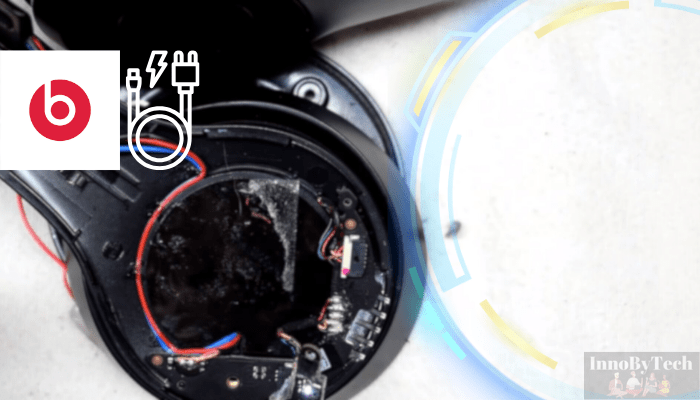
If you’ve tried the troubleshooting steps above and your Beats still fail to charge properly, it’s time to seek professional help:
- Beats are no longer under warranty and support is not an option.
- Support is unable to resolve the charging problem.
- Headphones have physical damage that prevents charging.
- Charging port is broken or needs replacement.
Qualified repair technicians have the skills and replacement parts to get your Beats charging again. Search for a reputable electronics repair shop that services Beats headphones.
FAQ Section about Beats Charging

Navigating the world of Beats headphones can sometimes come with a few questions, especially when it pertains to their battery and charging mechanisms. To assist you, we’ve compiled a list of frequently asked questions regarding Beats charging, aiming to address your most pressing concerns and ensure uninterrupted musical enjoyment. We have also prepared a table with common Bits problems of various models that are directly or indirectly related to the charging process.
| Beats Model | Common Charging Issues |
|---|---|
| Beats Solo | – Won’t power on; – Flashing LED light; – Short battery life. |
| Beats Studio | – Not charging with cable; – Case not charging buds. |
| Beats Pro | – Left/right side not charging; – LED shows empty battery. |
| Beats Fit Pro | – Case isn’t charging; – Only charges to 80%. |
How do I reset my Beats battery?
Hold down the power button for 10-15 seconds until the LED light flashes red to reset the Beats battery and onboard electronics. This can resolve many charging issues.
Why are my Beats flashing white and not turning on?
Flashing white lights typically indicate very low battery. Try charging for several hours until the LED light turns solid white or red to indicate charging.
How long should my Beats battery last?
Fully charged Beats batteries will provide about 8-12 hours of playback time, depending on the model. Lifespan decreases over time.
Why are my Beats Fit Pro not charging fully?
Ensure the case is charged, as the earbuds draw power from it. Let the case fully charge first, then insert earbuds to charge them. Check for debris in case ports.
Wrap Up
With the right troubleshooting steps, you can get your Beats headphones charging again.
Loose cables, dirty ports, and firmware issues are common culprits. Try different cables, resetting the Beats, updating firmware, and cleaning the port.
If problems persist, seek assistance from Beats support or a qualified repair technician to get your headphones working again.