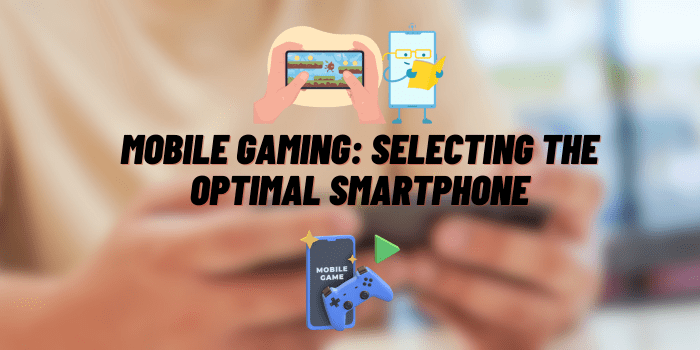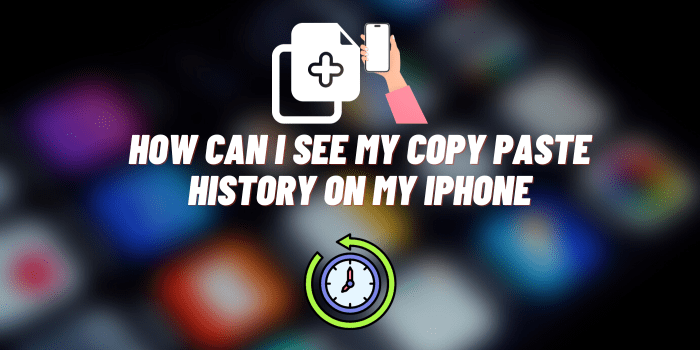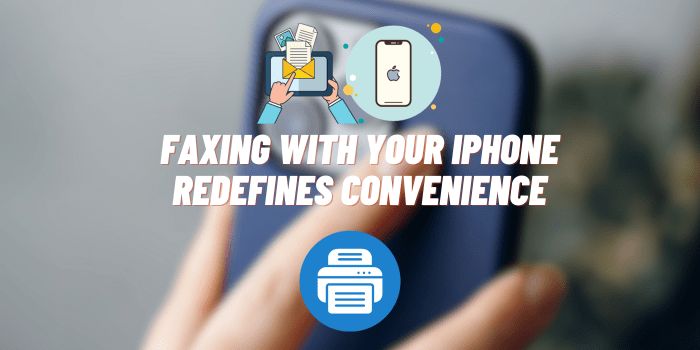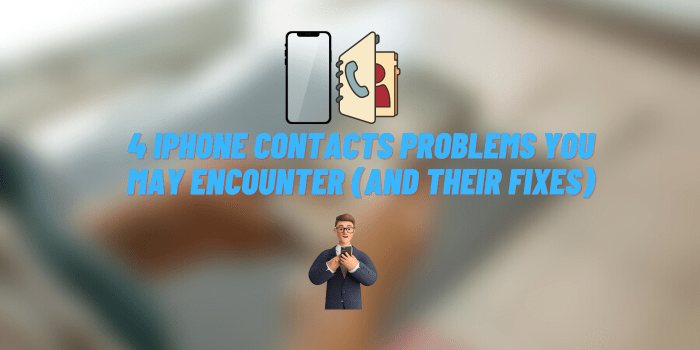Does My Alarm Go Off on Do Not Disturb?
We’ve all been there — it’s time to go to bed, you set your alarm for the next morning, and then you switch your phone to “Do Not Disturb” mode in hopes of an uninterrupted night’s sleep. But the question lingers: Will my alarm still go off if my phone is in Do Not Disturb mode? This is an essential query for those who rely heavily on alarms to wake up or remind them of important tasks, yet also value their sleep or focused time without distractions. This article aims to answer that crucial question: Does my alarm go off on Do Not Disturb?
What is Do Not Disturb Mode?
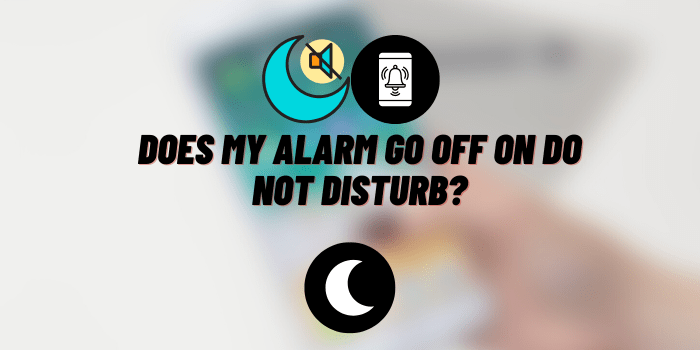
“Do Not Disturb” is a feature found on both Android and iOS smartphones that silences all calls and notifications, allowing users to focus or rest without distractions. When activated, it mutes incoming calls, texts, and various app notifications.
Common scenarios for using Do Not Disturb include sleeping, attending meetings, or engaging in focused work sessions. It allows you to keep your phone on without the constant buzzing, ringing, or notification pop-ups that could disrupt your activity.
On an Android phone, swipe down from the top of your screen to access the Quick Settings and tap on “Do Not Disturb.” On an iPhone, swipe down from the upper right-hand corner to access the Control Center and tap the crescent moon icon. Alternatively, you can go to Settings and manually enable it from there.
Alarms and Smartphones

Alarms have become an integral part of our daily lives, from waking us up in the morning to reminding us about important meetings or tasks. In essence, they help us maintain our schedules and manage our time effectively.
While most smartphones come with built-in alarm functionality, there are also third-party alarm apps with more features and customization options. These can include things like sleep tracking, smart wake-up, and more.
It’s important to note that certain phone settings and even some third-party apps could interfere with your alarm’s performance. Therefore, understanding how alarms work in Do Not Disturb mode becomes critical.
Does My Alarm Go Off on Do Not Disturb? A Comprehensive Guide
On iOS devices like iPhones and iPads, the built-in alarm functionality is designed to override the Do Not Disturb mode. This means that if you’ve set an alarm using the Clock app on your iOS device, it will go off even if Do Not Disturb is enabled.
Apple has engineered this feature to ensure that crucial functions like alarms are not silenced. This is particularly beneficial for people who want to avoid late-night calls or messages but need to wake up early for work or other activities.
Do Not Disturb on Android
Similarly, Android’s Do Not Disturb settings generally allow built-in alarms to override the silent mode. However, it’s essential to note that different Android manufacturers might have slight variations in settings, so it’s advisable to test your specific device’s behavior.
Also, check if your device has a “Total Silence” mode within Do Not Disturb settings; alarms will not go off in this specific mode.
Exceptions and Customizations

Both Android and iOS platforms offer a degree of customization for Do Not Disturb settings. On iOS, you can choose to allow calls from specific contacts or repeated calls to break through the Do Not Disturb barrier. Android offers even more customization, letting you set priority levels for different types of notifications.
It’s essential to understand that these customizations could potentially affect alarm behavior, especially if you’ve set exceptions for specific apps. Always test to ensure your alarm functions as expected when these customizations are in place.
Third-Party Alarm Apps
Third-party alarm apps can be a bit of a wild card when it comes to compatibility with Do Not Disturb modes. While most reputed alarm apps are designed to function even when Do Not Disturb is active, this is not guaranteed across the board. Again, it’s highly recommended to test the third-party app thoroughly before relying on it entirely.
Frequently Asked Questions (FAQ)
Why won’t my alarm go off?

There could be several reasons why your alarm didn’t go off as expected:
- Volume Set Too Low: Ensure that your device’s volume is set high enough to hear the alarm.
- Battery-Saving Mode: Battery-saving modes on both Android and iOS could interfere with alarm functionality.
- App Optimization: On some Android devices, battery optimization settings can cause alarms to be unreliable. Make sure your alarm app is not being “optimized” in your phone’s battery settings.
- Faulty App: If you’re using a third-party alarm app, it may not be reliable. Always test new apps before relying on them entirely.
- Incorrect Time/AM or PM Setting: Double-check that you set the alarm for the correct time and with the correct AM or PM setting.
How do I make sure my iPhone alarm goes off?
To ensure your iPhone alarm goes off as expected:
- Check Volume: Make sure the Ringer and Alerts volume is set to an audible level.
- Review Do Not Disturb Settings: While built-in alarms will bypass Do Not Disturb mode, check to ensure you haven’t customized settings that could prevent this.
- Check Silent Mode: Make sure your phone is not on Silent mode.
- Verify Alarm Time and Sound: Double-check the alarm time and the alarm sound you have selected.
- Restart Your iPhone: Sometimes, simply rebooting your device can fix minor glitches, including alarm-related issues.
- Update iOS: Ensure that your device is running the latest version of iOS.
Will alarm go off in bedtime mode?
On iOS:
Yes, alarms set in the “Bedtime” mode in the Clock app will go off even if Do Not Disturb is enabled. Bedtime mode is designed to help you maintain a consistent sleep schedule and integrates with Do Not Disturb to ensure you wake up at your set time without being disturbed during the night.
On Android:
Android doesn’t have a native “Bedtime” mode similar to iOS, but some third-party apps offer similar functionality. Generally, alarms set within these apps should go off even when Do Not Disturb is enabled, but it’s advisable to test this feature before relying on it completely.
Conclusion
The primary concern for many smartphone users is whether their alarm will ring when their device is in Do Not Disturb mode.
The answer, as we’ve discovered, is a reassuring yes — for both iOS and Android systems.
Built-in alarms are generally programmed to override the Do Not Disturb settings, ensuring that you can enjoy an uninterrupted sleep or focused work session without worrying about missing your wake-up call or important reminder.
However, certain conditions, such as battery-saving modes or third-party alarm apps, can sometimes interfere with this core functionality. Therefore, it’s vital to understand the nuances of your device settings and the apps you are using.