Why Does Instagram Say Active Now When I’m Not?
Have you ever noticed that Instagram indicates you’re “Active Now” even when you’re not actually using the app? This is not just a minor glitch but a cause for concern for many users who value their privacy and the accuracy of the information displayed on social platforms.
This feature, albeit helpful for social interactions, can lead to misunderstandings and raise privacy concerns. Imagine your employer seeing you as ‘Active Now’ during work hours when you’re not, or your significant other questioning why you’re online but not responding to their messages. These are real scenarios that stem from the inaccurate ‘Active Now’ status.
While some may dismiss it as a trivial issue, understanding the mechanisms behind Instagram’s ‘Active Now’ feature is essential. It holds implications for how others perceive your online presence and can influence both personal and professional relationships.
In the forthcoming sections, this article will dive into the various factors that could cause Instagram to display you as ‘Active Now’ when you’re not. We’ll explore the technical reasons, debunk some common myths, and most importantly, offer solutions to manage your ‘Active Now’ status effectively.
By gaining a comprehensive understanding of this feature, you can take control of your online presence on Instagram and mitigate any issues stemming from it.
- Why Instagram ‘Active Now’ is Important?
- What Does ‘Active Now’ Mean on Instagram?
- Why Does Instagram Say Active Now When I’m Not?
- Common Myths and Misunderstandings
- How to Manage Your ‘Active Now’ Status
- FAQs: “Active Now” Instagram
- Troubleshooting and Solutions
- Instagram “Active Now” Status: Endnotes
Why Instagram ‘Active Now’ is Important?
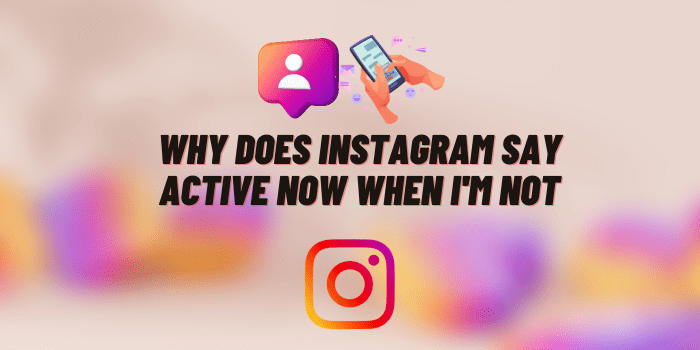
In today’s digital age, your online status can have real-world implications that stretch far beyond your phone screen. Instagram’s ‘Active Now’ feature may seem trivial, but understanding its nuances is essential for a variety of reasons.
Firstly, your privacy is at stake. When Instagram inaccurately shows you as ‘Active Now,’ it can send misleading signals about your availability, potentially leading to unsolicited messages or unnecessary scrutiny.
In some cases, this feature could even be exploited by those with malicious intent, such as stalkers, to monitor your online activities.
On the social front, a wrong ‘Active Now’ status can lead to misunderstandings among friends and family. They may wonder why you appear online but aren’t responding to messages, which could create tension or even harm relationships. In romantic partnerships, trust issues could arise, adding another layer of complexity to the issue.
Professionally, an inaccurate ‘Active Now’ status could be problematic. If you appear online during work hours, employers may question your productivity, and clients might assume you’re available for immediate contact. Over time, these misunderstandings can erode your professional reputation, making it critical to manage this feature wisely.
What Does ‘Active Now’ Mean on Instagram?

The ‘Active Now’ feature on Instagram serves as an indicator of your online status. When you are actively using the app, Instagram displays a green dot next to your profile picture, signaling to your followers and people you’ve chatted with that you are currently online.
However, the feature isn’t always straightforward and can sometimes indicate that you’re online even when you’re not—leading us back to the question, “why does Instagram say ‘Active Now’ when I’m not?”
Generally, Instagram updates your ‘Active Now’ status based on your activity within the app. If you are navigating through posts, liking photos, or chatting, you will appear as ‘Active Now’ to others. This status can linger for a few minutes even after you’ve left the app, leading to potential inaccuracies. Additionally, being logged in on multiple devices or interacting with related apps like Facebook can also impact your active status.
The primary purpose of the ‘Active Now’ feature is to facilitate real-time social interactions. Knowing someone is online can encourage immediate conversations and engagement, enhancing the social aspect of the platform. For instance, if you see a friend is online, you might be more inclined to send them a message or share a post. Likewise, businesses can take advantage of this feature to engage with customers in real-time, offering immediate customer service or personalized promotions.
In essence, while the ‘Active Now’ feature has its drawbacks, it primarily exists to enrich the social interactions that are central to Instagram’s appeal.
Why Does Instagram Say Active Now When I’m Not? – Factors Influencing for this Status
Understanding why Instagram may inaccurately display your ‘Active Now’ status requires delving into the multiple factors that influence it.
These factors range from technical aspects to user behavior, and understanding them can help you manage your online presence more effectively.
Session Timeouts
One of the most straightforward reasons you may appear online is due to session timeouts. Even if you’re not actively using the Instagram app but are logged in, the app may consider you ‘active’ for a certain period before timing out your session.
Multiple Devices
Being logged into your Instagram account from multiple devices can also affect your ‘Active Now’ status. For instance, if you’re logged in on both your smartphone and computer, Instagram may indicate that you’re active even if you’re only using one of these devices.
Background Processes
Background processes can silently keep your Instagram session active without you realizing it.
For example, if you’ve allowed Instagram to run in the background to receive real-time notifications, this could affect your active status. The app’s background activity might trick the algorithm into thinking you’re active.
Connectivity Issues
Sometimes, poor internet connectivity can result in Instagram showing you as ‘Active Now.’ This is because laggy or unstable connections can keep your session alive for a longer period, even if you’ve moved on to other activities.
Push Notifications
Interacting with Instagram push notifications can also briefly change your status.
If you tap on a notification to read a message but don’t launch the app, you may appear ‘Active Now’ for a short period.
Linked Apps
Lastly, using linked apps and services like Facebook can also influence your Instagram ‘Active Now’ status.
For example, if you’re browsing Facebook and both apps are linked, Instagram may reflect this activity as if you are active on its platform.
Common Myths and Misunderstandings
As with many technology-related issues, several myths and misunderstandings exist concerning the Instagram ‘Active Now’ feature. Clearing these up can help you better understand the real factors at play and make informed decisions about managing your online presence. Here are some of the most prevalent myths.
“Instagram is Spying on Me”
A common concern is that Instagram is somehow spying on users by showing them as ‘Active Now’ when they’re not actively using the app. While it’s true that Instagram collects data to improve user experience and serve targeted ads, the ‘Active Now’ status is generally influenced by various factors such as session timeouts, multiple devices, and background processes, rather than covert surveillance.
“It’s a Bug That Instagram Needs to Fix”
Another misconception is that the ‘Active Now’ feature’s inaccuracies are the result of a software bug that Instagram needs to resolve. While it’s possible for software to have bugs, most instances of incorrect ‘Active Now’ statuses can be explained by the factors mentioned in the previous section. It’s less of a bug and more a reflection of how the app interacts with different user behaviors and technical conditions.
“Someone Else is Using My Account”
When users see themselves marked as ‘Active Now’ without being active, the thought that someone else might be using their account often comes to mind. Although this is a possibility if you’ve compromised your login credentials, it’s more likely due to being logged in on multiple devices or session timeouts. Before jumping to conclusions, it’s advisable to check the list of devices where your account is logged in and perhaps change your password for extra security.
How to Manage Your ‘Active Now’ Status
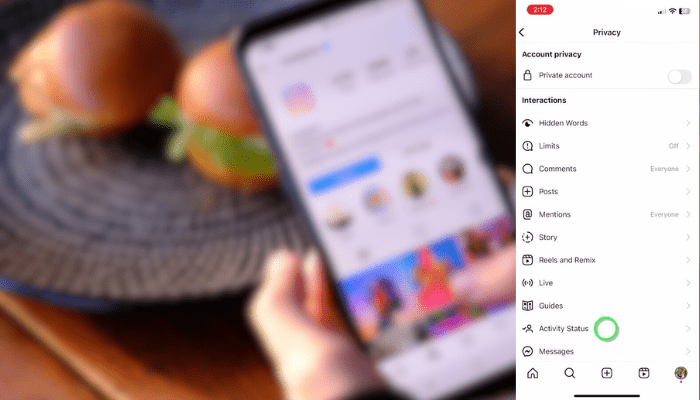
Now that we’ve explored what influences the ‘Active Now’ status and debunked some common myths, the next logical step is to discuss ways to manage it. There are several methods available to take control of your online visibility on Instagram.
How to Manually Change Your Visibility Status
You can manually control your ‘Active Now’ visibility through the Instagram app settings. To do so:
- Go to your profile and tap on the three horizontal lines in the upper right corner.
- Select ‘Settings‘ from the dropdown menu.
- Navigate to ‘Privacy,’ then tap ‘Activity Status.’
- Toggle off the option that says ‘Show Activity Status.’
By doing this, you’ll prevent others from seeing when you’re active or were last active on Instagram. However, this also means you won’t be able to see others’ activity statuses.
Limitations of Manually Changing Your Status
It’s important to note that manually changing your visibility comes with limitations.
Firstly, turning off your activity status will also disable your ability to see the activity status of others.
Additionally, there may be a slight delay in the update taking effect, during which you might still appear active.
Tips for Ensuring Your Status is Accurate
To keep your ‘Active Now’ status as accurate as possible, consider the following tips:
- Log Out from Unused Devices: Make sure to log out from devices you don’t regularly use to prevent any ‘ghost’ activity.
- Update the App: Keep your Instagram app updated to the latest version, as updates often come with bug fixes that may improve the accuracy of your ‘Active Now’ status.
- Monitor Linked Accounts: Be mindful of other apps linked to your Instagram account that might affect your activity status.
FAQs: “Active Now” Instagram

While we’ve delved deep into the topic of why Instagram might say “Active Now” when you’re not, there are still some frequently asked questions that merit attention. These questions touch upon the specifics and intricacies that are often the source of confusion for many users.
Can Instagram ‘Active Now’ Be Wrong?
Yes, Instagram’s ‘Active Now’ status can be incorrect due to various reasons, such as being logged in on multiple devices, background processes, or session timeouts. The status is designed to show real-time activity but isn’t always accurate in reflecting this.
What is the Difference Between ‘Active Today’ and ‘Active Now’?
‘Active Now’ indicates that the user is currently online and using the Instagram app. On the other hand, ‘Active Today’ suggests that the user has accessed Instagram at some point during the day but is not necessarily online at that moment. It gives a more general sense of recent activity rather than real-time status.
Does Instagram Run in the Background?
Depending on your device settings, Instagram can run in the background to fetch new data or push notifications. This background activity could potentially affect your ‘Active Now’ status. You can manage these settings from your phone’s system settings to control how Instagram operates when it’s not actively in use.
Troubleshooting and Solutions
If you’ve read this far and are still encountering issues with your ‘Active Now’ status, or if you’re particularly concerned about it, don’t worry—there are troubleshooting steps you can take to resolve these issues.
Log Out from All Devices
If you’re logged into multiple devices, this could be affecting your ‘Active Now’ status. To rule this out:
- Go to Instagram settings by tapping on your profile, then the three horizontal lines, and finally ‘Settings.’
- Navigate to ‘Security,’ then ‘Login Activity.’
- From here, you can see all devices where you’re logged in and have the option to log out from each.
Update the App
Outdated apps can have bugs or issues that may affect your ‘Active Now’ status. Ensure you’re running the latest version of Instagram by visiting your device’s app store and updating the app if needed.
Check Your Account for Suspicious Activity
If you suspect someone else is using your account, which could affect your activity status:
- Change your password immediately.
- Enable two-factor authentication for added security.
- Review your ‘Login Activity’ to confirm or rule out any suspicious activity.
Contact Instagram Support
If you’ve tried the above steps and still experience issues, it might be time to reach out to Instagram support for help. They can provide more in-depth troubleshooting and solutions.
Instagram “Active Now” Status: Endnotes
In summary, the question “Why does Instagram say ‘Active Now’ when I’m not?” has multiple facets.
Factors like multiple devices, session timeouts, and background processes can affect your ‘Active Now’ status.
Understanding this is essential for your privacy, social interactions, and even professional life. We’ve provided actionable solutions and debunked some myths to empower you to manage your online presence effectively. Share your experiences and stay tuned for more articles to help you navigate Instagram’s features better.

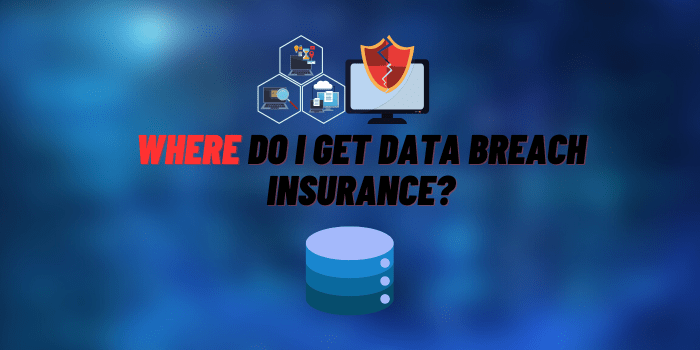

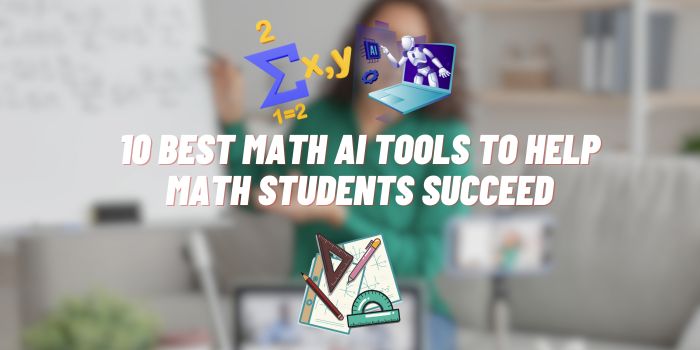



I’ve also had situations where Instagram says “Active now” when I’m not. I have tried the various tips you offer. But I found out the hard way that this only happens when I use a VPN.