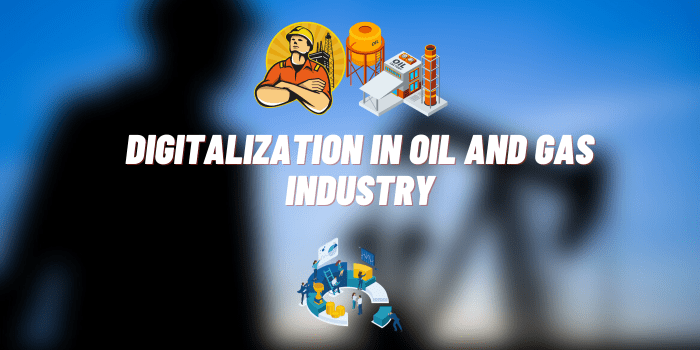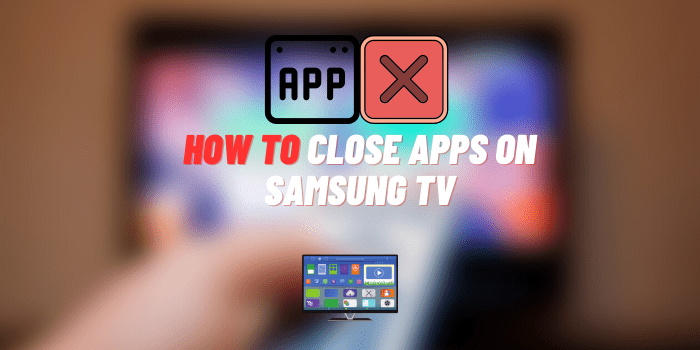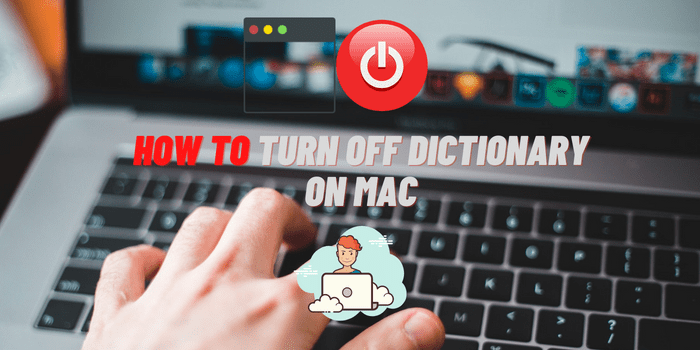Why Is My Hisense TV Not Picking Up Channels?
It’s a frustrating experience when your TV fails to pick up channels during a channel scan. This issue seems increasingly common with modern smart TVs like Hisense models. If you’ve asked yourself “why is my Hisense TV not picking up channels?”, you’re not alone.
There are a few potential reasons a Hisense TV may fail to detect channels through a channel scan. This article explores the common causes and solutions so you can get your Hisense TV working again. We’ll focus specifically on troubleshooting channel scan issues with Hisense TVs and provide actionable tips to help restore your ability to access channels. Our goal is to demystify this problem and get your Hisense TV picking up channels once more.
Overview of Hisense TVs
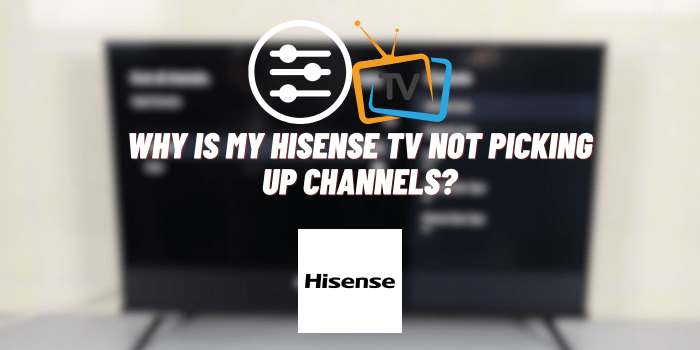
Hisense is a Chinese consumer electronics manufacturer that has grown rapidly in recent years to become one of the world’s largest TV brands. Hisense TVs are generally affordably priced while still offering the latest display technologies and smart capabilities.
Hisense’s product line includes various 4K UHD and 1080p LED LCD TV models ranging from entry-level basic units to high-end screens with premium features. Most Hisense smart TVs utilize integrated TV tuners that allow receiving over-the-air signal channels by performing scans during initial setup. This includes common tuner types like ATSC, NTSC, Clear QAM, and digital TV tuners for modern antenna broadcasts.
Like most modern TV brands, Hisense sets rely on automatic channel scan functions to detect and save the channels that are active in your area over antenna.
Issues with the TV failing to find local broadcast channels tend to arise after you’ve completed the initial setup scans.
We’ll explore the potential causes next.
Common Reasons Why Your Hisense TV Is Not Picking Up Channels
When a Hisense TV fails to pick up channels during a scan, there are a handful of common culprits to blame.
The issues typically revolve around signal quality, hardware tuner problems, incorrect setup procedures, outdated software, and blocked channels due to parental controls.
Exploring these areas can help narrow down the issue and get your Hisense TV working properly again.
Signal Issues
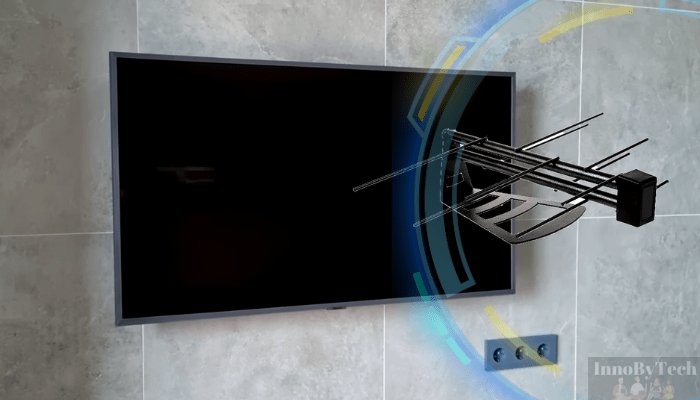
Problems with signal quality and strength are one of the most frequent reasons for a Hisense TV not finding channels. If the antenna signal reaching your TV tuner is weak or too filled with interference, then channels will be unavailable or fail to scan properly.
Tuner Problems

Malfunctions with your Hisense TV’s internal tuner functionality can also readily cause problems scanning in channels. Issues here may require professional repairs or tuner replacements.
Incorrect Setup

Mistakes during the initial Hisense TV installation process can lead to channels missing. Walking through the proper setup again carefully may be necessary to allow channels to scan.
Outdated Software
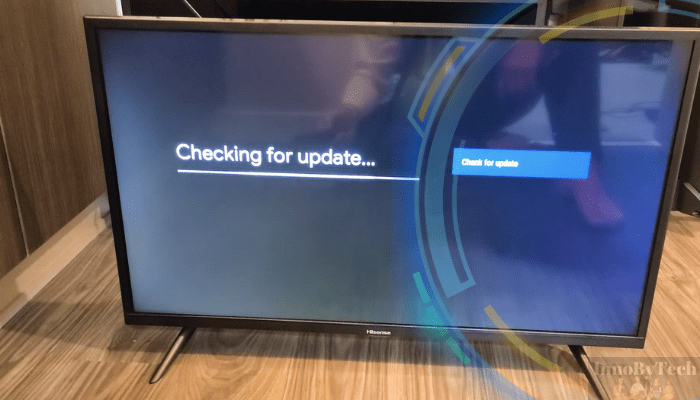
Over time, problems with Hisense TV firmware and channel tuners can crop up. Checking for and installing software updates for your model is prudent.
Blocked Channels and Parental Controls
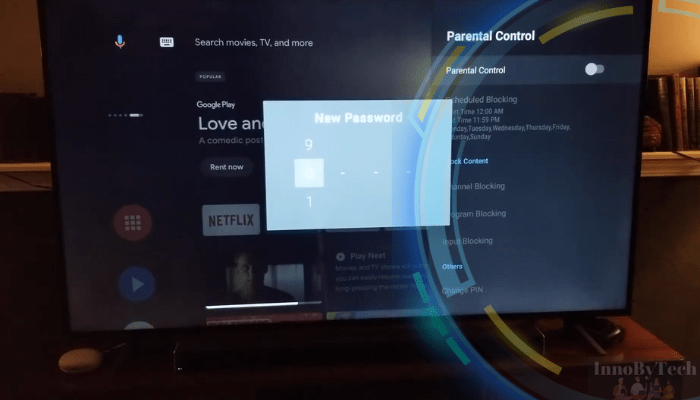
Don’t forget to check that parental control settings are not inadvertently blocking channels or preventing them from being detected during scans.
Let’s explore these common issues and solutions surrounding Hisense TVs in more depth.
Troubleshooting Steps
If your Hisense TV is not picking up channels, there are a few key steps to resolve the issue and get your Hisense scanning in channels again.
Reset Your Hisense TV
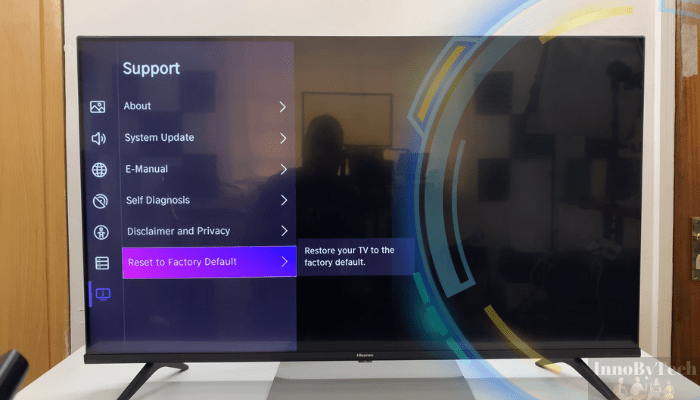
Factory resetting your Hisense TV clears out any settings that may be interfering with channel scans. Refer to your user manual for the exact reset procedure. Generally, activation options are located in the TV’s Setup Menu.
Resetting wipes all customizations, so you’ll need to reenter WiFi passwords and personal settings. Importantly, initiate a new channel scan after you complete the initial setup process again.
Manually Scan for Channels
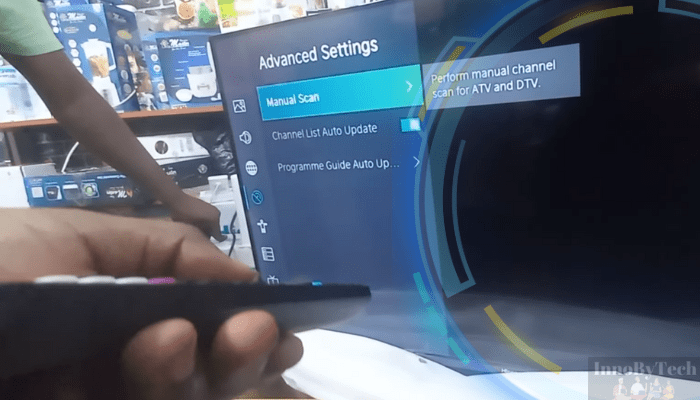
If resetting doesn’t restore channel scanning, try manual tuning. Access your Channel Menu, choose Channel Scan or Channel Tuning, select your input source (Air/Antenna or Cable) and initiate a search. This forces your TV to actively hunt for channels rather than relying on background scanning functions which may have issues.
The manual process allows adding any channels the TV finds as it scans the given input. Repeat for all relevant sources like antenna and cable feeds to populate all accessible channels.
Contact Support: When and Why?
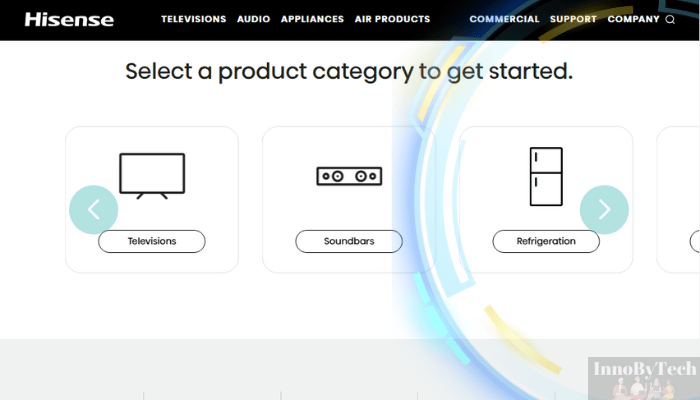
If you’ve worked through the troubleshooting tips and your Hisense TV still will not pick up channels, then it’s time to enlist help from the experts. Hisense offers customer support via phone and email, and having your TV details and troubleshooting history ready speeds up the process.
Hisense USA Phone Support: Call 1-888-935-8880. Hours are Mon-Fri from 9 AM to 9 PM EST.
Email Support Form: Visit hisense-usa.com and select Support to find contact options.
When reaching out about issues with “why is my Hisense TV not picking up channels?”, provide:
- TV Model #.
- Purchase Date.
- Input Source (antenna/cable).
- Detailed issue history and troubleshooting already attempted.
If your Hisense TV is under active warranty, then repairs may be covered fully or in part. Have your warranty details on hand when contacting Hisense support for streamlined assistance.
Conclusion
Trouble picking up channels doesn’t mean your Hisense TV is beyond hope.
As we’ve covered, issues with channel scans typically boil down to a few common causes like signal problems, incorrect settings, software bugs, and faulty hardware.
By methodically working through antenna signal checks, TV resets and setup, manual channel scans, and software updates, you can often get your Hisense TV back on track.
Before seeking repairs or replacing your Hisense set, take some time to troubleshoot the issue yourself. Carefully retry the channel scan setup, reset your TV to factory conditions, or manually tune channels. If problems persist after troubleshooting, Hisense offers responsive customer support by phone and email. Remember to have your model details, warranty status, and problem history handy when you contact them.
With some focused effort on your part and capable assistance from Hisense, you should once again be happily watching crystal-clear channels on your feature-packed Hisense television. Here’s to many evenings spent enjoying your favorite shows!