Why Is My TV Stuck on One Channel?
Television plays a pivotal role in our daily routines, serving as a source of amusement, delivering news updates, and offering a way to relax following a hectic day. Nonetheless, just like any electronic gadget, televisions are susceptible to technical hiccups.
A prevalent challenge faced by users is finding their TV stuck on a single channel, a situation that can lead to annoyance and disrupt the overall viewing experience. In this comprehensive guide, we will investigate the numerous factors that contribute to this problem and offer actionable solutions to restore your television to its optimal state.
TV Being Stuck on One Channel: Common Causes + Solutions
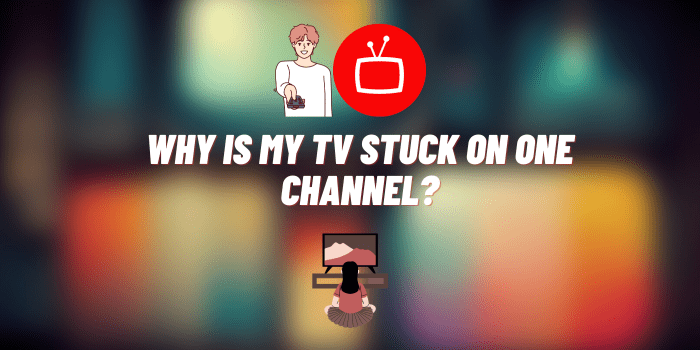
Television technology has evolved significantly over the years, but they are still prone to occasional hiccups. Below, we have outlined some of the common causes that might leave your TV stuck on one channel and how you can resolve these issues.
Dead Batteries in the Remote Control

Your TV remote is the primary tool for changing channels. If the batteries are dead, it can lead to the TV being stuck on one channel. Ensure you replace the batteries with new ones and check if the issue is resolved.
The Remote Control is Broken
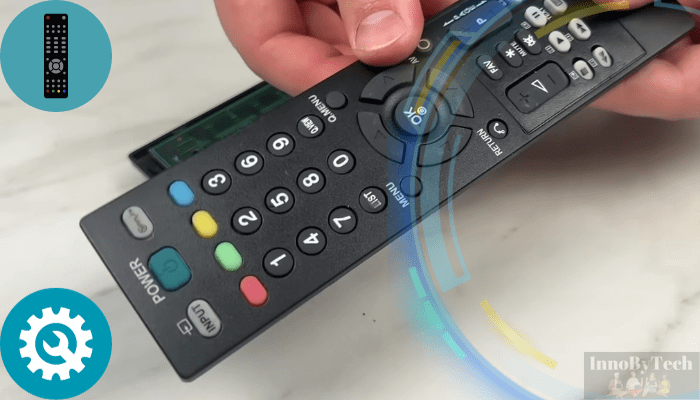
If changing the batteries doesn’t help, there might be an issue with the remote itself. Try using another compatible remote or the TV’s manual control buttons to change the channel.
Parental Channel Lock
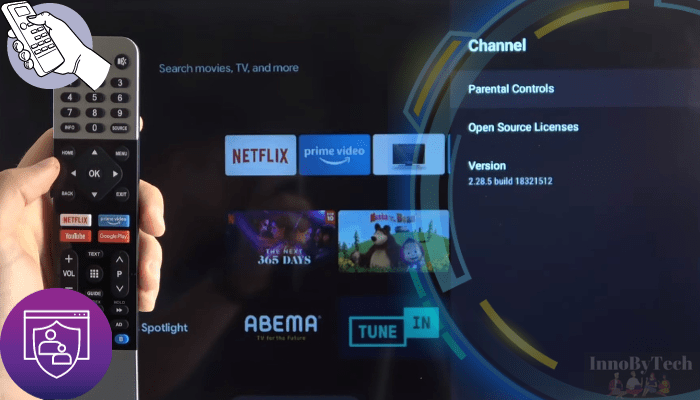
Parental controls are a great way to monitor what content is accessible. However, it could be the reason why your TV is locked to one channel. Check the parental control settings and disable any active locks.
Soft TV Glitches
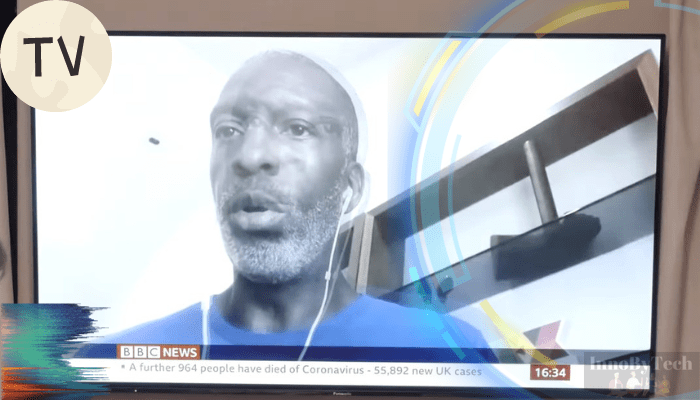
Like any electronic device, TVs can experience software glitches. A simple restart can often resolve these issues. Turn off the TV, unplug it for a minute, and then turn it back on.
Auto Tuning
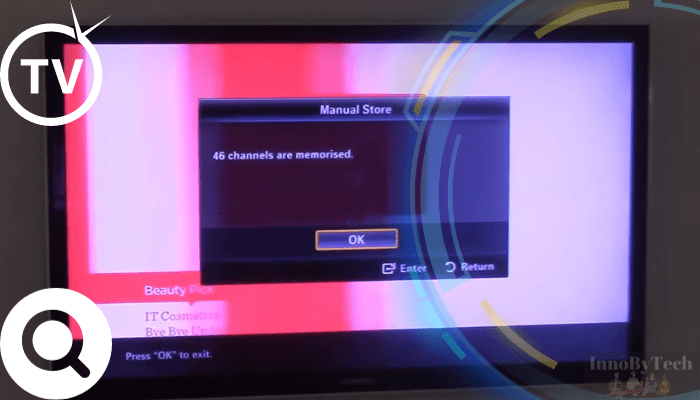
If your TV channels are not correctly tuned, it might get stuck on one channel. Access the TV’s settings and perform an auto-tuning to ensure all channels are received properly.
Hardware Problems
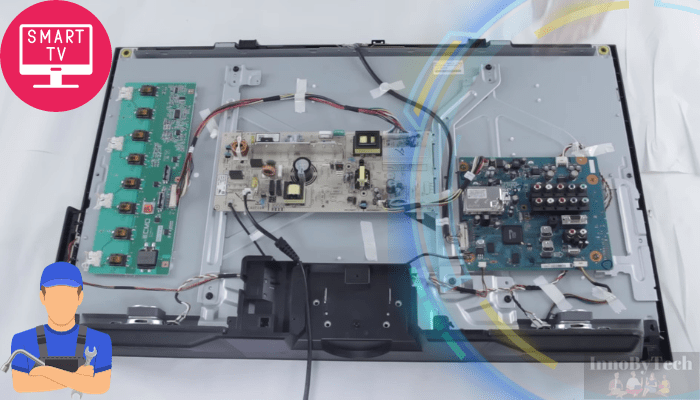
In some cases, the issue might be related to the TV’s hardware. Check for any visible damage to the TV or its components and consider seeking professional help if needed.
Experience of TV Users
Every day, TV users encounter various challenges, and a TV stuck on one channel is a common issue. Here, we have gathered experiences from different users who have successfully resolved this problem.
Parsons Kevin (Samsung TV)
“I noticed my Samsung TV was stuck on one channel and wouldn’t budge. After a bit of troubleshooting, I realized the batteries in my remote were dead. Replacing them quickly solved the issue.”
Edvards Kori (LG TV)
“My LG TV suddenly got stuck on one channel. Eventually, I realized the remote was damaged. Using the manual buttons on the TV itself allowed me to change channels again.”
Klark O. (Roku TV)
“I was baffled when my Roku TV got stuck on one channel. I tried everything from changing remote batteries to restarting the TV. Finally, I decided to check the parental control settings and realized a channel lock was active. Disabling it resolved the problem.”
Flauers Zoi (Xiaomi TV)
“My Xiaomi TV was stuck on one channel, and I was clueless about what to do. After some research, I decided to re-tune the TV channels through the settings menu, and it worked! All my channels were back.”
Professional Help: When Is it Necessary?
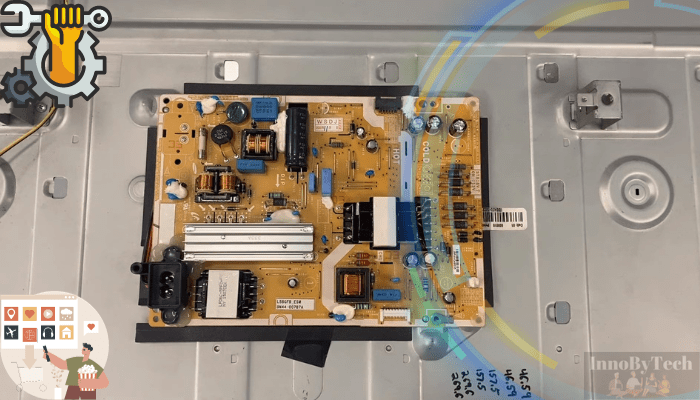
While many TV issues can be resolved at home, there are instances where professional help might be necessary.
If troubleshooting doesn’t resolve the stuck channel issue, the problem may be hardware-related. Internal component malfunctions may require professional service.
Signs like distorted images, buzzing sounds or sparks indicate a hardware problem needing repair. Don’t attempt fixing these issues yourself.
Conclusion
Navigating through the issue of a TV being stuck on a single channel can certainly be aggravating, yet it is typically a problem that can be resolved. By adhering to the practical solutions and troubleshooting steps provided in this guide, along with drawing insights from the real-life experiences shared by other television users, you can swiftly restore your TV’s functionality.
If the problem continues to persist, or if you observe any indicators of hardware malfunction, it is crucial to promptly seek assistance from a professional.

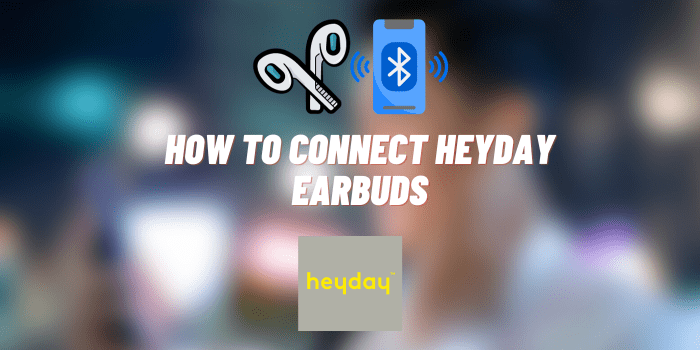
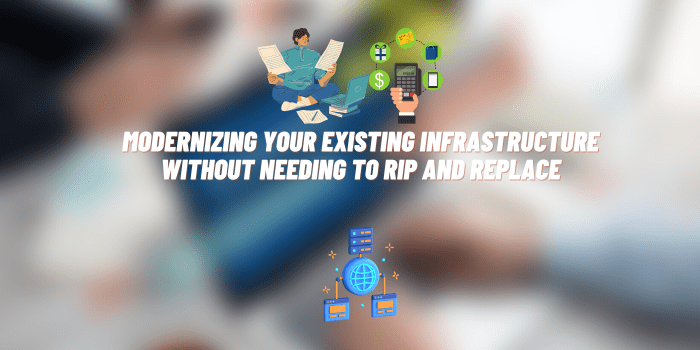
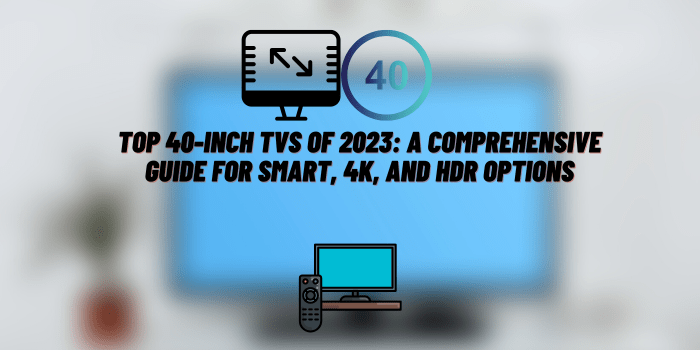
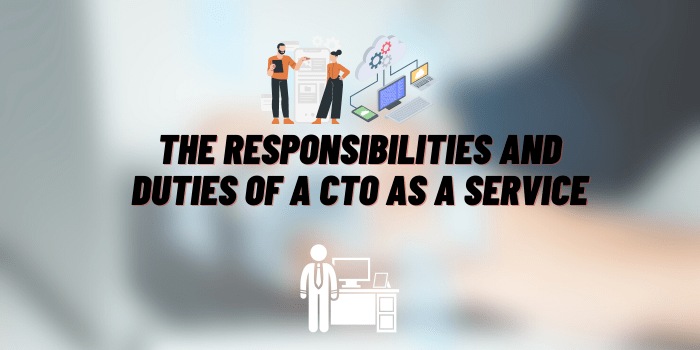
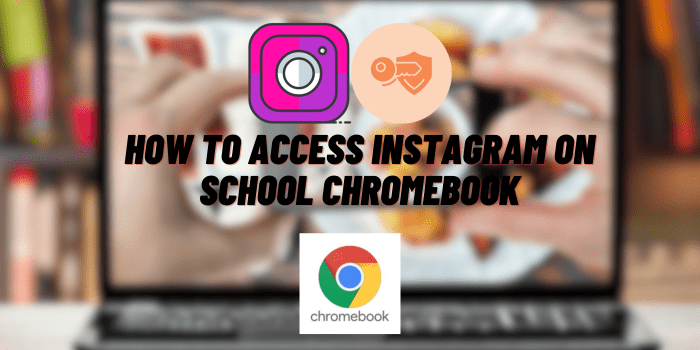
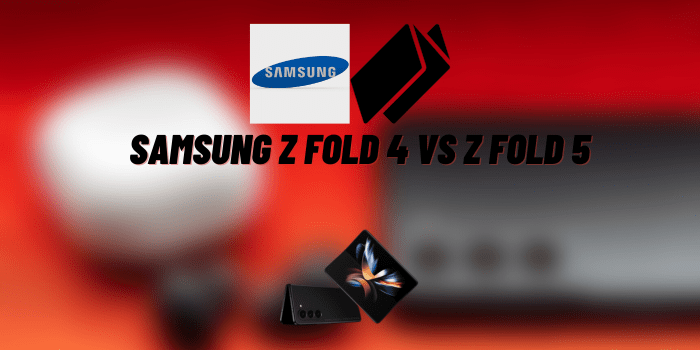
These are good reasons why television is stuck on one channel. But I would also add problems with the Internet, especially when it comes to IP-TV.