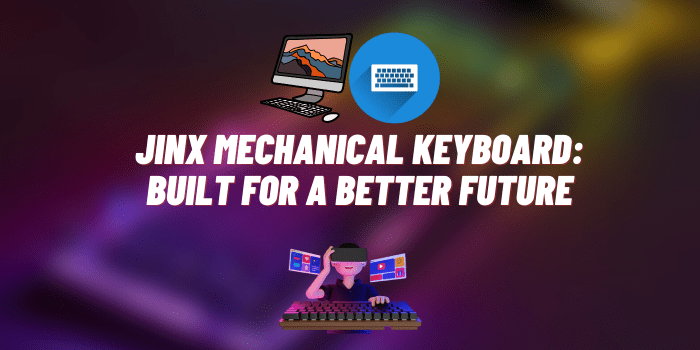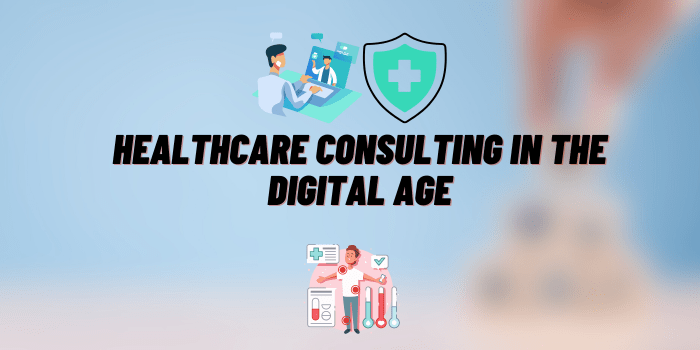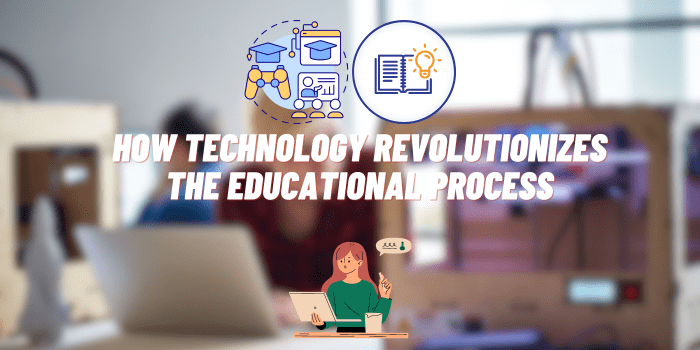How to Get Chromecast on Roku TV
In the world of Smart TVs and media streaming devices, two names are typically highlighted – Roku and Chromecast. Roku is a popular choice for users looking to transform their regular TVs into smart TVs. On the other hand, Chromecast, developed by Google, allows you to ‘cast’ or ‘mirror’ your device onto your TV. However, a common misconception is the possibility of getting Chromecast on Roku. This article will guide readers through the alternatives to achieve similar functionality.
Difference Between Chromecast and Roku

Chromecast is a device that plugs into your TV’s HDMI port and uses your home’s Wi-Fi to stream content from your phone, tablet, or computer onto the larger screen. It’s versatile, easy to use, and supports a wide range of apps and services.
Roku, on the other hand, is either a device or a built-in platform in some TVs that allows you to stream online content directly to your television. Roku supports a wide array of channels, including popular ones like Netflix, Hulu, and YouTube.
While both provide streaming capabilities, Chromecast primarily acts as a bridge between your device and TV, while Roku is a standalone streaming platform, not requiring another device for the content.
Why Chromecast Can’t Be Installed on Roku?
Chromecast and Roku run on different software infrastructures and are not compatible. Roku runs on its proprietary operating system, Roku OS, while Chromecast operates on a simplified version of Chrome OS.
Both systems are designed to function independently and don’t support cross-platform applications due to competitive market dynamics and differences in software design.
How to Get Chromecast on Roku TV: Alternative Ways
While you can’t use Chromecast on Roku, Roku has native features for casting, and there are alternatives:
Using Roku’s native casting feature:
- Enabling screen mirroring on Roku: Go to Settings > System > Screen Mirroring. Set it to “Prompt” or “Always allow”.
- Connecting smartphone or PC to Roku: On your smartphone or PC, open the settings, go to the cast or screen mirroring option, and select your Roku device from the list.
- Casting content: Open any app on your smartphone or PC and start playing content. It should now appear on your TV.
Using third-party apps like AllCast, or iWebTV:
These apps allow you to cast content from your smartphone or PC to your Roku. Download the app on your casting device, connect it to the same Wi-Fi as your Roku, select your Roku from the list of devices, and start casting.
Other possible alternatives:
You can use an HDMI cable to connect your PC directly to your TV, or if you own both a Roku TV and a Chromecast device, you can plug the Chromecast into one of the HDMI ports on your Roku TV.
Frequently Asked Questions About Chromecast and Roku

When people search for how to get Chromecast on Roku TV, quite often they have parallel questions, which we have collected the answers to.
Why is my Roku so slow?
Slow performance of your Roku device can be attributed to various factors:
- Outdated software: Roku devices are periodically updated by the manufacturer to improve performance and add new features. If your device’s software isn’t updated, it could lead to slow performance.
- Internet Speed: Streaming high-quality content requires a fast and stable internet connection. If your internet connection is slow or unstable, your Roku device might lag or buffer.
- Overheating: Like any electronic device, if a Roku device gets too hot, it can run slowly or not work properly.
- Too many applications or channels: Having too many applications or channels open can overload your Roku’s memory and slow it down.
If you noticed that your Roku started to work slowly, then read the detailed article on the PolyTechPress website. Here you will find comprehensive answers and tips to help you eliminate this annoying problem.
Can I use Chromecast apps on Roku?
No, apps specific to Chromecast are not compatible with Roku due to different operating systems.
Is there any difference in streaming quality between Chromecast and Roku?
Streaming quality is mostly dependent on your internet speed and the quality offered by the streaming service, not the device itself.
What to do if casting to Roku is not working?
Ensure your Roku and casting device are on the same Wi-Fi network. Also, check if screen mirroring is enabled on your Roku.
Conclusion

Getting Chromecast on Roku may not be possible due to software compatibility issues and market competition, but there are a plethora of alternatives to achieve similar casting capabilities. Roku itself has a robust casting feature, and third-party applications can further augment this functionality.
Remember, your ultimate goal is to enjoy your favorite content on the big screen. With Roku’s native features and the alternative methods discussed, achieving a Chromecast-like experience is possible.
Exploring these options can open up a whole new world of convenience and flexibility, empowering you to make the most of your Roku TV. The future of television is here, and it’s more exciting than ever before.
You may also like: