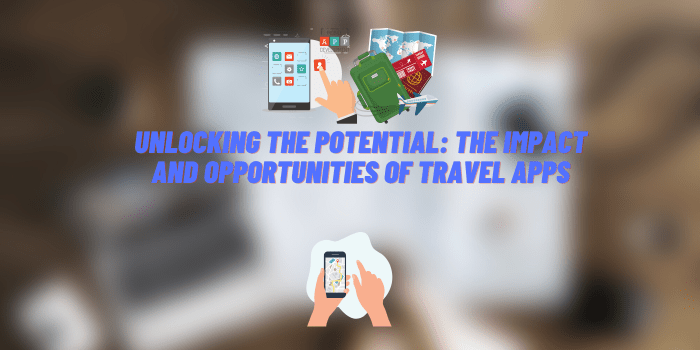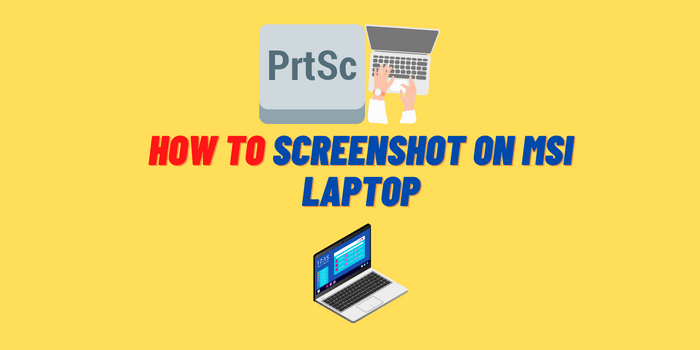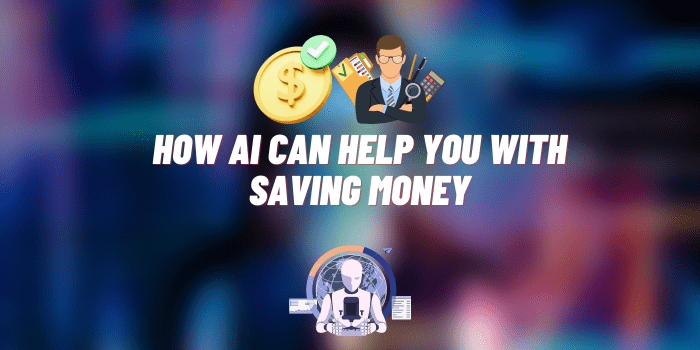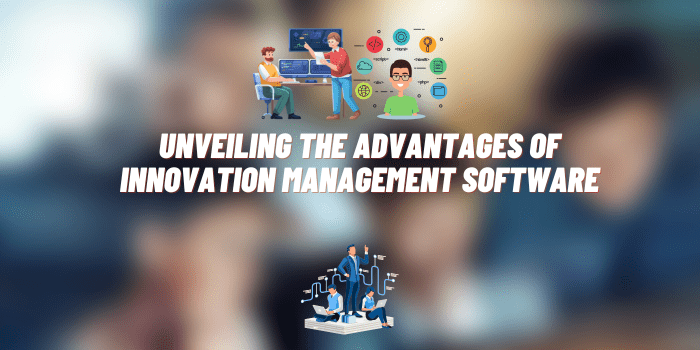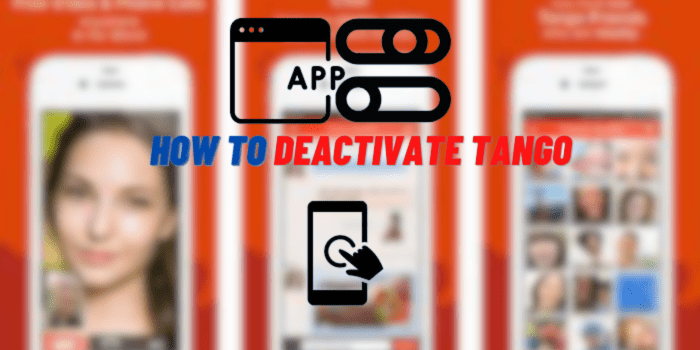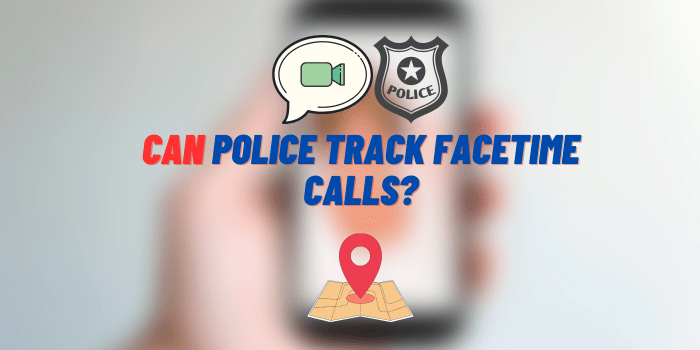The Process of Apple TV App Development
Developing an app for Apple TV is a journey that combines creativity, technical expertise, and a deep understanding of the platform’s unique ecosystem. Unlike traditional mobile app development, creating an application for Apple TV requires a specialized approach to cater to the larger screen, remote interaction, and the specific user experience expectations of a home entertainment system. As an Apple TV app development company, it’s crucial to adapt to these nuances to deliver an optimal viewing and interaction experience for users.
This article aims to demystify the process of Apple TV app development, providing a step-by-step guide that covers everything from the initial conceptualization to the final stages of development and testing. Whether you’re a seasoned developer or new to the world of Apple TV, this guide will offer valuable insights into creating applications that are not only functional but also engaging and user-friendly, perfectly tailored for the living room experience. By understanding the intricacies of Apple TV and its user base, developers can craft apps that truly stand out in the digital living room.
Conceptualization and Planning
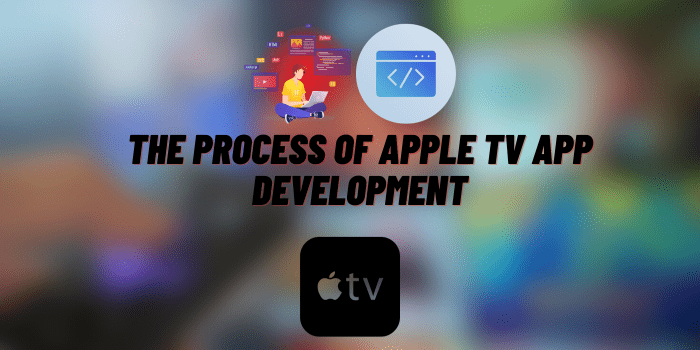
The journey of Apple TV app development begins with a clear vision. It’s crucial to identify the core purpose of the app – whether it’s for entertainment, education, utility, or any other function. Understanding the target audience is equally important. This involves considering factors like age group, interests, and the typical use cases of Apple TV in their daily lives. For instance, an app designed for children’s education would differ significantly in content and interface from one aimed at providing fitness workouts for adults.
Market Research and Competitive Analysis
Once the purpose and audience are clear, the next step is comprehensive market research and competitive analysis. This involves:
- Analyzing Existing Apps: Look at similar apps available on Apple TV and other platforms. What features do they offer? How are they received by users?
- Identifying Market Gaps: Find out what’s missing in the current market. Is there a demand for a certain type of content or functionality that’s not being met?
- Understanding User Expectations: Gather insights into what users expect from apps on Apple TV. This can be done through surveys, focus groups, or studying online reviews and forums.
Defining Key Features and Functionalities
With a thorough understanding of the market and audience, the next step is to define the key features and functionalities of the app. This stage should align with the app’s overall goals and user expectations. Consider:
- Core Features: What are the primary functions of the app? For example, a streaming app would need a robust media player, while a game would require an engaging gameplay mechanism.
- User Experience: How will users interact with the app? This includes navigation, content layout, and integration with Apple TV’s remote and voice control features.
- Unique Selling Points (USPs): Identify features or services that can differentiate the app from competitors. This could be exclusive content, a unique user interface, or innovative use of technology.
Designing for Apple TV

Designing for Apple TV requires a unique approach, different from that of mobile or web applications. The user interface (UI) and user experience (UX) design must take into account the larger screen size, the distance from which users will interact with the screen, and the navigation style using the Apple TV remote. Key principles include:
- Simplicity and Clarity: Given the viewing distance, UI elements should be large and legible. Avoid clutter and ensure that text is easily readable from a distance.
- Focus-Driven Design: Apple TV uses a focus model for navigation. Designers need to emphasize which element is in focus, making it clear to users what is selectable or interactive.
- Motion and Fluidity: Utilize smooth animations and transitions to enhance the user experience, making navigation through the app feel intuitive and engaging.
Creating Engaging and Intuitive Layouts
The layout of an Apple TV app should be both engaging and intuitive, allowing users to navigate easily and find what they need without frustration. This involves:
- Optimized Navigation: Design a navigation system that is easy to use with the Siri Remote. Menus and buttons should be easily accessible and responsive to the swipe-and-click features of the remote.
- Consistency with Apple’s Design Aesthetic: Align your design with the overall aesthetic of Apple’s ecosystem. This includes using a similar color scheme, typography, and design elements to provide a seamless experience for users.
- Effective Use of Visuals: Since Apple TV is a visual medium, high-quality images and videos are crucial. They should be strategically placed to capture user attention and convey the app’s message effectively.
Development Phase

The development phase begins with setting up the appropriate environment. This involves selecting the right tools and technologies that are compatible with Apple TV’s operating system. Developers typically use Xcode, Apple’s integrated development environment (IDE), which provides all the necessary tools for such app development. Key considerations include:
- Choosing the Right Programming Language: Swift or Objective-C are commonly used for Apple TV app development.
- Setting Up Apple TV Simulator: Xcode includes a simulator for testing apps on different Apple TV models, which is crucial for ensuring compatibility.
Coding and Building the App
The actual coding and building of the app is a meticulous process that involves translating the design and planned functionalities into a working application. This stage includes:
- Writing Clean and Efficient Code: Ensuring the code is well-organized, documented, and optimized for performance.
- Implementing Design Elements: Translating the UI/UX designs into code, creating the visual elements of the app.
- Developing Functionalities: Building the core functionalities of the app as defined in the planning phase.
Integrating with Apple TV Features and APIs
To fully leverage the capabilities of Apple TV, the app should integrate with its unique features and APIs. This includes:
- Utilizing tvOS APIs: For functionalities like on-demand resources, data storage, and user preferences.
- Integrating with Apple Services: Such as Music, iCloud, or HomeKit, depending on the app’s nature.
- Optimizing for the Siri Remote: Ensuring the app works seamlessly with the Siri Remote, including voice commands and touchpad navigation.