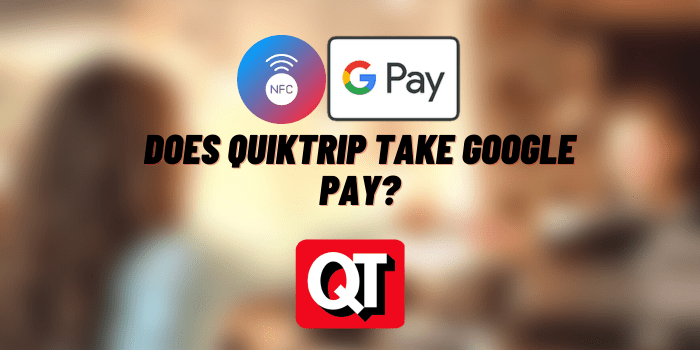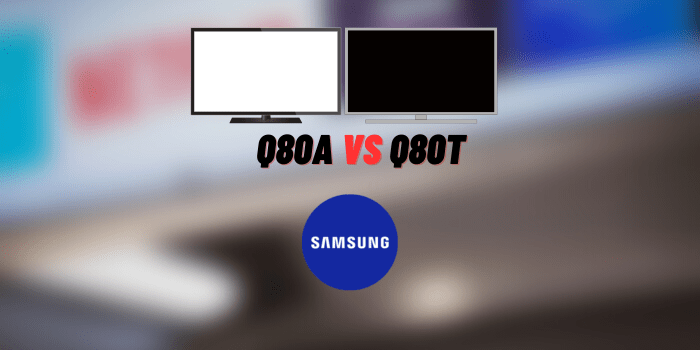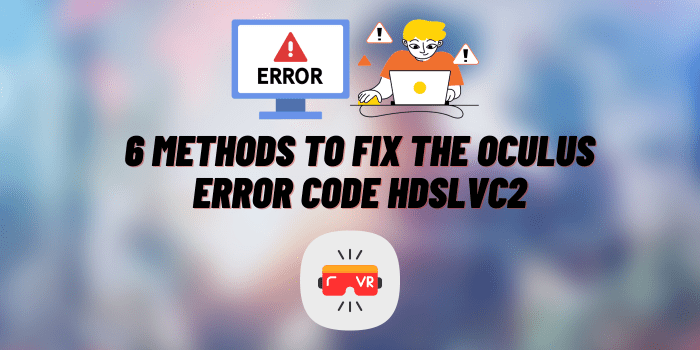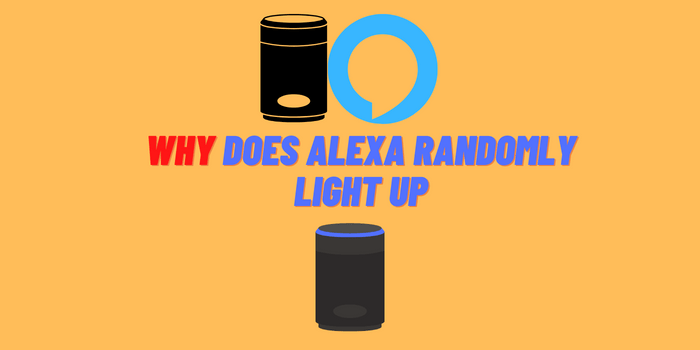Why Is My Oculus Blinking Red? (Clarified and Resolved)
If you notice a red blinking light on your Oculus VR headset, it’s natural to be curious about the cause and eager to find a solution. This issue, while common, can disrupt your immersion in virtual reality and be a source of annoyance. However, the good news is that this indicator often points to a problem that can be resolved through basic troubleshooting steps. In this article, we delve into the typical reasons behind the Oculus’s red blinking light and offer straightforward solutions to restore your headset to optimal functionality. Keep reading to identify the root of your device’s issue and swiftly get back to your VR gaming or applications.
- Oculus Devices – A Quick Look
- Oculus Blinking Red: Common Causes and Troubleshooting
- Battery-Related Oculus Red Blinking Light
- Oculus Red Light Blinking: A Sign of Overheating
- Software Issues Triggering Oculus Red Blink
- Hardware Issues Linked to Oculus’s Red Blinking Signal
- When to Contact Support
- User Experiences and Solutions
Oculus Devices – A Quick Look
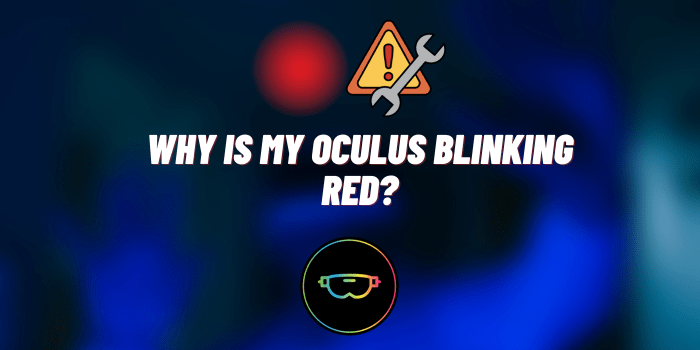
Oculus produces various virtual reality headsets like the Quest, Rift, and Go models. These fully immersive devices rely on accurate indicator lights to communicate status and issues to users. A solid or blinking red light often signals a critical or failure state. While it may seem cryptic, a red blinking light typically points to common problems like low battery, overheating, software bugs, or hardware damage.
Oculus Blinking Red: Common Causes and Troubleshooting
Experiencing a blinking red light on your Oculus headset can be puzzling and disruptive. This section explores the common causes behind this issue and provides effective troubleshooting solutions. Whether it’s a battery problem, overheating, software glitch, or hardware malfunction, we’ve got you covered.
Battery-Related Oculus Red Blinking Light
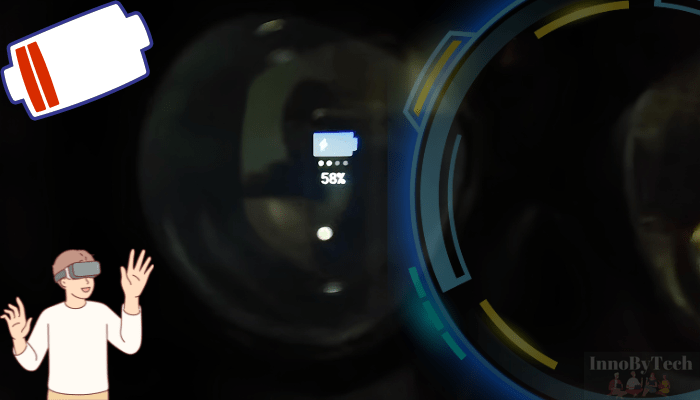
A red blinking light can indicate low battery on your Oculus headset. This happens when the charge drops below 15%. Fully charge your device using the official charger and cable to rule out this cause. Pay attention to any charging errors or failure of battery pack to take a charge which may indicate other battery related issues.
Oculus Red Light Blinking: A Sign of Overheating
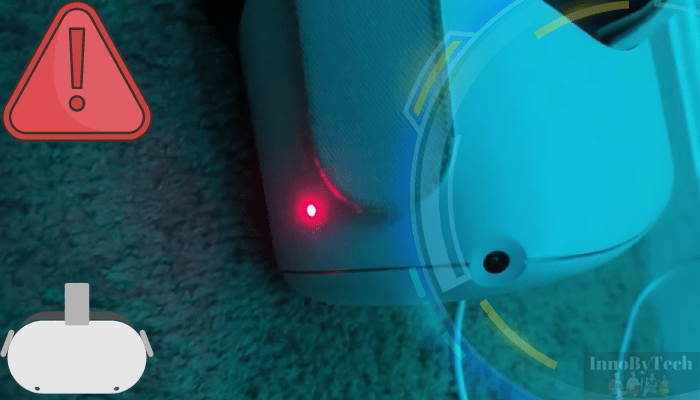
Intensive VR applications can overheat your Oculus causing a red blinking light. Look for a very warm headset or alert messages about temperature. Improve ventilation, take breaks, and limit intensive apps to prevent overheating issues. A cooling stand can also help dissipate heat.
Software Issues Triggering Oculus Red Blink
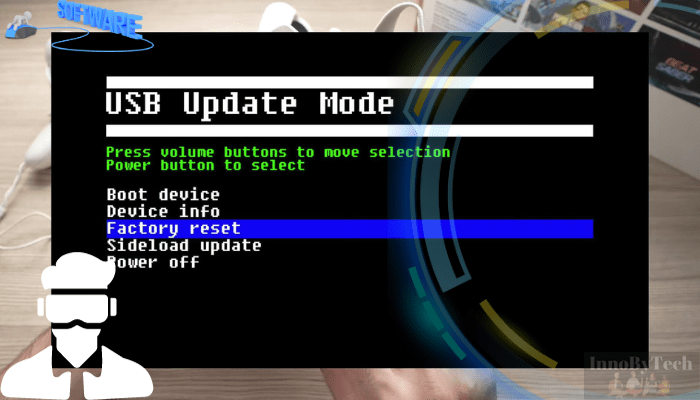
Blinking red may also result from minor software bugs. Try manually rebooting the Oculus headset, updating firmware, and reinstalling Oculus app to address any corrupted files. Temporarily switching off tracking or unpairing/repairing Bluetooth can also resolve software issues.
Hardware Issues Linked to Oculus’s Red Blinking Signal
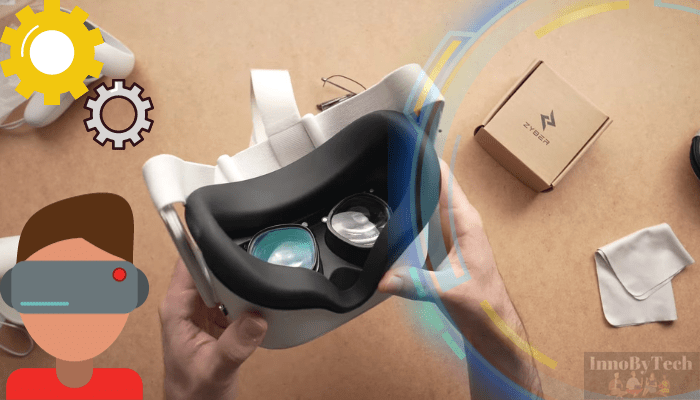
If the blinking red light persists after troubleshooting, hardware damage or malfunctions may be the culprit. Impact damage, worn-out screens or cables, and other hardware defects can cause the red light issue. You may need professional repair or replacement from Oculus Support in such cases.
When to Contact Support
If you’ve addressed common troubleshooting without success, reach out to Oculus Support through their official channels. Make use of the Oculus warranty and troubleshooting resources from their website. Seek a replacement or repair option if your device suffers irreparable hardware damage.
User Experiences and Solutions
Many Oculus users face daily challenges like dealing with a bothersome blinking red light. By sharing their experiences, they help fellow virtual reality enthusiasts identify and fix similar issues. Here are some real user accounts of solving an Oculus blinking red light.
Gibson Charlz
“I noticed my Oculus blinking red one day. Initially, I panicked, thinking it was a serious issue. After some research and checking the battery levels, I realized it was just a low battery warning. A simple recharge did the trick, and I was back in my virtual world in no time. It’s essential to keep an eye on the battery levels to avoid such scares!”
Snow Darrell
“My Oculus started blinking red during a gaming session. At first, I thought it was a glitch, but then I felt the heat emanating from the headset. It turned out to be an overheating issue. I learned the hard way that VR marathons require breaks and good ventilation. Now, I make sure to take breaks every hour and keep my playing area cool. Since making these changes, I haven’t faced the red blinking issue again. It’s all about understanding your device’s needs and adapting your usage accordingly.”
Dorsi Kenneth
“When I saw the red blinking light on my Oculus, I thought it might be a software issue. Initially, restarting it didn’t resolve the problem, leading me to try updating the firmware. After the update, the blinking ceased, and my Oculus returned to its normal state. It’s a reminder that keeping the device regularly updated is crucial for avoiding such problems.”
Endnotes
A red blinking light on your Oculus VR headset typically signals issues such as a low battery, overheating, software bugs, or hardware malfunctions. By systematically addressing each possible cause and implementing the appropriate solutions, you can quickly fix this irritating red light. For more complex or hardware-specific problems, don’t hesitate to reach out to Oculus support. With careful troubleshooting, you can have your VR headset functioning smoothly again quickly. Feel free to ask for further explanations on any other Oculus-related issues or errors you encounter!