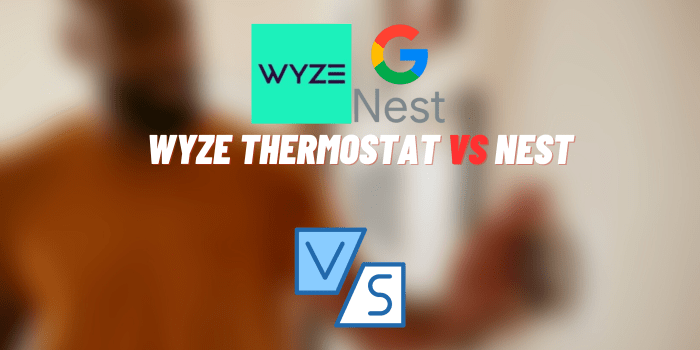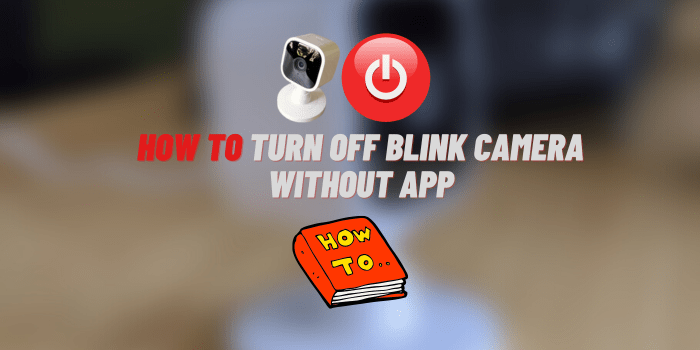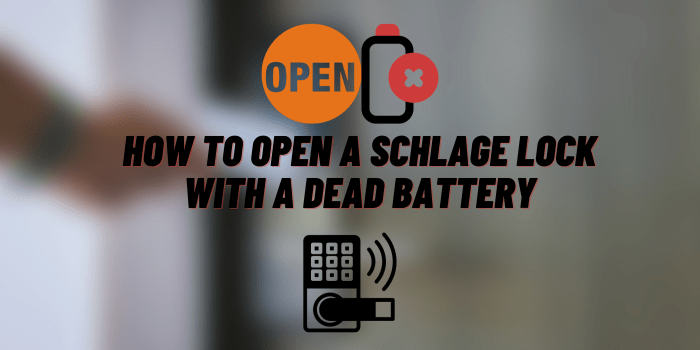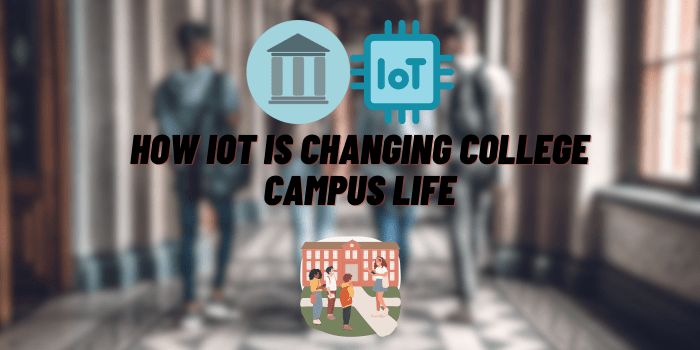Calibrate Nest Thermostat Temperature: Keeping Home Comfy
Having an energy efficient, conveniently controlled smart home is the modern dream. And the Nest Thermostat makes it easier than ever to save energy and customize temperatures throughout your household right from your smartphone.
But to truly unlock the potential of this nifty device and keep temperatures consistent, you need to accurately calibrate your Nest Thermostat.
Calibrating your Nest Thermostat properly ensures that the temperature readings are precise so that it can heat or cool your home efficiently to just the temperature you want. Not sure if your Nest Thermostat needs some temperature tweaking? Inconsistent indoor temperatures or energy bills that make you scratch your head could signal it’s time to calibrate. Let’s explore when and how to calibrate Nest Thermostat temperature.
The Intelligent Heart of Your Smart Home
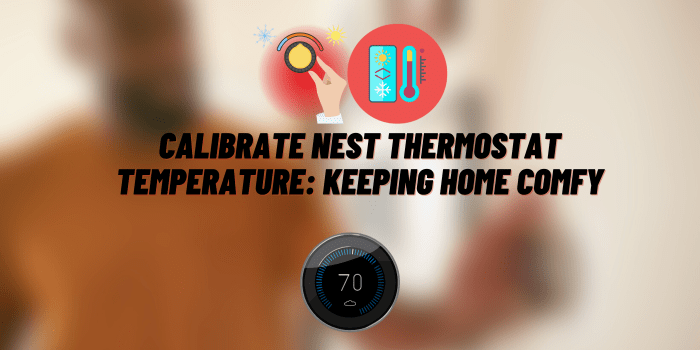
First invented by former Apple engineers Tony Fadell and Matt Rogers in 2011, the Nest Thermostat took home automation technology mainstream for households worldwide. This Wi-Fi enabled device learns your temperature adjustment patterns and programming to automatically regulate heating and cooling in your home.
The advantages abound — the Nest Thermostat offers conveniences like remote adjustment from your smartphone, integrates with other smart devices, saves on heating and cooling costs, and reduces energy consumption by an average of 15 percent or more.
Signs Your Nest Thermostat Needs a Temp Tune-Up
Before you can get your smart thermostat back to peak efficiency, you’ll need to recognize that there’s an issue in the first place. Here are common clues that your Nest Thermostat needs some calibration TLC:
- The temperature reading on the thermostat screen doesn’t match other thermometers in your home. If there’s more than a couple degrees difference in various spots around your house, it likely needs a calibration adjustment.
- You frequently override the thermostat because the home won’t heat or cool to the set target temp. If you keep manually turning the system on because it feels too warm or cold indoors, it probably needs recalibration.
- Energy bills seem disproportionately high for the temperatures you have set. If you keep your home at moderate temps but your bills act otherwise, calibration errors could be the culprit.
Before Calibrating Your Nest Thermostat

Tempted to rush through calibration before calling the AC repairman? Hold off until you prep properly for this precision operation. Having the right tools and safety approach prevents configuration mishaps.
Tools and Materials
- Precision thermometer;
- Magnets (to temporarily mount thermometer);
- Nest Thermostat manual;
- Wi-Fi connection;
- Nest app and account info.
Safety First
Since you’ll be working near electronic equipment and toggling with temperature controls, it’s also essential to take precautions like:
- Turn off power at the breaker before opening the thermostat housing.
- Ensure wires are securely connected after adjustments.
- Keep flammable materials away from the thermostat area.
- Have another phone or tablet nearby to access the Nest app if the main device battery dies.
Follow Our Step-By-Step Nest Temperature Calibration
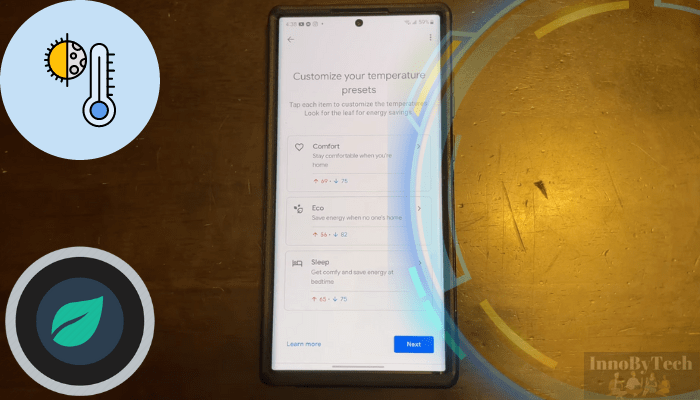
Ready to hone in your Nest Thermostat’s accuracy? Just follow this simple calibration sequence, and your device will be correctly configured in no time.
Access Calibration Controls
Start by waking your Nest display and choosing settings > temperature to reveal the calibration menu. Tap through to select temperature calibration.
Compare Current Temp
Use a precision thermometer to gauge the actual room temperature in the area nearest your Nest Thermostat. Compare the thermostat screen reading to your thermometer temp.
Adjust the Variance
If the readings differ, use the Nest temperature calibration setting to alter the display to exactly match your thermometer. This syncs its accuracy to the room’s real temperature.
Confirm the New Setting
Let the Nest Thermostat sit for several minutes with the adjusted calibration then double check it against your thermometer. They should now precisely agree on the room temp.
Maintaining Your Calibrated Nest Smart Thermostat

Don’t let your hard calibration work go to waste. To make sure your Nest Thermostat continues controlling temperatures based on quality data, consider these maintenance tips:
- Visually inspect your thermostat monthly to ensure no damage and that it’s mounted securely
- Check thermostat accuracy each season when you adjust heating and cooling modes
- Replace backup batteries annually for continuity if power fails
- Seek professional help if accuracy issues persist after attempted recalibrations
With the optimal calibration dialed in on your Nest temperature settings, now your thermostat has the precision information needed to keep your home comfortable while avoiding energy waste all year long.