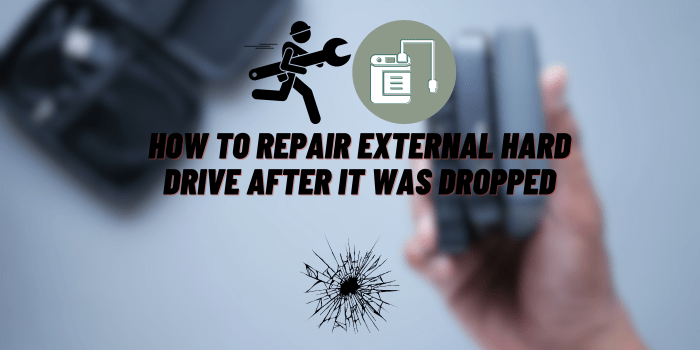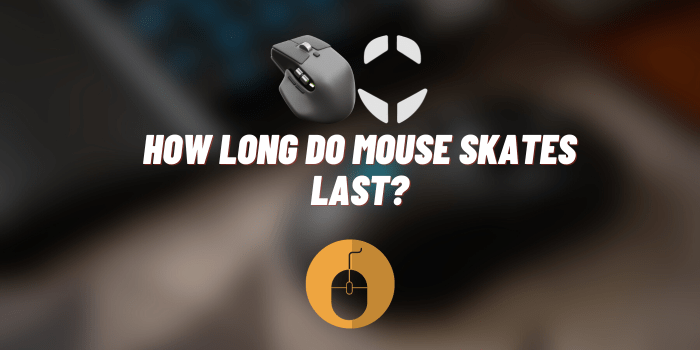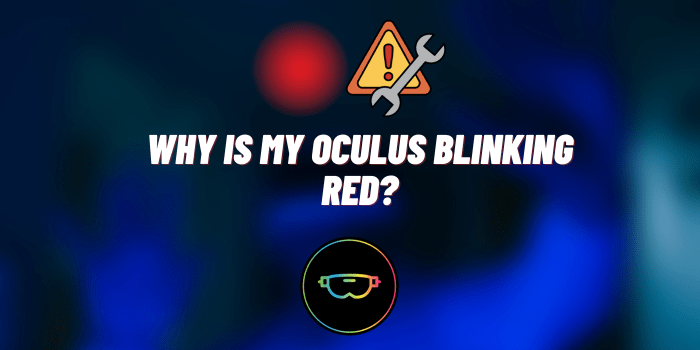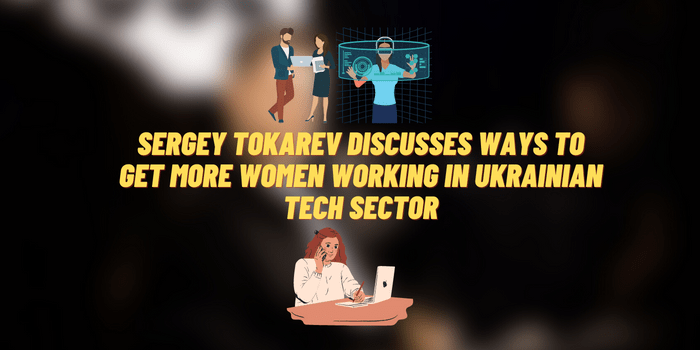How to Charge Apple Watch 7 Without Charger
Apple Watch 7 serves as a fitness tracker, communication device, scheduler, and so much more. As we grow increasingly reliant on it to get through our day, ensuring that our Apple Watch remains charged becomes paramount. A fully charged Apple Watch means uninterrupted connectivity, timely fitness tracking, and the convenience of not having to regularly check your wrist, fearing the dreaded low-battery icon.
But there’s a common dilemma many face: What happens when the charger is nowhere to be found, or worse, left behind during a trip? The immediate reaction might be a mixture of frustration and anxiety, especially if one is dependent on the device’s features throughout the day.
The good news? There are solutions available. This guide will dive into the various ways you can charge your Apple Watch Series 7 even when its official charger is not at hand. Let’s explore how to keep your device powered, ensuring you never miss a beat.
- Alternative Charging Methods: Reasons
- Charging Mechanics
- How to Charge Apple Watch 7 Without Charger
- Compatible Qi Wireless Chargers
- Portable Chargers with Wireless Capabilities
- Third-Party Apple Watch Charging Docks
- DIY Emergency Charger (Advanced Users)
- Apple Watch Battery Cases
- Maintaining Apple Watch Battery Health
- FAQ Section
Why You Might Need Alternative Charging Methods
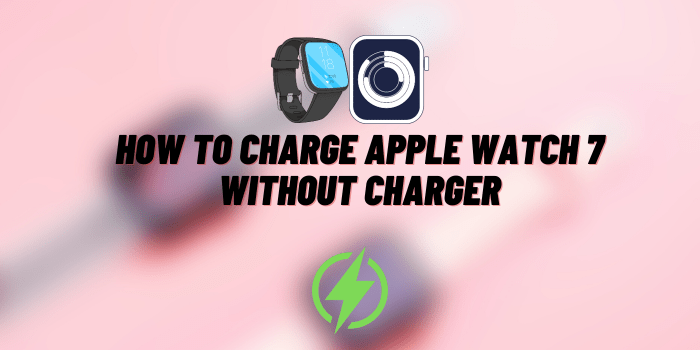
In any of these scenarios, having backup methods to charge your Apple Watch 7 can ensure it stays operational. It’s always better to be prepared and know your options than to watch your device’s battery slowly dwindle to zero.
Misplaced or Broken Charger. Perhaps the most common reason many seek alternative charging methods is a misplaced charger. It’s easy to misplace such a small accessory, especially if you’re in the habit of charging your watch in different locations around your home or office.
Traveling and Charger Oversights. We’ve all been there – reaching a destination and realizing we forgot something essential. Whether you’re on a business trip, vacation, or a weekend getaway, realizing you’ve left your Apple Watch charger behind can be frustrating. Hotels might have iPhone chargers on hand, but an Apple Watch charger? That’s less likely.
Emergency Situations. There could be instances where you find yourself in unpredictable situations without access to your regular charging setup – power outages, natural disasters, or even being stranded somewhere. In such situations, having knowledge of alternative charging methods can be a real lifesaver, ensuring your Apple Watch remains functional and, with it, access to crucial features like emergency calls or location services.
Apple Watch Series 7 Battery and Charging Mechanics
Apple Watch Series 7 is equipped with a cutting-edge battery technology, designed to last a full day on a single charge. Traditionally, it’s charged using Apple’s magnetic charging cable that snaps to the back of the watch.
It’s imperative to ensure any alternative charging method is safe. Deviating from Apple’s prescribed methods can damage the watch or reduce its lifespan.
Always prioritize safety and follow Apple’s guidelines.
How to Charge Apple Watch 7 Without Charger – Alternative Methods
In the absence of the official Apple Watch Series 7 charger, several innovative methods can come to the rescue. Exploring these alternative charging solutions not only ensures your watch stays powered but also offers flexibility in unpredictable situations. Let’s delve into these handy charging alternatives.
Using Compatible Qi Wireless Chargers for Apple Watch Series 7

Qi Wireless Charging Technology uses inductive charging technology, where power is transferred across coils within both the charger and the device through an electromagnetic field.
This method eliminates the need for physical connectors or cables.
How to Use a Qi Wireless Charger with Apple Watch 7:
- Positioning: Place your Apple Watch Series 7 on the Qi wireless charging pad. Ensure the back of the watch is in direct contact with the charger.
- Alignment: It’s crucial to align the watch correctly. If the Apple Watch doesn’t start charging immediately, adjust its position until you see the charging symbol.
- Wait: Wireless charging might be a tad slower than wired methods, so patience is key.
Pros:
- Convenience: No cables means less clutter. It’s a simple drop-and-charge method.
- Universality: Given that Qi is a universal standard, the same pad could potentially charge multiple compatible devices.
- Safety: With no exposed connectors, there’s less wear and tear, and reduced risk of electrical faults.
Cons:
- Slower Charging: Typically, Qi wireless charging is slower compared to direct cable charging.
- Positioning: The watch must be correctly aligned, or it won’t charge. This might require occasional adjustments.
- Efficiency: Wireless charging may not be as energy efficient as direct charging, leading to some energy loss in the form of heat.
Portable Chargers with Wireless Capabilities

As the demand for on-the-go power solutions grows, portable chargers have evolved to incorporate wireless charging capabilities.
These devices, often known as power banks or portable batteries, can now charge devices without the need for cables, combining the convenience of Qi wireless charging with the portability of traditional power banks.
How to Ensure Safe Charging with These Devices:
- Check for Certifications: Always opt for devices that are Qi-certified or have safety certifications. This ensures they meet standard safety and efficiency requirements.
- Monitor Temperature: While charging, occasionally check the temperature of both the portable charger and the Apple Watch. If either becomes excessively hot, disconnect immediately.
- Use Provided Cables: Many portable chargers come with their own cables for recharging the power bank itself. Using these cables, rather than substitutes, ensures safety and efficiency.
- Avoid Overcharging: Even though many modern portable chargers have mechanisms to prevent overcharging, it’s a good practice to disconnect devices once they are fully charged.
- Store in Cool, Dry Places: Moisture and high temperatures can affect battery performance and safety. Store your portable charger in appropriate conditions to prolong its lifespan and maintain safety.
Using Third-Party Apple Watch Charging Docks

Third-party charging docks have surged in popularity, especially among users with multiple Apple devices.
These stands or docks are elegantly designed, offering a centralized charging station, often catering to not just the Apple Watch, but also devices like the iPhone, AirPods, and sometimes even iPads.
They provide both aesthetic and functional benefits, decluttering your space and reducing the chaos of tangled cords.
The magic behind these docks often lies in their integration of Apple’s charging technology. Many of these docks:
- Integrated Magnetic Charging Puck: Some third-party docks come with Apple’s official magnetic charging puck embedded within, ensuring the same charging efficiency as if you were using the standalone charger.
- Own Compatible Versions: Other docks, while not using Apple’s official puck, have designed their own charging mechanisms that are compatible with the Apple Watch. They mimic the function of the magnetic attachment, securely holding and charging the watch.
- Multi-Device Charging: Apart from charging the Apple Watch, these docks typically feature spots for other devices. Some have Qi wireless charging pads for iPhones and slots for AirPod cases, making it a versatile charging hub.
When considering third-party docks, safety should be paramount. Here are guidelines to ensure your device’s safety.
MFi stands for “Made for iPhone/iPod/iPad” and is Apple’s licensing program for developers and manufacturers. An MFi-certified product indicates that it has been thoroughly tested and meets Apple’s standards. Before purchasing a third-party dock, always check for this certification. Stick to known and reputable brands in the tech accessory space. Their products are more likely to be reliable and safe.
Make a DIY Emergency Charger (Advanced Users)

Creating a DIY emergency charger for the Apple Watch Series 7 is a task that demands careful attention and a certain level of technical know-how.
This method is not recommended for the average user and should be approached with caution.
It’s essential to understand that incorrect handling can result in damage to the watch, other components, or even pose personal safety risks.
Components Needed:
- USB Cable: Preferably an old one that you can cut and strip to expose the wires.
- Copper Tape: To create makeshift conductive paths.
- 3.3V Voltage Regulator: To ensure you provide the Apple Watch with the correct voltage.
- Small Breadboard or PCB: For setting up and testing the circuit before attempting to charge.
- Resistors and Capacitors: Depending on the exact setup and for stabilizing the output voltage.
- Magnetic Wire: To mimic the magnetic alignment of the original Apple charger.
Guide: While a comprehensive step-by-step guide would require visuals and intricate details, here’s a brief overview:
- Prepare the USB Cable: Cut the USB end of the cable. Strip it to expose the red (VCC) and black (GND) wires.
- Setup on Breadboard: Connect the red wire to the input of the 3.3V voltage regulator and the black wire to the common ground.
- Output Configuration: Attach the output of the voltage regulator to a section of copper tape, this will act as one of the charging contacts.
- Magnetic Alignment: Wind the magnetic wire in a circular coil-like shape, resembling the back of the Apple Watch. This will help in aligning the watch correctly while charging.
- Test the Setup: Before attempting to charge the Apple Watch, test the output voltage using a multimeter to ensure it’s close to 3.3V.
- Charging: Once you’re sure of the setup, place the back of the Apple Watch on the copper tape and magnetic wire arrangement, ensuring proper alignment.
Never connect your Apple Watch without testing the setup first. Ensure the voltage output is correct. During the charging process, continuously monitor the watch and charger. If you notice any excessive heat or other anomalies, disconnect immediately.
Only use this method for short durations to get some emergency power. It’s not a replacement for a proper charge. Use protective gear like gloves and safety goggles when setting up and testing.
Apple Watch Battery Cases and Charge-on-the-Go Solutions

Apple Watch battery cases operate much like your conventional power bank, but with a twist: they are specifically tailored for the Apple Watch.
Here’s how they work:
Integrated Charging Puck: Many of these cases incorporate a charging puck similar to the official Apple Watch charger. This means you just slot your watch into the case, and it begins charging.
Stored Power: These cases have built-in batteries, allowing them to store a charge. Once the case itself is charged up, it can be used to recharge the Apple Watch multiple times, depending on the battery’s capacity.
Portability: Designed for on-the-go usage, many of these cases are compact, making them easy to carry in a pocket, bag, or even on a keychain.
Protective Design: Beyond just charging, these cases often provide a protective shell for the Apple Watch, safeguarding it from potential bumps or scratches.
Several brands have ventured into the realm of Apple Watch battery cases, recognizing the growing demand. One such notable brand is:
BOOST↑CHARGE Apple Watch Power Bank:
-
- Capacity: Typically around 2,200mAh, which can offer multiple charges for the Apple Watch.
- Design: Compact and portable, this power bank comes with an integrated magnetic charging module for the Apple Watch.
- Additional Features: Some models come equipped with LED indicators to show charge levels and a USB port to allow charging of other devices simultaneously.
Maintaining Apple Watch Battery Health
A well-maintained battery not only ensures longer usage times between charges but can also extend the overall lifespan of the device. Here are some key strategies to help keep your Apple Watch battery in peak condition.
Charge When Battery Hits Around 20%
Lithium-ion batteries, like the one in your Apple Watch, have optimal charging cycles. Regularly allowing your battery to deplete entirely can strain it over time. Hence, it’s recommended to place it on the charger when it drops to around 20%. This practice can help in maintaining the battery’s health over extended periods.
Avoid Exposure to Extreme Temperatures
Temperature plays a significant role in battery health. Exposing the Apple Watch to very high or very low temperatures can degrade battery performance and lifespan.
- High Temperatures: Avoid leaving your watch in direct sunlight or inside a hot car. Prolonged exposure to heat can cause the battery to swell or degrade faster.
- Low Temperatures: Cold conditions can temporarily reduce battery performance. While the battery will return to its regular performance once back to room temperature, consistent exposure to cold can have long-term effects.
Update to the Latest Software
Apple frequently releases software updates, which often come with optimizations that can improve battery life and efficiency.
- Performance Optimizations: New updates might contain fixes for software bugs that could be draining the battery faster.
- New Battery Management Features: Apple occasionally introduces new features to help users better manage their device’s battery health.
To ensure you’re benefiting from these improvements, regularly check for software updates and install them. On the Apple Watch, this can be done via the ‘Settings’ app under ‘General’ and then ‘Software Update’.
FAQ Section
Navigating the world of Apple Watch charging can raise questions. Here, we address common queries to enhance your charging experience and ensure optimal device performance.
Is there another way to charge Apple Watch 7?
This guide covers the most popular and safe alternatives.
How can I charge my Apple Watch 7 without a magnetic charger?
Using Qi wireless chargers or Apple Watch battery cases are great alternatives.
Can you charge Apple Watch 7 with iPhone charger?
No, the iPhone charger is not directly compatible with Apple Watch 7.
How do I charge my Apple Watch 7 wirelessly?
By using a Qi-compatible wireless charger or a third-party dock with wireless capabilities.
Wrap Up
Losing or forgetting your Apple Watch charger doesn’t mean you can’t keep your device powered. From Qi wireless chargers to DIY methods, there are alternatives available. Remember, safety first! Always use trusted methods and devices to ensure the longevity of your Apple Watch Series 7. Having a backup charging solution can be a lifesaver in unforeseen situations.