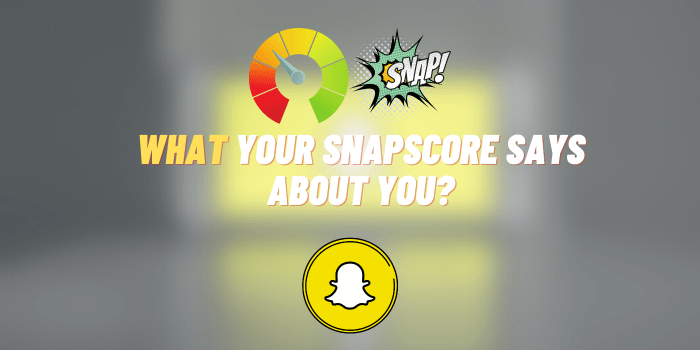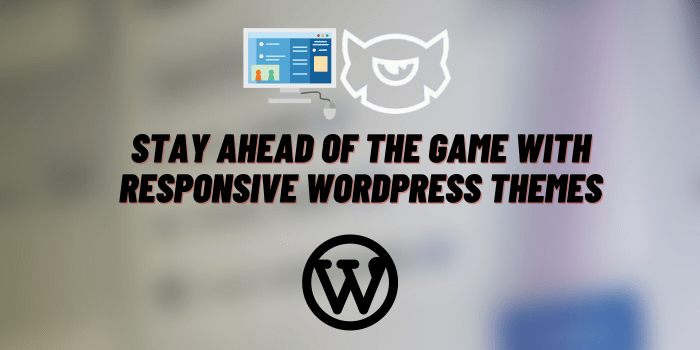How to Make Bitmoji Pregnant
Bitmoji, a customizable emoji-style avatar creation app, has gained immense popularity over the years, owing largely to its integration with Snapchat and its use in various other social media platforms. A key appeal of Bitmojis is the ability to personalize them to reflect real-life situations, physical appearances, or emotions. One such personalization might be to celebrate or announce a pregnancy, for which you may want to make your Bitmoji appear pregnant. In this guide, we will walk you through the process step-by-step.
Bitmoji: A Quick Recap

Bitmoji is an app that allows you to create a cartoon version of yourself, which you can then use on different digital platforms. These playful avatars play a significant role in digital communication, bringing a fun, personal touch to our interactions. Creating a basic Bitmoji is a simple process: you select your avatar’s physical features like hair, eyes, nose, and outfit, and the app combines them into a unique, expressive cartoon.
Preparing to Modify Your Bitmoji
To make your Bitmoji pregnant, you first need the Bitmoji app installed on your device. You can download it from the App Store or Google Play Store. Once installed, log into your account or set up a new one if you’re a first-time user. You’ll need to create a base avatar, which involves selecting a variety of features to create an image that resembles you.
How to Make Bitmoji Pregnant: Modification Process
Bitmoji offers an array of customization options for your avatar. Once you have your base avatar, you can modify the body shape to create a pregnant look.
- To do this, open the Bitmoji app and tap on the “Fashion” icon at the bottom of the screen to access the avatar designer.
- Then, choose the “Body” option and select a body type that suits your needs.
- Adjust the body size slider to create a rounder midsection, emulating a pregnant belly.
After adjusting the body shape, you’ll want to choose the right outfit for your pregnant Bitmoji.
- Browse through the options in the outfit section.
- Choose clothing that naturally looks like maternity wear, such as dresses or tops with an empire waistline.
Remember to save your changes by tapping the checkmark at the top right corner.
Sharing Your Pregnant Bitmoji

You can share your newly pregnant Bitmoji across various platforms.
- For Snapchat, the Bitmoji is automatically integrated once you link the accounts.
- On Facebook and other social media platforms, you can save your Bitmoji as an image and upload it like any other photo.
- For messaging apps, you can use your device’s keyboard options to send Bitmojis in your messages.
Advanced Tips and Tricks
In addition to creating a pregnant avatar, there are several ways to make your Bitmoji even more expressive and unique. Here are a few tips and tricks for you to consider.
Other modifications to make Bitmoji more expressive
Facial expressions play a significant role in non-verbal communication. Fortunately, Bitmoji allows you to manipulate your avatar’s facial expressions for that extra bit of personalization.
- Changing Expressions: To do this, go to the avatar editor and tap on the face icon. Here you can change the eyebrows, eyes, and mouth to different expressions. For instance, you could choose smiling eyes and a grinning mouth to express joy.
- Accessories: Another great way to make your Bitmoji more expressive is through accessories. In the same avatar editor, you can add glasses, makeup, hats, and even facial hair. These additions can be instrumental in creating a more nuanced avatar.
Using Bitmoji in creative ways
Your Bitmoji is not just for social media; it can be used creatively in various other ways.
- Baby Announcements: A pregnant Bitmoji can be used to make digital baby announcements. You can use image editing software to add text and other elements to the Bitmoji, then send it out to friends and family as a fun way to announce your pregnancy.
- Invitations: Bitmojis are also great for digital invitations. Whether it’s a baby shower or a gender reveal party, adding your customized Bitmoji adds a personal touch to the invite. There are many online platforms where you can create these digital invitations with ease.
Important points to remember while modifying Bitmoji
Modifying your Bitmoji is a fun process, but there are some important points to remember.
- Save Changes: Always remember to save any changes you make. The app does not automatically save modifications, and you might lose your progress if you forget.
- Try Different Looks: Don’t be afraid to try different looks. Bitmoji offers a plethora of customization options, so feel free to experiment until you find a look that you love.
- Privacy: While it’s fun to share your Bitmoji, remember that it’s a representation of you. Share your Bitmoji responsibly, especially when it comes to significant life events like pregnancy.
Remember, the key to a great Bitmoji is creativity and personalization. So, have fun and let your Bitmoji be an extension of your joyous news!
FAQs about Bitmoji

In this section, we address some frequently asked questions about Bitmoji, including customization queries, troubleshooting tips, and other popular questions related to Bitmoji usage and application.
Questions around Bitmoji customization
- Can I add more than one Bitmoji to my account?
- As in July 2023, Bitmoji allows only one avatar per account. If you want to create another avatar, you’ll need to modify your current Bitmoji or create a new account.
- Can I use Bitmoji without Snapchat?
- Yes, you can use Bitmoji without Snapchat. Bitmoji was integrated with Snapchat, but it remains a standalone app. You can use it with many other apps that support Bitmoji, including iMessage and Gboard.
Troubleshooting common issues in modifying Bitmoji
- Why can’t I see the changes I made to my Bitmoji?
- If you can’t see the changes you made, it’s possible that the app didn’t save your changes. Always remember to save after making modifications. If you did save and the changes still aren’t showing, try closing and reopening the app.
- Why can’t I find certain clothing options in Bitmoji?
- Bitmoji regularly updates its clothing options, and some outfits may no longer be available. Also, some outfits are seasonal or part of limited-time events, so they might not always be available.
Other popular queries about Bitmoji usage and application
- Can I use my Bitmoji in other apps?
- Yes, you can use your Bitmoji in various apps. Many popular messaging apps like iMessage, WhatsApp, and Facebook Messenger support Bitmoji. You can also use Bitmoji on social media platforms like Instagram and Twitter.
- Can I print my Bitmoji?
- Yes, you can print your Bitmoji. Just save it as an image on your device and then print it like any other photo. This can be useful for making physical copies of your invitations or announcements.
Remember, Bitmoji is a fun and personal way to express yourself. Don’t hesitate to experiment with different looks and accessories to make your Bitmoji uniquely yours!
Conclusion
Making a Bitmoji pregnant is a fun and creative way to share your news with friends and family. We encourage you to experiment with other personalizations and discover more ways to express your life events and emotions through Bitmoji.
You may also like: