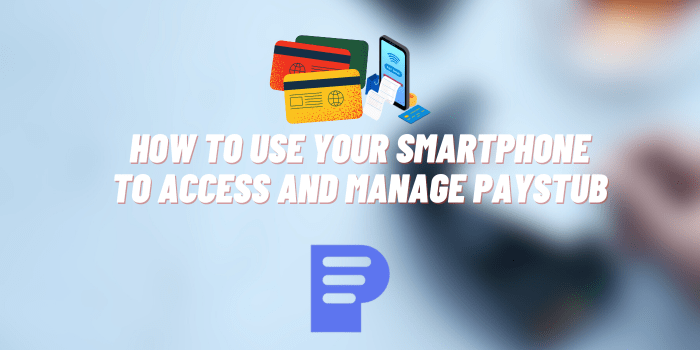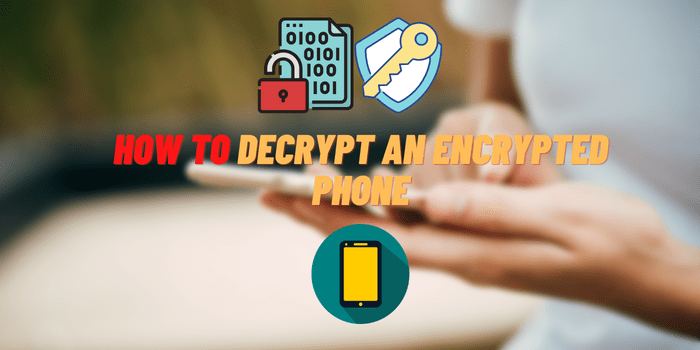How to Ensure Safety and Security of Your iPhone?
Did you know that your phone holds a wealth of personal information? From emails to search history and conversations with friends, it’s all there. But what can you do to protect your privacy? Whether you’re worried about data collection by companies or simply want to keep your prying eyes at bay, we’ve got you covered. Here are the iPhone settings you need to change for enhanced privacy. Although it may come at the expense of convenience, taking these steps can go a long way in securing iPhones from unwanted access.
Do iPhones Need Virus Protection?

In today’s digital age, smartphones have become an integral part of our lives. The most popular and advanced of all these smartphones is the iPhone. Apple’s iPhone sets itself apart from the competition with its superior design and unparalleled user experience. One question some people often ask is whether iPhones need virus protection. While there is no definitive answer, experts agree that iPhones are relatively secure and at low risk of contracting viruses. Nevertheless, it is always better to err on the side of caution. You should not think that security for iPhone is an absolute parameter. Any device through which we access the Internet can be hacked or data can be stolen from it. To improve iPhone privacy, you need to adhere to the following rules.
How Do I Make Sure My iPhone Is Secure?

#1 Prevent Apps from Tracking Your Location All the Time
Privacy concerns regarding the continuous tracking of our location have been addressed with the latest changes to mobile app permissions. You no longer have to worry about apps running in the background and sending your location data without your knowledge. The new feature allows apps to access your location only once and requires them to seek your permission when they need it again. This ensures that you are fully informed about which apps are tracking your location and enables you to make an informed decision regarding your privacy.
#2 Enable Find My iPhone
Losing a phone is never a pleasant experience, but the fear of someone else accessing your private information can be even worse. Luckily, Apple has your back with Find My iPhone. With its built-in GPS, you can track down your lost or stolen device with ease. But that’s not all – Find My iPhone also comes equipped with Activation Lock, an extra layer of security that prevents anyone else from accessing your device without your permission. So even in the most unfortunate circumstances, you can have peace of mind knowing that your personal information is safe with Find My iPhone.
#3 Use a VPN on Public Wi-Fi

With the rise of the internet, also came the increased risk of cyber threats. This is where VPN for iOS comes in handy, providing a shield of security and privacy for your online activities. By encrypting your connection to the internet, a VPN app also hides your identity, making it much harder for anyone to track your online activities. These levels of protection are especially crucial when connected to public Wi-Fi, where anyone could tap into your network and access sensitive information. Just download VPN for iPhone from a trusted developer and you will be able to use public Wi-Fi securely. An excellent service from VeePN comes to mind, which is reliable enough to protect even from viruses. When talking about VeePN, we are talking about one of the best VPNs on the market today in all respects.
#4 Remove Location Data
Are you someone who loves to share photos and videos on social media but worries about your privacy? Well, we have the perfect feature for you. With the ability to remove geotags from images, you can rest easy knowing that no one can track where your shots had been taken. This feature is a must-have for all social media buffs who value their privacy. It’s easy to use, too – just disable the location toggle when sharing your images. To learn more about this hands-on tutorial and take control of your privacy settings, check out our article.
#5 Create Alphanumeric Passcode
One of the simplest yet effective ways to safeguard our devices is through the use of an alphanumeric passcode. By combining letters and numbers, you create a strong barrier against potential hackers. And with the added benefit of Apple’s Face/Touch ID technology, you can further enhance your device’s security. Of the two options, Face ID is considered the most advanced and secure. Utilizing the TrueDepth camera, it provides a reliable authentication method that ensures only authorized users can access your data. So, whether you’re concerned about sensitive emails or personal photos, taking advantage of these security measures will go a long way in keeping your information safe.
#6 Disable Siri Suggestions on the Lock Screen

The latest update to iOS 12 has brought a lot of new features that enhance user experience. Among the many changes, Siri now offers helpful suggestions on the Lock screen. Whether you enjoy doodling, meditation, or going for a jog every day, Siri will send timely reminders to help you stay focused on your daily routine. It’s convenient and efficient, but it can also raise privacy concerns. If you’re someone who likes to keep their personal life private, turning off Siri suggestions on the Lock screen might be a wise choice. This simple tweak will let you enjoy the benefits of Siri without compromising your privacy.
#7 Block Mail Tracking
Have you ever wondered if the emails you receive are secretly tracking your activity? It turns out that some newsletters and marketing emails do just that by using tracking technology that can tell the sender if you’ve opened their email and even give them an idea of where you are. The good news is that if you use Apple’s Mail app, you can protect yourself by blocking some of this tracking. Simply navigate to Settings > Mail > Privacy Protection and enable Protect Mail Activity. This setting ensures that the sender cannot see your IP address or know if you opened the email.
Conclusion
Whether you use a Mac, iPhone, or both, there are several measures you can take to keep your data and privacy secure. From creating strong passwords to disabling Siri suggestions on the lock screen, these tips will go a long way in protecting your device from potential attackers.