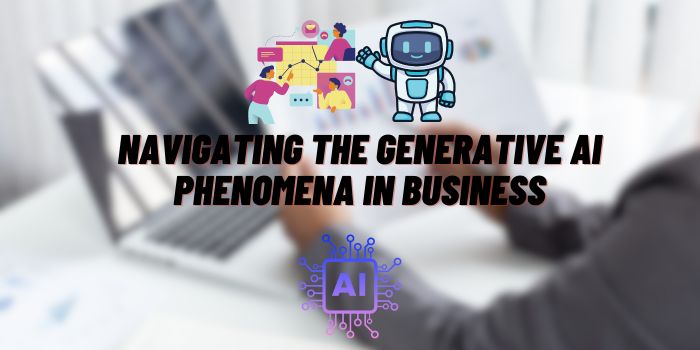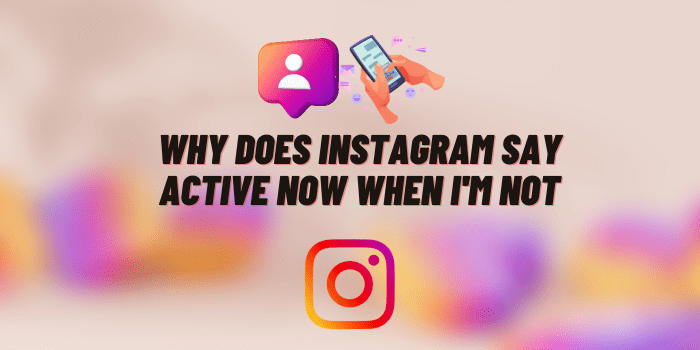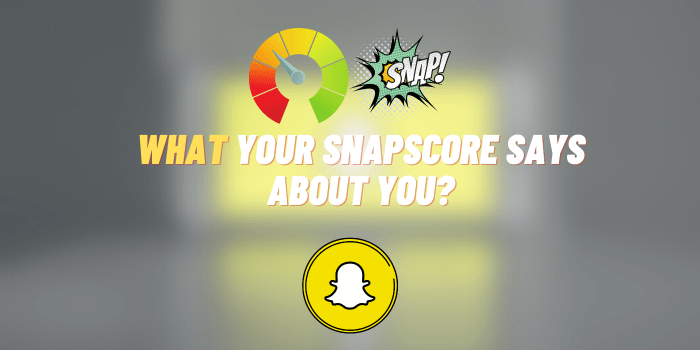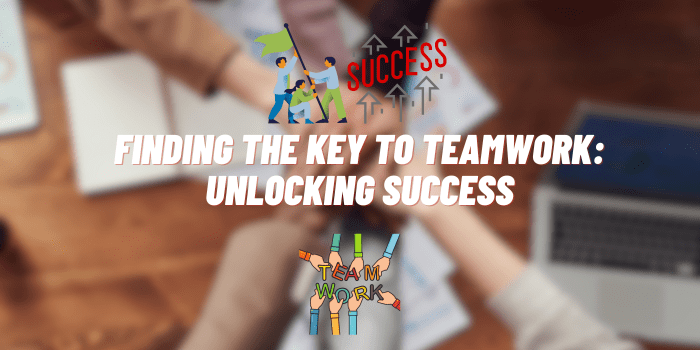Boosting Your Internet Speed with the Right Router Setup
A reliable router does not compromise its speed and offers excellent security. You will have a safe experience when you choose the right router to boost your internet speed.
In this post, you’ll get an insight into the right router experience. You will also learn the purpose of networking, how to boost the router’s internet speed and other essential setups for better connectivity.
So before we leap into boosting your internet speed with the proper router setup, let me start briefing you on routers’ purpose in networking! Let’s get on to the article for a diverse understanding!
Routers’ Purpose in Networking
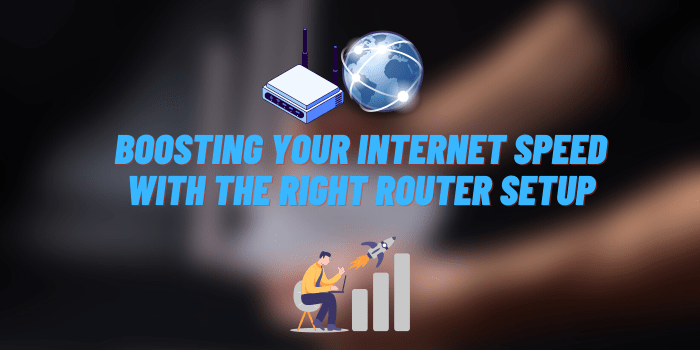
A router primarily manages the traffic, connects multiple devices, and performs within the networks. They ensure data is sent and received to the correct recipient. It also prevents data from entering unauthorized networks.
Whether you are looking for a budget-friendly or a high-speed router, you may now understand the router’s purpose in networking. Next, look at the right router to boost your internet speed.
The Right Router for Boosting Your Internet Speed
Selecting the right router can be daunting, as there are several brands to choose from. The right kind of router can provide you with the right speed. It not only connects you to the computer but even to your work.
You can decide the connectivity you want to set up at home or for the office. Here are the following things to consider:
- Consider your budget for a router
- Compatible with ISP
- Supports internet speed
- Wireless protocol
- Using Mesh WiFi or extenders
- Quality of Service
After selecting the right router, let’s dig in for the proper setup!
The Right Router Setup
The right router setup will provide you to get the best internet connectivity. The speed of any internet connection depends on the place you have chosen.
You can switch between WPA and WPA2 connections, MAC filters, or even add guest networks to optimize your WiFi settings. Specific safety measures will prevent violators from accessing your internet connection.
Here are some advantages of the right router setup:
Home Security
The primary thing that concerns every individual is home care. The security you want before leaving and returning home is to keep your home safer. Now you decide to install a wireless monitor, video doorbell, door, window, monitor sensors, etc, as a smart home security system.
Productivity
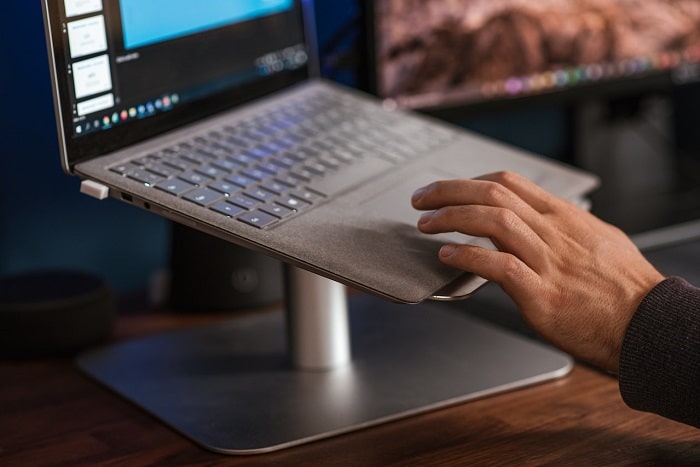
The right routers can undoubtedly increase the productivity of your work. A few tips can help you increase your connectivity, such as,
- Positioning the router for the best coverage
- Use a router and modem on the same device that allows automatic updates
- Reset it once or weekly
- Use ethernet backhaul
- Install Ad-block plugin
- Changing Wi-Fi passwords frequently
- Use Wi-Fi extender
- Get updated routers
Parental Controls
Parental control allows you to control your clients’ network usage. You can also limit your kids to ensure those allowed devices can connect within approved hours. It takes less time to configure your router network that runs effortlessly.
Extremely Affordable
We often look for budget-friendly routers with the growing demand for connecting smart devices. You may be surprised that even budget-friendly routers are reliable for single, dual, or tri-band connections.
You don’t have to spend more when you are good to go with an extravagant wireless router that will provide you with the latest features. A pocket-friendly investment can be extremely affordable and can make a difference too.
Ethernet Backhaul
Ethernet Backhaul is a feature that connects the main router to the central Deco and further connects to other deco units. It is the backbone of the network connection between the nodes of the Wi-Fi Mesh Routers.
All these nodes from Wi-Fi Mesh Router contribute high-speed connectivity to their end users. The mesh system allows users to connect freely without connectivity problems. Thus, Ethernet provides a reliable wireless network in the coverage area.
Wireless Standard
The Institute of Electrical and Electronics Engineers (IEEE) develops the Wireless Standard. The network stands for two parameters. Firstly, the Speed of data standard rate the network measures in Mbps, and Secondly, the Frequency of data carried through radio waves.
Wireless routers primarily use network nodes in offices, public places, and homes. WLANs are wireless local area networks with no limit to the users.
However, wired routers are highly inconvenient to connect to, so wireless routers gradually replace them. In contrast, wireless routers can connect with heavy loads and are easy to use.
7 Best Routers for 200 MBPS in 2023

The budget routers have basic features yet perform well with most service providers. They come with mid-range to high-speed internet router devices for 200 Mbps providing a service package. The top models offer additional security, bandwidth control, and better range.
In 200mbps routers, the features include:
- Affordable and pocket-friendly
- Asus Router with easy setup and complete network management
- Netgear Armor provides encryption against malware functions
- Beamforming improves signal
- Connection with Alexa Device
- Loading Speed Extended Coverage
- App support with security
- Designs and hardware
Conclusion
It’s always secure to configure your router device. If not configured, there are chances that your device may get connected to other unwanted devices, which will become a matter of concern. With the right router setup, you can easily boost your internet speed.
Upgrading your router’s device to the latest Wi-Fi standards has many benefits. In the post mentioned above, we have already discussed ways to boost your internet speed along with the proper configuration and right setup that can increase productivity and security.
I hope you enjoyed reading the post!