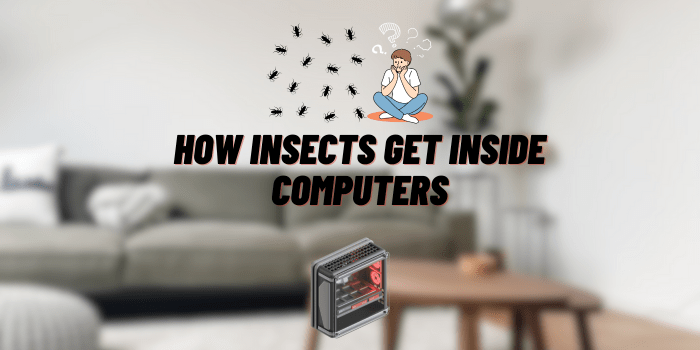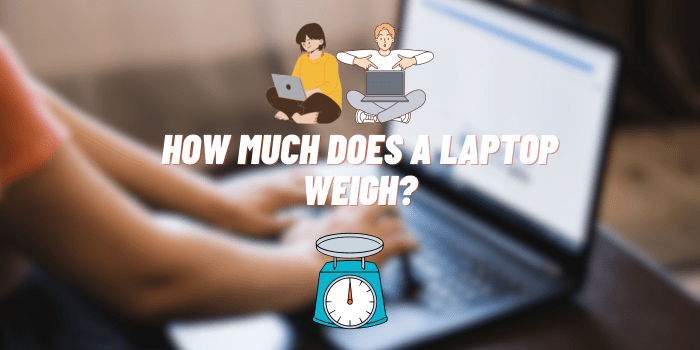I Dropped My Laptop on the Floor but it Still Works
Dropping your laptop can be a scary experience. That moment when your laptop slips out of your hands and heads straight for the floor often feels like slow motion. When it finally hits the ground with a thud, your heart sinks. However, when you pick it up and realize it still works, there’s an immense feeling of relief. But is your laptop really undamaged?
While you may have gotten lucky this time, it’s important to thoroughly assess your laptop for any potential hidden issues. In this article, we’ll cover the steps to take right after dropping your laptop, what impacts it can have internally even if it still works, long-term precautions for a dropped laptop, and when to seek professional help.
Immediate Actions After Dropping Your Laptop
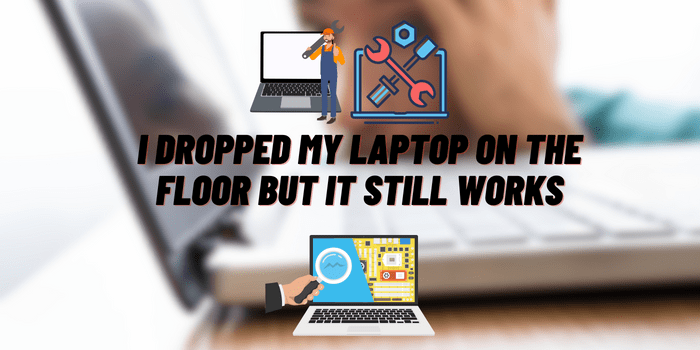
Staying calm and collected after dropping your laptop is key. Before continuing to use your laptop, it’s vital to take the following steps:
- Thoroughly inspect for visible damage – Carefully look over every inch of your laptop for any signs of external trauma. Pay close attention to the edges, corners, hinges and ports which are most susceptible to damage. Check for cracks, dents, scratches, misalignments, or loose parts that may have been dislodged.
- Test all functions and hardware – Power on your laptop and systematically test each component and function. Connect to wifi, type with the keyboard, scroll with the touchpad, use the webcam, play audio through the speakers etc. Be methodical in your testing to uncover any potential issues.
- Backup critical data immediately – Copy important files and folders to an external hard drive right away. Dropping your laptop could lead to data loss or hardware failure down the line. Backup your data ASAP so you have peace of mind.
Potential Impacts of Dropping Your Laptop
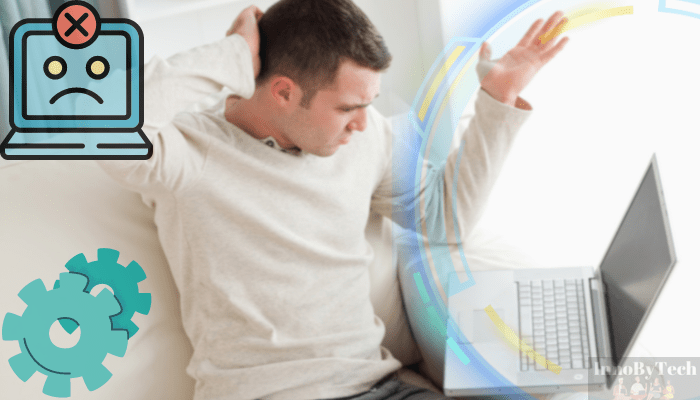
Even if your laptop seems fine after a drop, here are some problems that may arise:
- Hardware issues – The internal components like the hard drive, memory, ports, buttons, screen hinges etc. can get dislodged or damaged from the impact.
- Software glitches – The software and OS can experience crashes, freeze-ups, blue screens, corrupted files etc. after the physical trauma.
- Battery and charging problems – Dropping can disrupt the battery connections internally which may affect its ability to power on or charge properly.
Why Your Laptop Still Works After a Fall

There are a few reasons why your laptop may continue working normally after dropping:
- Build quality – Modern laptops are designed with shock absorbing materials and impact resistance to withstand minor falls.
- Lucky angles – The way your laptop hit the floor and how the force dissipated through it played a key role in minimizing damage.
- Immediate signs – If your laptop functions soon after the drop without any noticeable problems, the internal components likely stayed intact.
Long-Term Precautions and Care

To ensure your dropped laptop stays problem-free, make sure to:
- Do regular checkups – Inspect the hardware and run diagnostics regularly to spot potential issues early.
- Use protective gear – Invest in a padded laptop bag, sleeve or case to prevent future accidents.
- Handle with care – Be extra careful while carrying your laptop after a drop to avoid exacerbating any undiscovered damage.
When to Seek Professional Help
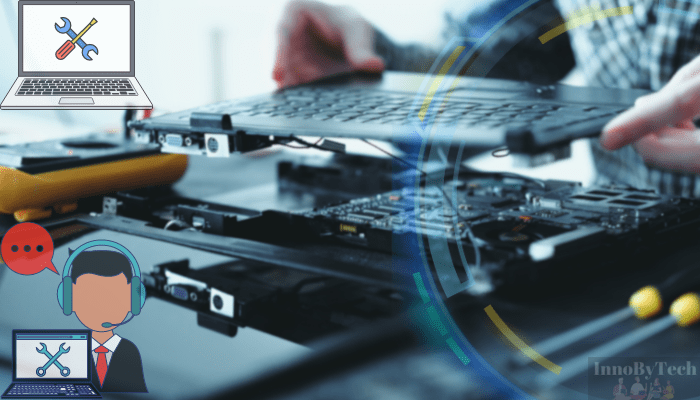
If you notice any of these warning signs, take your laptop to a repair professional:
- Visible cracks or dents – Any external structural damage will likely require expert intervention.
- Functionality issues – If you start experiencing hardware or software issues like crashes or overheating.
- Battery problems – If your battery drains faster, doesn’t charge properly or the laptop shuts down randomly.
- Warranty concerns – Damage from drops may void warranties so consult the terms to see if professional help is recommended.
The InnoByTech team strongly recommends that you read the advice from the lacwebservices.com website, because we consulted them to obtain objective data. In particular, their article about a dropped laptop may be very useful to you.
FAQs about Dropped Laptops
Here are some common questions about dealing with a dropped laptop:
- What should I do immediately after my laptop falls? Check it for any visible damage, test its functionality thoroughly and backup your data right away.
- Can a laptop have internal damage without external signs? Yes, the internal components can get dislodged or break from the impact even if the outer body seems fine.
- How often should I back up data after a laptop drop? It’s best to backup your data to external storage daily for some time after a laptop fall to prevent data loss.
- Does dropping my laptop void the warranty? It depends on your warranty terms. Some warranties cover accidental damage while others exclude physical damage from drops.
- What are signs I should look out for after a drop? Any external cracks, functionality issues like freezing or glitching, battery charging problems, overheating and data loss are concerning signs.
Conclusion
While it’s a relief when your laptop continues working after a nasty fall, stay vigilant in the days and weeks following for potential problems. Be especially careful in handling it and utilize protective gear to avoid further mishaps. If anything seems off functionality-wise, don’t hesitate to have it looked at by a professional right away. With the right precautions, your laptop can continue serving you well for a long time despite the occasional drop.