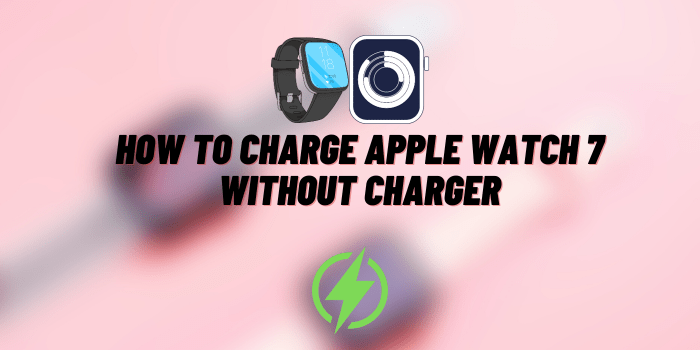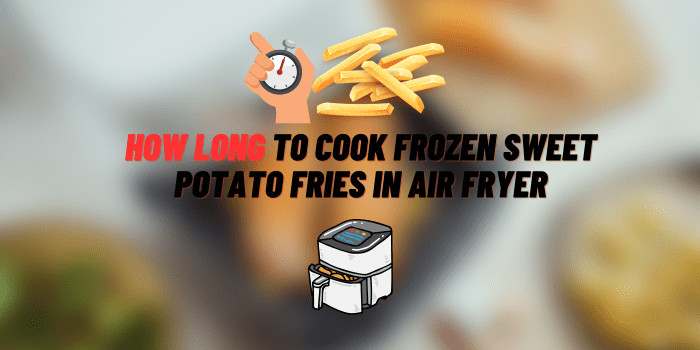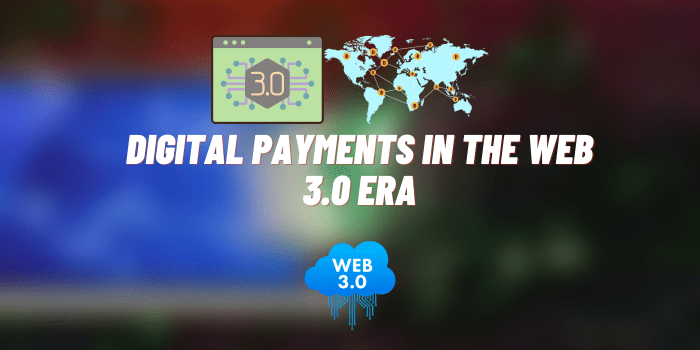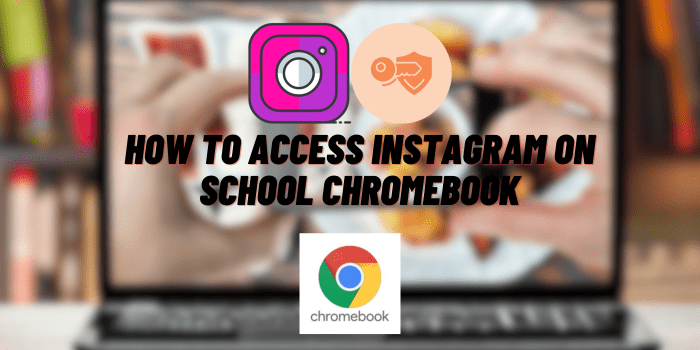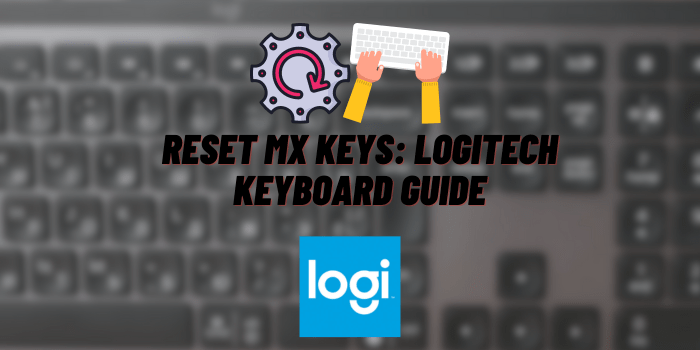JBL Earbuds Won’t Charge
It’s an all too common irritation – reaching for your JBL wireless earbuds only to find them failing to charge. Without enough battery, you miss out on seamless music listening or hands-free calling.
Getting JBL earbuds to charge properly again is crucial for restoring regular usage. Thankfully, most charging issues can be fixed with simple at-home troubleshooting steps.
This guide will walk you through the common reasons behind dead earbuds and provide actionable solutions to get them charging reliably again. You’ll also learn handy preventative measures to avoid dealing with power issues altogether moving forward. Read on for an in-depth look at reviving non-charging JBL earbuds in no time.
Usual Suspects Behind JBL Earbuds Refusing to Charge
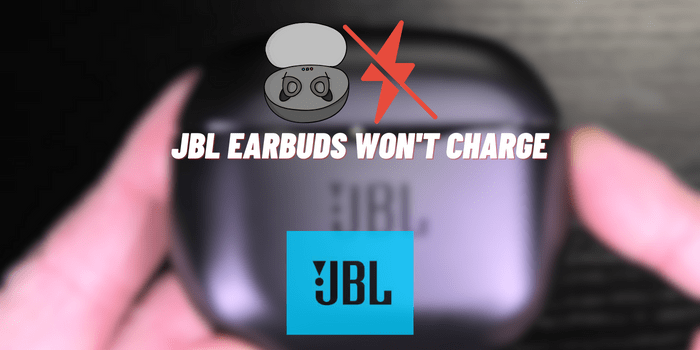
Several prime culprits typically cause JBL wireless earbuds to stop powering up:
- Grimy Contacts – Built up earwax, dust, and pocket lint on the metal charging pins can interrupt the vital physical connection between earbuds and case needed to charge. Cleaning these points restores conductivity.
- Damaged Charging Cable – Fraying and broken power cables, especially at neck joints, thwart electricity flow to earbud batteries. Subbing in fresh, undamaged USB cords often fixes things.
- Depleted Batteries – Lithium-ion batteries within earbuds and cases progressively lose storage capacity after hundreds of cycles until useless. Time for replacements to keep things humming!
- Buggy Software – Like all electronics, earbuds can suffer frozen firmware glitches stopping charging in its tracks. Resetting or updating overrides these annoying bugs.
Checking each aspect systematically will reveal what precisely has your specific JBL earbuds down for the count charging-wise and how to get them revived.
Diagnosing the Exact Charging Problem
To pinpoint what’s impeding your JBL earbuds from charging, inspect the hardware and troubleshoot with different chargers. Examine the charging case port and earbuds for debris, damage, and wear. Try alternative, high-quality charging cables and adapters. Test if the case holds charge when earbuds are removed. Thorough testing will reveal if the underlying issue lies with the case or earbuds specifically.
Preliminary Checks Before Troubleshooting
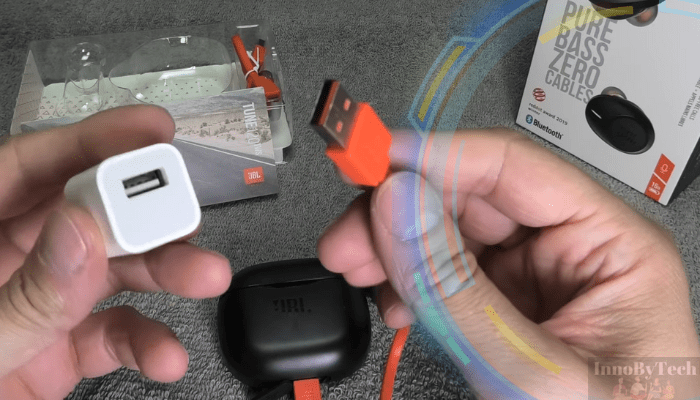
Before diving into troubleshooting charging issues, it’s sensible to first do some preliminary hardware inspections and cleaning.
Carefully check over the charging cable and wall adapter or other power source for any visible issues:
- Examine USB cable for fraying, kinks, cuts, or connector damage.
- Inspect wall charger for working condition and stable connection.
If your existing charging equipment looks questionable, swap it out and test the earbuds with a known high-quality cable and power adapter. Faulty chargers can falsely seem like the earbuds aren’t charging right.
Charging issues commonly come down to dirty or obstructed charging contacts. Clean earbud charging pins and case ports regularly:
- Use a soft-bristled brush and rubbing alcohol to remove earwax and debris.
- Cotton swabs work to gently clear any buildup in case and earbud ports.
- Always let components fully dry before attempting to charge.
- Never insert foreign objects or scrape ports to avoid damage.
Thorough cleaning of case and earbud charging contacts eliminates a very common roadblock for powering up JBL earbuds correctly.
Troubleshooting Steps when JBL Earbuds Won’t Charge
Resetting Your JBL Earbuds

If your JBL earbuds seem “frozen” and won’t charge, a reset can help revive functionality. Follow JBL’s official resetting procedure for your specific earbuds model as methods vary slightly. Generally:
- Place earbuds in case.
- Press and hold button on case and earbuds simultaneously for 10+ seconds.
- Case light will flash indicating successful reset.
Updating Firmware
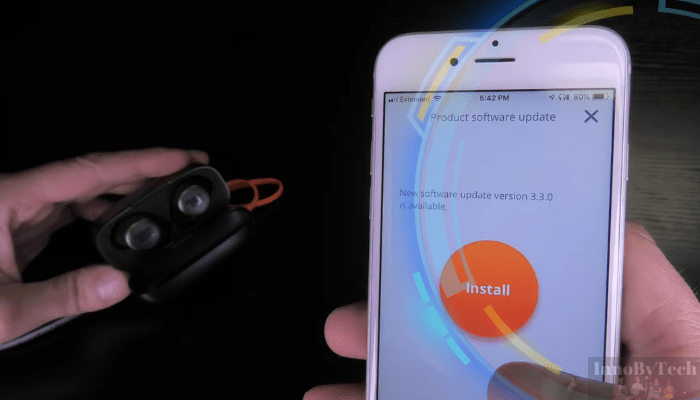
After resetting, ensure your JBL earbuds and case have the latest firmware as updates often resolve charging bugs:
- Open JBL Headphones app and connect earbuds.
- App will automatically check and prompt to install any new firmware available.
- Follow on-screen instructions to update earbuds wirelessly.
Ensuring Proper Placement in Charging Case
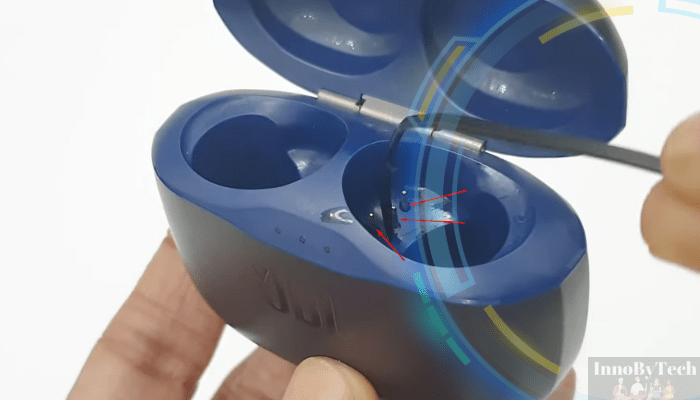
If earbuds seem dead despite the case indicating charged, remove earbuds and reinsert, pressing gently to make solid contact with charging points. The case may need to be plugged in for 10 minutes to revive.
Seeking Professional Help
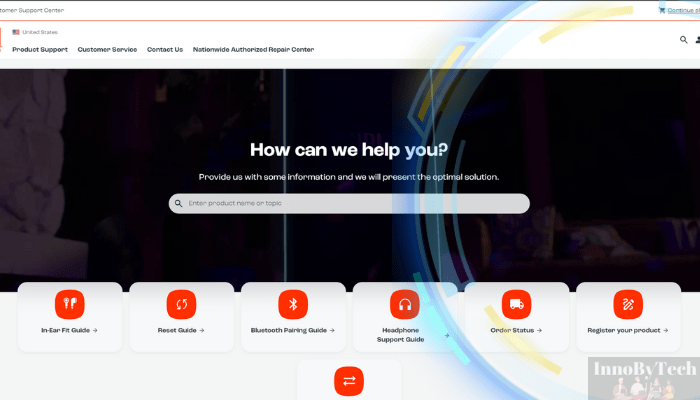
If you’ve tried all troubleshooting tips without success, the earbuds likely require mechanical repair or battery replacement. Contact JBL Support to determine warranty status and possible free repair or replacements. Provide your purchase receipt and serial numbers.
Preventive Measures to Avoid Future Charging Issues
- Regular Maintenance and Cleaning
Clean earbud contacts and charging case port every 1-2 weeks with rubbing alcohol to prevent debris buildup. Inspect charging cable frequently for damage and replace every 6-12 months
- Proper Storage and Handling
Store earbuds in the charging case when not in use to conserve battery. Avoid dropping earbuds or exposing to moisture which can damage internals. Don’t overload charging case ports which can loosen over time
- Use Quality Charging Accessories
Utilize only certified, undamaged USB cables and wall adapters for optimum charging. Avoid low-quality generic cables that can have inconsistent power delivery
Conclusion
JBL earbuds failing to charge is a common annoyance. However, as outlined, basic cleaning, hardware checks, resets, and firmware updates will get them powering up in most cases. Be sure to try these solutions first before assuming your earbuds need professional repair.
Also, staying on top of preventative maintenance like regularly cleaning charging contacts and replacing old cables every 6-12 months can help avoid many charging problems entirely.
We hope these troubleshooting tips have given you a helpful starting point to stop your JBL wireless earbuds from constantly flashing empty when you want to use them. Let us know in the comments if you have any other charging tricks to share!