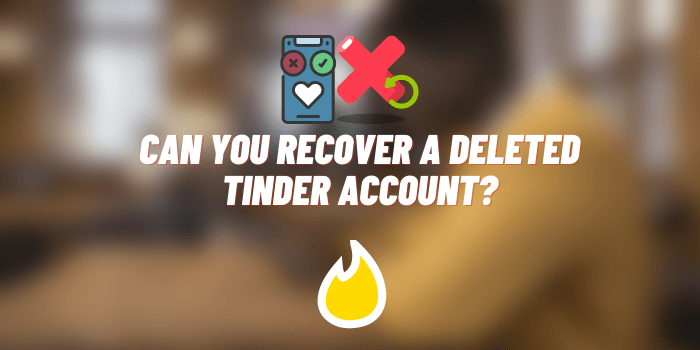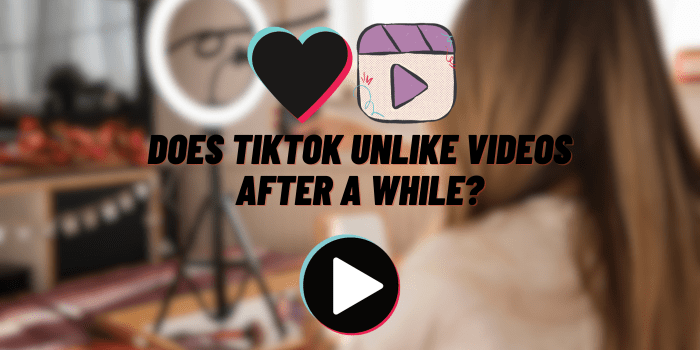What Happens When You Delete a Conversation on Instagram?
Instagram, a popular social media platform with billions of users, has revolutionized the way we share photos, videos, and even the way we communicate. Direct Messaging (DM) is a key feature that allows users to have private conversations. Understanding what happens when you delete these conversations is crucial to manage your digital footprint effectively.
Instagram Direct Messages – Basic
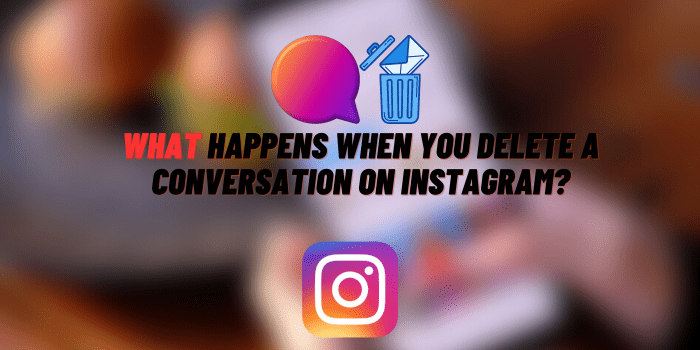
Instagram DMs are private conversations between users, much like text messages on your phone. They play an integral role in Instagram’s ecosystem, offering a more personal way to connect, whether for casual chats between friends or business communications. Various features such as sending individual messages, forming group chats, or sharing posts directly to others make DMs an indispensable part of Instagram.
Reasons for Deleting Instagram Conversations
There can be several reasons why users choose to delete Instagram conversations.
- Some might delete them due to privacy concerns, wishing to ensure that no one else can see their personal interactions.
- Others may delete messages to declutter their chat history.
- At times, users might want to avoid certain conversations or contacts, leading to the decision to remove the entire conversation.
The Process of Deleting Instagram Conversations
Whether you’re using Instagram on your mobile device or desktop, the process to delete a Direct Message (DM) is straightforward. Here’s how:
Mobile Version
- Open Instagram and tap on the Messenger icon at the top-right of your screen.
- Swipe left on the conversation you wish to delete.
- Tap the “Delete” option.
Desktop Version
- Go to the Instagram website and log in.
- Click on the Messenger icon at the top-right.
- Hover over the conversation you want to delete and click on the “i” icon.
- Click on “End Chat”.
It’s important to distinguish between the ‘Delete’ and ‘Unsend’ options in Instagram DMs. If you ‘Unsend’ a message, it is removed from the conversation thread on both your side and the receiver’s side. However, when you ‘Delete’ a conversation, it only removes the chat from your DM inbox – the other person will still see it unless they also choose to delete it.
What Happens When You Delete a Conversation on Instagram? – Detailed Overview

When you delete a conversation on Instagram, the chat is erased from your inbox. However, the other participant will still see the conversation in their inbox unless they decide to delete it as well. This system has been designed to protect the integrity of private conversations, granting each user control over their inbox without affecting the other party’s chat history.
Instagram does not currently provide a feature to recover deleted conversations, as the deletion process is considered permanent from the user’s perspective. Once you delete a conversation, it is no longer available on your account, and Instagram’s policy states they do not retain deleted conversations.
If a message within a conversation has been archived or flagged, deleting the conversation will not impact these separately stored messages. Archived and flagged messages are treated independently of the typical chat history and are retained until you choose to remove them from the respective sections.
In conclusion, deleting a conversation on Instagram primarily affects your account, removing the conversation from your view but not necessarily erasing it entirely if the other participant keeps it. It’s always crucial to ensure you truly want to remove a chat as the action is irreversible from your end.
Privacy Implications
Deleting Instagram conversations does have privacy implications. According to Instagram’s data policy, messages are stored on their servers until they are deleted by all participants or unless the users violate their policy. By deleting conversations, you are ensuring that these messages are removed from your part of Instagram’s servers, adding an extra layer of privacy.
Tips and Best Practices

To manage your Instagram DMs effectively, consider these tips. First, regularly review and declutter your DMs. Second, use the ‘mute’ or ‘restrict’ options if you don’t want to delete a conversation but wish to reduce notifications. Finally, always be aware of the information you’re sharing in DMs to maintain privacy and security.
FAQs about Deleting a Conversation on Instagram
Can someone see when you delete a conversation on Instagram?
No, the other person cannot see if you have deleted a conversation. However, the conversation will remain in their DM inbox unless they also choose to delete it.
What happens when you delete a conversation on Instagram before it’s read?
If you delete a conversation before it’s read, it will still be visible and readable to the recipient. To remove a message from both sides, you need to use the ‘unsend’ option.
How do you delete a whole conversation on Instagram on both sides?
To delete a whole conversation on both sides, each party must individually delete the conversation from their inbox.
Conclusion
In conclusion, it’s vital to understand that deleting an Instagram conversation only removes it from your view and not from the other participant’s inbox. It’s an essential part of managing your Instagram messages and, ultimately, your online privacy. Be cautious, be mindful, and enjoy your Instagram experience.
You may also like: