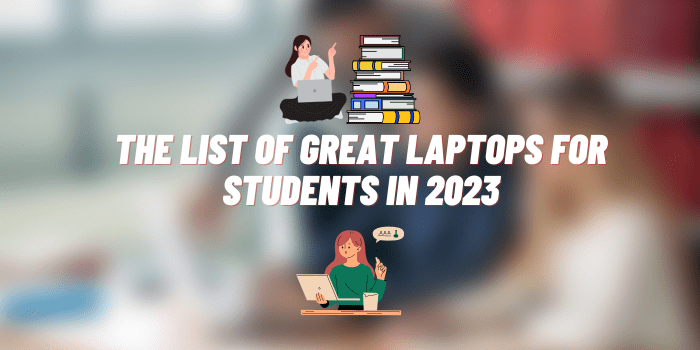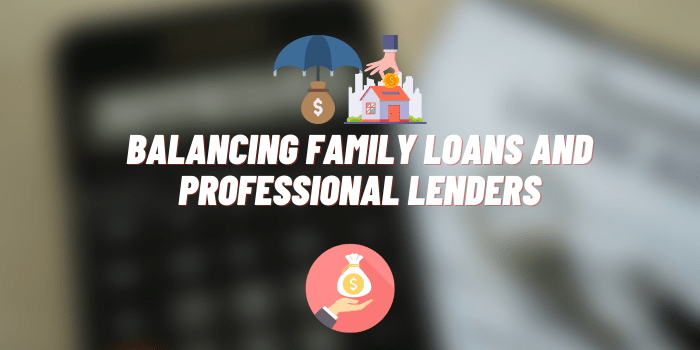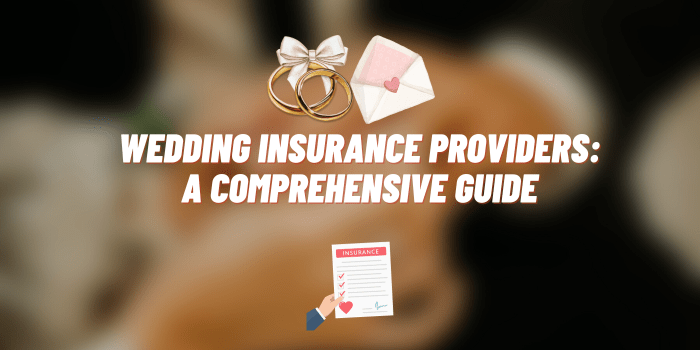Best Laptop for FL Studio
As a music producer or aspiring musician, you need top-notch tools to create captivating beats and melodies. A powerful laptop is a must-have for running music production software like FL Studio. Our guide delves into the best laptops designed specifically for FL Studio, so you can find the perfect companion for your journey to produce music like a pro.
Best Laptop for FL Studio – TOP 5
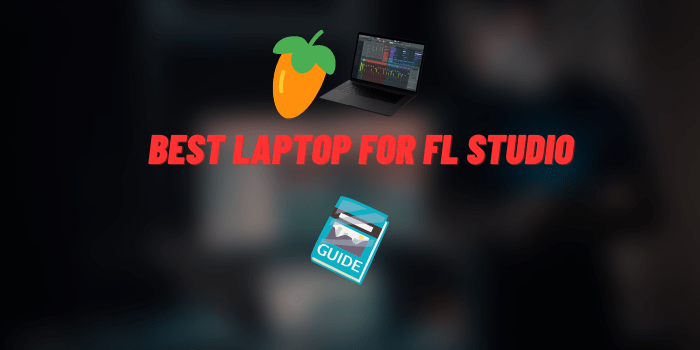
For the optimal experience with FL Studio, a high-performing laptop with dependable connectivity and ample storage is vital. Check out our expert recommendations for the top five laptops perfectly suited for producing music on FL Studio.
| Author’s Choice | Acer Predator Helios 300 |
| Music Producers Choice | Apple MacBook Pro M1 |
| Best Budget | Lenovo Legion 5 |
| Premium Laptop | ASUS ROG Strix Scar 15 |
| Optimal Choice | Dell XPS 15 |
Best Laptop for FL Studio – Buyer’s Guide
To ensure a seamless experience when using FL Studio, it’s crucial to choose the right laptop. This music production software requires a considerable amount of resources, and the wrong laptop can cause frustration and delays. Fortunately, our buyer’s guide provides all the information you need to make an informed decision on the best laptop for FL Studio.
- Processor: To achieve smooth multitasking and efficient performance, opt for a laptop equipped with a powerful processor. Consider the Intel Core i7 or i9, or an equivalent AMD Ryzen processor, which boasts higher speeds and more cores for optimal results.
- RAM: For optimal performance while running multiple tracks, plugins, and virtual instruments simultaneously on FL Studio, we recommend a minimum of 16GB of RAM. Ideally, to improve your experience even further, consider investing in 32GB or more of RAM.
- Storage: Invest in a laptop with an SSD (Solid State Drive) instead of an HDD (Hard Disk Drive) for improved performance. SSDs boast faster read/write speeds, resulting in quicker loading and saving times for your music projects. While a minimum of 512GB storage is recommended, if your budget permits, consider upgrading to 1TB or more.
- Display: For precise editing and visualization of your music projects, a high-quality display is essential. We recommend looking for a laptop with a minimum Full HD (1920×1080) resolution. If visual clarity and detail are your top priorities, consider higher resolutions like 2K.
- Graphics Card: Although a dedicated graphics card is not mandatory for FL Studio, it can significantly improve your overall visual performance and smoothness. Especially when working with graphical plugins or 3D visualizers. NVIDIA GeForce RTX or GTX series cards might be excellent choices to enhance your graphics capabilities.
- Connectivity: Equip your laptop with ample ports, specifically USB (ideally USB 3.0 or higher), HDMI, and audio ports. This facilitates seamless connection to external devices, audio interfaces, MIDI controllers, and monitors, simplifying your workflow.
- Battery Life: For optimal mobility and convenience, it’s crucial to consider battery life when selecting a laptop for FL Studio. While it’s often used with a power source, a reliable battery that can withstand 6-8 hours of regular usage is a desirable feature to have.
- Build Quality and Cooling: Strong, enduring construction guarantees durability and longevity, while a dependable cooling system is essential for preventing overheating during long music production sessions.
- Audio Quality: Opt for laptops featuring excellent built-in speakers or the option to link external audio interfaces, ensuring precise sound monitoring.
- Budget: Create a budget range that matches your needs and prioritize the essential features when selecting the ideal laptop for FL Studio. Achieving the right balance between performance and affordability is key.
Discover the ideal laptop for your FL Studio needs with ease by taking into account these essential factors. You can elevate your music production experience with a seamless and productive workflow on a laptop that truly meets your specific requirements.
Laptop for FL Studio: Detailed Overview
Increase your music production capabilities with a laptop that prioritizes low lag, no delays, and speed. We’ve handpicked top-performing models that will give you the seamless workflow you need when using FL Studio. Dive into our detailed laptop specs overview and elevate your creative process today.
| Laptop Model | Processor | RAM | Storage | Display | Graphics Card |
|---|---|---|---|---|---|
| Acer Predator Helios 300 | Intel Core i7 11800H | 16GB DDR4 | 512 GB SSD | 15.6″ Full HD 144Hz 3ms IPS | NVIDIA GeForce RTX 3060 (6GB GDDR6) |
| Apple MacBook Pro M1 | Apple M1 | 16GB LPDDR5 | 512GB SSD | 13.3″ Retina | Apple M1 |
| Lenovo Legion 5 | AMD Ryzen 5660H | 16GB DDR4 | 512GB SSD | 15.6″ Full HD 120Hz | NVIDIA GeForce RTX 3050Ti (4GB GDDR6) |
| ASUS ROG Strix Scar 15 | Intel Core i9 12900H | 32GB DDR5 | 1TB SSD | 15.6″ QHD 240Hz 3ms IPS | NVIDIA GeForce RTX 3080Ti (16GB GDDR6) |
| Dell XPS 15 | Intel Core i9 12700H | 16GB DDR5 | 512GB SSD | 15.6″ Full HD+ | Intel® Iris® Xe Graphics eligible |
Acer Predator Helios 300

Experience top-notch performance with the Acer Predator Helios 300 gaming laptop, perfect for heavy tasks such as music production using FL Studio. With an Intel Core i7-11800H processor and 16GB of RAM, this laptop delivers seamless performance during intensive sessions.
The 15.6-inch Full HD display boasts stunning visuals, while the NVIDIA GeForce RTX 3060 graphics card elevates your overall experience. Get optimal functionality and stunning visual output with this high-performing laptop.
Experience powerful performance and reliable storage with the Predator Helios 300 laptop. Boasting a spacious 512 GB SSD, you’ll have all the room you need to store your music projects, samples, and plugins.
Say goodbye to overheating during extended sessions thanks to the advanced cooling system that keeps temperatures in check. Plus, immerse yourself in high-quality audio output with the built-in speakers, allowing you to accurately listen to your music compositions with ease.
- Intel Core i7 processor and 16GB of DD4 RAM.
- 15.6″ FHD 144Hz 3ms IPS Display.
- NVIDIA GeForce RTX 3060 graphics card.
- Efficient cooling system.
- High-quality built-in speakers for accurate audio output.
- Slightly bulky and not the most portable option.
Apple MacBook Pro M1
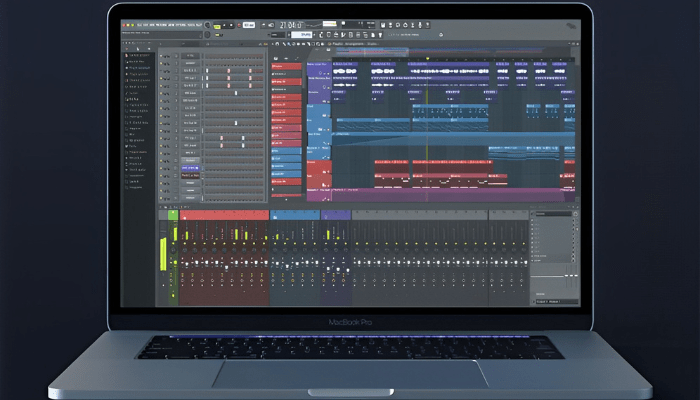
Experience unparalleled performance and storage capabilities with the innovative Apple M1 Pro chip. The 14-inch Retina display and 16GB of RAM, in addition to a speedy 512GB SSD, ensure a seamless and powerful workflow for your music production needs.
Designed exclusively for Mac, the M1 Pro chip offers unrivaled processing speed and energy efficiency for smooth multitasking and optimized music production. Discover the ultimate tool for your creative genius with the 2021 Apple MacBook Pro M1.
Experience top-level performance with the M1 Pro chip on the Apple MacBook Pro, outscoring even some high-end desktop systems. Get yours today and take your music production game to the next level! You’ll love the seamless integration with FL Studio and other music production software thanks to macOS ecosystem.
- Apple M1 Pro chip offering fast and efficient processing power.
- Impressive battery life.
- Sleek and stylish design with a high-quality Retina display.
- Seamless integration with the macOS ecosystem.
- Fast and responsive SSD storage.
- Solid build quality and premium materials.
- Limited port selection, requiring the use of dongles or adapters for certain connections.
Lenovo Legion 5

If you’re a FL Studio user, the Lenovo Legion 5 gaming laptop is exactly what you need. Its AMD Ryzen 5 5600H processor delivers outstanding performance for multitasking and running music production software with ease.
With a 15.6-inch display boasting a 120Hz refresh rate, you can experience smooth and responsive visuals that provide accurate editing and visualization options for your music projects. Say goodbye to lags and hello to impeccable sound quality with the Lenovo 2022 Legion 5.
Experience efficient multitasking and seamless handling of complex music projects with the Legion 5 laptop. With 16GB of RAM and 512GB of SSD storage, you have ample space to store your music files, samples, and plugins while smoothly running graphics-intensive plugins or visualizers with the NVIDIA GeForce RTX 3050Ti graphics card.
Even with all these features, this laptop is available at an affordable price point, making it an ideal choice for FL Studio users who value reliable performance without breaking the bank. And with its efficient cooling system, you can be sure to push the limits without worrying about overheating.
- AMD Ryzen 5 5600H processor and 16GB of RAM.
- 15.6-inch display and 120Hz refresh rate.
- Efficient cooling system.
- Reasonable price point, offering good value for the performance and features.
- Sturdy build quality, ensuring durability and longevity.
- The design may be less sleek and stylish compared to some other laptop models.
ASUS ROG Strix Scar 15

The ASUS ROG Strix Scar 15 packs a powerful punch as both a high-performance gaming laptop and a top-performing computer for music production tasks. With a 15.6-inch 240Hz IPS QHD display, visual performance is smooth and stunning with notable, punchy colors.
This laptop is equipped with an Intel Core i9 12900H processor and an abundant amount of RAM to ensure seamless multitasking and an efficient flow of work when handling music production tasks. If you’re an avid FL Studio enthusiast or a music producer seeking precise equipment to produce and create music, this outstanding laptop is an excellent choice.
Say goodbye to storage woes with the ROG Strix Scar 15. Featuring a massive 1 TB SSD, this laptop offers ample space to store all your music projects, samples, and plugins. Plus, its dedicated NVIDIA GeForce RTX 3080 Ti graphics card delivers unparalleled graphics performance for smooth rendering and playback of high-end plugins and visualizers.
What’s more, the Scar 15’s optimized cooling system ensures that the laptop stays cool even during those long production sessions. Work with ease and comfort, knowing that your laptop is equipped to handle all your music production needs. Choose the ROG Strix Scar 15 now and take your music production to the next level.
- Powerful processors and ample RAM.
- 240Hz IPS QHD display,.
- Generous storage capacity.
- Dedicated graphics card NVIDIA GeForce RTX 3080 Ti.
- Sleek design and build quality.
- Relatively heavier and less portable compared to ultrabook-style laptops.
Dell XPS 15

Exceptional Performance for Music Production. With the latest addition to the renowned XPS lineup, you get seamless multitasking and efficient music production workflows. The Intel 12th Gen Core i7-12700H processor with 14 cores delivers amazing processing power.
Dell XPS 15 is designed to meet the needs of music producers. With its 512GB storage, it provides ample space to store music projects, samples, and plugins. Welcome to the future of music production!
Experience stunning visuals with the XPS 15’s rich colors and sharp details. Thanks to slim bezels, the screen real estate is maximized for an immersive display. In addition, the XPS 15 stands out with its sleek design and premium build quality, ensuring both visual appeal and durability.
- Powerful performance with 12th Gen Intel Core i7-12700H.
- Stunning display with vibrant colors.
- Sleek design and premium build quality.
- Extended warranty from the manufacturer.
- High-quality audio output for accurate music monitoring.
- Limited customization options for hardware upgrades.
FAQs about Laptop for FL Studio
Have some questions about choosing the right laptop for FL Studio? Check out our FAQ section below:
Should I buy a laptop for music production?
Investing in a laptop tailored for music production can significantly boost your performance and productivity. These laptops are equipped with robust processors, plentiful RAM, and speedy storage, ensuring seamless functionality and efficient handling of complex tasks. Furthermore, they often come with audio interfaces, top-notch speakers, and other features essential for music production. By acquiring a laptop custom-made for music production, you’ll have access to professional-grade tools that can help you thrive.
Which processor is best for FL Studio?
When using FL Studio for music production, it’s best to have a processor that has multiple cores and a high clock speed. Processors such as the Intel Core i7, i9, or their AMD Ryzen counterparts provide exceptional performance. Opt for models with a higher core count to support multitasking and processing multiple tracks and plugins simultaneously.
How much RAM should I have for music production?
To achieve optimal music production performance, the amount of RAM required is directly proportional to the complexity of your projects. For smooth music production, a minimum of 16GB RAM is recommended. However, intricate projects that involve working with multiple plugins and sample libraries require higher RAM capacities of 32GB or even more to avoid slowdowns and enhance performance.
What makes FL Studio run faster?
To make FL Studio run faster, you can consider the following:
- Optimize the buffer size in your audio settings to reduce latency.
- Use audio samples and plugins that are optimized for performance.
- Close unnecessary applications and processes running in the background to free up system resources.
- Keep your FL Studio and audio drivers up to date.
- Consider using an SSD for faster disk access and loading times.
- Utilize the freeze track feature to temporarily render tracks and reduce CPU load.
- Manage your project efficiently by organizing tracks, using bus channels, and freezing or bouncing tracks as needed.
Maximize your experience with FL Studio by following these expert tips that guarantee optimal performance, providing you with seamless music production.
Best Laptop for FL Studio: Conclusion
Selecting the ideal laptop for FL Studio is a crucial decision that can significantly impact your music production experience. Whether you value performance, display quality, budget-friendliness, or a particular brand, our top recommendations encompass an array of options to match your requirements. Peruse the buyer’s guide to discover the key features and specifications, and opt for the laptop that aligns with your needs. Armed with the appropriate laptop, you’ll unleash infinite possibilities to produce your musical masterpieces with FL Studio.