How to Unblock People on POF
If you’ve been blocked by someone on Plenty of Fish, you might be wondering how to unblock them. Don’t worry, we’re here to help! In this guide, we’ll answer all of your questions about how to unblock people on POF and get back in touch with your friends and loved ones. We’ll also review some tips available to help you unblock people on POF quickly and easily.
How to Unblock People on POF: The Definitive Guide
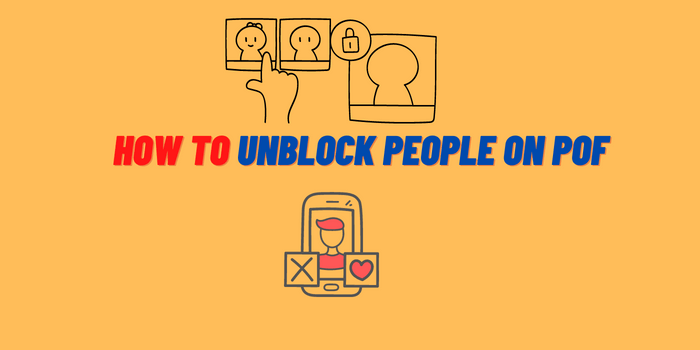
The popular dating platform, Plenty of Fish is an amazing resource for finding love. Users can block other users in order to avoid being contacted by them, but they also have the option of unblocking at any point! Here’s how you do it on both desktop and mobile apps.
“Blocking people allows us more control over our inboxes,” said one user who preferred not to be identified.” When someone blocks another member, it means that he/she does not want ANY messages from them whatsoever so this person will never receive anything including chats or invitations into his/her feed.
Unblock on POF for Desktops
If you’re using the desktop version of POF, there are a few steps to follow in order to unblock someone.
- First, log in to your account.
- Then, click on the “Mail” tab which can be found at the top of the screen.
- Once you’re in your inbox, look for the “Blocked Users” folder on the left-hand side. This is where all of your blocked users will be stored.
- To unblock someone, simply click on their name and then hit “unblock.”
iOS Users: How to Unblock People on POF
The process for unblocking someone on the POF app for iOS is very similar to the process on desktop.
- First, open the POF app and log in to your account.
- Then, tap on the “Mail” icon which can be found at the bottom of the screen.
- In your inbox, you’ll see a “Blocked Users” folder on the left-hand side. This is where all of your blocked users will be stored.
- To unblock someone, simply tap on their name and then hit “unblock.”
Android Users: How to Unblock People on POF

If you’re using an Android device, follow these steps to unblock someone on POF:
- Open the POF app and log in to your account.
- Tap on the “Menu” icon which can be found at the top of the screen.
- Then, tap on “Settings.”
- In the “Settings” menu, tap on “Blocked Users.” This is where all of your blocked users will be stored.
- To unblock someone, simply tap on their name and then hit “unblock.”
Real Problems of Users When Unblocking People in POF

Many POF users sometimes accidentally block their friends and family. Then they can’t find a way to unblock the person. Sometimes the user who blocked a person may not even suspect that he did it.
Carmel Fleming
I’ve been trying to unblock someone on my iPhone for days, but the instructions I found online aren’t working. It’s not even an option on the app. I’ve tried logging out and back in again, but that doesn’t work either. I’m starting to think this person is blocked for good.
Dwight Golden
I had been trying to unblock a user on POF for a while, but I couldn’t seem to find the settings anywhere. I followed all of the instructions that I found online, but nothing worked. Finally, I decided to give up and just log out. As soon as I did, the settings appeared right in front of me!
Leon A.
I had been talking to this girl on POF for a while and things were going well. We had even exchanged numbers. But then my mates got hold of my phone and started messaging random people, including her. They must have accidentally hit the block button because now I can’t find her at all. I’ve tried searching through all of my messages but there’s no sign of her. It’s like she disappeared into thin air. I really hope I haven’t lost her forever.
“I accidentally blocked someone how do I unblock them?”
If you accidentally block someone, don’t worry! You can easily unblock them by following the steps in this guide.
“How do I know if I’ve been blocked on POF?”
There is no way to know for sure if you have been blocked on POF. However, if you try to send a message to someone and it doesn’t go through, it’s possible that you have been blocked.
“Can I still see messages from people after I block them?”
No, once you block someone on POF, you will no longer be able to see any messages from them. If you want to view messages from a particular user, you’ll need to unblock them first.
“What happens if I block someone on POF?”
When you block someone on POF, they will no longer be able to contact you or view your profile. This is a great way to stop unwanted messages and protect your privacy.
Conclusion
Unblocking people on POF is quick and easy, whether you’re using the desktop version or the mobile app. So, don’t worry if you’ve been blocked by someone- there’s a way to get around it! Just follow these simple steps and you’ll be back in touch with whoever you want in no time. Do you have any other questions about how to unblock people on POF? Let us know in the comments below!

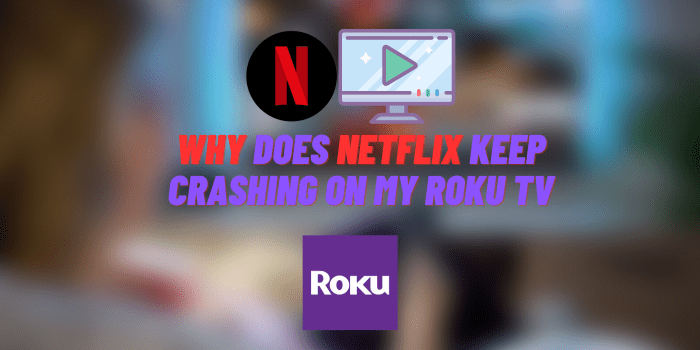
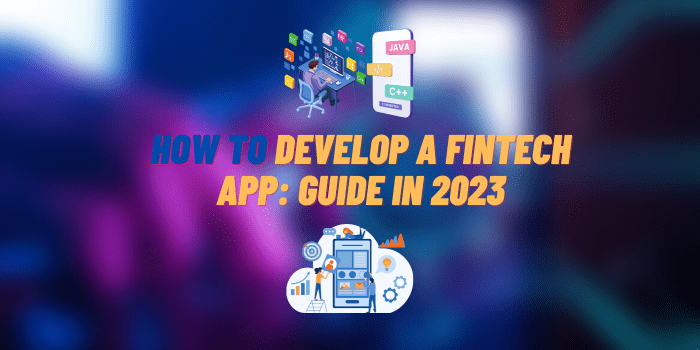
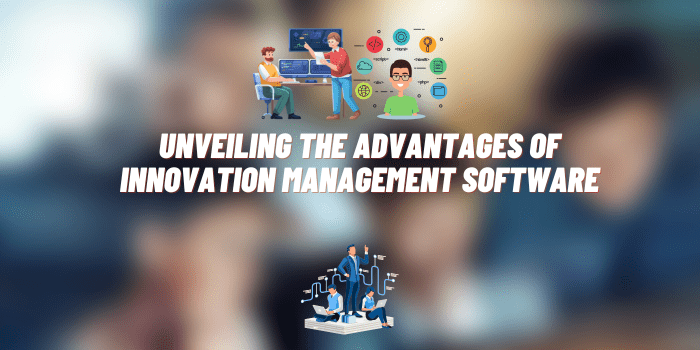
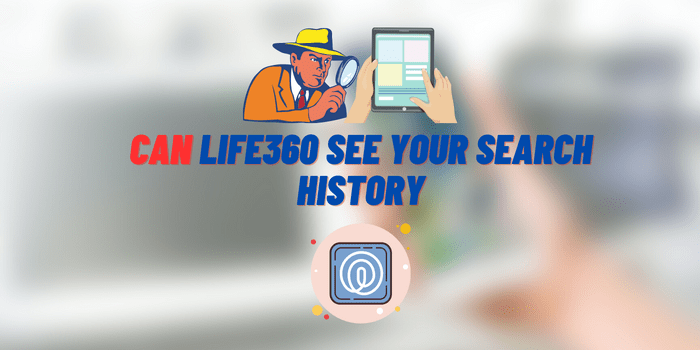
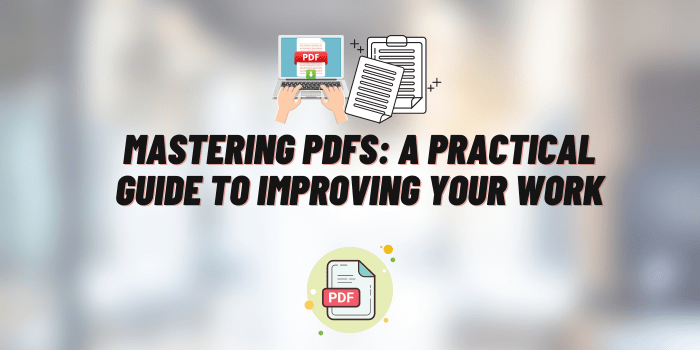

I was able to find good info from your articles.
Oh my goodness! Incredible article dude! Thank you so much, However I am
going through issues with your RSS. I don’t know the reason why I
cannot subscribe to it. Is there anybody having similar RSS problems?
Anyone who knows the answer will you kindly respond?
Thanx!!
This is wrong. You get an option to unblock 1 of 12 users, but if the user you want to unblock is #78 you have to unblock 66 other users just to get to them.
Thank you for your clarification. We hope that the developers will fix this inconvenience in the next updates.
Many thanks! Valuable stuff.
Have you ever thought about writing an ebook or guest authoring on other blogs? I have a blog based upon on the same information you discuss and would really like to have you share some stories/information.