Basics of Website Diagnostics and Monitoring
When you first launch your web project, whether it’s a simple one-page site or a complex online store, the first thing to do is to make sure that everything is working correctly. This includes basic website accessibility diagnostics, checking the loading speed of web pages, finding out the current and loaded server performance, as well as many other indicators that determine how complete and positive the user experience will be when visiting the site.
Such a procedure should be carried out without fail before making a website accessible to users. It is also necessary to set up full-fledged site monitoring so that it continues to work stably, and the website owner or webmaster can quickly respond to various problems and fix them in a timely manner.
But simply setting up website monitoring won’t be enough to deal with all the errors that can occur with a website. It is imperative for any site owner to learn how to understand what errors may occur during the operation of the website and where the cause of these errors may be.
Common HTTP Issues
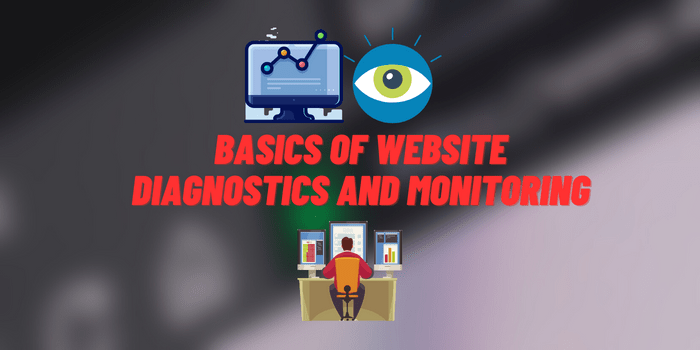
The first thing you should always check before you launch a website to be available to all users is whether there are any errors associated with user requests from outside. If you see any of the HTTP codes in place of the expected web pages when you are trying to visit your website from any browser, then it is certain that the server that is hosting your website has failed to respond to the incoming request for some reason.
In this case, none of the potential users of your website, as well as search engine robots or advertising services, will be able to access your site either. In this case, before you try to solve the problem, you need to understand what the HTTP code you received when you were trying to enter the website means.
In most cases, however, either a 404 Not Found code or a 500 Internal Server Error code will be displayed. Which means either the complete absence of the requested data on the server, or a server error when trying to process the request. The 404 code for most users occurs because there are some problems with the site content folder on the server. And 500 code, in turn, usually occurs precisely because there’s something wrong on the server side.
400 Bad Request
This error is still encountered by many users even though there are automatic corrections of typed web addresses in browsers and auto-run web searches when entered incorrectly. This HTTP error means that a typo was made when trying to enter a web address, that the date and time synchronization on the computer and the server do not match, or, noticeably less frequently, that there is another problem in the server parameters.
401 Unauthorized
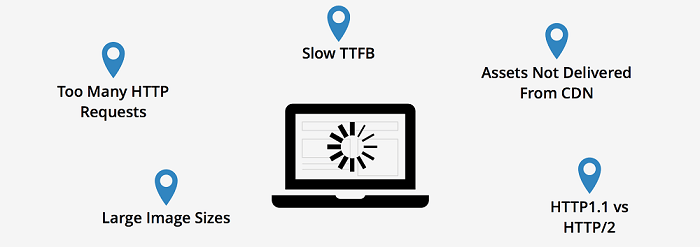
This is a fairly obvious error, which means that a particular user was not authorized to have access to a particular web page. Usually, such an HTTP error occurs when a user tries to access a section of the website that is protected by a password or other security measures. Although sometimes this error occurs when there are misconfigured databases or server permissions.
403 Forbidden
Almost identical error to 401, which means that a particular user does not have access rights to a particular web page. Usually, such an HTTP error occurs when a user tries to access a section of the website that is closed to outsiders. For example, the admin panel, by entering a direct link to that section of the site in the address bar of the browser.
404 Not Found
Similar to 400, but a more complex error that occurs when the server can’t find the requested web page or content piece. Usually, it happens when the web page was deleted or moved to another server-side location. Or this can happen due to a trivial typo. Actually, this error is one of the most common among others.
500 Internal Server Error
This is, as the error status says, an internal problem on the server side, caused by the inability to correctly process the user request and give any response to it. Usually this error, unsurprisingly, is caused by problems with the server configuration.
503 Service Unavailable
Such an error usually occurs when the server is under excessive load and can not process user requests because of overloads. Much less often, such an error occurs if the hosting has not established a temporary redirect for some sites to the page about the ongoing technical work on the server.
Common Server-Side Issues
When it comes to website creation and development, server-side issues can cause a lot of problems for site owners. These issues can result in slow loading times, errors, security vulnerabilities, and more.
One of the most common server-side issues is slow loading times. This can occur due to a variety of reasons, including large file sizes, network connectivity issues, and server configurations. Slow loading times can lead to a high bounce rate and decreased user engagement, which can ultimately result in lost revenue.
Another common issue is the aforementioned server errors. These errors can be caused by server misconfigurations or software bugs. If left unchecked, server errors can result in a poor user experience and lost traffic.
Security vulnerabilities are another major concern for website owners. These vulnerabilities can be exploited by hackers to gain access to sensitive data, such as user credentials and payment information. Common security vulnerabilities include SQL injections and cross-site scripting (XSS) attacks.
Database connection errors are another common server-side issue. These errors can occur due to misconfigured databases, outdated software, or network connectivity issues. If not addressed promptly, database connection errors can result in site downtime and lost revenue.
To avoid these server-side issues, website owners should regularly monitor their website’s performance and security. For example, it will be relatively easy to monitor the site if you set up a 24\7 website monitor online on host tracker that includes, but is not limited to conducting regular speed tests, updating software, and implementing security measures such as firewalls and SSL certificates.
Common Website Loading Speed Issues
Web page load speed is one of the most important aspects of a website, so it should definitely be diagnosed before you get started and open your site to the public. Because in the case of insufficient page load speed, users will simply remain dissatisfied with the performance of your website. Which means they are very likely to go to your competitors.
In this case, the speed of loading web pages from the user’s point of view affects a huge number of different factors. But from the website itself, these factors are much less. In any case, problematic situations on both sides can be solved one way or another by proper and quality optimization of server resources and website data. But first, we need to understand what exactly affects the speed of loading web pages and how to eliminate related problems.
Server Response Time
The very first thing to check when diagnosing web page load speed and overall website performance is the response time from the server. Since it can be long even for users located in the same region as the server. This usually means that there are serious performance or network connectivity issues on the server side.
The fastest way to check it is to ping website online on hosttracker service on a regular basis or set up a monitoring routine with its automated toolkit. And if you find that something’s wrong here, there are some ways to improve the situation. Optimize your database queries, use a content delivery network (CDN), and use a caching plugin to reduce server response time.
Large Content Files
Large files are always a huge brake on the loading speed of web pages. Even if you have really high bandwidth and hardware, a website overloaded with large files can be very slow to load. Unfortunately, such problems with websites today are not uncommon.
And that means you need to fully optimize all the media files associated with the website. To do this, you can use online converters, which can use compression methods that do not critically affect the quality of video or images, but significantly reduce their size.
Excessive HTTP Requests
Too many HTTP requests made at the same time can significantly increase the load time of web pages. This usually means that the website was poorly optimized in the early stages of development, and as a result, the content on the pages uses too many HTTP requests.
Bloated Code
Similarly, to the previous problem, problematic web page code is usually caused by poor optimization of the development process. Because of this, a lot of unnecessary scripts, plugins, widgets, and other built-in functional add-ons have formed on the web pages. And they need to be thoroughly cleaned up in order to achieve an acceptable web page loading speed.
Inefficient Caching
Improperly configured file caching always causes the user to slow down the loading of web pages. For this reason, it is imperative to fine-tune the caching. It will also partially help with the other problems mentioned earlier. For example, an optimized cache will reduce the number of HTTP requests to the server.
Website Monitoring Routines
To deal with most errors mentioned above, it is vital to understand the importance of constant website monitoring after the website’s launch. Because site monitoring routines are essential to ensure the smooth functioning of a website. Monitoring helps to identify issues and resolve them promptly, thereby minimizing downtime and ensuring maximum uptime.
A typical monitoring routine includes, but is not limited to regular checks of website availability, server response times, website loading speed, and any HTTP errors. Monitoring tools such as online website status checker with notifications at HostTracker can help automate the process and provide timely alerts in case of any issues. A regular site monitoring routine can help businesses maintain a strong online presence and improve the overall user experience.

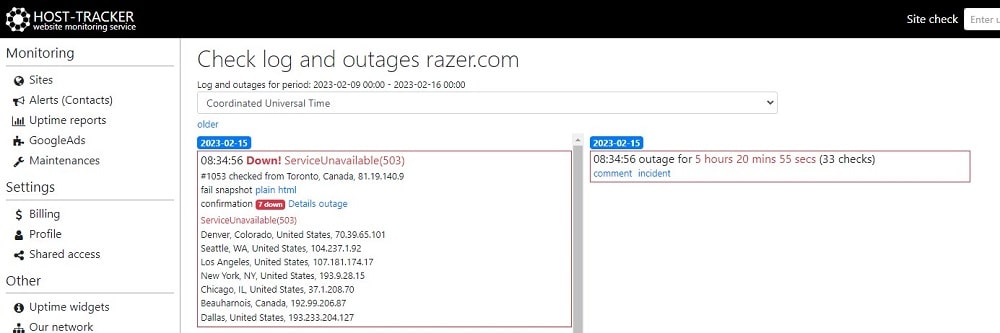
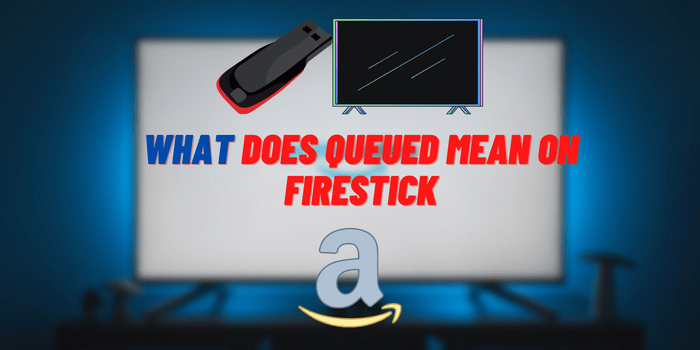


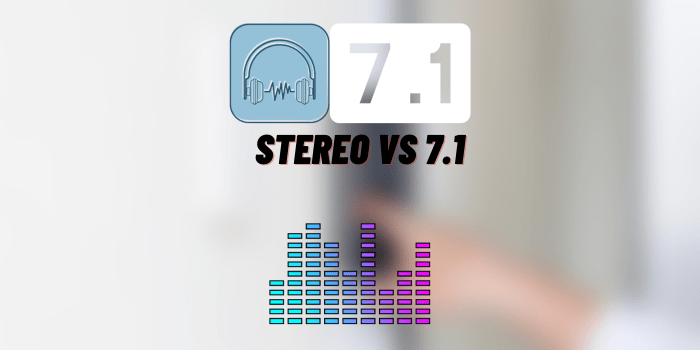
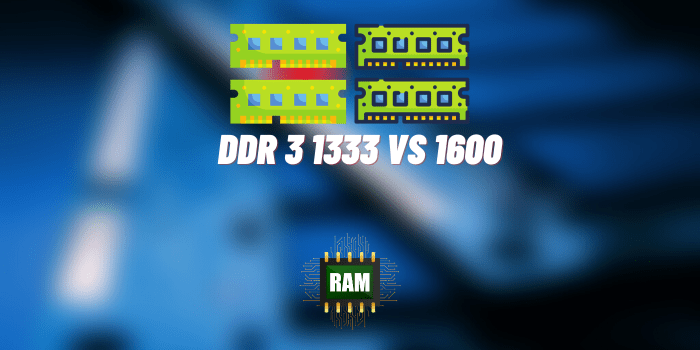

I often see the 503 error in some pages of my site. But I don’t understand the reason for this problem!
Most often, error 503 is related to problems on the server or hosting. But it can also be local problems on the site itself. To find out the cause of the problem, it is better to use the monitoring service, which is discussed in this article.