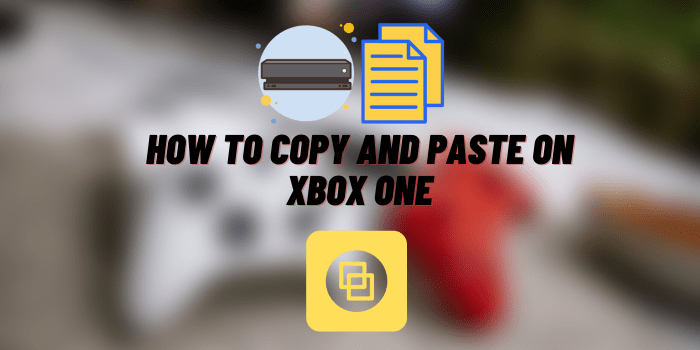Why is My Xbox One So Slow?
We all know that feeling. We’ve just booted up our Xbox One after a long day of work or school, and we’re ready to blast through some games or watch a movie. But instead of the console loading up in a matter of seconds like it usually does, we’re stuck waiting for what feels like an eternity. Your Xbox One might be slow for any number of reasons, but don’t worry – we’re here to help! In this article, we’ll take a look at why is my Xbox One so slow and offer some tips to speed it up.
About the Varieties of the Xbox One Series
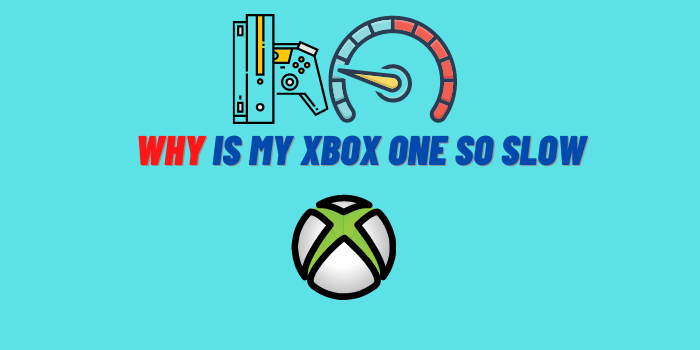
The first thing to understand is that there are different types of Xbox One consoles. The original Xbox One was released in 2013, and it’s since been succeeded by the Xbox One S (2016) and the Xbox One X (2017). The most recent iteration of the console is the Series X|S, which was released in 2020.
Each successive console has offered increased performance over its predecessor – so if you’re still using an original Xbox One, it’s no wonder why it might feel slow! If you’re looking for a speed boost, upgrading to a newer model is always an option. However, there are also some things you can do to try and improve the performance of your existing console. Let’s take a look at some tips.
Why is My Xbox One So Slow? Tips to Speed Up Your Console
Ever been knocked off your gaming stride because the Xbox One is so slow? There’s nothing worse than sitting down ready to enjoy an epic session and only finding that it holds you back! From time to time, we may notice our consoles running slightly slower than usual. This will have a massive effect on how much fun players can have while playing games and also affect their performance in ways that might make them fall out of love with video games all together.
Close Background Processes and Running Apps
One of the first things you can try is closing any background processes or apps that might be running on your console. These can include things like game demos, app updates, and even Netflix. To do this:
- Double tap the Xbox button on your controller to bring up the Guide menu.
- From here, scroll to the right and select ‘All settings‘.
- Scroll down and select ‘System‘, then ‘Background apps‘.
- You should see a list of all the apps and processes that are running in the background – just select each one and hit ‘Stop‘ to close them down.
Complicated Cache

The Xbox One uses a complicated cache system which can often cause the console to run slow. The simplest way to try and fix this is by restarting the console. This will clear the cache and hopefully improve performance.
If restarting doesn’t help, you can try resetting the Xbox One’s cache.
- To do this, press and hold the power button for ten seconds to turn off the console.
- Once it’s turned off, unplug the power cord from the back of the Xbox One and leave it unplugged for a minute or two.
- After a minute or two have passed, plug the power cord back in and turn on the console.
Hopefully, this will reset the cache and improve performance.
Overheating
Another common cause of slow performance is overheating. If your Xbox One is getting too hot, it will throttle the processor to try and prevent damage. This will result in a significant decrease in performance.
To fix this, make sure that your Xbox One has plenty of ventilation and isn’t obstructed by anything. You might also want to consider investing in an external fan to help keep the console cool.
Slow Internet Connection
A slow internet connection can also cause your Xbox One to run slowly. If you’re trying to load up a game or watch a movie and it’s taking forever, check your internet speed. If it’s below 25 Mbps, you might have trouble streaming content or playing online games. To improve your internet speed, you can try:
- Restarting your router.
- Connect your Xbox One to the router with an Ethernet cable.
- Moving your router closer to your Xbox
- Reducing the number of devices that are connected to your network.
Storage full
If your Xbox One’s storage is full, it will run slowly. This is because the console has to work harder to access data when the storage is full. To free up some storage, you can delete unused games and apps or move them to an external hard drive.
What are Users Saying? Why is My Xbox One So Slow?

Now there is no need to waste time and read forums and posts to find the reason why your Xbox One is slow. We have collected the experience of several users who share the solution to the problem.
Jack Bryant
I had always been a bit of a gaming enthusiast. I loved playing video games and spending hours immersed in different virtual worlds. When the Xbox One was released, I was one of the first to buy it.
The original Xbox One was a great console, but as time went on, I started to feel like it was starting to slow down a bit. Games were taking longer to load and install, and I just wasn’t getting the same level of enjoyment out of it that I used to.
I did some research online and discovered that installing an SSD could speed up my console significantly. So, I decided to take the plunge and upgrade my Xbox One with an SSD. What a difference that made! Installs and load times were now lightning fast, and I was able to get back into my favorite games faster than ever before.
If you’re thinking about upgrading your Xbox One, I highly recommend investing in an SSD – you won’t regret it!
Henry Hill
After reading online about the common issue with Kinect, I realized that my problem could be fixed by doing a hard reset. The process is simple and quick – it worked like magic!
Mark Crawford
It was Friday night, and I was excited to try out Sunset Overdrive. I had just installed the free trial, and my hard drive was almost full. I wasn’t sure if that was normal, but I didn’t want to wait to find out.
I started playing the game and had a blast. But then, my Xbox crashed three times in a row. I didn’t know what was going on, but I suspected that my hard drive was full.
I discovered that I needed at least 10-15% of my hard drive available for the page file after doing some research on the internet. So, I made some space and tried again. And it worked! The game ran flawlessly without any issues.
It’s a good thing I checked online before giving up on the game altogether. If I hadn’t, I would have missed out on an amazing experience.