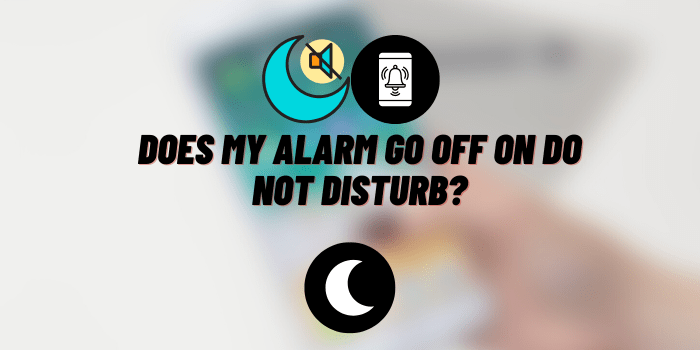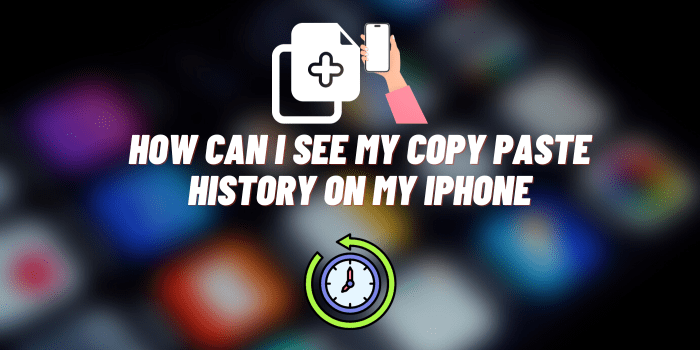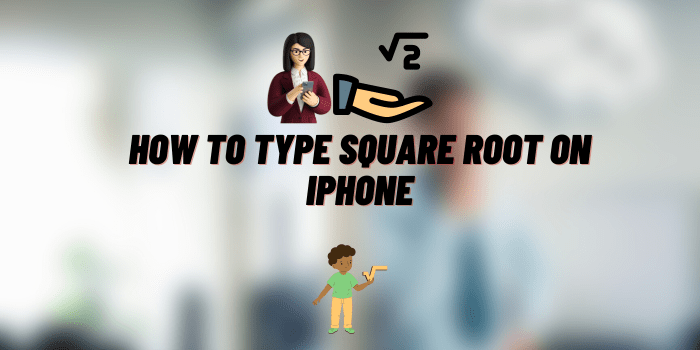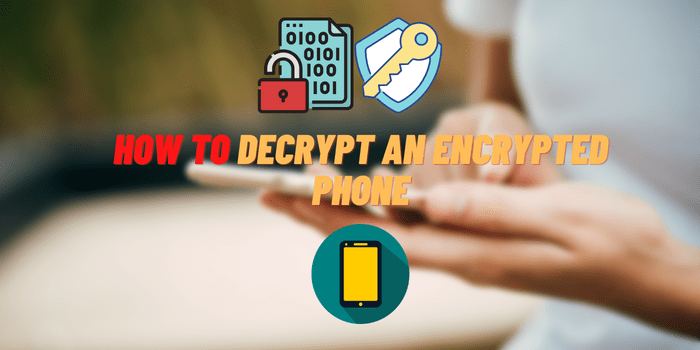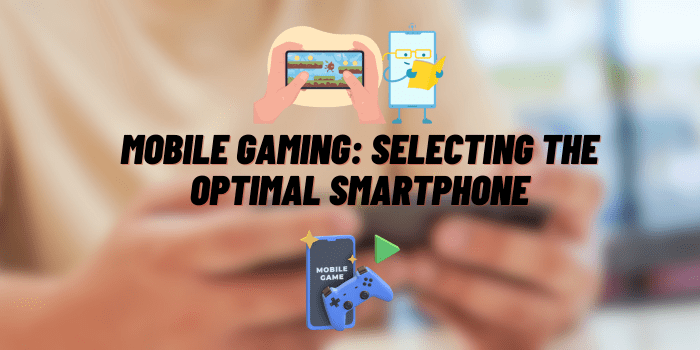How to Secure Your Android Device
Your device holds plenty of personal information about you, from access to your banking accounts to sensitive emails and photos. Yet, if you think that this data is safe by default, you’re wrong. Daily, thousands of Android users are targeted by malicious actors trying to get their hands on unsuspecting users’ information. Sadly, many of them succeed.
You need to take security seriously to avoid getting hacked or falling for a phishing scheme. Otherwise, consequences may be costly. If you’re wondering how to prevent protection issues in your system, continue reading. We’re sharing tips to help increase your Android device security.
How Secure Is Your Android Device?

Over 3.3 billion people use Android devices. This accounts for 71.8% of mobile operating systems’ market share globally. Unsurprisingly, Android is one of the most targeted operating systems when it comes to security breaches. For instance, 98% of mobile banking attacks target Android devices.
However, a large user base is not the only reason why Andoird users face so many attacks. In fact, the ability to download apps from unofficial sources is a common culprit. Users are often not careful enough when downloading apps, which increases the risk of their devices getting hacked.
While avoiding downloading unfamiliar apps goes without saying, below we list some other advice you can follow to ensure your security is maintained.
Enable Two-Factor Authentication (2FA)
When it comes to protecting your accounts on your device, passwords are not enough. Using a password alone may increase the risk of your accounts getting hacked, especially if you don’t use a strong password. To add an extra layer of protection, you should use two-factor authentication (2FA).
2FA simply means that the user is required to input additional information during the authentication process. The information could be in the form of a keystroke pattern, code you receive via text message, fingerprint, and other methods.
Make sure to enable it on your Google account. Here’s how you can do it:
- Find your Google account in Settings;
- Then go to Security;
- Select 2-step verification and continue by following the instruction on your screen.
Use a Passcode Instead of Biometric Login

Using some form of a screen lock is a must. Without it, any stranger can get easy access to your device as soon as they get their hands on it. While it is up to you which type of phone lock to use, some options are better than others.
We recommend using a passcode to secure your phone. While a fingerprint and other biometric login methods may seem more comfortable, they aren’t as safe as a passcode. If you opt to use a strong passcode, it will be harder to crack than face recognition or fingerprint options.
To set a passcode:
- Go to Settings;
- Click on Security;
- Then select Screen lock and tweak settings in the Password section.
Audit App Permissions
While the Google Play store does are pretty good job at vetting apps before allowing users to download them, malicious apps can sometimes slip through the cracks. When this happens, unsuspecting users can download an app that pry on their private data. For this reason, we also don’t recommend downloading apps from third-party websites.
So how do you make sure that apps don’t have access to your private data? You should check app permissions. Sometimes apps request permissions that are completely unrelated to their basic functions. If you’re not certain whether the app actually needs permission, check its features. For instance, a basic calendar app should only be able to use your camera if it actually offers a relevant feature that requires it.
To audit app permissions, follow these directions:
- Open Settings and go to Apps;
- Then open App permissions;
- Check each app individually and turn off any permission that seems suspicious.
Clean Your Clipboard

Each time you copy something on your Android device, this piece of information appears in your clipboard. If you have a habit of copying your passwords, credit card details from your banking app, or any other sensitive information, you’re making a security mistake.
While we recommend not storing your passwords and other sensitive information anywhere on your device, copying them is also not the best approach. If unavoidable, make sure to delete your clipboard’s history regularly. Also, make sure that apps don’t have permission to access your clipboard.
Here’s how to clear your clipboard:
- Open any app that requires a keyboard;
- Find the clipboard icon and press on it;
- Now, click on the trashcan icon and delete all items.
Also, you can get notifications if an app accesses your clipboard. Here’s how to turn it on:
- Go to Settings;
- Click on Privacy;
- Scroll to the bottom of the page and tap on Alert when the clipboard accessed.
Use a VPN

If you’re looking for more ways to protect yourself online, we recommend using a VPN. A VPN encrypts your internet connection and routes it through a secure server, protecting your data from potential eavesdropping. VPNs are particularly useful if you’re using public Wi-Fi in coffee shops, airports, or other public locations. By encrypting your traffic, VPN will make sure that no one can intercept it and steal your passwords or other data.
The only thing you need to do is get a reliable VPN provider. Whether you decide to use a premium or free VPN for Android, make sure the provider offers advanced AES encryption, fast tunneling protocols, and additional features.
Here’s how to get a VPN for Android:
- Pick a provider and download its app on the Google Play Store;
- Open the app and follow sing up instructions;
- Connect to a server of your choice, and you’re ready to use it.
Conclusion
Android devices are relatively safe. However, they are frequently targeted by malicious actors. Whether they succeed in stealing users’ data can depends on whether the users are using best security practices. Using a strong passcode and a VPN, enabling 2FA, auditing app permissions, and cleaning your clipboard are the easiest and most common ways to present data breaches before they happen.