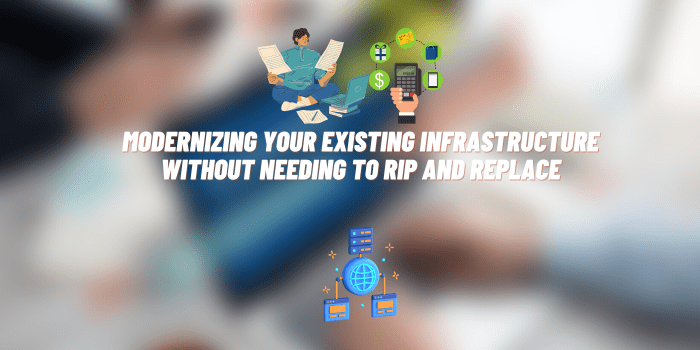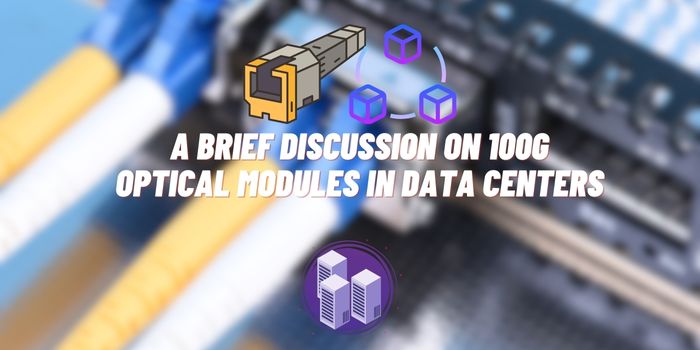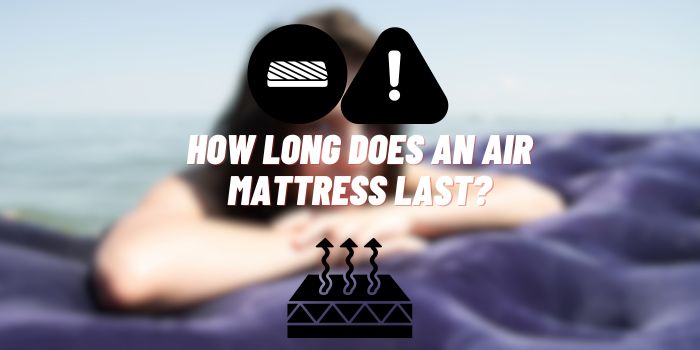12 Steps to Protect Your Devices From Cybersecurity Threats
Cybersecurity threats are becoming more and more prominent every day – affecting individuals, businesses, and governments alike. It can be easy to feel powerless when it comes to protecting your devices from cyber attacks.
But the truth is, there are simple steps you can take to safeguard your data and protect yourself from malicious activities online. Here are twelve key strategies for keeping the devices secure.
Also, as a quick method of protection, you can use a VPN. For example, with VPN you can protect your browser, but in combination with the 12 steps you will get maximum protection.
- Enable Two-Factor Authentication
- Use Strong Passwords
- Update Software Regularly
- Don’t Open Suspicious Links or Emails
- Monitor Devices Regularly
- Avoid Public Wi-Fi Networks
- Be Aware of Physical Security Risks
- Install Antivirus Software
- Use Firewalls
- Lock Down Social Media Accounts
- Educate Employees/Users
- Back Up Data Regularly
#1 – Enable Two-Factor Authentication

When logging into websites or applications, two-factor authentication (2FA) adds an extra layer of security by requiring users to provide a code sent via text message or email as well as their password.
This helps prevent unauthorized access even if someone manages to steal your login credentials.
#2 – Use Strong Passwords
Weak passwords can easily be guessed or cracked by attackers, so it’s important to create passwords that are long, unique, and hard to guess.
Consider incorporating symbols, numbers, capital letters, and other characters into your passwords for added protection.
#3 – Update Software Regularly
Most software applications offer patches or updates designed to fix security vulnerabilities in their products.
Make sure you keep all your apps and systems up-to-date with the latest available versions – this will help protect against known exploits and attacks.
#4 – Don’t Open Suspicious Links or Emails

Phishing scams attempt to trick users into revealing sensitive information through malicious links and attachments sent via email or other messaging platforms.
Clicking on these links could lead to malware being installed on your device without you knowing about it. Vigilance is key – if a link looks suspicious, then don’t click on it.
#5 – Monitor Devices Regularly
Regularly monitoring devices with solutions like Xnspy ensures any security gaps that have gone undetected previously get spotted sooner rather than later. This app lets you detect any phone vulnerabilities like weak passwords, suspicious activities, or malware links so that appropriate action can be taken immediately instead of waiting until it’s too late.
Integrating cybersecurity monitoring services, such as Xnspy, also helps identify malicious apps installed on company-provided smartphones and lets you block or remove them remotely, all while staying discreet. Configure it on mobile phones and set up regular scans on your devices to check for any potential security risks or suspicious activities.
#6 – Avoid Public Wi-Fi Networks
Public Wi-Fi is convenient but also highly insecure; attackers can easily exploit unencrypted connections to gain access to personal information, such as passwords and credit card details, using ‘man-in-the-middle’ attacks.
To stay safe online, use a virtual private network (VPN) whenever possible when connecting through public internet hotspots – this will encrypt all of your data before sending it over the public network, making it virtually impossible for hackers to intercept traffic in transit.
#7 – Be Aware of Physical Security Risks
Physical threats should never be overlooked; always be mindful of who has access to your devices when out of sight, particularly if they are left unattended in public places such as cafes or workspaces, where thieves may try their luck at snatching them away unnoticed.
Laptops should always be secured with cable locks, while mobile phones should have PIN locks enabled (and potentially biometric identification set up, too).
#8 – Install Antivirus Software
Apps for iPhone security and other mobile devices and computer antivirus programs help protect against malicious software such as viruses, worms, Trojans, and spyware, which not only put confidential data at risk but can also significantly slow down device performance.
Look for reputable antivirus solutions that offer real-time protection, as well as regular scans for detecting infections before they cause any damage.
#9 – Use Firewalls

Firewalls serve as protective barriers between computers and devices connected to external networks such as the Internet.
They act like digital bodyguards by controlling incoming and outgoing traffic between these systems in order to detect any malicious activities attempting entry or exit.
Network firewalls can help reduce vulnerability to cyberattacks significantly – confirm yours is switched on.
#10 – Lock Down Social Media Accounts
Social media accounts are often targeted by hackers due to the wealth of personal information they contain – sometimes including contact details, photos, etc., which could all be used in identity theft attempts.
Ensure that privacy settings are activated on all accounts so that only approved contacts can view posts/messages published; this will limit potential exposure significantly.
#11 – Educate Employees/Users
Another key measure for cybersecurity protection is ensuring all within an organization understand how different risks might affect them.
This includes educating users/employees on best practices such as choosing strong passwords, avoiding suspicious links/emails, etc. so that everyone is doing their part towards reducing overall risk levels across devices used within the company’s infrastructure.
#12 – Back Up Data Regularly
Regularly backing up documents, images, and other files will ensure they won’t be lost in the event of a cyberattack or hardware failure—saving you time and effort in recovering important information later down the line.