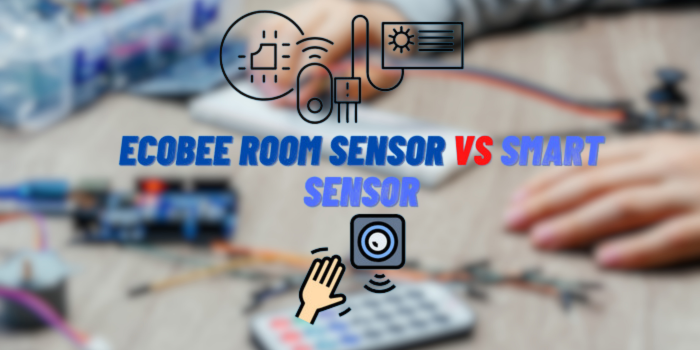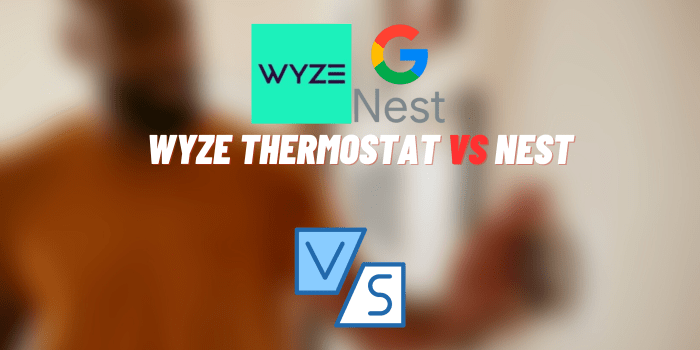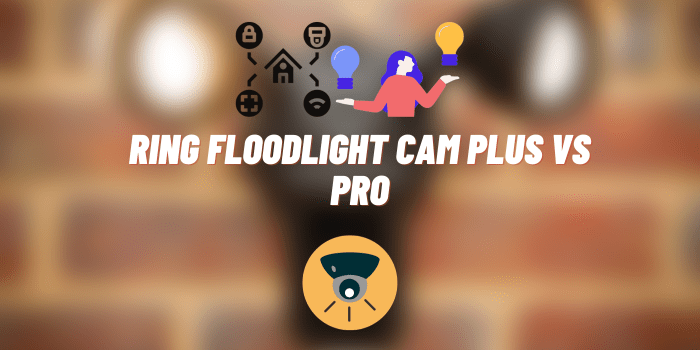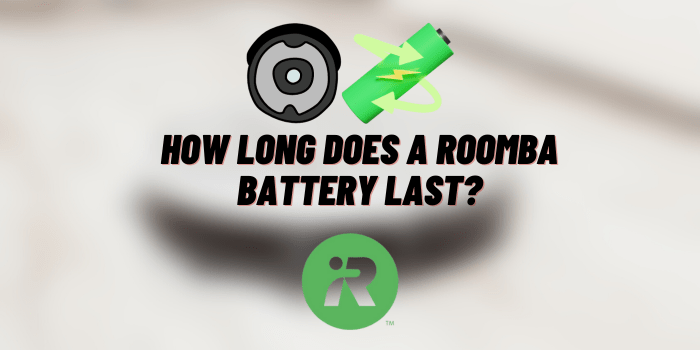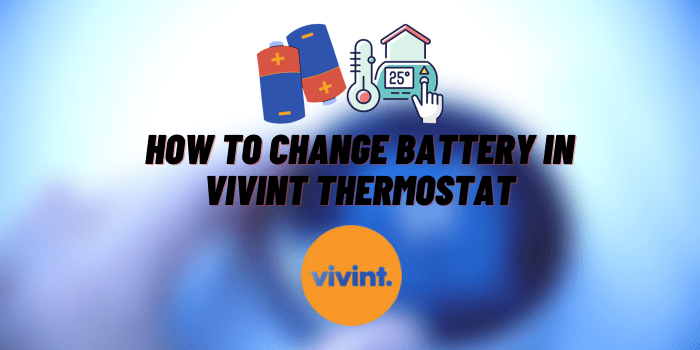Why Does My Nest Thermostat Keep Going Offline
Is your Nest thermostat going offline constantly and you don’t know why? Many people have been reporting this issue, but fortunately, there are a few solutions. In this article, we will answer some of the most common questions about why does my Nest thermostat keep going offline. We’ll also provide reviews and useful tips to help you fix the issue. Stay warm!
- Why Does My Nest Thermostat Keep Going Offline? Answers, Reviews and Useful Tips
- Reset Your Thermostat if it Keep Going Offline
- Check Your Wi-Fi Connection if the Nest Keeps Going Offline
- Update the Firmware on Your Router
- Update Your App Version if Nest Thermostat Keep Going Offline
- Replace or Charge Batteries
- Check C wire Connections
- Factory Reset Your Nest Thermostat
- Real Tips from Real Users: Nest Thermostat Keep Going Offline
Why Does My Nest Thermostat Keep Going Offline? Answers, Reviews and Useful Tips

Nest thermostats are fantastic devices that can save you a lot of money on your energy bill. However, many users have been reporting that their Nest thermostats keep going offline for no apparent reason. If this is happening to you, don’t worry – there are a few things you can do to fix the issue.
Reset Your Thermostat if it Keep Going Offline
This is the easiest solution to the problem, but it does not always help. To reset your thermostat, simply remove the Nest from its base and put it back on. This will restart the device and hopefully fix any software glitches that were causing it to go offline.
Check Your Wi-Fi Connection if the Nest Keeps Going Offline
If your Wi-Fi connection is weak or unstable, this could be why your Nest thermostat keeps going offline. Try moving your router closer to the thermostat or connecting to a different Wi-Fi network. If you have multiple Nest devices, you may also want to try unplugging them all and then plugging them back in one at a time.
Update the Firmware on Your Router

If neither of these solutions work, there may be an issue with your router’s firmware. To update the firmware on your router, you will need to download the latest version from the manufacturer’s website and follow their instructions.
Update Your App Version if Nest Thermostat Keep Going Offline
Make sure that you are using the latest version of the Nest app. To do this:
- Open the app and go to the settings
- Then, tap on “About” and check for updates.
Replace or Charge Batteries
If your Nest thermostat is battery-powered, you may need to replace or charge the batteries. To do this:
- Remove the Nest from its base and open the battery compartment.
- Then, remove the old batteries and insert new ones (or plug in the charger if it is a rechargeable battery).
Check C wire Connections
If there is a loose or damaged C wire, this could be why your Nest thermostat keeps going offline. To check the C wire connections:
- Remove the Nest from its base and unscrew the plate from the wall.
- Then, check that all of the wires are securely connected to their terminals. If they are not, tighten them down or replace them with new wires.
Factory Reset Your Nest Thermostat

If you’ve tried all of these solutions and your Nest thermostat still keeps going offline, you may need to factory reset it. This will delete all of your settings and preferences, so make sure to back up any data you want to keep before doing this. To factory reset your Nest thermostat, hold down the button for about 20 seconds.
Real Tips from Real Users: Nest Thermostat Keep Going Offline
Many people look for answers to technical questions on the Internet, most often on thematic forums. If you want to know why my Nest thermostat keeps working offline, then read on for tips from real users that we have collected for you.
Barbara Stevenson
I decided to call tech support. After explaining the issue, the technician told me that he could send someone out to take a look at it. But before he did that, he wanted to make sure that I had checked one thing: the C wire.
I told him that I wasn’t sure if we even had one of those in our house. He explained that it was a common problem, and most people didn’t have the C wire connected because they didn’t know what it was for. If the C wire wasn’t connected, it could cause all sorts of problems with the thermostat.
He said that he would be happy to send someone out to take a look at it, but first I needed to check and see if we had a C wire in our house.
Samuel Blair
It was the middle of summer and my Nest thermostat told me that the Wi-Fi signal in my apartment was weak. I knew that the microwave oven and vacuum cleaner were perfect interferences, so I decided to move them around to see if that would strengthen the signal. It turned out that moving the microwave oven made a big difference but moving the vacuum cleaner had no effect. I was curious why that was, so I went to the Wi-Fi router page and saw that the vacuum cleaner was actually reducing the signal by about 30%.
Harry
I was having some trouble with my Nest thermostat and decided to call customer support. I gave the representative my information and he started walking me through how to fix the problem. It turns out that I needed to update the Nest app on my phone, and once I did that, everything worked fine.
Endnotes
We hope this article has been helpful in solving the mystery of why does my Nest thermostat keep going offline. If you have any other questions or suggestions, please leave a comment below! Stay warm!