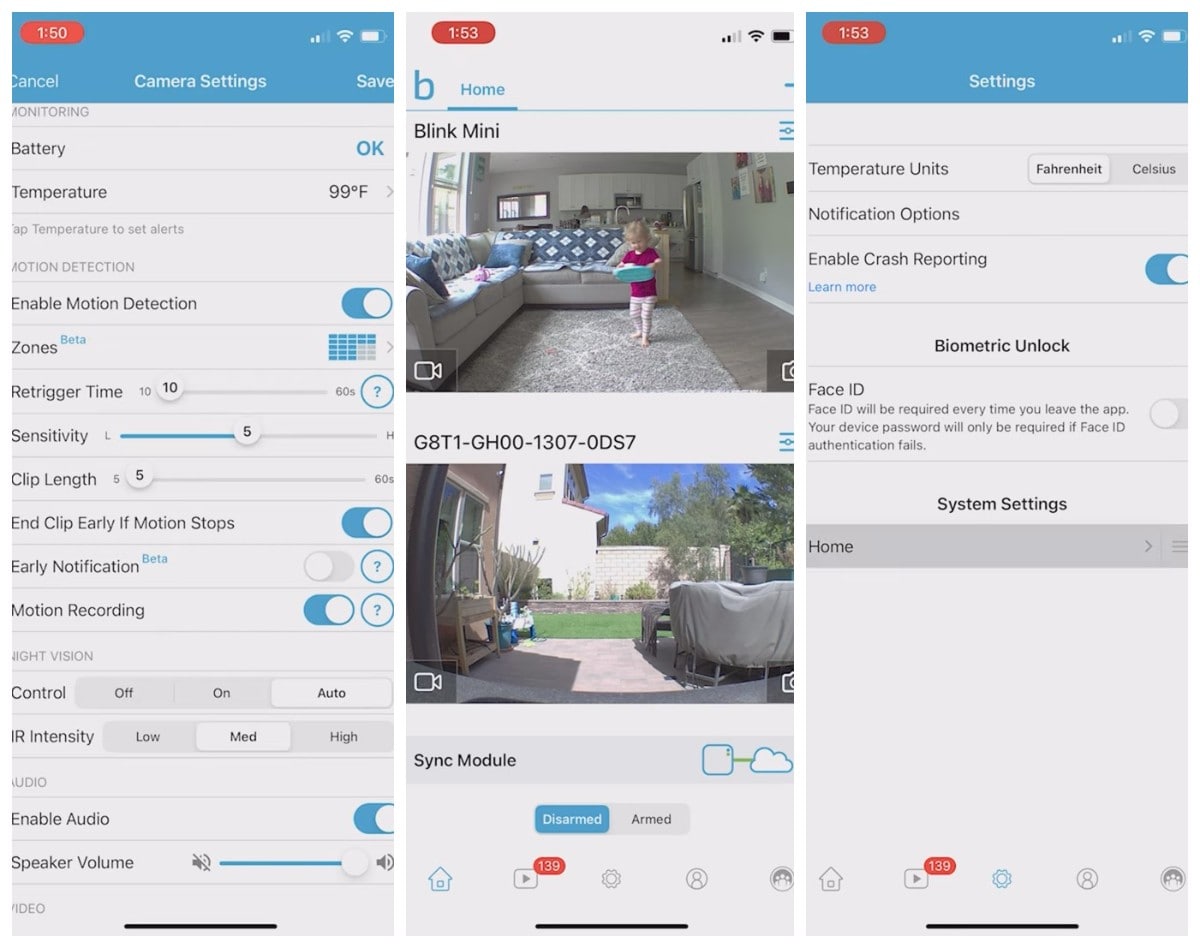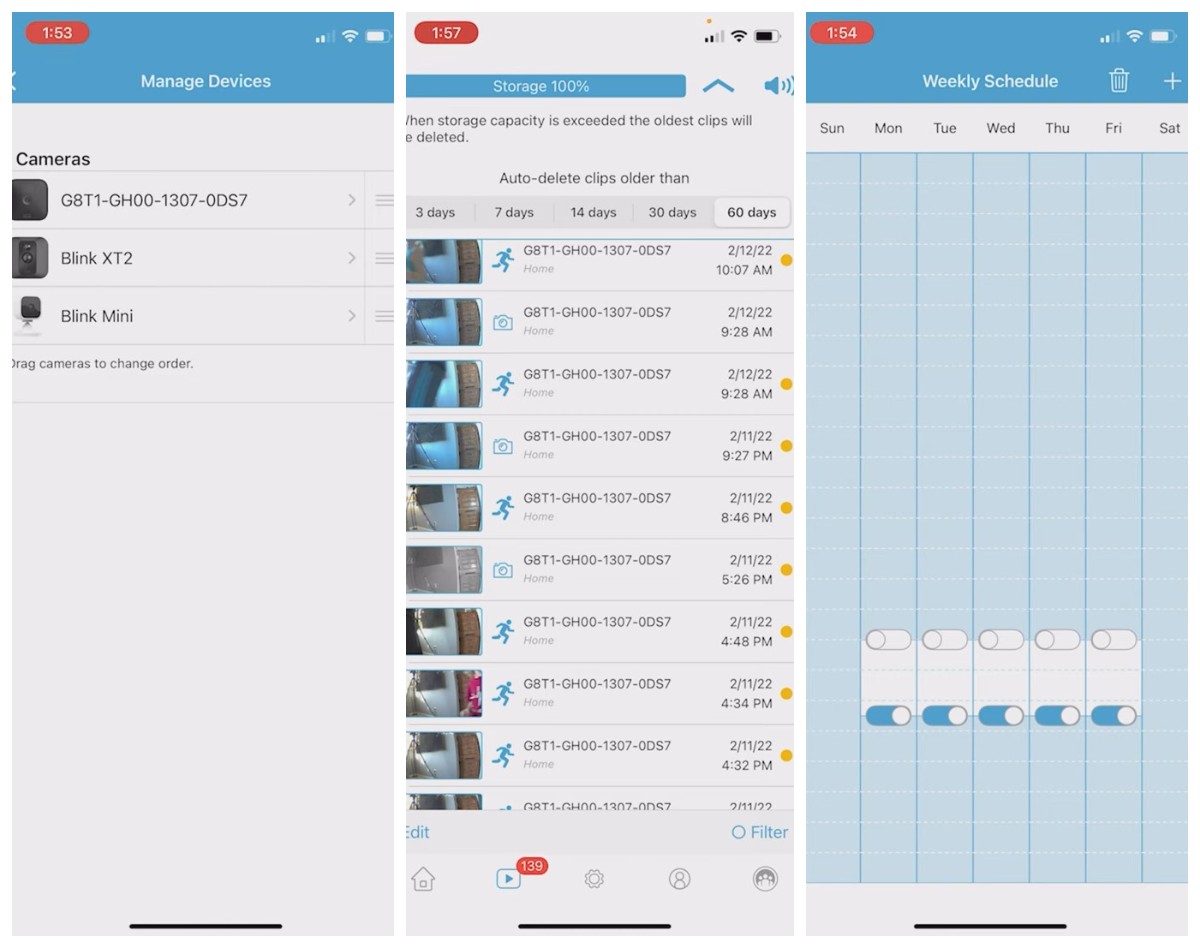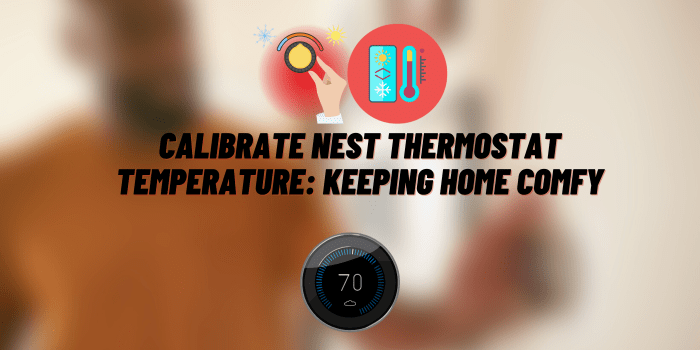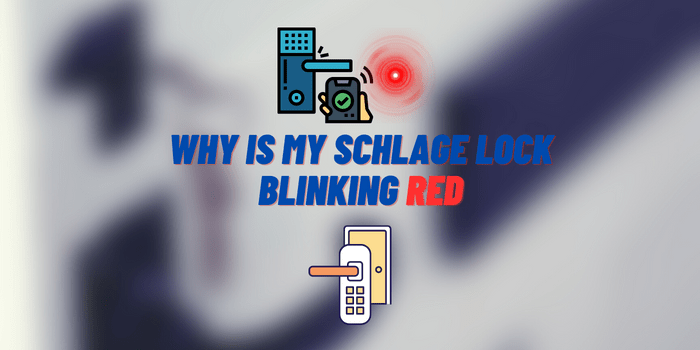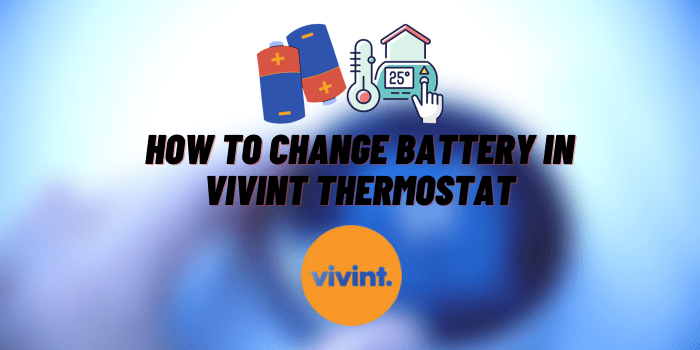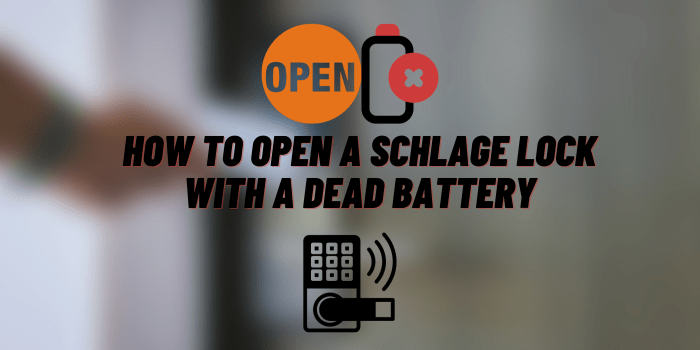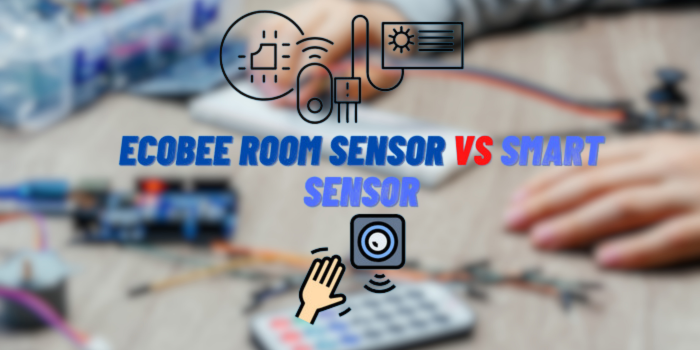Blink Camera Armed vs Disarmed
The advent of technology has significantly transformed home security systems, introducing user-friendly, effective, and efficient surveillance solutions. Among these, Blink cameras have emerged as popular options for homeowners looking to enhance their property’s safety. Understanding how to use these devices, particularly knowing when to arm or disarm your Blink camera, is paramount to ensuring optimal security.
Overview of Blink Camera Systems

Blink camera systems, developed by Amazon, were first introduced to provide homeowners with a hassle-free, wireless security solution.
Over the years, Blink has released several models, each equipped with advanced features like motion detection, live video, and two-way audio, to meet varied security needs.
Understanding Blink Camera Status: Armed vs Disarmed
In the context of Blink cameras, ‘armed’ refers to the active state of the camera, wherein motion detection is turned on and the camera sends alerts to your connected device when activity is detected. On the other hand, ‘disarmed’ denotes the camera’s passive state. In this state, the camera won’t detect motion or send alerts.
Both armed and disarmed statuses play significant roles in home security, depending on the situation and specific user needs.
Arming Your Blink Camera
Arming your Blink camera involves activating its motion detection feature via the Blink Home Monitor app. Situations warranting an armed camera may include when you’re away from home, during the night, or whenever you want to monitor activities around your property.
Once armed, the camera will alert you of any detected movements, facilitating immediate action, if necessary. Numerous user experiences and case studies underscore the effectiveness of armed Blink cameras in averting potential security breaches.
Disarming Your Blink Camera
Disarming your Blink camera, achieved again through the Blink Home Monitor app, essentially switches off the camera’s motion detection feature. This might be suitable when you’re at home and moving around, thus negating the need for motion alerts.
In the disarmed state, you will not receive notifications, providing a sense of privacy while maintaining the ability to manually access the camera feed if needed.
User experiences highlight the convenience of disarming Blink cameras during family gatherings or similar events when motion alerts would be superfluous.
Considerations when Arming/Disarming your Blink Camera
When deciding to arm or disarm your Blink camera, it’s vital to consider privacy concerns, especially in shared or family spaces. Further, remember that armed cameras consume more energy and data due to their active status, so plan accordingly.
Blink cameras also offer customization options, allowing users to tailor camera settings based on different situations like ‘home’, ‘away’, or ‘night time’.
Common Misconceptions about Arming/Disarming Blink Cameras
One common myth is that disarmed cameras pose a security risk. In reality, a disarmed Blink camera simply doesn’t send alerts but can still provide a live video feed when accessed manually.
Additionally, some users mistakenly believe that armed cameras constantly record video, but they only record when motion is detected.
Tips and Best Practices for Using Blink Cameras
To get the most from your Blink camera system, ensure to balance the use of armed and disarmed modes based on your presence and specific needs.
And here are some tips and best practices for using Blink cameras:
Placement is Key
The position of your Blink camera is crucial. Make sure it is placed at a height that is not easily reachable and targets high-traffic areas such as entrances and exits. It should also have a clear view of the area without any obstructions. For outdoor cameras, ensure they’re sheltered from elements like rain and direct sunlight.
Use Scheduling
Blink cameras have a scheduling feature that allows you to set when your cameras should be armed or disarmed automatically. This can be particularly handy if you want to arm your camera during the night or when you’re typically away.
Fine-Tune Sensitivity Settings
The sensitivity of the motion detection in your Blink camera can be adjusted. If you’re getting too many alerts due to minor movements (like a pet moving around), you can decrease the sensitivity. Conversely, if you’re missing important events, increase the sensitivity.
Use Zones Feature
Use the “Activity Zones” feature to specify where in the camera’s field of view it should detect motion. This can help reduce unnecessary alerts from areas where motion is expected and concentrate on areas of concern.
Maintain Your Devices
Like any other device, Blink cameras also require maintenance. Make sure to check the battery levels regularly and replace them as needed. If your camera is outdoor, clean the lens regularly to ensure clear video quality.
Utilize Two-Way Audio
Many Blink cameras come with a two-way audio feature. This can be used to communicate with people at your door, whether it’s to give instructions to a delivery person or to deter a potential intruder.
Secure Your Account
Make sure to use a strong, unique password for your Blink account to prevent unauthorized access. Regularly update your password and consider enabling two-factor authentication for an additional layer of security.
Stay Updated
Ensure your Blink camera system and its associated app are always updated. Updates often include important security patches and new features that improve the functionality of your cameras.
Leverage Integrations
Blink cameras can integrate with other smart home systems (like Amazon Alexa). Leverage these integrations to create routines and improve the overall security of your home.
Privacy Concerns
Be mindful of privacy when installing your Blink cameras. Ensure they are not pointing towards areas where individuals would expect privacy, like bathrooms or into your neighbor’s property.
The Bottom Line
In conclusion, understanding and appropriately using the armed and disarmed modes of Blink cameras is crucial to enhancing your home security. By leveraging the capabilities of these versatile cameras, users can create a more secure and comfortable living environment.