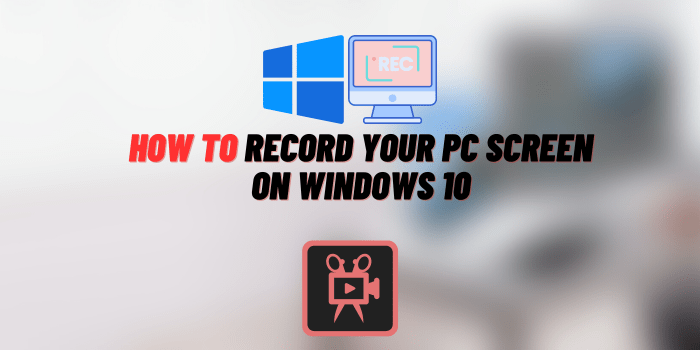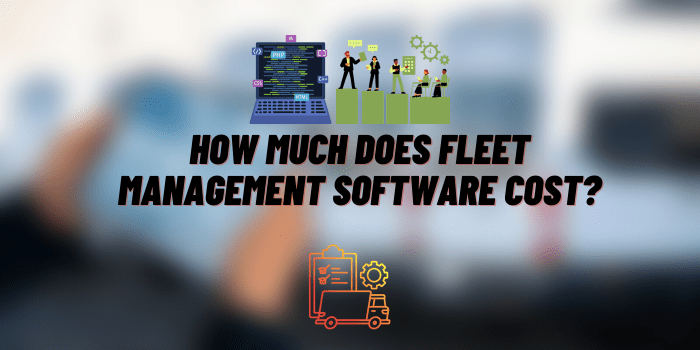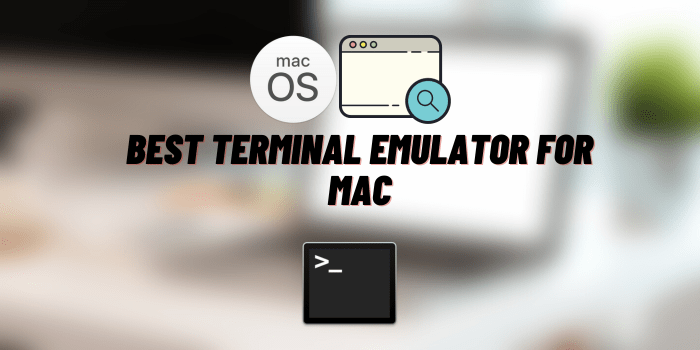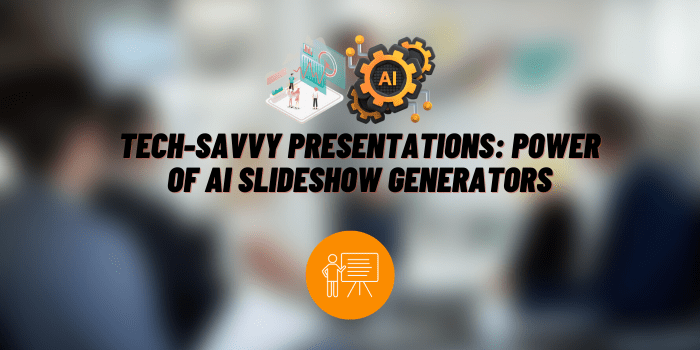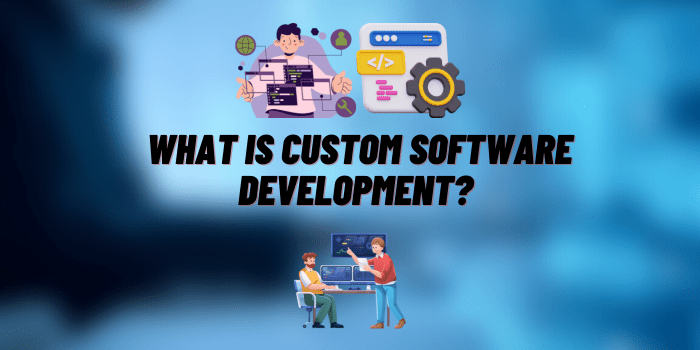Mastering PDFs: A Practical Guide to Improving Your Work
Whether you are working in person with a company or have a home office setup that lets you work right from your home, there are plenty of things you will need to properly carry out your work in the modern world. Among them is proper digital document management like PDFs, word files, and many others.
To help you out, here are some tips to help you navigate and master the realm of PDFs, making your work life more streamlined and organized.
The Power of PDFs in Your Work
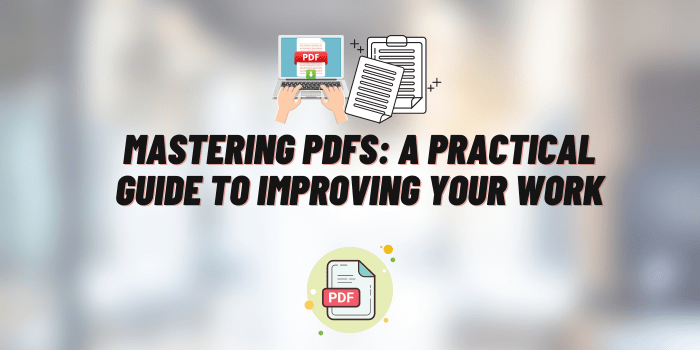
Picture this: you’re crafting a project or a business proposal, and you want to share it with others. You’ve spent a good chunk of time getting the layout right, choosing the perfect fonts, and adding images to make it engaging.
But what if the person you’re sending it to doesn’t have the same software as you? Enter PDFs! By converting your document to PDF, you ensure that your hard work looks just the same for everyone, whether they’re using a PC, a Mac, or a mobile device.
Transforming Your Word Documents to PDF
Now that we understand why PDFs are important, let’s explore how to make them. You might be wondering, “What if my document is in Microsoft Word? Can I still turn it into a PDF?” Absolutely!
Converting Word docs to PDF is a piece of cake. All you need is a reliable converter for Word to PDF. These tools take your Word document and turn it into a polished PDF that’s ready to share. Just upload your Word file, click a button, and there you have it – a snazzy PDF that’s good to go.
Converting to PDF

“But hang on,” you might be thinking, “why bother converting when I can just send the original files?” Fair question.
PDFs offer a level of consistency and security that other formats can’t match. When you convert your documents to PDF, you ensure that the formatting stays put, no matter the software others are using.
Plus, PDFs can be locked with a password, so only the right people can make changes – keeping your work safe and sound. People even use PDF files to fill out forms for 1099 and pay their taxes.
Teaming Up Effortlessly
No need for back-and-forth emails with attachments – it’s smooth sailing. For more advanced needs, a Document Management System (DMS) like FileCenter’s can offer comprehensive solutions for storing, organizing, and sharing documents efficiently.
In today’s interconnected world, working together is key. Whether you’re collaborating on a group project or sharing crucial info with colleagues, PDFs make it simple. Many PDF tools let multiple people comment and provide feedback right on the document itself. No need for back-and-forth emails with attachments – its smooth sailing.
Putting Your Digital Signature

Gone are the days of printing, signing, and scanning. With PDFs, you can add your signature digitally, saving both time and paper.
Need to sign a contract, an agreement, or an application? Just open the PDF, use the built-in tools to create your signature, and pop it right where it’s needed. It’s a breeze and an eco-friendly way to handle important paperwork.
Getting Your PDFs in Order
As you work with more and more PDFs, keeping things tidy is a must. Imagine a folder filled with PDF files named “Document1.pdf” or “Untitled.pdf.” It’d be a maze to find what you need, right? That’s where smart naming and organization come in.
When you save your PDFs, give them clear names and set up folders to sort them. This small step will save you lots of headaches and help you find the right file in a snap.