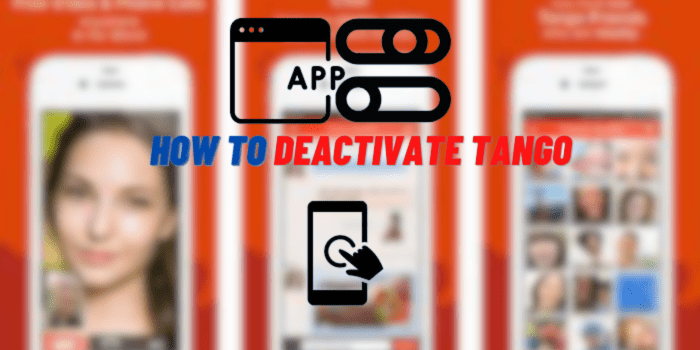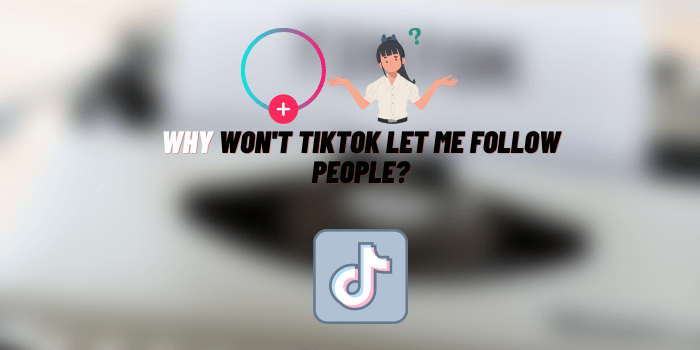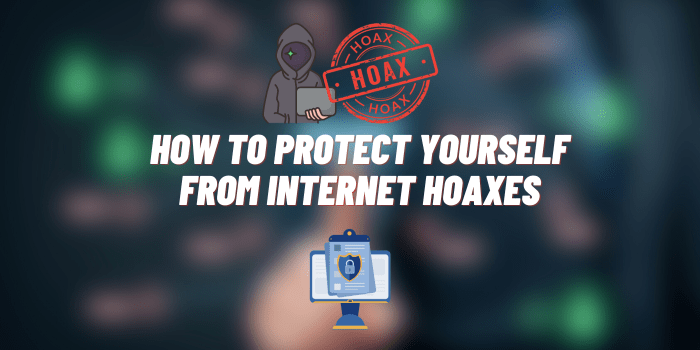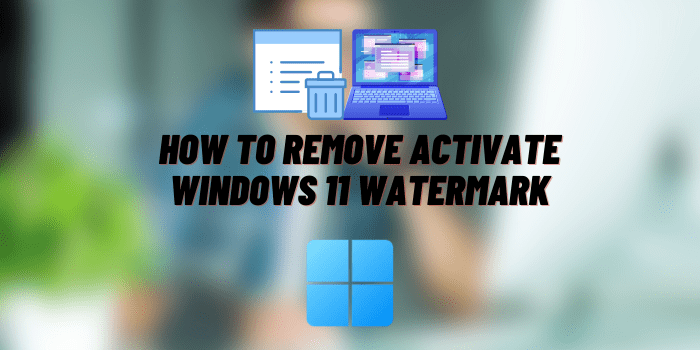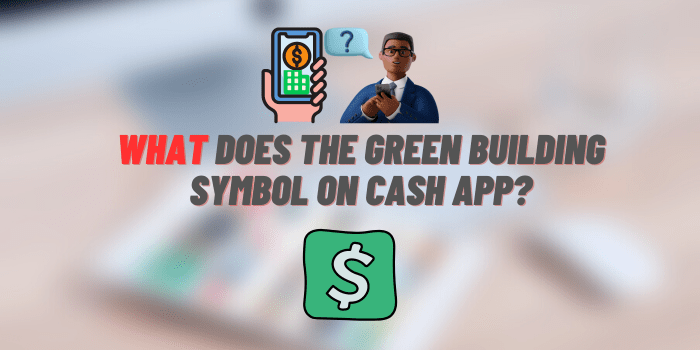Can Life360 See Your Search History?
With Life360, families can stay connected and safe like never before. Location tracking, messaging services, driving reports – whatever your family safety needs are; this app has you covered!
But questions have been raised concerning the level of privacy it provides for users seeking information online – that’s why we’ll uncover whether or not Life360 tracks search history and other web activities to help ensure peace of mind with every download.
Can Life360 See Your Search History: We Tested
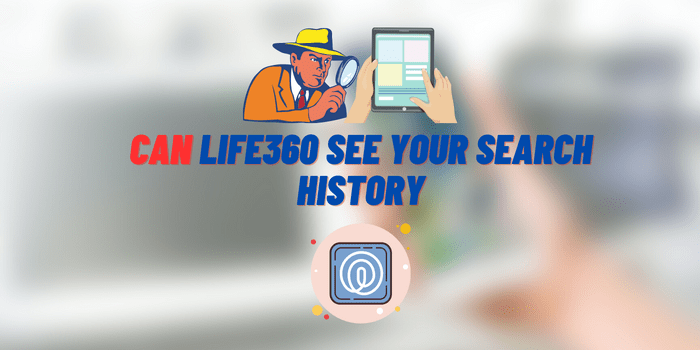
Our tests revealed that Life360 does not have the capability to monitor your search history. This means you can safely enjoy location tracking and communication through this app without worrying about any of your web browsing habits or queries being monitored.
No matter what window you use, Life360 won’t gain access to your search history. Therefore, the incognito mode doesn’t provide any additional privacy benefits in this case and users have no need to utilize it when searching online.
This piece of advice has been widely shared across multiple forums and remains true today – searches conducted within the app are entirely separate from other web traffic activity outside its domain.
Can Life360 See What Websites You’re On?

Life360 offers powerful features to help keep your family safe, such as location sharing and driving safety alerts. Rest assured that it does not track or monitor internet usage — instead focusing on keeping you connected with those most important in your life!
What All Can Life360 See?
With Life360, families can stay connected and informed about each other’s whereabouts:
- Receive real-time location data for family members who have the app installed and sharing enabled, as well as driving reports like top speed and rapid acceleration – useful information when ensuring safety on the road!
- Set up emergency contacts in case of need or send out alerts to loved ones with just a click.
- The capability also includes an in-app messaging feature so that your connections remain secure while you continue conversations effortlessly amidst busy schedules.
How Do I Delete My Entire Search History on Life360?
Life360 does not have access to your search history so you can safely browse within the app without any worries. For total peace of mind about deleting previous searches, consider adjusting web browser settings or using specialized tools for that purpose – hassle-free!
What Do Parents See on Life360?
Parents utilizing Life360 can easily keep tabs on their family members by accessing important information:
- Real-time location data.
- Location history.
- Driving reports (if the user is a driver).
- Check-ins and place alerts.
- Battery life information of the family member’s device.
Does Life360 Show What You’re Looking at on Your Phone?

Life360 is a constantly evolving service that prioritizes location sharing and communication. Track your family’s whereabouts without worrying about monitoring their phone activities – the app does not access websites visited, apps used or files opened!
How Do I Hide Activity on Life360?
Securing your activity on Life360 is easy with these simple steps. Follow them to keep yourself and your family hidden from view, giving you the peace of mind that comes from knowing everything stays private!
- Keep your exact location a secret! You can easily turn off sharing at any time, so you have control over who sees where you are. Whether it’s for the night or forever, taking this step is a surefire way to keep yourself and your family secure.
- Don’t want to be found? Utilize the Ghost Mode feature of Life360 and take a break from location sharing – perfect for when you need some peace!
- Protect your driving data – with one click of a button, you can ensure that only YOU have access to it. Disable the driving reports feature in settings and take control of how your information is used!
Open and honest communication about your privacy needs is key for preserving family harmony. Remember, attempting to mask activities via Life360 may cause your loved ones to become worried or suspicious of you.