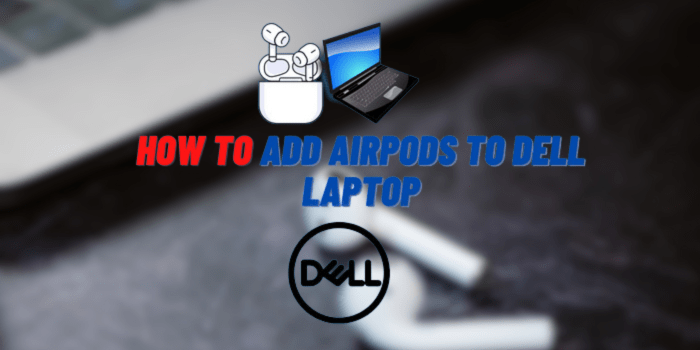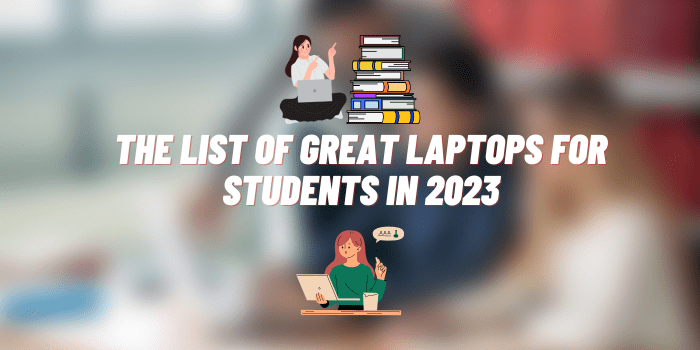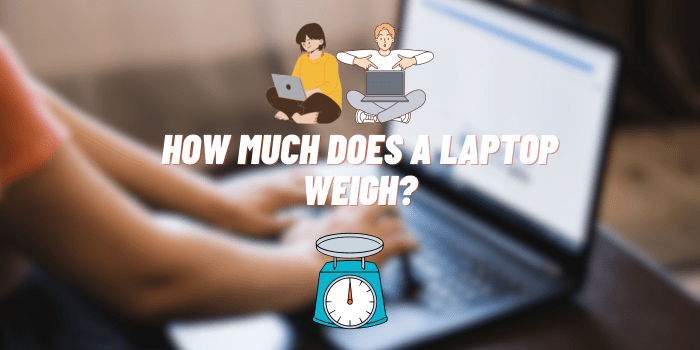How to Choose the Right Laptop for Video Editing
In the era of content creation and multimedia presentations, video editing has grown exponentially in importance. Whether you’re a professional filmmaker or a budding YouTuber, the laptop you use can profoundly impact your video editing experience. This guide will discuss how to choose the right laptop for video editing to make your workflow smooth and efficient.
The laptop is the epicenter of the video editing process for many professionals and hobbyists. With the right laptop, video editors can work efficiently, rendering high-quality videos in shorter times, multitasking without lag, and previewing edits in real-time. But, with an ill-suited laptop, the process can become tedious, leading to unnecessary delays, reduced video quality, and even potential data losses. Essentially, the right laptop can significantly influence an editor’s productivity and the final video’s quality.
Optimum Laptop Settings
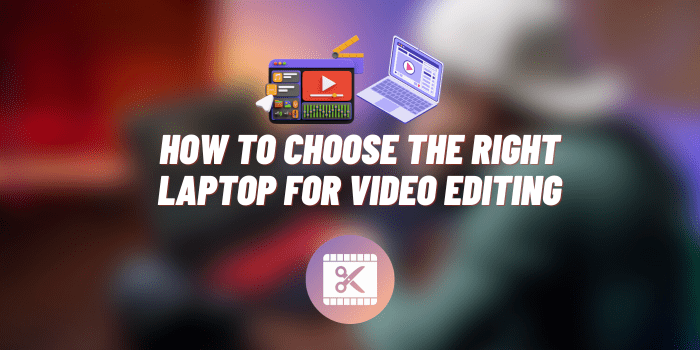
Processor
For seamless video editing, you need a fast and robust processor. Look for recent models like the Intel i7 or i9, or the AMD Ryzen series. These processors can handle heavy-duty tasks like rendering and exporting large video files without slowing down.
RAM
Video editing software is known to be RAM-intensive. Therefore, having a laptop with ample RAM will ensure your software runs smoothly. It’s advisable to go for at least 16GB, though 32GB would be optimal for heavier tasks.
Graphics Card
A dedicated GPU can accelerate rendering times and enhance playback. NVIDIA and AMD Radeon offer powerful GPUs that are widely recognized in the video editing community.
Storage
Always opt for an SSD over an HDD. SSDs are faster, reducing the time it takes to open, edit, and save large video files. A minimum of 512GB is recommended, but 1TB or more is optimal.
Display
Look for laptops with a high-resolution display (at least Full HD). Accurate color representation is also vital, so a screen that covers 100% of the sRGB color gamut is a good benchmark.

Calibration and Color Accuracy
Color fidelity is crucial in video editing because it guarantees that the visuals on your screen align with the final product. Laptops boasting precise color representation and pre-set color calibration are highly sought after. Leading brands such as Dell, HP, and Apple frequently provide laptops with top-tier displays and outstanding color precision.
Performance or Portability?
Think about your editing routine and the locations where you’ll be working on videos. If you’re often editing while on the move, it’s essential to value portability. Opt for laptops that are sleek and light, yet don’t compromise on performance. Conversely, if your laptop is mainly going to be desk-bound, then prioritize high performance and a more expansive display.
Video Editing Software

Video editing software serves as the digital canvas and toolkit for filmmakers, content creators, and multimedia enthusiasts. These programs transform raw footage into compelling narratives, allowing for the infusion of effects, transitions, and soundscapes. As the bridge between creative vision and final output, choosing the right video editing software is pivotal. From trimming clips to color correction, the software’s capabilities can elevate the quality of content, making it essential for anyone looking to craft visually stunning videos. Whether you’re a seasoned professional or a budding editor, the right software can make all the difference in your storytelling journey.
- Adobe Premiere Pro: A top choice for many professionals, it offers a wide range of tools and is available for both Windows and Mac.
- Final Cut Pro: Exclusively for Mac users, this software offers powerful editing tools, making it a favorite among many professionals.
- DaVinci Resolve: Renowned for its color grading tools, DaVinci Resolve also offers comprehensive video editing features.
- HitFilm Express: A free option that offers a robust set of editing and compositing tools.
Laptop Recommendations from Video Editors
Certainly, when it comes to video editing, both the brand and specific model of the laptop matter significantly. Here are some top recommendations based on various needs and price ranges:
Apple MacBook Pro (M1, 16-inch)
Apple’s proprietary M1 chip has revolutionized performance and efficiency. Combined with the Retina display that offers excellent color accuracy, the MacBook Pro is a top choice for many professional video editors. Professionals who use software like Final Cut Pro and Adobe Premiere Pro, and those entrenched in the Apple ecosystem.
Dell XPS 15
Dell’s XPS 15 offers a combination of powerful performance with its Intel i7 or i9 processors, dedicated NVIDIA GeForce GTX graphics, and a beautiful InfinityEdge display. Video editors who prefer Windows and need a reliable powerhouse.
Microsoft Surface Laptop 4
It offers a balance of portability with performance. With a high-resolution PixelSense display and the latest processors, it’s versatile for on-the-go editing. Video editors who prioritize portability without compromising too much on power.
ASUS ROG Zephyrus G14
This is a gaming laptop, but its high-end AMD Ryzen processors and NVIDIA RTX graphics make it an excellent choice for video editing. It also has a 120Hz display option. Those who want a mix of gaming and video editing capabilities.
HP Spectre x360 15
With its 360-degree hinge, OLED display option, and powerful internals, it’s both versatile and powerful. The 2-in-1 design also means it can be used as a tablet. Editors looking for versatility in their workflow, especially if they incorporate touch or stylus-based tasks.
Razer Blade 15 Studio Edition
Designed for professionals, it comes with a 4K OLED touch display, NVIDIA Quadro RTX 5000 graphics, and high-end processing power. Professional video editors and creators who need top-tier performance and are willing to invest in it.
When choosing any model, always consider factors such as screen resolution, color accuracy, RAM, storage type (preferably SSD for faster data access), and the type of ports available (like Thunderbolt 3 for faster data transfer).
When is an External Monitor Essential for Video Editing?

The convenience of a laptop screen is undeniable, offering mobility and ease. However, the constraints posed by its size and resolution can sometimes prove challenging for tasks requiring precision. Venturing into the realm of external monitors can significantly enhance the video editing experience in several scenarios:
- High-Resolution Projects: If you’re diving into the deep waters of 4K or even 8K video editing, the expansive canvas of an external monitor allows for clearer previews and finer detail adjustments. It provides a more accurate representation of how the final product will appear to viewers on larger screens.
- Color Grading: This is where minute distinctions can dramatically alter the mood and quality of your video. An external monitor, especially those specifically designed for color accuracy, ensures you’re seeing the truest representation of each hue. It’s especially beneficial when trying to achieve a specific look or feel, ensuring that there are no surprises in the final output.
- Multitasking Efficiency: Video editing often involves juggling multiple software windows – from your primary editing software to reference videos, sound mixing tools, and more. An external monitor provides the extra screen real estate needed to have multiple windows open and accessible simultaneously. This not only speeds up the editing process but also reduces the constant toggling between windows, leading to a smoother workflow.
In summary, while laptops offer the advantage of portability, incorporating an external monitor into your setup can vastly improve your video editing precision and efficiency. It’s an investment that can pay significant dividends in the quality of your work and the ease of your process.
External SSDs Solutions
In the realm of video editing, storage isn’t just about capacity; it’s about speed and reliability. With video files often being vast, especially in high resolutions, an external storage solution becomes a cornerstone of an efficient editing process. Here’s why external Solid State Drives (SSDs) are a game-changer:
One of the standout features of SSDs is their rapid data transfer rates. When you’re dealing with hefty video files, every second count. The speed of an SSD ensures that transferring files between your laptop and the drive is a breeze, eliminating long wait times and helping maintain workflow momentum.
External SSDs are compact and lightweight, making them easy to tote around. Whether you’re editing at a cafe, in a studio, or on a plane, these drives can effortlessly fit into your bag, ensuring your files are always within reach. Their robust build also means they’re less prone to damage from minor drops or jostles.
Several brands have distinguished themselves in the realm of reliable SSD technology. Samsung, for instance, is known for its T-series of portable SSDs, which are lauded for their speed and durability. Sandisk’s Extreme Portable SSDs are not just fast but also have a rugged design, suitable for editors always on the move. Crucial, meanwhile, offers a balance of performance and value, making high-speed storage accessible without breaking the bank.
Conclusion
Choosing the right laptop for video editing is an investment in your work’s efficiency and quality. By considering the essential specs and getting insights from industry professionals, you can make an informed choice that caters to your video editing needs. Remember, it’s not just about the specs; it’s about how those specs serve your unique editing style and workflow.