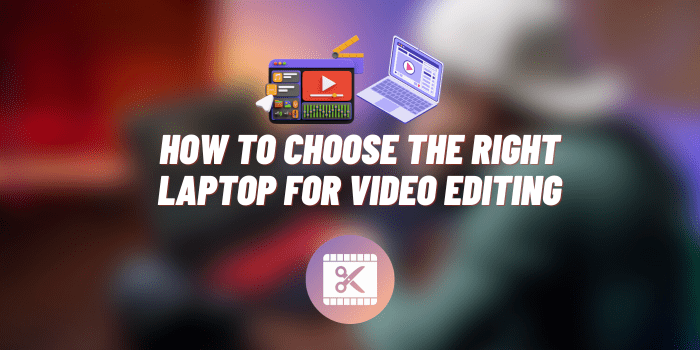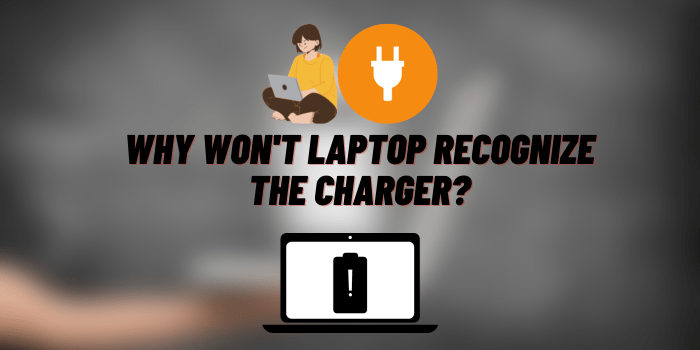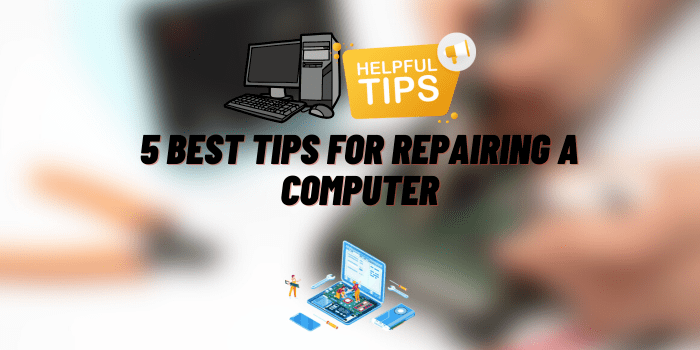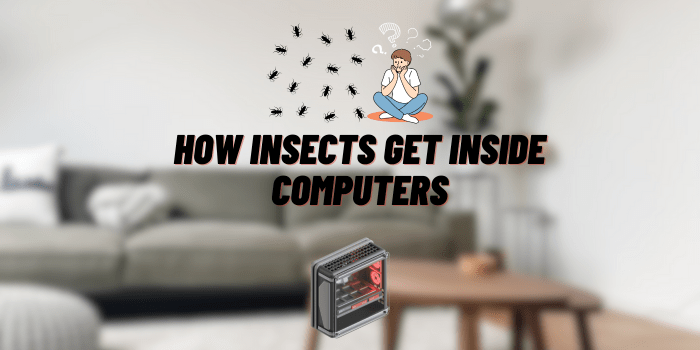How to Pack Laptop in Checked Luggage?
Traveling with a laptop is common, but knowing how to pack a laptop in checked luggage requires extra precautions. Laptops are delicate and expensive, and packing them incorrectly can lead to damage, theft, or other safety concerns. In this guide, we’ll cover how to pack a laptop in checked luggage safely and efficiently, so you can protect your valuable device throughout your journey.
- Can You Pack a Laptop in Checked Luggage?
- Why Packing a Laptop in Checked Luggage is Risky
- How to Protect Your Laptop in Checked Luggage
- How to Organize Your Checked Luggage with a Laptop
- Precautions to Take Before Packing a Laptop in Checked Luggage
- Alternatives to Packing a Laptop in Checked Luggage
Can You Pack a Laptop in Checked Luggage?

Yes, you can pack a laptop in checked luggage, but there are a few important factors to consider. Many airlines and TSA regulations allow laptops to be placed in checked bags, but it’s not always recommended due to the potential risks involved.
Carrying your laptop in a carry-on bag may be safer, as you have direct control over it. However, if you need to put your laptop in checked luggage, understanding the guidelines will help minimize risks. Before you learn how to pack a laptop in checked luggage, it’s important to understand the guidelines set by both airlines and security regulations.
Why Packing a Laptop in Checked Luggage is Risky
Packing a laptop in checked luggage can expose your device to several risks:
- Physical damage during handling: Checked luggage is often handled roughly, which could result in your laptop being crushed or damaged.
- Theft or loss: Electronics are high-value items that can attract thieves, especially when left out of sight in checked baggage.
- Battery hazards: Lithium-ion batteries, commonly found in laptops, pose potential fire risks. Many airlines have specific rules about how and where these batteries should be packed.
These risks emphasize the importance of using the right packing methods when placing a laptop in checked luggage to avoid damage or theft.
How to Protect Your Laptop in Checked Luggage
The first step in protecting your laptop is investing in a durable, padded laptop bag or sleeve. These accessories provide extra cushioning to absorb impacts during travel. For added protection, consider a hard-shell case that can withstand heavy pressure. Waterproof options can also help protect against spills or moisture. A well-padded laptop bag is essential when you pack a laptop in checked luggage to minimize the chances of damage.
Wrap Your Laptop in Clothing or Soft Items
For added cushioning, wrap your laptop in soft clothing or other padded items within your luggage. This helps reduce the chances of damage from external impacts. When learning how to pack a laptop in checked luggage, ensure it’s cushioned on all sides by surrounding it with layers of clothing or towels.
Use Protective Accessories
Additional accessories, such as screen protectors and keyboard covers, can shield your laptop from scratches or dust. These small investments provide an extra layer of defense during travel. To further secure your luggage, use a TSA-approved lock. This will help protect your laptop from theft while still allowing airport security to inspect your bag if necessary.
How to Organize Your Checked Luggage with a Laptop

When packing your laptop in checked luggage, place it in the center of your suitcase, surrounded by soft items like clothes. This placement minimizes the risk of the laptop being impacted from the sides. Ideally, use a suitcase that has a separate, padded compartment for electronics. Hanke Luggage, for instance, offers suitcase models with special compartments designed for laptops, making them an excellent choice for travelers. When packing your laptop in checked luggage, make sure it’s centrally located to avoid damage during transport.
Keep Heavy Items Separate
Keep heavy items such as shoes, books, or other solid objects away from your laptop. If these items shift in transit, they could damage the laptop. Organizing your luggage in this way ensures that your laptop remains protected and isolated from heavy impacts.
Secure Loose Items
Loose items in your suitcase could shift around and scratch or dent your laptop. To prevent this, use packing cubes or compartment dividers to keep everything in place. This added organization will help protect your laptop from unnecessary wear and tear.
Precautions to Take Before Packing a Laptop in Checked Luggage
Before packing your laptop in checked luggage, always backup your data. Travel can be unpredictable, and losing a laptop could also mean losing valuable files. Regular backups to cloud storage or an external hard drive will ensure that your important documents and information remain safe. Before you pack your laptop in checked luggage, always back up your files to avoid losing data in case of any unforeseen accidents.
Password Protect and Encrypt Your Laptop
Securing your laptop is crucial when it’s out of your direct control. Before packing, enable password protection and consider encrypting sensitive data. This way, even if your laptop is stolen, your personal information will remain safe.
Remove Sensitive Information
If you’re traveling with sensitive work or personal data, consider removing it from your laptop or moving it to secure cloud storage before packing. This is an extra precaution in case your laptop is lost or stolen.
Alternatives to Packing a Laptop in Checked Luggage
While packing a laptop in checked luggage is possible, it’s not always the safest option. Instead, consider packing it in your carry-on for easier access and less risk. Some airports also offer storage services, or you could ship your laptop ahead to your destination if it’s too valuable to risk in checked luggage.
Endnotes
Packing a laptop in checked luggage requires careful planning to ensure its safety. Use a padded case, pack it centrally within your suitcase, and take precautions like backing up data and password-protecting your device. By following these steps on how to pack a laptop in checked luggage, you can reduce the risks and travel with peace of mind, knowing that your laptop is well-protected.