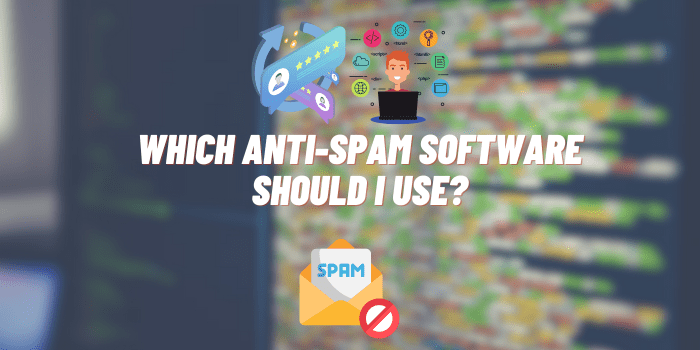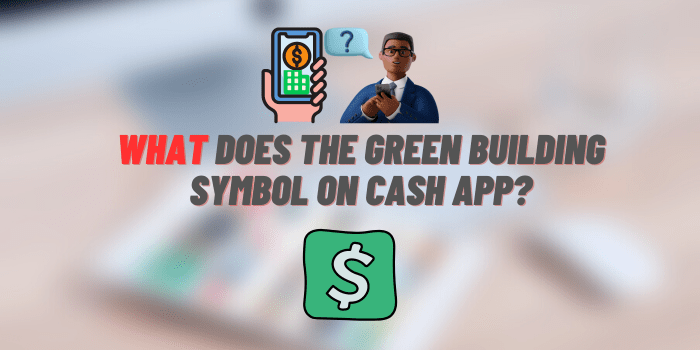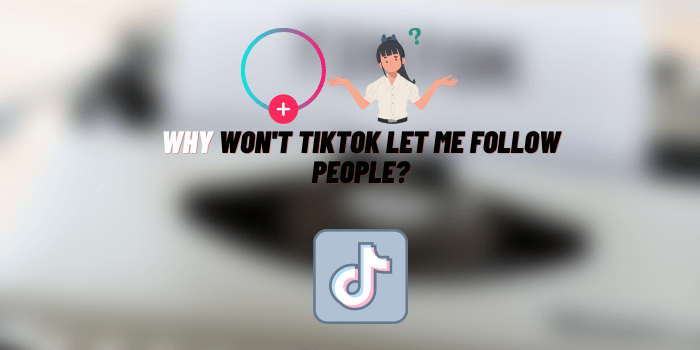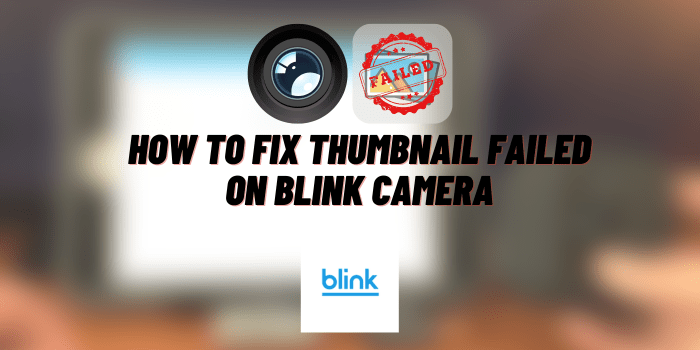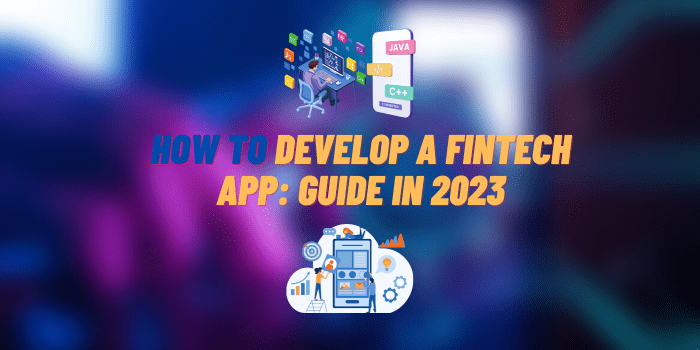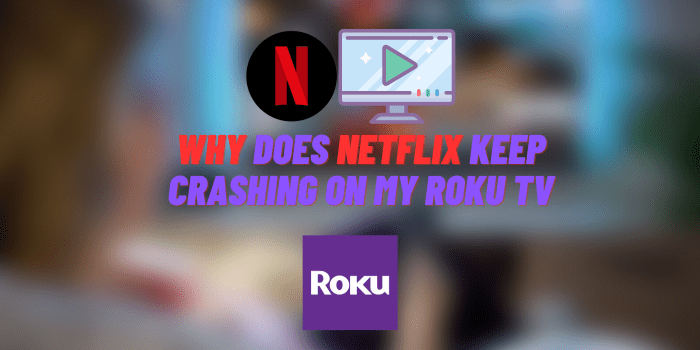How Many Times Does FaceTime Ring if You’re Blocked?
FaceTime, Apple’s built-in video and audio calling service, has become an integral part of modern communication, allowing iOS users worldwide to connect visually. With its high-quality video and seamless integration across Apple devices, FaceTime’s popularity is indisputable. However, like any other communication platform, FaceTime also provides privacy features such as call blocking. This article will explore how FaceTime behaves when a user is blocked, particularly focusing on the number of rings that occur during a blocked call.
FaceTime and Its Features – Basic
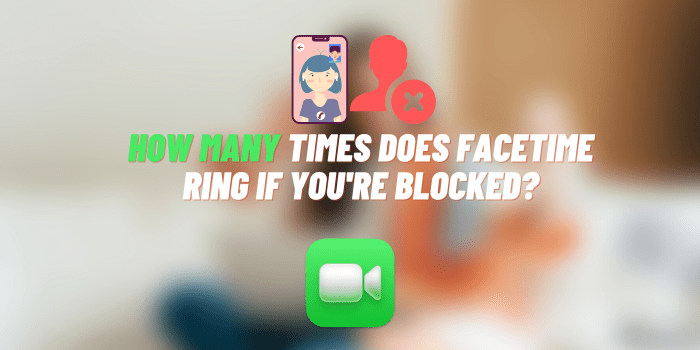
FaceTime utilizes Internet connectivity to enable audio and video calls between Apple users, bypassing the traditional cellular network. Key features of FaceTime include group calls, Animoji, filters, and the capability to block unwanted callers, among others. This call blocking feature is essential as it provides users with control over their communication, contributing to a safer and more private user experience.
The Blocking Feature on FaceTime
Apple provides a straightforward way to block contacts across its services, including FaceTime. Users can navigate to their device settings or the specific contact’s information to block them.
Once blocked, the contact cannot call, text, or FaceTime the user. On the user’s end, they won’t receive any notifications of attempted communication from the blocked contact.
How Many Times Does FaceTime Ring If You’re Blocked?
Typically, a FaceTime call will ring for about 30 seconds or around 10-12 rings when the recipient doesn’t answer. However, if you’ve been blocked, the behavior is different. The call disconnects almost immediately, typically after just one or two rings – a significant deviation from the standard call duration and ring count.
However, when you’ve been blocked by a contact, the dynamics of a FaceTime call change. When you try to FaceTime someone who has blocked you, your call will still go through as usual on your end. It will seem to be ringing and waiting for the other person to pick up. However, the other person’s device, the one who has blocked you, will not ring, display the incoming call, or notify them in any way about your call.
Most notably, when you’re blocked, the FaceTime call ends more quickly than usual. Instead of ringing for the standard duration of about 30 seconds, the call will disconnect after just a few seconds, typically after one or two rings on your side.
To summarize the difference: if you’re calling someone who hasn’t blocked you, your FaceTime call will ring for approximately 30 seconds or 10-12 rings if unanswered. However, if you’re blocked, your FaceTime call will ring once or twice and then abruptly disconnect. This quick disconnection is the key factor that differentiates a regular call from a blocked call in FaceTime.
Remember, though, that while this behavior often indicates that you’ve been blocked, it’s not a guaranteed sign. Other factors, such as network connectivity issues or the recipient’s device being off or on “Do Not Disturb” mode, could also result in a call ending after only a few rings.
Other Indicators That You Might Have Been Blocked on FaceTime

If you’re experiencing consistently short-ringing FaceTime calls, you may be blocked, but there are other indicators as well. These include failed FaceTime calls, no option to leave a voicemail, calls always going straight to voicemail, or iMessages showing a delayed ‘Delivered’ status or not showing it at all.
Failed FaceTime calls
Repeated failed FaceTime calls can be an indicator that you’ve been blocked. When you’re blocked, the call won’t go through, and your device may notify you that the call failed. However, remember that failed calls can also be due to network problems, so it’s essential to rule out connectivity issues before jumping to conclusions.
No option to leave a voicemail
Unlike standard phone calls, FaceTime doesn’t have a voicemail feature. If you’re unable to reach someone on FaceTime, you won’t have the option to leave a voicemail. Hence, the absence of a voicemail option is standard for all FaceTime calls, whether you’re blocked or not.
Repeatedly going straight to voicemail
On regular phone calls, if you’re blocked, your calls will generally go straight to voicemail. However, as mentioned, FaceTime doesn’t have a voicemail feature. So if you’re calling the person using your cellular network and your calls consistently go straight to voicemail, it could be a sign that the person has blocked your number.
Delayed message ‘Delivered’ status
One of the most reliable ways to determine if you’ve been blocked is by sending an iMessage. When you’re blocked, your messages will not show the ‘Delivered’ status under them. If you notice that your iMessages to a specific contact are not being marked as ‘Delivered’ after a significant amount of time, it could be an indication that you’ve been blocked. However, keep in mind that a delayed ‘Delivered’ status can also be caused by the recipient’s device being off, lack of network connectivity, or if they have their “Do Not Disturb” mode enabled.
Common Misconceptions About FaceTime and Blocking

There are many misconceptions around FaceTime and blocking, such as the belief that a single ring always means you’ve been blocked, or that a blocked call will never ring. These aren’t entirely accurate. Network issues can cause short-ringing calls, and a blocked call may ring once or twice before disconnecting.
Privacy Concerns Related to FaceTime and Blocking
Privacy is a cornerstone of digital communication. Apple emphasizes this by providing robust privacy features on FaceTime, including call blocking. This ensures that users can control who can reach them, thereby promoting a safer communication environment.
Wrap Up
To sum up, if a FaceTime call disconnects after one or two rings, it could indicate that you’re blocked. However, keep in mind that various other factors could contribute to this, and one must not jump to conclusions hastily. It’s essential to use FaceTime responsibly, respecting the boundaries set by others. Digital communication, like any other form of interaction, must abide by the principles of etiquette and privacy, ensuring a comfortable and respectful experience for all parties involved.