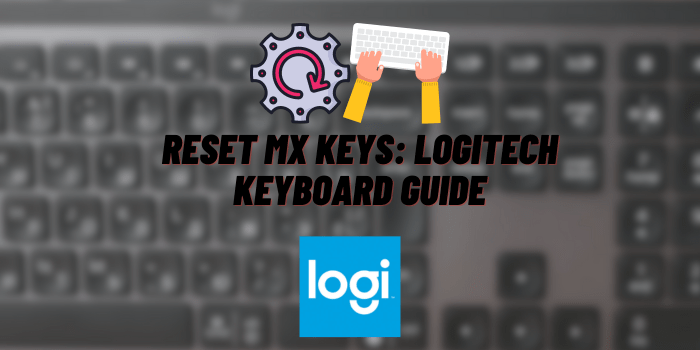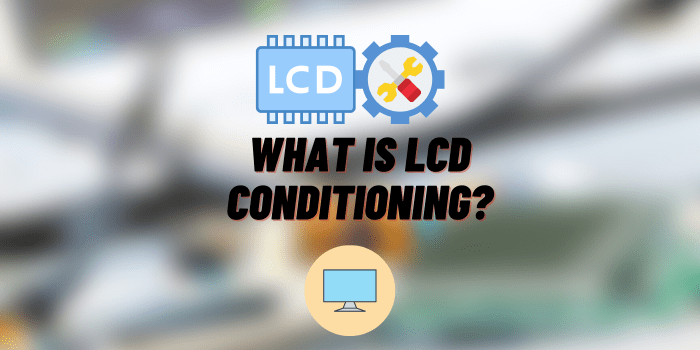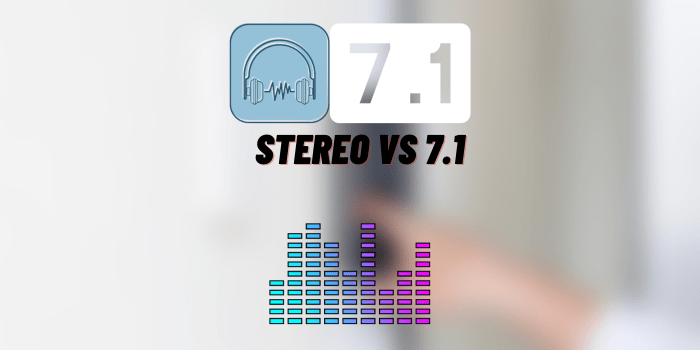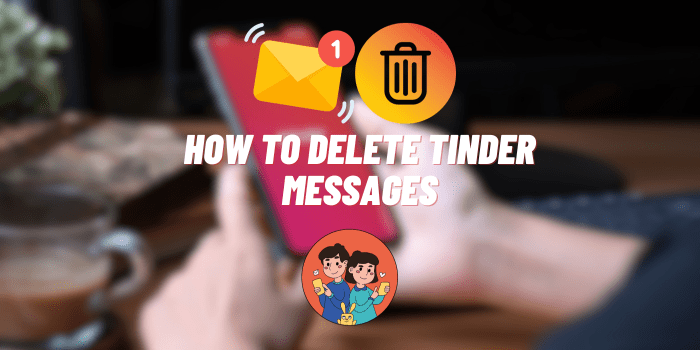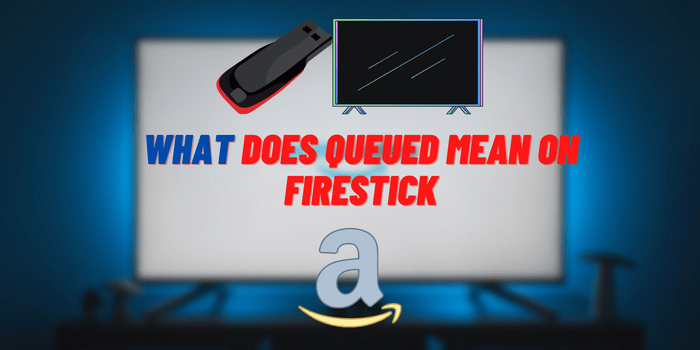How to Delete a Payment Method on DoorDash
So, you’ve decided that you no longer want to use your DoorDash payment method. That’s perfectly understandable – after all, who wants to keep using a payment method that’s giving them trouble? Well, don’t worry, because in this article we’re going to show you how to delete a payment method on DoorDash in just a few easy steps! We’ll also provide some tips on how to choose the right payment method for your needs. So, read on and get started!
What is known about DoorDash?

DoorDash is a food delivery service that was founded in 2013. The company is based in San Francisco, California, and operates in over 600 cities across the United States and Canada. DoorDash allows customers to order food from restaurants that do not deliver themselves. Customers can order through the DoorDash app or website, and they can pay with either cash or credit/debit cards. In some cases, customers can also pay with gift cards.
“Know more about: Doordash Business Model”
DoorDash: App or Website – Which is Better?
There are two ways to order from DoorDash: through the app or the website. Both methods have their pros and cons, so it’s really up to you to decide which one is better for your needs.
- The app is more convenient because it allows you to track your order in real-time, and you can also use it to pay with credit/debit cards. However, the app can be a bit buggy at times, and it doesn’t always work as smoothly as the website.
- The website is less convenient because you have to enter your credit/debit card information every time you order, but it’s generally more reliable than the app. Plus, if you’re having trouble with the app, ordering through the website is a good way to bypass the problem.
How to Delete a Payment Method on DoorDash: The Full Guide
Did you just get a new credit card from your bank and the old one has expired? Or maybe, like many people do these days—you’re getting payments declined while trying to place an order through DoorDash app.
Now that you know a little bit more about DoorDash, let’s get into how to delete a payment method on DoorDash. As we mentioned before, there are two ways to order from DoorDash: through the app or the website. We’ll show you how to delete a payment method on both the app and the website.
Delete a Payment Method on DoorDash App

If you’re using the DoorDash app and you want to delete a payment method, follow these steps:
- Open the DoorDash app and log in.
- Tap on the menu icon in the top-left corner of the screen.
- Scroll down and tap on “Payment Methods.”
- Tap on the payment method that you want to delete.
- Tap on “Delete Payment Method.”
- Confirm that you want to delete the payment method by tapping on “Delete” again.
And that’s it! You’ve successfully deleted your payment method from DoorDash. If you ever need to add a new payment method, simply follow these same steps and tap on “Add Payment Method” instead of “Delete Payment Method.”
Delete a Payment Method on DoorDash Website
If you’re using the DoorDash website and you want to delete a payment method, follow these steps:
- Log in to your account on the DoorDash website.
- Click on your name in the top-right corner of the screen and select “Payment Methods” from the drop-down menu.
- Hover over the payment method that you want to delete and click on the trash can icon.
- Confirm that you want to delete the payment method by clicking on “Delete” again.
You’re all set! DoorDash has successfully deleted your payment method. If you ever need to add a new one, just follow these same steps and click on “Add Payment.”
Users Problems when Deleting Credit Card Data from DoorDash

Julianna Fletcher
I signed into my boyfriend’s account and put in his card info so that we could both use the discount. After I input all of our information, DoorDash added it as a default for whatever subscription he has now- though when I tried looking through their website there doesn’t seem to be an option available?
I can’t figure out how to delete this unwanted membership either—it just says “cancel auto-renewals” which sounds like something you do after getting unexpected news from your bank about another charge happening within two weeks.
Solution for the problem
She had been deleting her card information from the app for weeks, but it didn’t seem to make a difference. Every time she tried to order food, her card was charged. She had even gone so far as to delete the app and reinstall it, but that hadn’t worked either. Frustrated, she decided to try going through the website instead.
She found the website easily using Google Chrome and selected one of her Google accounts that were connected to DoorDash. Once on the payment methods page, she saw that her debit/credit card information was still there. She clicked on the three dots next to the card and selected remove. When she did this the card information disappeared.
Marshall O’Brien
I was so excited when I saw my brother’s promo code for DoorDash. I offered to pay for his meal using my debit card through the app. But now, I can’t seem to remove my card from the payment methods. It just says “You may not remove your default card.” Changing the default payment method to google pay doesn’t do anything.
I’m starting to get a little worried. I don’t feel comfortable leaving my debit card on someone else’s phone, especially if they might have access to my bank account information. Does anyone know how I can remove my card from DoorDash?
Solve the Problem
You can’t delete a card unless you have another set as default. But welcome to the wonderful world of DoorDash! There are many options here so let’s explore them. Make him sign up again but this route runs the risk of having a phone number verify a new account or buy a prepaid Visa from virtually anywhere, load the minimum amount, add it then proceed with deleting your old one.