CL16 vs CL18
CL16 vs CL18 RAM- what’s the difference? How do you know which type of RAM is right for your computer? In this comprehensive guide, we will answer all of your questions about CL16 and CL18 RAM. We’ll provide reviews and useful tips to help you make the best decision for your needs. So, whether you’re a PC novice or an experienced user, read on for the answers you need!
What are the main differences between CL16 and CL18?
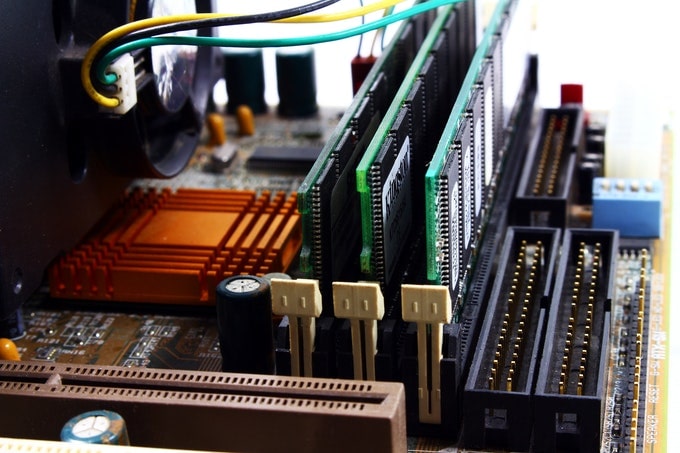
The main difference between CL16 and CL18 RAM is the latency. CL16 has a lower latency than CL18, which means it’s faster. However, both types of RAM are still fast enough for most users. Another difference is that CL16 RAM is more expensive than CL18.
So, what does this all mean for you? If you’re looking for the fastest possible performance, then CL16 RAM is the way to go. However, if you’re on a budget or you don’t need the absolute best performance, then CL18 RAM will be just fine.
CL16 vs CL18 RAM Guide: The Definitive Answer to All Your Questions
We get a lot of questions about CL16 vs CL18 RAM, so we decided to write a full guide answering all of your questions. We’ll cover everything from what CL16 and CL18 RAM is, to reviews and useful tips.
CAS Latency: CL16 vs CL18
You might be wondering what the difference is between CL16 and CL18 RAM. The simple answer is that CL16 RAM has a lower latency than CL18 RAM.
Latency is the time it takes for data to be transferred from one point to another. In terms of RAM, it’s the time it takes for data to be transferred from the RAM chips to the CPU. The higher the latency, the longer it takes for data to be transferred.
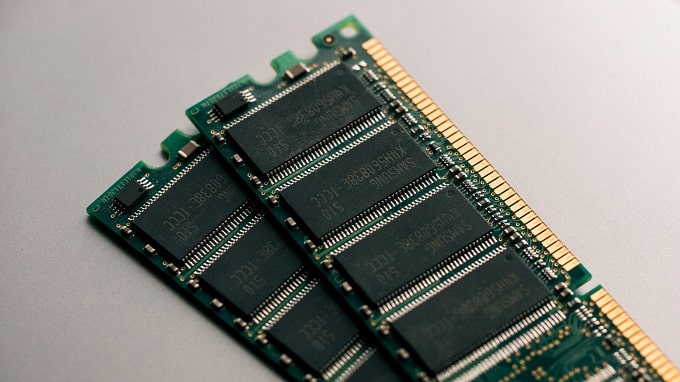
So, why does lower latency matter? Well, if you’re a gamer or power user who needs every last bit of performance, then lower latency RAM can give you a slight edge. Every little bit counts when you’re trying to eke out every last drop of performance.
Of course, there’s a trade-off. Lower latency RAM is more expensive than higher latency RAM. So, you’ll have to decide if the performance gains are worth the extra cost.
If you’re just a casual user or don’t care about every last bit of performance, then higher latency RAM is perfectly fine and will save you some money.
No matter what your needs are, we hope this guide has helped you make a decision about which type of RAM is right for you. CL16 vs CL18 RAM is no longer a mystery!
Memory Latency: CL16 RAM vs CL18 RAM
When it comes to gaming, every frame matters. So, what exactly is latency and how does it impact performance? In this CL16 vs CL18 RAM guide, we’ll take a closer look at what latency is, how it’s measured, and whether or not lower is always better.
Latency is the time it takes for data to be sent from the CPU to the RAM and back again. It’s measured in nanoseconds (ns), with lower numbers indicating faster speeds. For example, a RAM with a latency of 16 will be faster than one with a latency of 18.
However, other factors such as frequency and timings also play a role in determining overall performance. As a result, it’s important to consider all of these factors when choosing the best RAM for your needs.
In general, CL16 RAM is faster than CL18 RAM. However, there are some trade-offs to consider. For example, CL16 RAM is typically more expensive and may require a higher voltage to run at its advertised speeds.
CPU Ryzen – CL16 vs CL18 RAM
With the release of the new 3000 series CPUs, a lot of people are wondering what RAM they should buy. CL16 or CL18? Which is better?
Here’s a quick guide to help you make the decision that’s right for you and your Ryzen CPU.
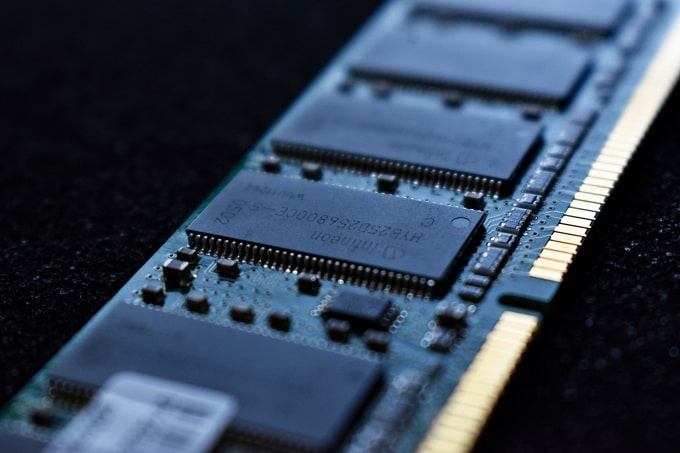
CL16 vs CL18 RAM speeds When it comes to RAM speed, it is important to know that both CL16 and CL18 have their benefits. If you are looking for the absolute best performance, then you will want to choose CL16 RAM. This is because it has lower latency timings which will result in slightly higher FPS in gaming and other applications.
However, if you are on a budget or not looking for the absolute best performance, then CL18 RAM is a great option. It is often cheaper and still offers very good performance.
CL16 vs CL18 RAM capacity Another important factor to consider when choosing your RAM is capacity. How much RAM do you need? This is a difficult question to answer as it depends on what you will be using your PC for. If you are a casual user or only use your PC for light tasks, then you can get away with less RAM. However, if you are a power user or gamer, then you will need more RAM.
A good rule of thumb is to have at least 16GB of RAM if you are a power user or gamer. This will ensure that you have enough RAM for all your needs.
Intel CPUs – CL16 vs CL18 RAM
We spent a lot of time talking about AMD CPUs. What about the Intel CPU now? Although things aren’t as tight on the Intel CPU when it comes to matching clock speed with memory clock speed, they do come with a higher frequency. On Intel core PCs, using a DDR4 3600 MHz CL18 and overclocking it to CL16 is more beneficial.
A 3200 MHz Ram with CL16, on the other hand, can reach its optimum performance, but you won’t notice the latency delay until you want a high level of smooth gaming performance. When it comes to selecting between CL16 and CL18, the frequency speed should be considered. When compared with CL16, running at higher frequencies is preferable. Furthermore, if you want to upgrade your DDR3 memory, HyperX Fury 3600 MHz CL18 Ram can be a more cost-effective alternative on a motherboard with XMP profile.

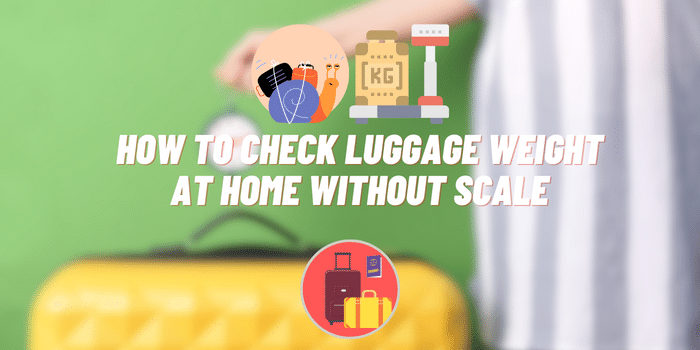



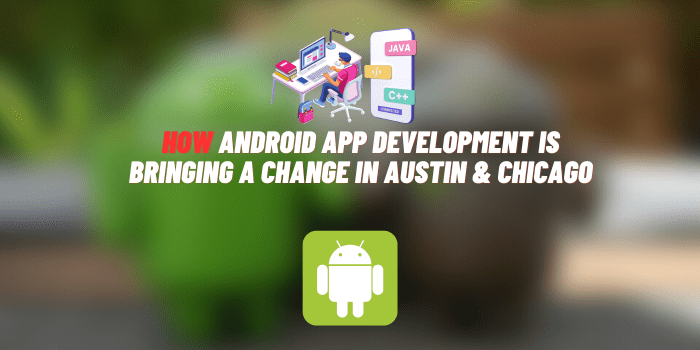
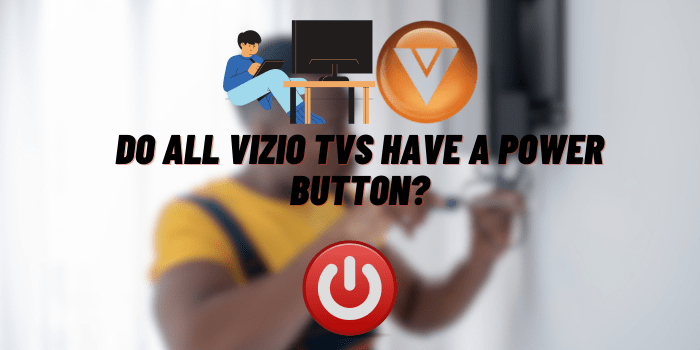
One Comment