How to Block Someone on OfferUp
Peer-to-peer online marketplaces have become the go-to for many when buying or selling items. One such platform that has gained immense popularity is OfferUp. This mobile-friendly platform allows users to trade everything from furniture to electronics, all with just a few taps on their device.
While OfferUp is generally user-friendly and secure, like any online platform, users may occasionally encounter others whom they prefer not to interact with. Thankfully, OfferUp recognizes the importance of user safety and convenience and provides a feature to block such individuals. In this article, we will guide you through the simple steps on how to block someone on OfferUp, ensuring a more streamlined and safe trading experience.
Reasons to Block Someone on OfferUp
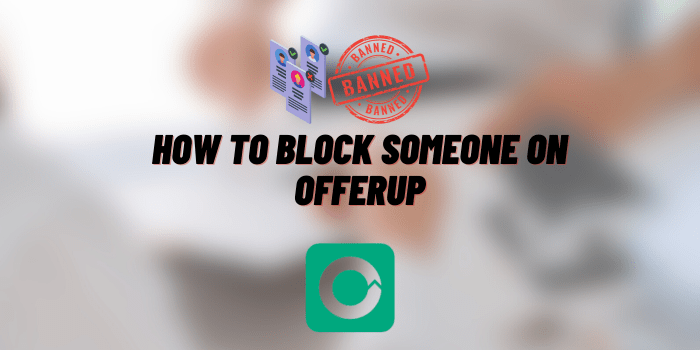
We’ve all been there. A user persistently sends messages, inundating your inbox with offers or queries that you’re not interested in. These unwanted communications can become annoying over time.
Recognizing potential red flags such as scam attempts, too-good-to-be-true deals, or obviously fraudulent listings can save you from potential losses.
No one should endure aggressive, threatening, or inappropriate behavior on OfferUp or any platform for that matter.
Sometimes, the reasons might be more personal. Perhaps a previous transaction didn’t go well, or there’s a history of disagreements with a particular user.
Precautions Before Blocking
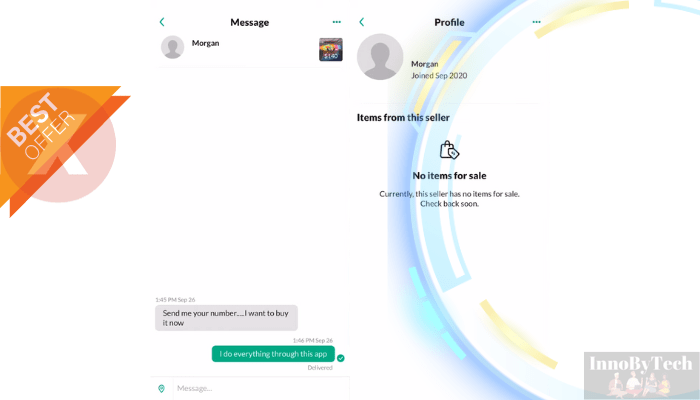
Before swiftly moving to block a user on OfferUp, it’s prudent to consider a few precautions. These steps not only protect you but can also help maintain the integrity of the platform:
Documentation
In the digital realm, proof is paramount. In situations where a user’s behavior is questionable or outright inappropriate, it’s wise to take screenshots of the entire conversation. By preserving these interactions, you create a record that can be referenced if needed, ensuring that any claims made are backed by evidence.
Reporting
OfferUp’s community thrives on mutual respect. If you encounter behavior that breaches OfferUp’s guidelines, it’s essential to report the user. This not only shields you but also other users from potential negative experiences. Before hitting block, use OfferUp’s in-app reporting feature to alert the platform about violations.
Communication
Digital conversations can sometimes lead to misinterpretations. Before deciding to block, consider a gentle approach to understand the user’s perspective. It might just be a simple misunderstanding that can be easily resolved with open dialogue.
In essence, while blocking is an effective tool, ensuring you’ve taken these precautions provides a comprehensive approach to handling conflicts on OfferUp.
How to Block Someone on OfferUp – Step-by-Step Guide
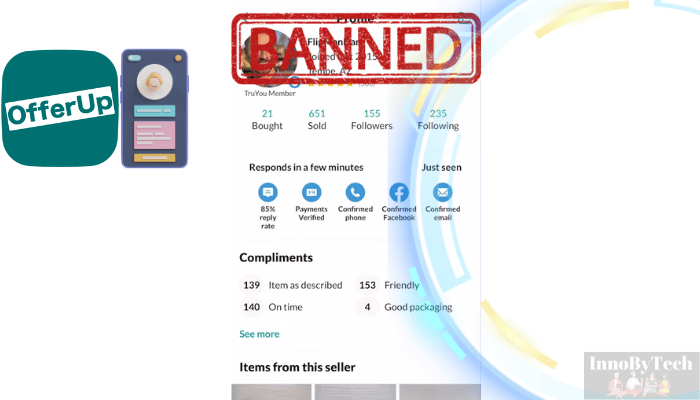
Blocking on OfferUp is a way to ensure your safety and peace of mind on the platform. Always prioritize your comfort, and don’t hesitate to use the feature when deemed necessary. Here’s a detailed guide to assist you in doing so.
Accessing the User’s Profile
- From a Message: If you’re in a chat with the user, tap on their name or profile picture at the top of the conversation screen. This will redirect you to their public profile page.
- From a Listing: If you’re viewing a listing from the user you want to block, click on the seller’s profile picture or name, typically located below the product image.
Locating the Block Option
- Once on the user’s profile, look for the three vertical dots (often referred to as the “More” button) usually located at the top right corner of the screen.
- Tapping on this will reveal a dropdown menu with several options. Among them, you’ll find the “Block User” option.
Confirming the Block
- After selecting “Block User“, a confirmation pop-up will appear, asking if you’re sure about your decision.
- Confirm by pressing “Yes” or “Block“, and the user will be blocked.
What Happens After Blocking
- For the Blocked User: They will no longer be able to send you messages, and your listings might appear as unavailable or simply disappear from their search and browsing results.
- For You: You won’t receive any notifications or messages from the blocked user. Their existing messages will remain but no new ones can be sent. Their listings will still be visible to you unless they block you in return.
How to Unblock a User on OfferUp
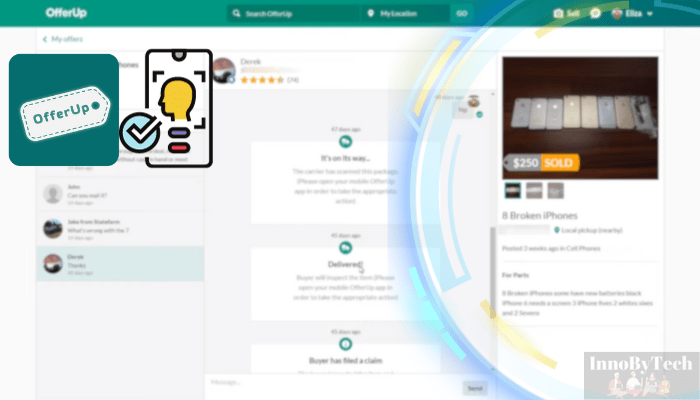
Should you ever have a change of heart and decide to unblock someone on OfferUp, the platform provides a straightforward process. Here’s a concise guide on how to navigate this:
Accessing Your Blocked List
- Open the OfferUp app and go to your profile or account section.
- Look for an option labeled “Settings” or “Preferences“.
- Within this section, you’ll find a category labeled “Blocked Users” or a similar title. Tap on it to view a list of users you’ve blocked.
Selecting the Desired User:
Navigate through your list of blocked users. Once you identify the individual you wish to unblock, tap on their profile.
Steps to Unblock:
Beside each user’s name or within their profile, there should be an “Unblock” button or icon. Pressing this will initiate the unblocking process, often followed by a confirmation prompt. Confirm your decision.
After Unblocking:
Once unblocked, the user can resume communication with you and vice versa. However, exercise caution. Remember the reasons why you initially blocked them. While second chances can be worthwhile, always prioritize your safety and comfort when interacting.
OfferUp’s blocking and unblocking features ensure users can manage their interactions, promoting a safer trading environment.
Tips for Safe Trading on OfferUp
If making an in-person trade, always meet in well-lit, public areas. Some cities even have designated “safe trade zones” near police stations. Scammers may suggest external payment methods. Stick to OfferUp’s recommended transaction methods.
If something feels off about a deal or a user, trust your instincts. Before transacting, check the user’s ratings and reviews. These can provide insights into their reliability and behavior.
Conclusion
Online marketplaces like OfferUp offer convenience, but they also come with their share of challenges. By understanding how to block someone on OfferUp, you take a proactive step in ensuring your safety and peace of mind. Always stay informed, be vigilant, and prioritize your safety above all else.

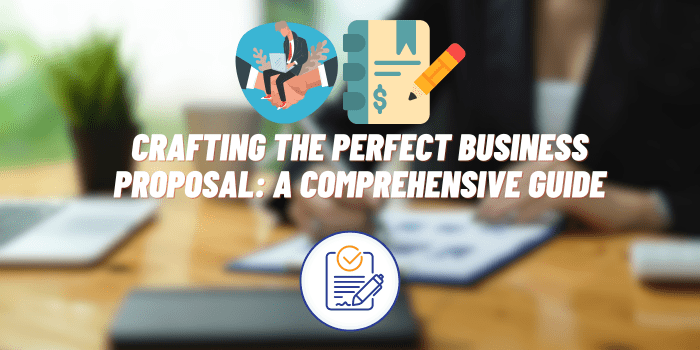

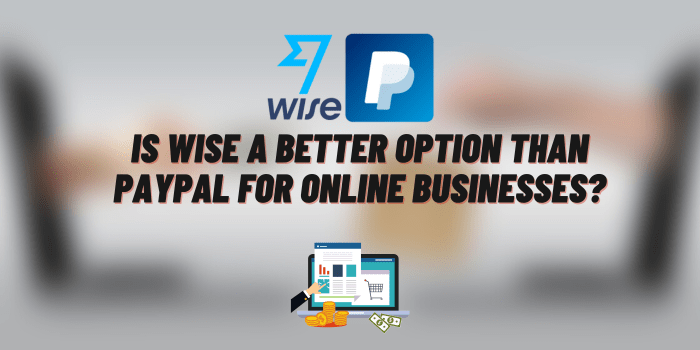



I am currently selling my things on OfferUp because I am planning to move to another city. It is a very convenient platform to sell, but there are a lot of people who spam and want to buy my stuff for pennies. That’s why the steps to block anyone on OfferUp helped me a lot, and now I’m only communicating with the right buyers.
I’m glad to hear that our article helped you block spammers on OfferUp. Therefore, I wish you quick sales and an easy move to a new city.