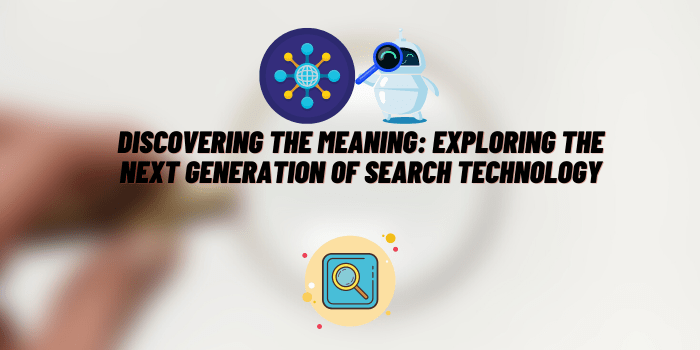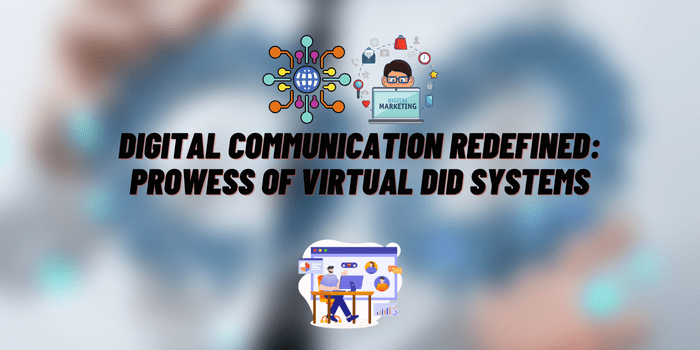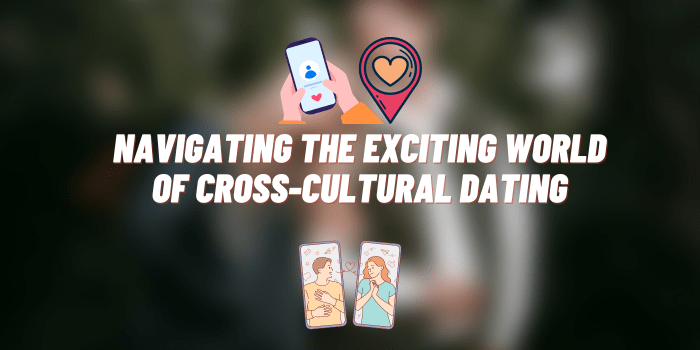Send This to Your Parents: A Complete Guide for Internet Security Newbies
Are you ready to safeguard your digital territory and keep cyber threats at bay?
Everything seems to revolve around the web. It’s high time we equip ourselves with the right armor. We’re talking about Internet Security 101. This complete guide is tailor-made for internet newbies like you, delivering a simple yet powerful explanation of how to surf the net safely.
Why You Need to Arm Yourself

You might think, “Oh, I’m just a regular person, who’d want my data anyway?” But hackers can sniff out your digital weaknesses faster than you can type “password123.” Without the right tools, you’re handing over your life on a silver platter!
Your job, your identity, even your darkest secrets – they’re all at risk. With just a few clicks, these modern-day pirates can turn your world upside down. They can get your intimate details floating in the dark corners of the web, exposed to the whole world.
Essential Internet Security Tools

You wouldn’t leave your front door wide open to invite strangers in, would you? Surfing the web without proper protection is the same thing – it’s like leaving your virtual door unlocked for hackers to barge in.
So, let’s talk about the must-have internet security tools that’ll make those cyber crooks run for the hills.
First up, we’ve got password managers. Poorly chosen, weakly guarded passwords are still causing huge breaches. Password managers can whip up complex, ironclad passwords for each of your accounts and keep them safely tucked away.
Next on the list is Virtual Private Networks (VPNs). They transform your internet connection into an encrypted tunnel, shielding your online activities from prying eyes. VPNs let you browse with confidence, especially when you’re using public Wi-Fi hotspots. And they’re handy for accessing blocked websites too! In 2022, almost 40% of people in the US were already using VPNs.
For an extra layer of security, use Two-Factor Authentication (2FA). It’s like having a bouncer at the entrance of your favorite club, checking IDs before anyone gets in. With 2FA, you add an extra step when logging into your accounts.
Now, let’s talk about something vital – something you can’t afford to overlook: secure cloud storage. Picture this: You’ve got all those important files, precious photos, and sensitive documents lying around on your computer. What if your hard drive crashes, or worse, your device gets stolen? Poof! Everything’s gone! That’s a nightmare you don’t want to face.
That’s where secure cloud storage comes to the rescue. It’s like having a fortress for your files, guarded with layers of encryption and security measures. Your data finds sanctuary in the cloud, safe from prying eyes and digital disasters. And the best part? You can access your files from anywhere, anytime. It’s the ultimate peace of mind in the digital age.
Mobile Security

What would happen if your phone slips from your hand, landing right in the hands of a digital pickpocket? Without a passcode or biometric lock, your private life becomes an open book. Your bank details, family photos, and that hilarious video you thought would stay between friends – all exposed!
Put up a sturdy passcode – no “1234” or “password,” please – and use your fingerprint or face to unlock your device. Arm your phone with a trusty mobile security app that detects and stops malicious apps before they can even flinch. These apps sniff out scams and keep your precious data under virtual lock and key.
Lastly, don’t ignore those annoying software updates. They come bearing gifts of bug fixes and security patches, shielding you from new threats.
Social Media: Sharing Wisely and Mindfully

Are you aware of the shadows lurking in the seemingly sunny world of social media? Sharing every bit of your life might feel liberating, but prying eyes are always on the prowl. So, let’s be street-smart.
70% of people in 10 countries are eager to boost their online privacy. Check those privacy settings like a digital detective, and limit your personal stories to your trusted circle. Don’t fall for that friend request from a stranger—it might be a cyber trickster in disguise! In this vast virtual world, remember: a little caution goes a long way.
Also, in case you did get something you don’t want out there in the digital realm anymore, consider using measures that will help you remove your information from the internet. It’s easy if nobody with malicious intents didn’t use this information for the bad yet.
Conclusion
You’ve made it through the digital battlefield armed with knowledge and tools to protect yourself from lurking threats. Remember, the web can be a wild place, and it’s up to you to keep your personal data locked away from prying eyes. Embrace password managers, VPNs, and 2FA like your trusted allies. And don’t forget the sanctuary of secure cloud storage for your precious files. Stay vigilant, think twice before clicking, and share this guide with your parents—it’s a gift of armor against cyber villains.