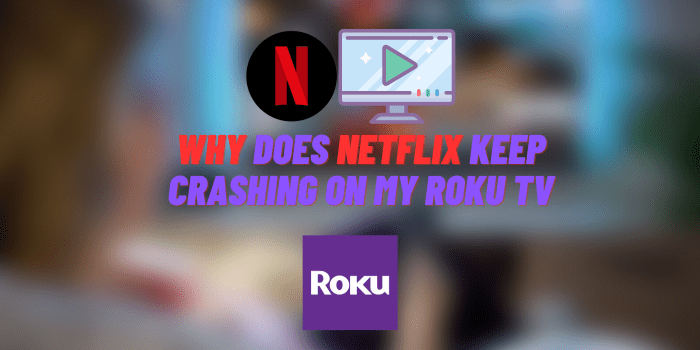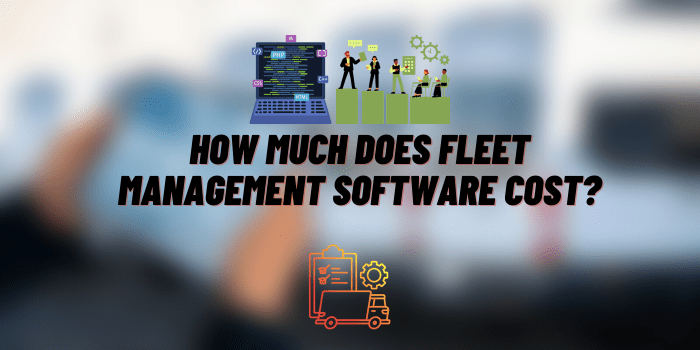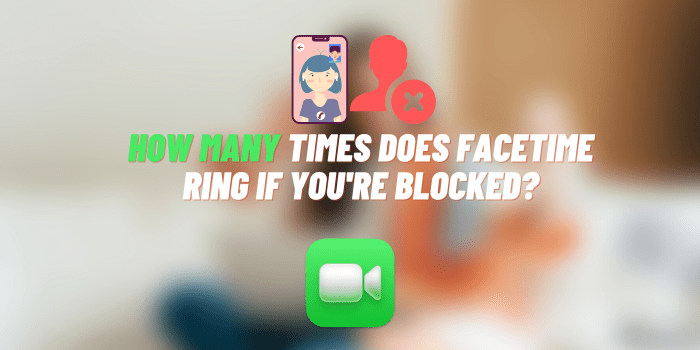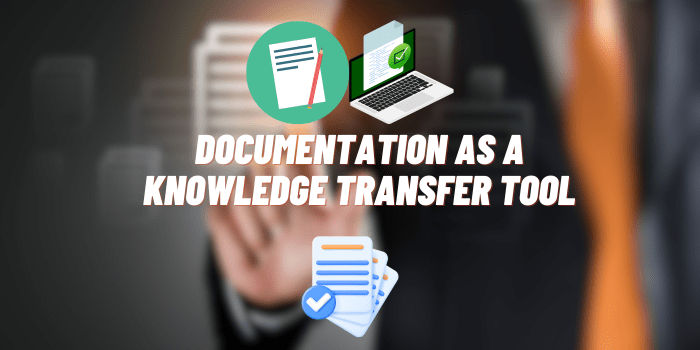How to Fix “Thumbnail Failed” on Blink Camera
Blink cameras have surged in popularity among home security solutions for their affordability, versatility, and ease of use. However, users occasionally encounter technical issues like the frustrating “Thumbnail Failed” error message.
This prevents the live camera feed thumbnails from loading properly in the Blink App. By exploring the common causes and solutions for this problem, Blink camera owners can restore full functionality.
The main causes of Blink Camera thumbnail failure are network connection issues, software crashes, and hardware issues.
This guide will provide a comprehensive troubleshooting process to resolve the “Thumbnail Failed” issue.
“Thumbnail Failed” Error – Clarification
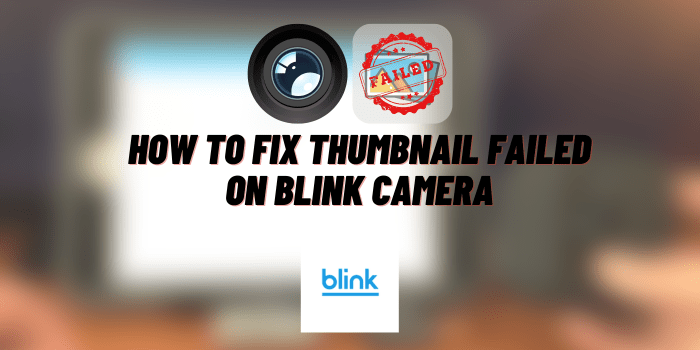
The “Thumbnail Failed” notification in the Blink App indicates the camera is having difficulty displaying live video thumbnails. This stops users from getting a quick visual preview of the camera’s feed. While live streaming and motion-triggered recording still work, the missing thumbnails degrade the overall user experience. Identifying the root cause is key to troubleshooting this error.
Thumbnail Failure and Troubleshooting Guide
With an understanding of what’s going wrong, Blink users can methodically address the “Thumbnail Failed” message through the following troubleshooting steps:
Network Connectivity Issues
Stable internet connectivity forms the foundation for smooth Blink camera operation. Poor Wi-Fi strength due to distance, interference or bandwidth issues can prevent proper video transmission. Users should check their network speeds using internet speed tests. Relocating their Wi-Fi router closer to the camera, reducing connected devices, or upgrading internet plans can vastly improve connection.
Firmware and Software Glitches
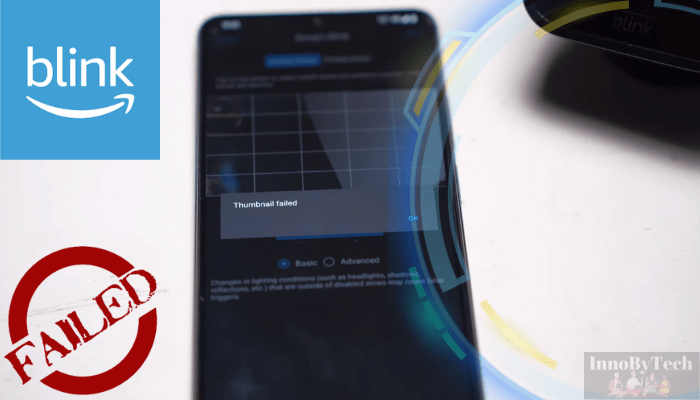
As internet-connected devices, Blink cameras rely on up-to-date firmware for recent security patches and bug fixes. Outdated software often triggers technical problems. Users should ensure they are running the latest firmware versions. The Blink App facilitates over-the-air updates for a seamless upgrading process to prevent software-related errors.
Camera Hardware Limitations
In some cases, the cameras themselves may be malfunctioning due to factors like age, heat damage or physical impact. Warning signs include garbled audio, repeated error messages or failure to respond to resets. Safely performing a hard reset on the camera by long-pressing the setup button can help troubleshoot such hardware issues.
Tips from Blink Camera Users

With widespread adoption, Blink camera owners have uncovered their fair share of solutions for the pesky “Thumbnail Failed” error through trial and error.
Bryson Jenkins
When my Blink camera failed to show thumbnails, I initially felt frustrated. After some experimentation, I realized that the issue was with my Wi-Fi signal. By repositioning my router to ensure a stronger signal, the thumbnails started appearing again. Sometimes, the simplest solution is the most effective.
Von Wilson
I faced the thumbnail failure on my Blink Camera and discovered it was due to outdated firmware. After updating the firmware through the Blink app, the problem was resolved. Keeping the software up-to-date is key to smooth operation.
Gwyneth Kelly
My Blink camera’s thumbnail issue turned out to be a hardware glitch. A quick reset of the camera – unplugging it and then plugging it back in after a minute – did the trick. It’s a simple yet often overlooked solution.
Contacting Customer Support
If users have thoroughly tried the troubleshooting steps to no avail, reaching out to Blink’s customer support team could provide more tailored diagnostics and solutions. Blink’s helpful tech support staff are available via email or phone during business hours.
Considering Replacement or Repair
In rare persistent cases, the Blink camera causing thumbnail failures may need replacement if it is defective or damaged. Users can submit a warranty claim or exchange it where purchased before the warranty expires. Local repair shops may also be able to service cameras no longer covered by warranties.
Conclusion
By methodically addressing network, software and hardware issues, Blink camera owners can resolve frustrating “Thumbnail Failed” errors.
Following the step-by-step troubleshooting guide above often helps restore full functionality. When performed properly, Blink’s wireless security cameras provide reliable, long-term peace of mind with minimal maintenance required.