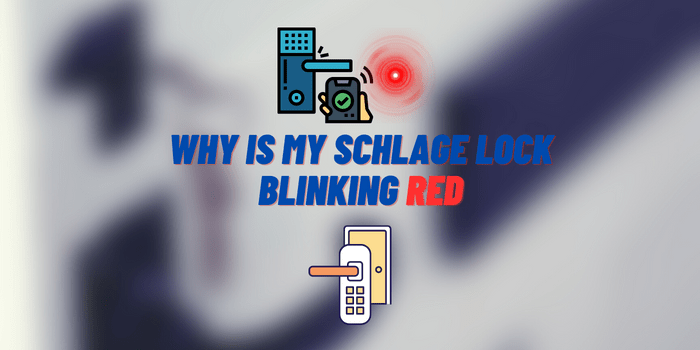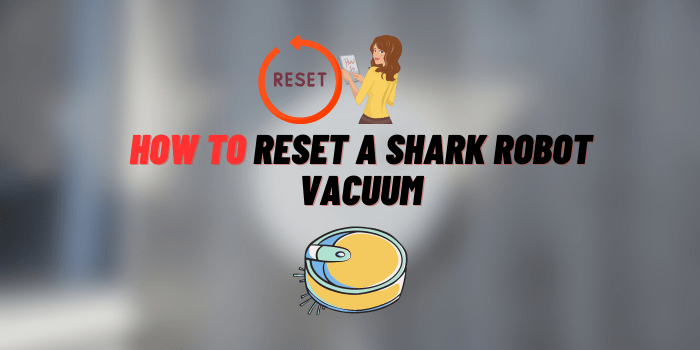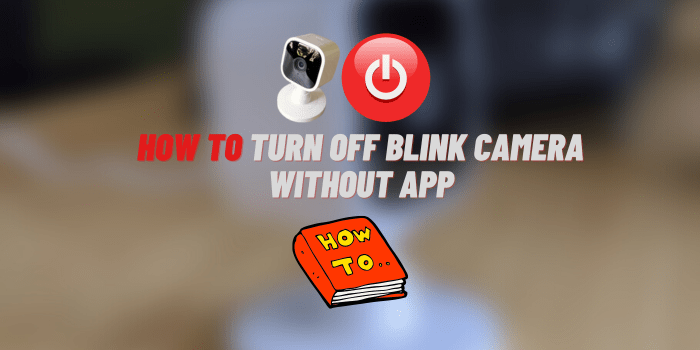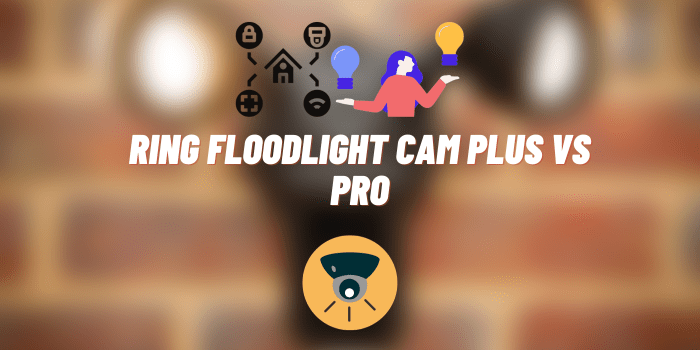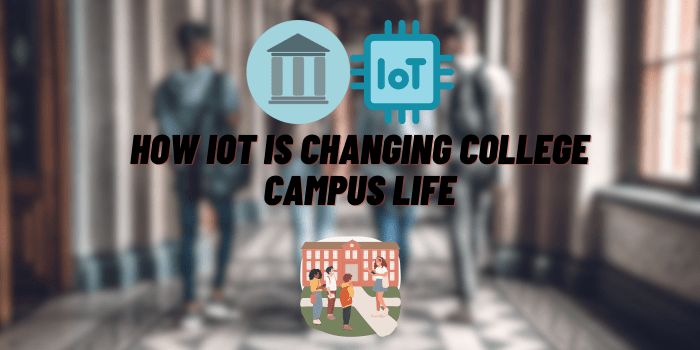How to Reset WeMo Light Switch
In this article, we will provide a step-by-step guide on how to reset the WeMo Light Switch. This process is simple, but it can be helpful to know how to do in case something goes wrong with your switch. We will also review the device and share some tips on how to get the most out of it.
- Main Reasons for rebooting WeMo Light Switch
- How to Reset WeMo Light Switch: Guide to Fix the Problem
- Simple Restarting WeMo Light Switch
- How to Find the Reset Button in WeMo Light Switch
- How to Reset with Your WeMo App
- Factory Reset WeMo Light Switch
- What Problems do Users Face When Resetting WeMo?
Main Reasons for rebooting WeMo Light Switch

There are many reasons why you might need to reset your WeMo Switch. Maybe the network settings have changed and no longer recognize it, or there may be an issue with power that was detected automatically when connected for too long without resetting (this only happens sometimes). You can easily fix these problems by performing a simple operation on your smart device!
- Lost connection to the network and needs to be reconnected.
- Changed your Wi-Fi router settings.
- Remove any previously saved or stored settings.
- The installation has failed.
How to Reset WeMo Light Switch: Guide to Fix the Problem
Most people are not successful when it comes to resetting their WeMo Light Switch. If you’re one of those unlucky individuals who has been struggling with figuring out how to properly restore settings on your own device, don’t worry! We’ve got a quick and easy guide that will walk through the entire process from start all turkey toward completion so read below carefully before getting started.
Simple Restarting WeMo Light Switch
Reset buttons are not included on every device. In fact, the procedure to reset some devices is entirely different than others. If you’re having trouble resetting your WeMo light switch, follow these steps:
- If you can’t find a reset button, it’s most often on the device’s sides. It may also be identified as “Wi-Fi Reset.” If you don’t discover any, you should check your device’s user guide for instructions on how to reset it.
- To reset a few light switches, push the right button once and hold the left button for 5 seconds.
- After you reset the device, your WeMo light switch should be in set-up mode.
- You may now customize your device to your exact liking.
How to Find the Reset Button in WeMo Light Switch

The WeMo Switch has a Reset button that can be found in the user manual. If you don’t have one, look for an exposed bar beneath your toggle or press down on any other buttons to Reset it! The best way is usually shown by removing cover plates and seeing if there’s anything Erroneous with them before going ahead.
How to Reset with Your WeMo App
If you’re having trouble resetting your WeMo light switch with the physical button, there’s another way. You can also use the WeMo app to Reset your device. Here’s how:
- Open the WeMo App on your smartphone or tablet.
- Select the “Menu” icon in the top-left corner of the screen (it looks like three horizontal lines).
- Tap “Settings.”
- Scroll down and tap “Reset.”
- Enter your password when prompted and then tap “Continue.”
- Select “Reset Switch” from the list of options.
- Tap “Yes” when prompted to confirm that you want to reset your WeMo light switch. Your WeMo light switch will now be reset!
Factory Reset WeMo Light Switch
The Factory Restore is an option that would reset all settings on your WeMo Switch to be back to how you purchased it from the factory. If you want to factory reset your WeMo light switch, follow these steps:
- Open the WeMo App on your smartphone or tablet.
- Select the “Menu” icon in the top-left corner of the screen (it looks like three horizontal lines).
- Tap “Settings.”
- Scroll down and tap “Reset.”
- Enter your password when prompted and then tap “Continue.”
- Select “Factory Reset Switch” from the list of options. Tap “Yes” when prompted to confirm that you want to factory reset your WeMo light switch. Your WeMo light switch will now be reset!
What Problems do Users Face When Resetting WeMo?

WeMo is a very user-friendly product, however, some users may face problems when it comes to resetting the device. These problems usually include:
- The light switch not working after being reset.
- Not being able to find the reset button.
- Forgetting their password for the WeMo app.
- Having trouble with the WeMo app itself.
Evelyn Kelley
I stared at the two switches, feeling frustrated. I’d been trying to set them up for days now, and one wouldn’t cooperate no matter what I did. I knew it was a bad switch – but was there another way to get it to work?
I pushed the right button once, then the left button for 5 seconds as tech support had instructed me. But nothing happened – the switch just flashed orange and green and emitted a Wi-Fi signal that my phone couldn’t sign into.
I tried again and again, but nothing worked. Finally, in frustration, I took the thing out of the wall. Getting it back in was a real pain – the wires and wire nuts barely had room. But I didn’t want to pull it if I didn’t have to.
After dozens of failed attempts, I finally gave up and called tech support. They told me that maybe there was another way to set up the switch – short of taking it out of the wall. Maybe there was another method that would work?
I wasn’t sure if they were joking or not, but I decided to try one more time. This time, instead of pushing the buttons on the switch itself, I pressed them on my phone’s touchscreen keyboard. And voila! The switch went into set-up mode immediately.
Michael B.
I was so excited when I finally installed the WeMo app on my phone. I had been wanting to get one of those smart switches for a while, and now I could control my lights from anywhere! I turned on my phone’s Wi-Fi and connected to my home network. Then I found the Wi-Fi name for my WeMo light switch and entered it into the app. After a few seconds, the app connected to the switch and I was ready to go!
I tapped “next” on the let’s get started screen, then entered my email address and password. The next step was to select my Wi-Fi network and enter my password again. After that, I waited a few seconds for the app to connect to my Wi-Fi. When it was all set up, I saw a message that said “remote access enabled.” That meant I could control my lights from anywhere in the world! How cool is that?