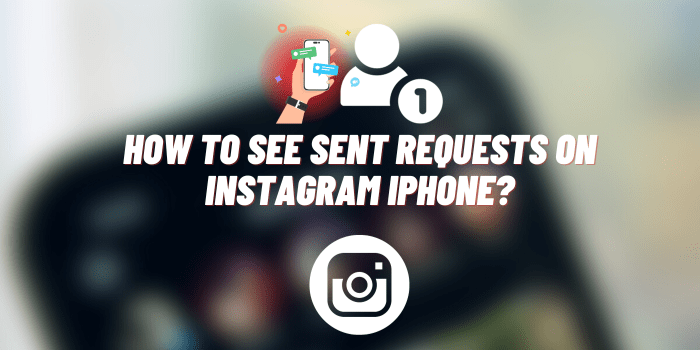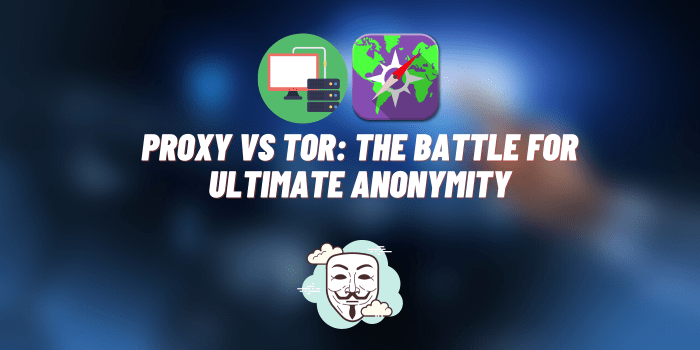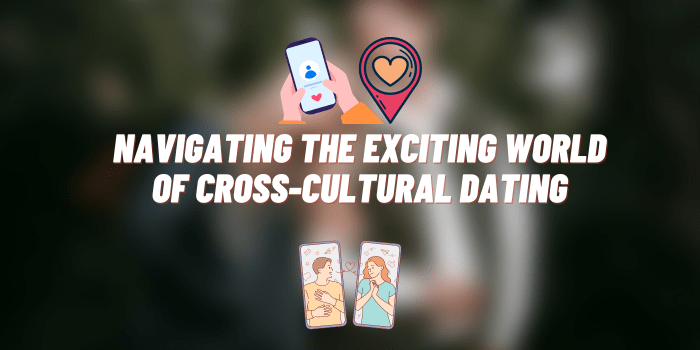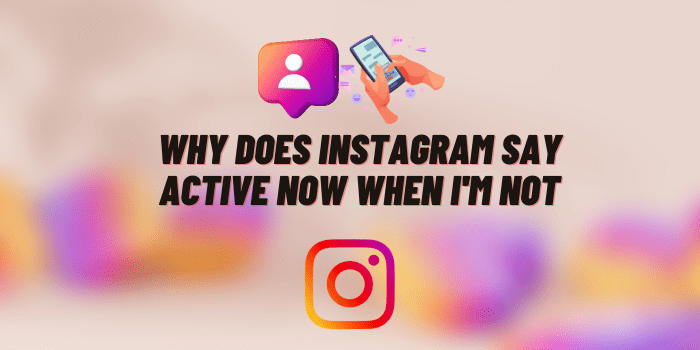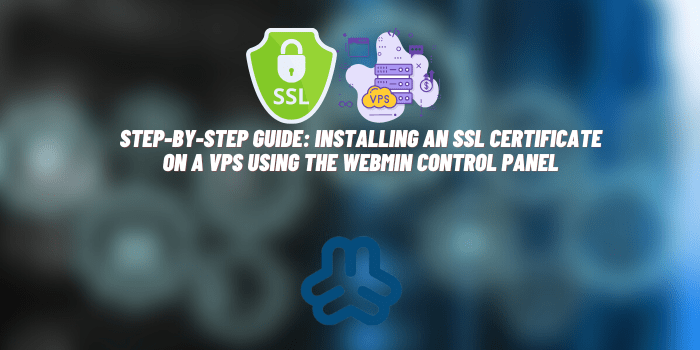7 Best Ways to Level up Internet Speed for Your Home Network
There’s no point in having an internet connection and not being able to stream the internet smoothly. With lags and poor speed, your internet connection is good as nothing. But if you’re looking for tips on how to improve internet speed for your home network, then you’re in for a treat.
We’re listing some easy home remedies that you can adopt to fix slow internet problems. Using these methods, you can also identify potential causes for the issue. So, let’s check these out:
1. Checking for Your Primary Internet
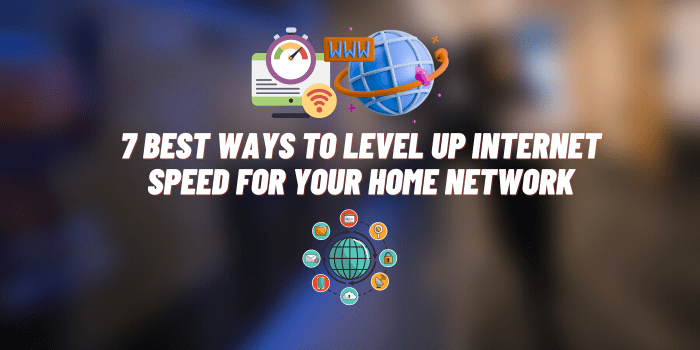
The first thing you need to do is to run a speed test on your devices to know whether you’re getting the internet speed that you’ve opted for. In most cases, the internet speed is usually capped, which is why you face slow internet services.
You can even contact your provider if such an instance occurs. However, it’s better to change your provider and get a connection from someone reliable. For that, you can simply look up availability and get options near you.
For instance, looking up Xfinity internet availability will get you Xfinity internet services available near you. Similarly, you can also find other reliable companies and get a new internet connection easily.
2. Using Wi-Fi Extenders
Another tip on getting a sound Wi-Fi internet speed is by using Wi-Fi extenders. Wi-Fi extenders are like amplifiers that increase the range of the Wi-Fi signals emitted by your internet router. In most cases, the low speed you’re getting is because of poor coverage and signal strength.
However, placing a Wi-Fi extender in your home will help extend the range and give you good signal strength. In most cases, the Wi-Fi extenders help spread signals throughout the space. However, if the speed isn’t optimal even after installing an extender, then the issue is with your primary internet speed in the first place.
For that, you’ll have to contact your internet provider and ensure that you’re getting the right internet speed that you’ve opted for.
3. Using Ethernet for Primary Devices

In addition to Wi-Fi, you can use Ethernet for primary internet needs. For instance, you can use it for connecting your laptop or PC to the internet. It gives smooth internet connectivity and makes it easier for you to get streamlined internet speed without any lags or disturbances.
In most cases, the Wi-Fi signals are disrupted due to interferences. However, that is not the case with Ethernet. You can also use powerline adapters that help connect to the internet with Wi-Fi and Ethernet together.
4. Clearing Cache
The cache stores the most frequently used processes so that they can be loaded whenever reloaded. However, keeping the tabs and processes ready, uses device resources and the internet. For instance, when you restore tabs on your web browser, they’re reloaded from the position you last closed them.
However, to reload them from this point, the web browser creates a cache, which then consumes the resources mentioned above. Similarly, your device has a cache for the processes you’re using frequently.
In order to run them whenever requested, the device also consumes memory, disk space, internet speed, etc. That is why if you’re facing issues with your internet speed, you should clear the cache so that these resources can be freed.
5. Disconnecting Additional Devices
You need to be sure of allowing only necessary devices to use the network. In most cases, too many users connected to the network will result in poor internet speed. Moreover, if one or more of these devices are running a high-end task i.e. downloading, streaming, etc. then it will result in a speed drop.
That is why you need to ensure that only authorized devices are connected to the Wi-Fi or your internet network. In the case of guests, you can create a guest ID that you can share. However, keep it separate from your primary internet and dedicate a small chunk of the internet to it so that it doesn’t disturb the rest of the network.
6. Using Airtime Fairness

As stated above, if you’re having too many devices or high-end processes running on your network, you won’t be able to get a good speed. However, if you use airtime fairness, then it’ll make it easier to get the traffic smoothened on your network.
Airtime fairness works by prioritizing the tasks that are consuming internet resources. It ensures that every task is able to access the internet; however, a single task isn’t allowed to hold the internet.
If that’s the requirement, all minor tasks get executed first, and the rest of the network is at the disposal of the high-end task in the queue. Again, if the high-end task is on priority, you can create a custom rule that will dedicate certain resources to that task and leave the rest for others.
7. Investing in a Good Internet Router
A good internet router can significantly affect the performance of your internet speed. Gaming internet routers are a great example since they truly allow gamers to get an amazing experience even on Wi-Fi.
However, they can be extensive and can upset your budget, if that’s something you’re considering. But you can also find internet routers for home or ask your provider to give you one that will suit your network.
If you have one, then ensure it’s not outdated in terms of updates and models. If that’s the case, it’s time to get a new one.
Closing Thoughts
Well, there you have it! Using these ways, you can improve the overall internet speed of your home network. Ensure that you have your internet provider in the loop so that they can realize and fix an issue if it’s occurring at their end, causing this menace for you.