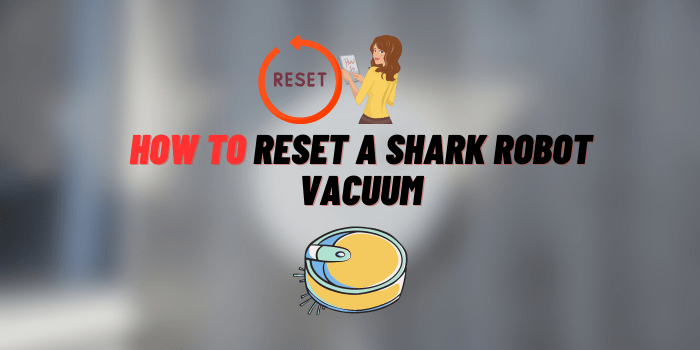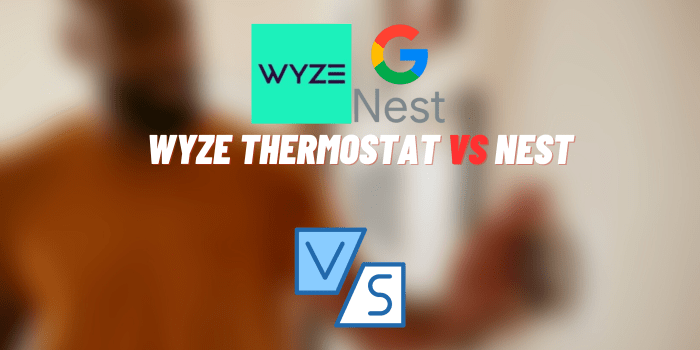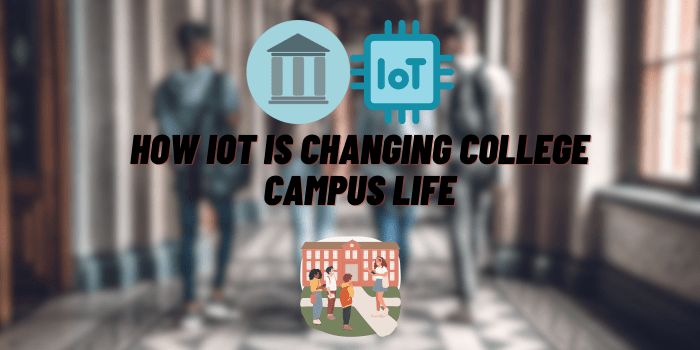Why Is My Kwikset Halo Lock Offline?
Having connectivity issues with your Kwikset Halo smart lock? Read on for troubleshooting tips to get your high-tech door lock back online.
This common connectivity issue arises from either hardware problems like low battery power or weak signals, or software glitches like faulty firmware.
With some diligent diagnostics and potential router resets, battery swaps, or software updates, you should be able to get your Halo lock back online and working properly through the app once again.
Briefly about of Kwikset Halo Smart Lock

The Kwikset Halo touchscreen deadbolt offers handy features through its accompanying app, like remotely locking/unlocking your door, tracking activity, and controlling access. But these capabilities depend on maintaining a solid Wi-Fi connection. If the status lights on your Halo lock turn orange or you get an “offline” notice in the app, don’t panic – there are steps you can take to restore connectivity.
What Causes Kwikset Halo Locks to Go Offline?
There are two main categories of issues that can disrupt connectivity with your Kwikset Halo:
| Hardware problems | Weak Wi-Fi signal, faulty router, dead batteries. |
| Software glitches | App malfunctioning, stalled firmware update, connection errors. |
By methodically checking hardware and software issues that could be impacting your smart lock connectivity, you can get to the root of the problem.
Step-By-Step Troubleshooting When Halo Lock Goes Offline
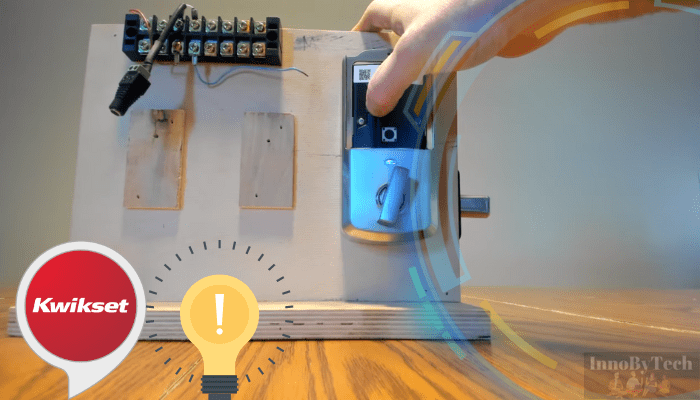
Follow these tips to troubleshoot and regain connectivity when your Kwikset Halo goes offline:
- Check Wi-Fi strength at the lock’s location – move closer to the router if signal is weak.
- Inspect batteries – replace low batteries if needed.
- Review router performance – reboot if connection seems unstable.
- Update Halo lock firmware via the app if an update is available.
- Reset network settings on the lock and reconnect it to Wi-Fi through the app.
- If issues persist, contact Kwikset Support for further assistance.
Note: In some cases, a factory reset might be necessary to restore functionality.
User Experiences and Case Studies
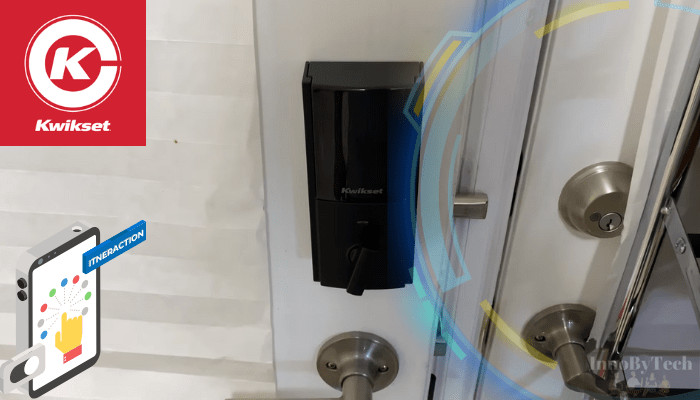
Kwikset Halo Lock users encounter a range of challenges daily, including issues with their locks going offline. We’ve gathered firsthand accounts from users who have successfully navigated these problems, offering insights into their experiences and solutions.
Zac Phillips
“My Kwikset Halo lock suddenly stopped connecting to the app and went offline last week. After trying all the basic troubleshooting with no luck, I contacted Kwikset Support. They were super helpful and determined my Wi-Fi router firmware needed an update that was causing connectivity problems with my smart devices. After updating my router firmware, I was immediately able to reconnect my Halo lock app and it’s been working great since then.”
Von Wilson
“I couldn’t figure out why my Kwikset Halo lost Wi-Fi connectivity to my phone app until I realized how far it was from my router. I got a Wi-Fi range extender and placed it in the front hallway near the lock. As soon as it connected to the extended network, my Halo regained internet connectivity. Happy I found such an easy solution without needing to replace the batteries or entire lock!”
Enrique D.
“My Halo app prompted me to install a new firmware update for my lock but the process got stuck midway and my lock went offline. I tried restarting and force quitting the app but nothing worked. As a last resort I factory reset the lock hardware according to the troubleshooting guide. After resetting network settings and connections during the setup process, the latest firmware installed properly and I got my Halo back online with all functionalities restored in the app.”
Seeking Professional Help
For hardware repairs like replacing part of the lock mechanism itself, you’ll need to contact a certified locksmith. Kwikset’s Customer Care line can also provide more advanced troubleshooting guidance.
Final Words
In conclusion, understanding the reasons behind your Kwikset Halo lock’s offline status is the first step in troubleshooting. From checking Wi-Fi connectivity to updating firmware and replacing batteries, these steps should help in most scenarios. Remember, professional help is always available for more complex issues. Rest assured, with the right approach, your Kwikset Halo lock will be back online in no time.