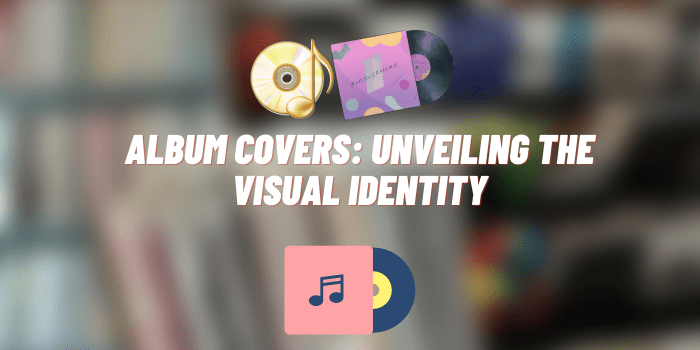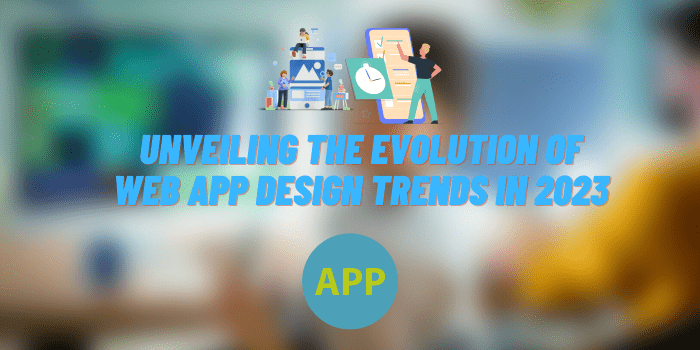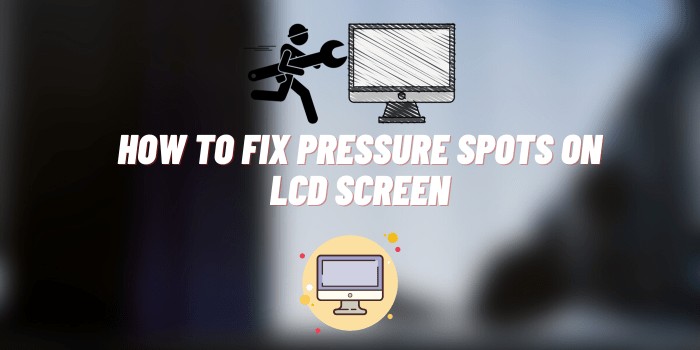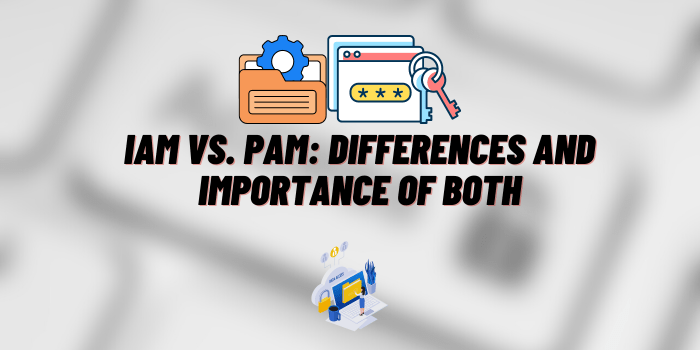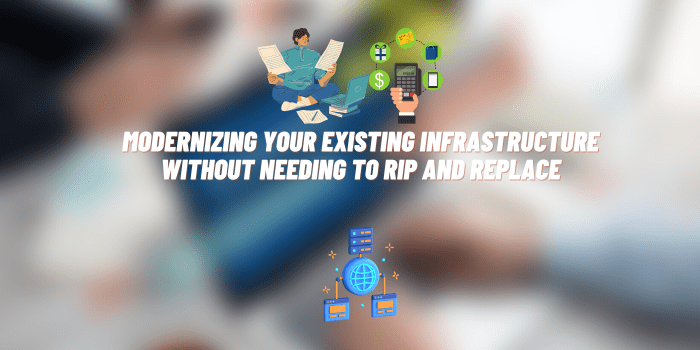How to Travel with a Gaming PC?
As a passionate gamer, you may find yourself needing to travel with your gaming PC for various reasons, such as attending LAN parties, esports tournaments, or simply gaming while on vacation. Transporting a high-performance gaming setup can be challenging, but with proper preparation and precautions, you can ensure a safe and smooth journey for your beloved gaming rig.
Why Travel with a Gaming PC?

While laptops offer portability, gaming PCs often provide superior performance and customization options that many gamers prefer. By traveling with your gaming PC, you can enjoy the same high-quality gaming experience you’re accustomed to at home, no matter your destination. Additionally, professional gamers and esports athletes frequently need to travel with their specialized setups for competitions and events.
Preparing Your Gaming PC for Travel
Before travel, it’s crucial to disassemble certain components to prevent damage during transit. Start by disconnecting cables and removing the graphics card, CPU cooler (if bulky), and any other easily detachable components. This minimizes the risk of parts shifting or breaking inside the case.
Use anti-static bags or wrapping to protect sensitive components from electrostatic discharge. Cushion each part with bubble wrap or foam to absorb shocks and vibrations. For the case, consider using the original packaging or invest in a sturdy travel case designed for PC transportation.
If your current case isn’t travel-friendly, consider upgrading to a compact, sturdy option with handles or wheels for easier mobility. Look for cases with ample padding and compartments to securely store components during transit.
Transportation Options
When traveling by car, secure your disassembled gaming PC components in the trunk or backseat, preferably in a padded case or surrounded by soft materials to prevent shifting during the journey.
Airlines typically allow gaming PCs as checked luggage or carry-on, but check with your carrier for specific regulations and fees. Consider using a dedicated PC travel case like those offered by Mixi Luggage, designed to protect your setup during flights. Ensure you follow TSA guidelines for electronics and lithium batteries. Visit the Mixi Luggage official website to choose a suitcase suitable for transporting your PC.
For longer journeys via train or bus, a compact and well-padded PC case is essential to protect your components from constant movement and potential mishandling by staff or fellow passengers.

Selecting Portable Gaming Gear
While your gaming PC’s performance remains unchanged, consider investing in a lightweight, less fragile monitor for travel. Look for options with slim bezels, IPS panels, and high refresh rates.
Replace your full-size peripherals with compact, travel-friendly alternatives. Mechanical keyboards with detachable cables and lightweight gaming mice are ideal for on-the-go gaming.
Opt for headsets with detachable cables and compact controllers that can easily fit into your luggage or backpack.
Setting Up Your Gaming PC at Your Destination
Upon arrival, find a suitable space for your setup, avoiding areas with excessive dust, moisture, or potential for spills. Follow the reverse process of assembly, carefully reconnecting components and cables. Perform a quick test to ensure everything is functioning correctly.
If you encounter problems like connectivity issues or hardware malfunctions, have spare cables, adapters, and basic tools on hand for troubleshooting. Consult online resources or contact customer support if needed.
Safety and Security Tips
Back up important data before travel and consider using encryption or secure cloud storage to protect sensitive information while on the move.
In hotels or public spaces, keep your gaming setup in a secure location and avoid leaving it unattended. Use cable locks or other security devices to deter theft.
Invest in comprehensive travel insurance that covers electronics and accidental damage. This can provide financial protection in case of loss, theft, or damage to your gaming PC during travel.
Before embarking on your journey, review the warranties for your PC components. Understand what is covered and how warranty claims can be handled while traveling or abroad.
Conclusion
Traveling with a gaming PC may seem daunting, but with proper planning and preparation, you can enjoy your favorite games wherever your adventures take you. By following the guidelines outlined in this article, you can minimize the risks associated with transporting your gaming setup and focus on having an enjoyable and stress-free gaming experience on the go.