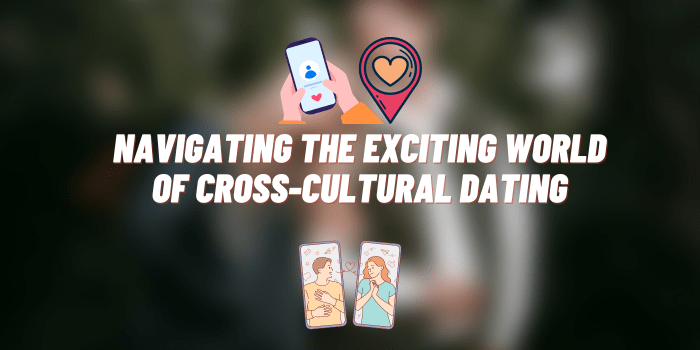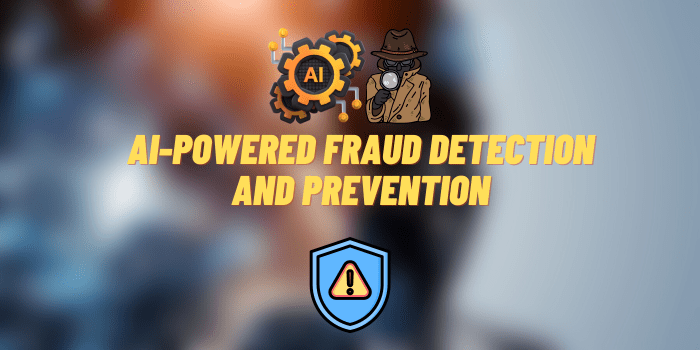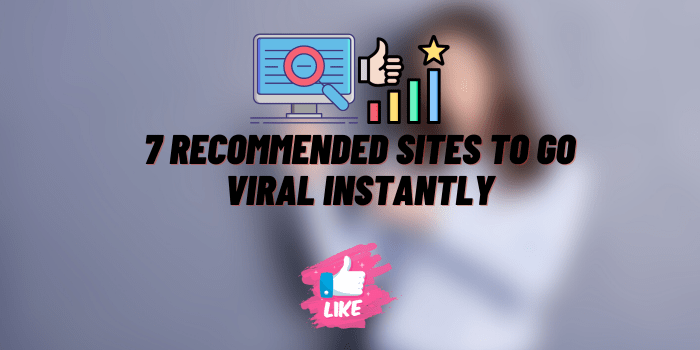How to Create an Effective Contact Page on a Website
Typically, the Contact page is the last thing a website owner thinks about. And in vain: after all, it is through the contact page that site visitors, potential clients and partners can contact you.
Now that creating a website is not particularly difficult, you will have enough time to carefully think through all the details of the Contact page and optimize it for maximum conversion.
What Tasks Can the Contacts Page Have

In addition to informing about the location and ways to contact the company, the page may have other tasks depending on what it does:
- increasing sales – consulting clients before purchasing;
- customer service after purchase – issues of warranty, return, exchange of goods, advice on use;
- communication with the media – discussing comments, publications, news immediately with the desired department in the company;
- search for partners – discussion of partnership terms, wholesale purchases, referral program;
- attracting new employees – contacting applicants.
It is also important to remember: the security and performance of your website begins with choosing a high-quality VPS hosting
What Elements Should Be on the Contact Page
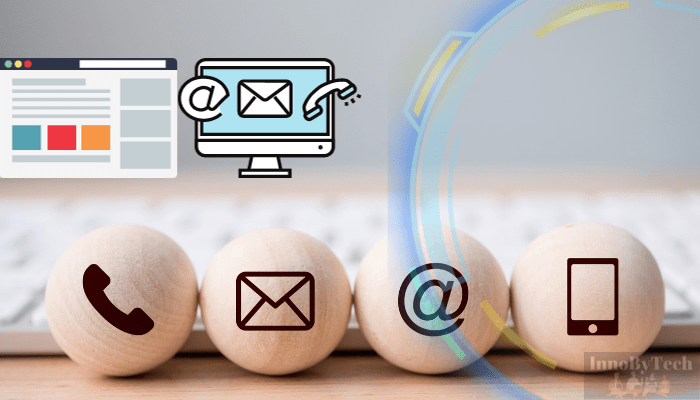
All ways to contact the company. The “Contacts” or “Contact Us” link should lead to a page with a list of all available communication methods and links to social networks. Even if the site has a chat or contact form for ordering a call back, it is still better to collect all contacts on a separate page.
The more ways, the easier it is for the client. Collect all the options for communication methods on the page, and the user will choose what is more convenient for him: call, write by email or send a ticket to support directly from the site.
Only current options. You should not indicate contacts that you cannot service – it is better to have no phone number than a number where they do not answer the phone.
Easy access. The number, email and other contacts must be available for copying so that the user can save it to himself, forward it to someone or send it directly to the phone for a call. Place them in a text block and do not use highlight protection or copy-paste protection.
Contacts of different departments of the company. If the company has several departments for contact on various issues, immediately provide their phone numbers and email addresses with instructions on which issues are best to contact. This could be a customer support number, a PR department for the press, an investor relations department, and others.
If there are many departments with contacts, combine them into groups to make it easier for users to navigate the list. It is better to create groups according to user tasks, rather than according to the internal hierarchy of the company, which is often difficult for an outsider to understand. For example, divide contacts by target audience: for users, applicants, the press, investors, and so on.
Physical address and branches. Place the address of the company’s main office and other branches, an interactive map with address marks with the ability to go to a large map to build a route. If a company operates in such a way that clients do not need to come to the office, they usually still provide some kind of mailing address.
Opening hours and response time. Add business hours to the phone number so customers know when to call and the company will pick up the phone. For clients who want to contact outside of working hours, you can enable the call back option: then employees will call you back when they arrive at work.
Different languages and communication options. If you work with a multilingual audience and have many foreign clients, indicate this for the phone number.
One of the subjects in the study was impressed that the organization could take calls in English and Spanish; he considered this an added concern for Spanish-speaking clients.
Chat and contact form. It may be easier for users to write to the manager without going to email services; this requires a chat with an employee, a chat bot or a contact form. But contact forms should complement, not replace, other methods of communication—sometimes it’s easier to call and verbalize the situation, so give them a choice.
Users turn to chat if they don’t want to wait for email responses, so the manager needs to be available during business hours and respond quickly. Test the chat and find out how convenient it is: it should not pop up at inopportune times, distract or interfere with reading the content.
Subjects responded positively to the chat when it clearly indicated whether the customer was communicating with a bot or a real person.
Links to social networks. Many in the study mentioned using company social media accounts to ask questions or solve problems. Provide links to groups on social networks so that users can contact admins from their account. This is worth doing if there is an employee to communicate with clients on social networks who is aware of work processes and can promptly respond to requests.
Where to Place the Contacts Page on the Website
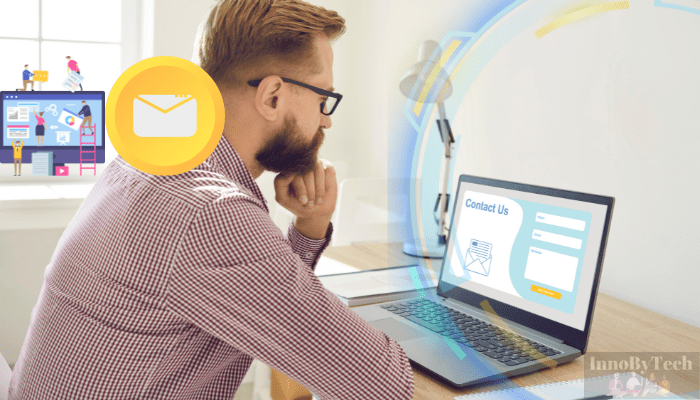
The first option would be to place links in the menu and footer of the site. Usability research suggests that users typically search for contacts in the top right corner or footer. Don’t hide contact information in subsections. Yes, in the case where the list of contact information fits organically into the text of the “About the Company” page, it can be included here too. But as a rule, the user expects a story about the history of the organization, its advantages and features of work. Like some kind of introduction.
And “Contacts” is a kind of continuation of acquaintance, so it’s worth duplicating them separately. It will be useful to add the main communication channel directly in the site header. The structure of the site should encourage the visitor to complete a conversion action. So, if you need to make a call to order, it is better to place the phone number not only in the contacts section, but also in the site header. You shouldn’t complicate the process of finding the right section for the client by “disguising” it under an overly original name.
Some online stores are guilty of this, calling their pages with contact information a help center, resources, and other obscure terms. While most users are accustomed to the standard options “Contacts” or “Contact us” and cannot immediately change their search direction, since the original names are not obvious to them. It is important to indicate the set of contact information that the company can provide high-quality services. You should not replace live work with automated forms or chats.
Conclusion
The “Contacts” section of the site may, out of ignorance, seem not as important as, say, product cards, but this is not so. Without paying enough attention to the design of this page, the site may lose a client – a buyer who is ready to place an order, but has not found up-to-date contact information to contact company representatives. Therefore, creating and filling out this section should be given no less attention and resources than for other main pages of the site.