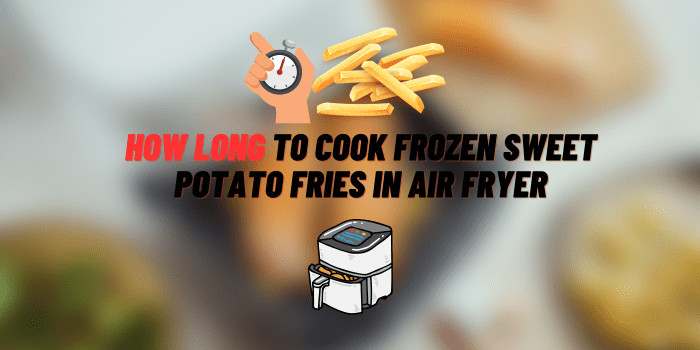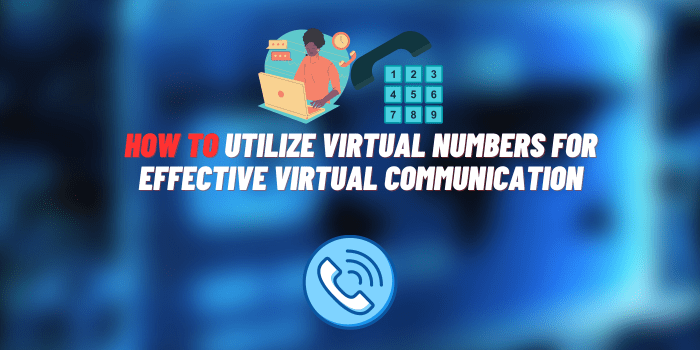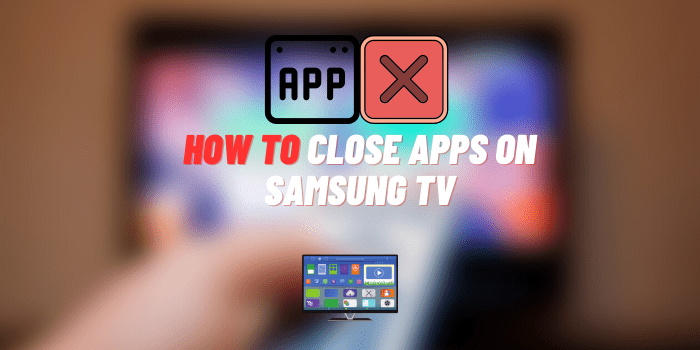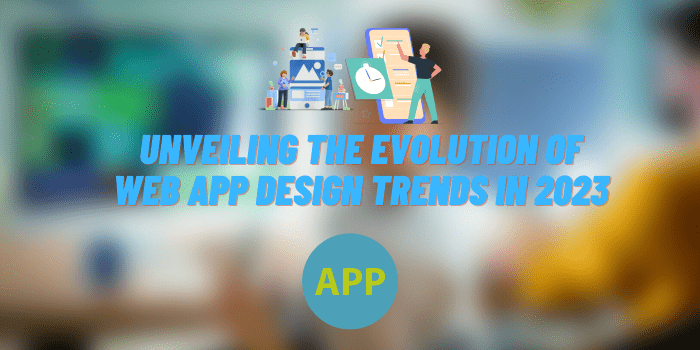How to Charge a Fitbit without a Charger
With the rise in popularity of fitness trackers, keeping devices like Fitbit charged becomes vital in tracking our daily health metrics. Yet, we all face the inconvenience of either misplacing or forgetting our Fitbit charger at some point. Fortunately, there are several alternative methods to charge your Fitbit without the official charger.
Can You Charge a Fitbit Without a Charger? – Short Answer
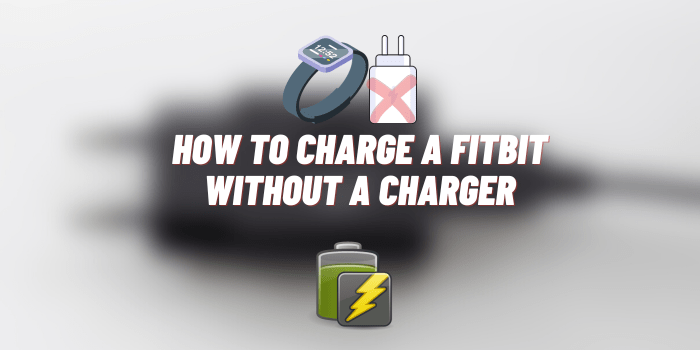
Yes, you can charge a Fitbit without the official charger using methods like universal charging cables, DIY solutions with USB cables, or charging from a computer. However, using the official charger is recommended for safety and device longevity.
Fitbit Charging Mechanisms
At the core, Fitbits charge using lithium-ion batteries, similar to many electronic devices. Charging is accomplished by connecting the device to a power source through specific connectors.
Over the years, Fitbit has released several models, each with its unique charging system. Some older models use a clasp connector, which encloses the device during charging. Newer Fitbit models utilize a button-activated or magnetic charging system, providing a more seamless charging experience.
Safety should always come first. It’s crucial to ensure that any alternative charging method used is safe for both the user and the device.
Additionally, it’s best to avoid cheap, non-certified charging cables and adapters, which may harm your device or even pose a fire risk.
How to Charge a Fitbit without a Charger: Different Ways
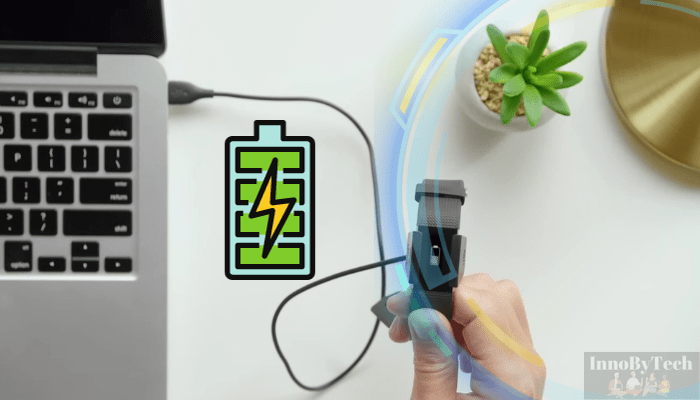
When your Fitbit is running low on battery and the official charger is nowhere in sight, it’s time to get creative.
It’s good to know there are alternative methods to charge your Fitbit device.
Whether you’re at home, the office, or traveling, these diverse solutions will ensure your Fitbit stays powered up.
Charging Your Fitbit with Universal Cable
Universal chargers have emerged as a versatile solution for the modern world’s plethora of electronic devices. These chargers, as the name suggests, are designed to accommodate a variety of devices, including fitness trackers like Fitbit.
Steps to Use a Universal Charger with Your Fitbit:
- Identify Compatibility: Ensure that the universal charger you have or intend to use is compatible with your specific Fitbit model.
- Connect: Attach the appropriate end of the universal charger to your Fitbit’s charging port or connectors.
- Power Source: Plug the other end of the charger into a USB port, be it from a wall adapter, computer, or power bank.
- Monitor: While charging, periodically check your Fitbit to ensure it’s charging correctly and avoid overcharging.
Charge a Fitbit via other Devices
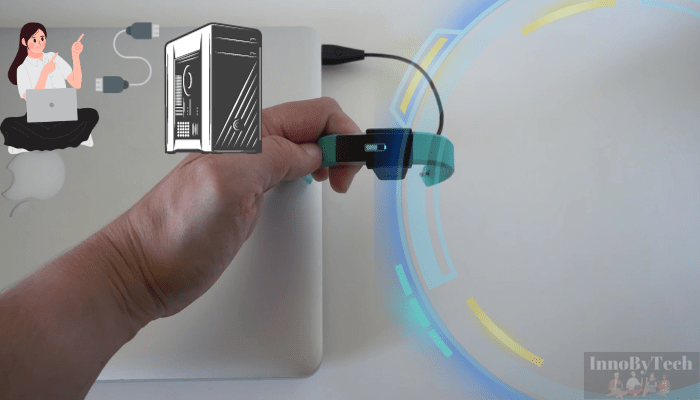
In a pinch and without your regular charger? Your personal computer or laptop can come to the rescue. Many Fitbit models can be powered up using the USB ports found on these devices.
Steps to Charge Your Fitbit from a Computer/Laptop:
- Locate a Compatible Cable: Ensure you have a cable that fits both your Fitbit’s charging port and the USB port of your computer.
- Connect to Computer: Plug the appropriate end of the cable into your Fitbit and the other end into an available USB port on your computer.
- Turn On the Computer: Some computers require being powered on for USB ports to deliver power. Ensure your computer is on and not in a power-saving mode.
- Monitor Charging: Keep an eye on your Fitbit’s battery indicator to monitor the charging process.
Though convenient, it’s worth noting that charging via a computer’s USB port might offer a slower charging speed compared to wall adapters.
Battery Pack/External Charger Solution for Your Fitbit
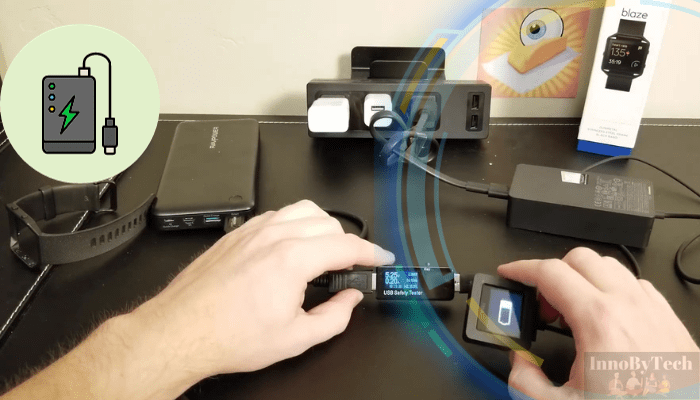
On-the-go lifestyles often demand flexibility in how we keep our devices powered. For those moments when you’re away from traditional power sources, battery packs or external chargers can be lifesavers for Fitbit users.
Steps to Charge Your Fitbit Using a Battery Pack:
- Ensure Compatibility: Before connecting, make sure the battery pack’s output matches your Fitbit’s charging requirements.
- Connect Using Cable: Use a suitable cable to connect your Fitbit to the battery pack.
- Initiate Charging: Some battery packs have a button to start the charging process. Press it if required.
- Monitor Progress: Keep an eye on your Fitbit’s display to ensure it’s charging and to prevent overcharging.
Recommendations: Brands like Anker, RAVPower, and PowerAdd offer renowned external chargers known for their performance and safety standards.
Using Wall Chargers
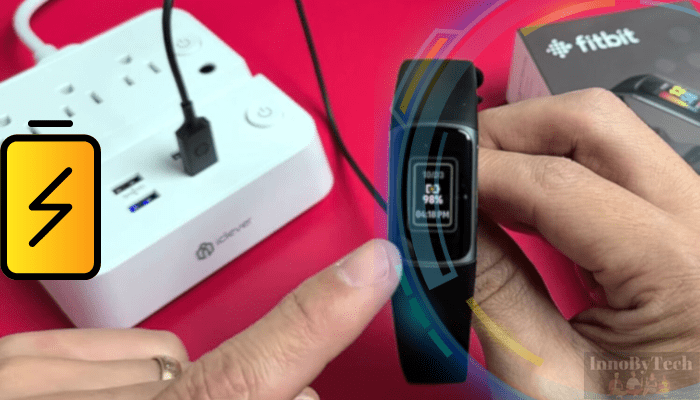
Wall chargers are one of the most common methods to recharge electronic devices, including Fitbits. With the right cable, wall chargers can offer fast and reliable charging.
Steps to Charge Your Fitbit Using a Wall Charger:
- Choose the Right Adapter: Ensure that the wall charger’s output voltage and current match your Fitbit’s charging requirements.
- Connect Using a Compatible Cable: Attach one end of the cable to your Fitbit and the other to the wall charger.
- Plug into Electrical Socket: Insert the wall charger into an appropriate electrical outlet.
- Monitor Charging: Keep an eye on your Fitbit’s battery status. Remove once fully charged to ensure the longevity of the battery.
DIY Charging Methods for Fitbit (Only as a Last Resort)
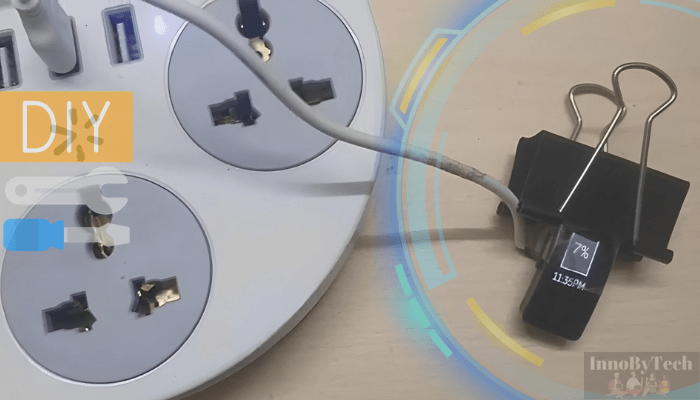
If you’re in a pinch, you can create a makeshift charger using USB cables. First, identify the charging pins on your Fitbit. Once located:
- Strip a USB cable to expose the red and black wires.
- Carefully connect them to the corresponding pins on the Fitbit.
- Connect the USB to a power source.
Common Issues and Troubleshooting Charging Fitbit

Even with alternative charging methods, there might be instances when your Fitbit refuses to cooperate. Let’s delve into common issues and their resolutions, along with how to identify potential battery problems.
- Check Connections: Ensure that all connections are secure, from the device to the cable and the power source.
- Inspect the Cable: A frayed or damaged cable could be the culprit. Consider replacing it.
- Restart Your Fitbit: Sometimes, a simple reboot can resolve minor glitches. Refer to your model’s manual for reboot instructions.
- Clean Charging Contacts: Over time, debris or sweat can accumulate on the charging contacts of the Fitbit. Gently clean them with a lint-free cloth.
If your Fitbit’s battery drains quicker than usual, it may be nearing the end of its lifecycle. If the battery charge level jumps erratically, it could indicate a fault. While some warmth is typical during charging, excessive heat could be a sign of a battery issue.
FAQs about Different Charging Methods for Fitbit
We’ll also address other commonly asked questions related to the Fitbit charging process.
Can you charge a Fitbit with a phone charger?
Yes, you can charge a Fitbit with a phone charger, but there are caveats. Ensure the phone charger’s output is compatible with your Fitbit’s charging requirements. Typically, using the USB cable with the phone’s adapter should suffice. However, always check for compatibility to avoid potential damage.
What do I do if I lost my Fitbit charger?
If you lose your Fitbit charger:
- Alternative Charging Methods: As discussed earlier in the article, you can employ universal chargers, charge through computers, or use compatible battery packs.
- Purchase a Replacement: Official Fitbit chargers or compatible ones are available online and in most electronics stores.
- Contact Fitbit Support: If you’re unsure about charger compatibility or where to purchase, Fitbit’s customer service can guide you.
How do I charge my Fitbit wirelessly?
Recent Fitbit models accommodate wireless charging, but only with the manufacturer’s designated accessories. Forgetting these accessories on a trip can render the wireless charging function may not be available.
Conclusion
Keeping your Fitbit charged ensures you never miss tracking a sleep, step or heartbeat. While the official charger is a reliable go-to, life’s unpredictabilities may sometimes leave us without it. Fortunately, there are alternative methods, from universal chargers to DIY solutions, that can come to the rescue. Whatever method you choose, always prioritize safety and compatibility. In this digital age, adaptability is key, and with the right knowledge, you’re always just a charge away from optimal health tracking.